@顾子韵_w
这款用的是COOLPI CM5的核心板,不兼容第三方的。
Posts
-
RE: CM5 EVB 调试情况咨询posted in Pi CM5
-
This screen CM5 can be supported, and you need to create a separate adapter board or adapter cable to be compatible with its PIN sequence.
-
The DSI interface of CM5 is shown below, including 2 sets of independent 4LINE DSI channels, 2 sets of I2C interfaces, etc., which can simultaneously drive two DSI interfaces for LCD, with a resolution of 2560 * 1600
-
It should be noted that the level of some IO is 1.8V, which requires a level conversion circuit to 3.3V.
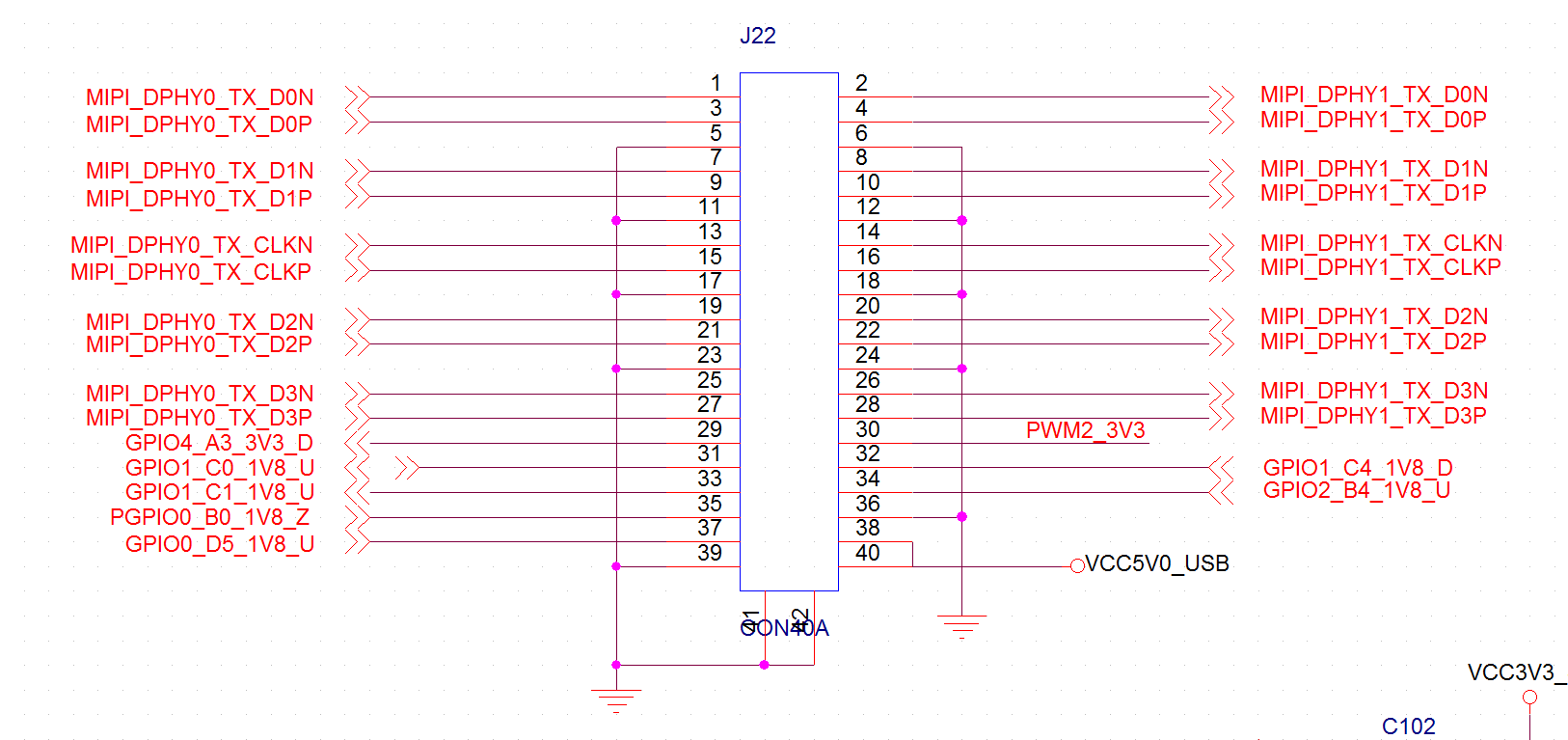
-
-
RE: CM5 Uboot dts kernel都是开源的吗?posted in Pi CM5
@Albert
问题1:uboot是否开源并且支持修改调试? github上有uboot源码,支持修改调试。https://github.com/orgs/yanyitech/repositories
问题2:设备树dts是否开源,比如我可以挂载一个slave到i2c控制器上,我可以在设备树上添加; 内核代码也是开源的,支持修改。问题3:CM5原厂有没有维护一个linux kernel版本,如果有的话,是否提供;Github上面有
问题4:想使用nfs挂载根文件系统,有没有相关的文档教程之类的;这个自行网络搜索解决。
-
RE: CM5的电源适配器是什么型号的?posted in Pi CM5
@Albert
1.电源是配器可以选择标准的TYPEC是配器,支持12V/1.5A以上输出功率。
2.可以支持uefi,,目前EVB的机器支持nvme 2242规格的SSD.可以把系统安装到ssd或者标准SATA硬盘里边。 -
RE: CM5 EVB 调试情况咨询posted in Pi CM5
@anernest
Thank you for your support. We will cooperate and support any issues that may arise in the future. And if you choose an LCD, you can also send it to us to confirm if it is supported. -
RE: CM5 Laptop Power Deliveryposted in Pi CM5
@anernest
Thank you for your suggestion. We will consider supporting you in the future. -
RE: I want to install pytorch and torchvision.posted in Ubuntu
@etrin
You can obtain the version of CP310 from the following website.
https://download.pytorch.org/whl/cpu/torch_stable.html -
RE: I want to install pytorch and torchvision.posted in Ubuntu
@etrin
This is related to the system's Python. If using ubuntu22.04, the Python version is 3.10. You can also try lowering the system's Python version, but it may cause other issues. -
RE: CM5 EVB 调试情况咨询posted in Pi CM5
@anernest
Please provide the specifications of the monitor and the PIN definition of the interface, and we will evaluate whether it can be supported? -
RE: Laptop install Ubuntu on nvmeposted in Ubuntu
@Momo-0
There is no abnormal log information found in the dmesg information. Do you have any USB to serial port tools in your hand, and do you have some hands-on skills, such as welding and debugging serial ports. If further debugging information needs to be obtained, it is necessary to capture the logs of the serial port sleep wake up section to confirm the direction of the problem. -
RE: CM5 Laptop Promotionposted in Pi CM5
@anernest
This product is designed for enthusiasts and is very suitable for DIY users to develop, assemble, and build their own. Currently, after dismantling the machine, they do not enjoy after-sales policies. However, various accessories of the machine, including motherboards, core board and shell materials, can be sold separately for secondary sales. And we have a dedicated team to assist users in solving various problems in use and design. Notebook products are an extension of the CM5 core board, and currently there is no separate theme in the community. If you have any questions, you can directly post them under the CM5 theme. Thank you for your support.- The latest laptop motherboard design has changed the WiFi section to a standard M2 interface, making it easy for users to replace according to different needs. Early machines can also be upgraded by replacing the motherboard.
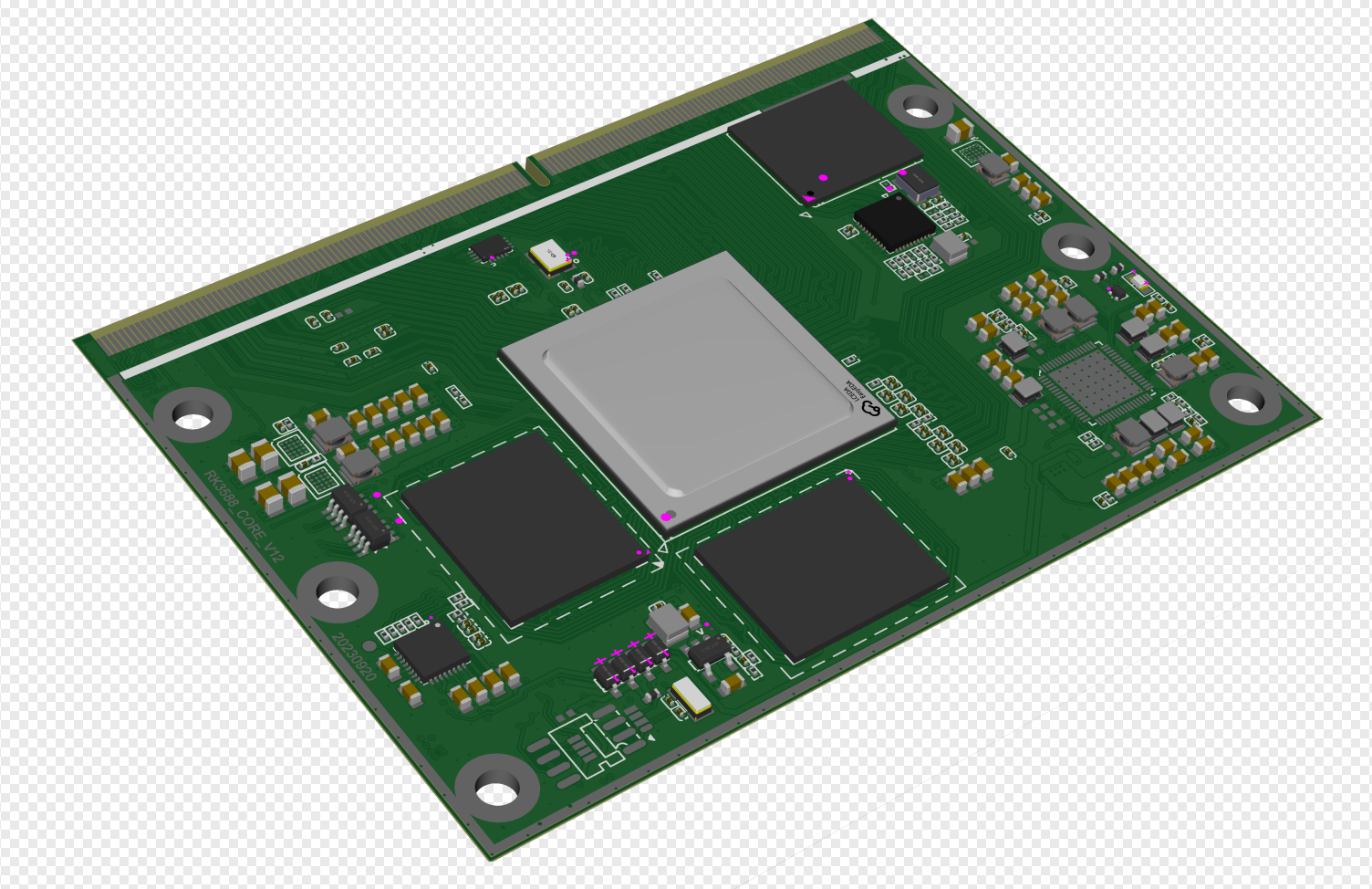
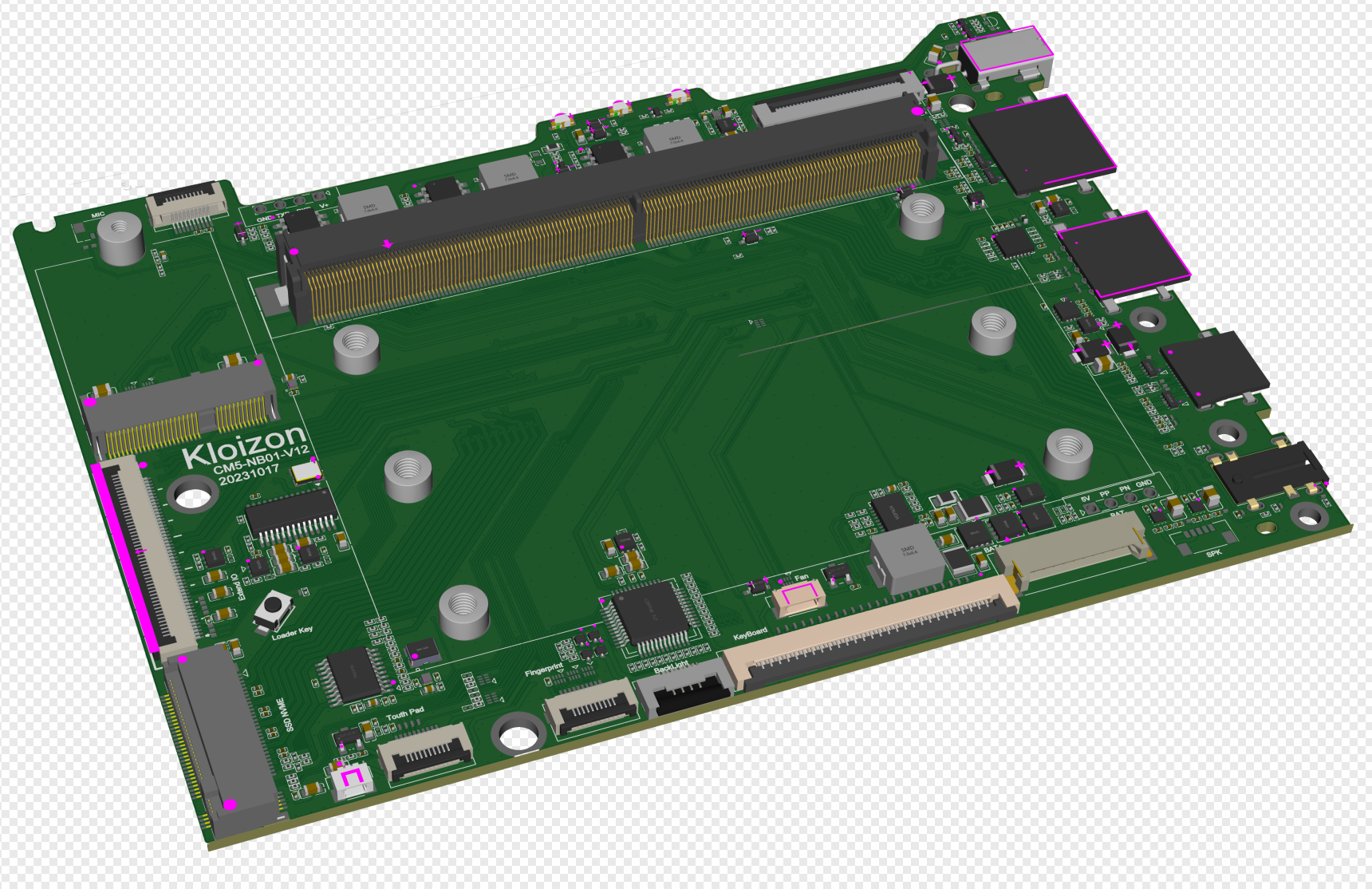
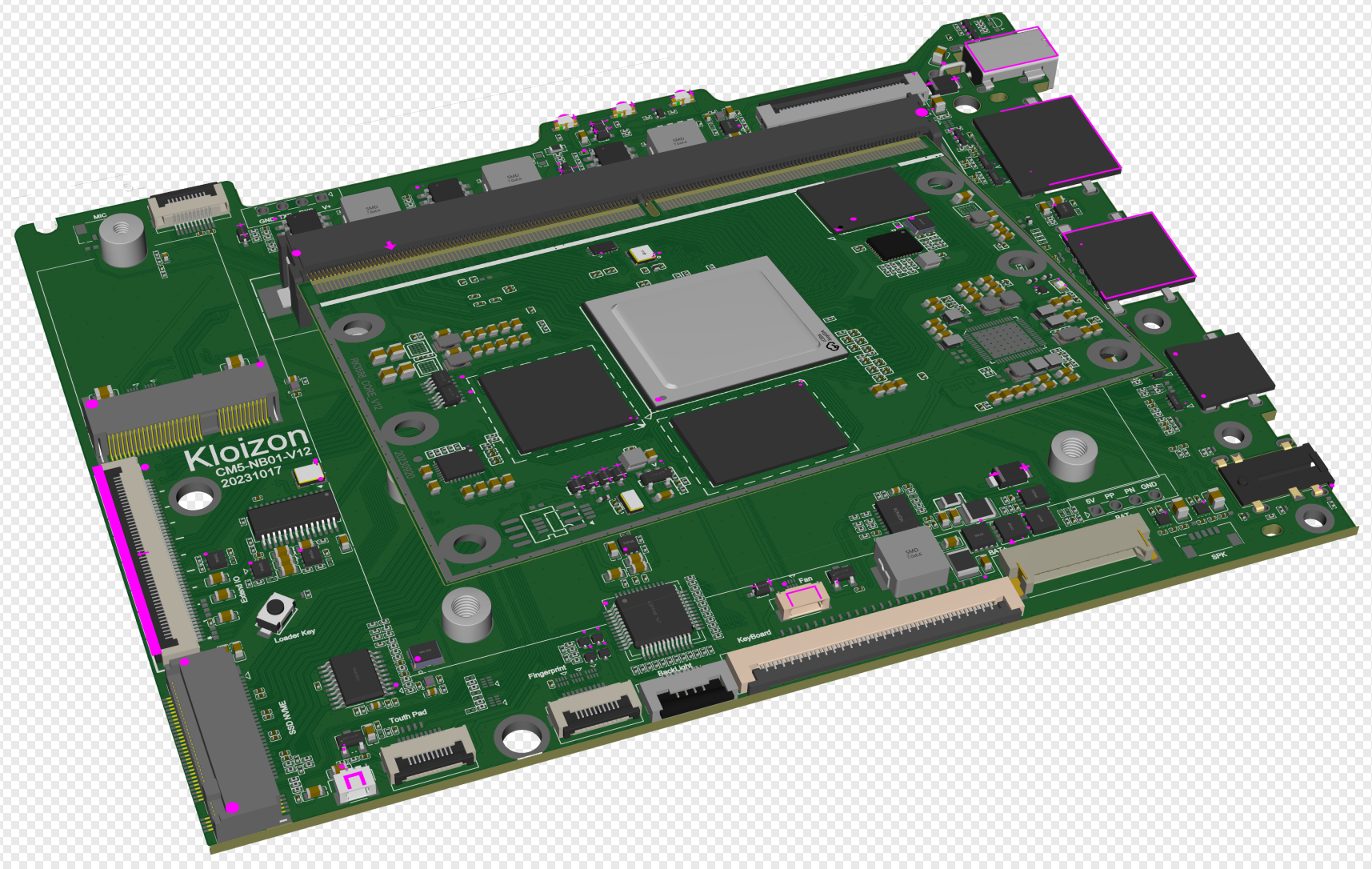
- The latest laptop motherboard design has changed the WiFi section to a standard M2 interface, making it easy for users to replace according to different needs. Early machines can also be upgraded by replacing the motherboard.
-
RE: Laptop install Ubuntu on nvmeposted in Ubuntu
@Momo-0
After booting up, print a dmesg message and send it out. I think this should be a single machine issue. Normally, our machine does not have this problem. -
RE: Laptop install Ubuntu on nvmeposted in Ubuntu
@Momo-0
Configure according to the factory's configuration (both the file system and kernel are placed in EMMC, while nvme only serves as a data disk). Is there a problem with suspend? -
RE: CoolPi 4B USB Alt Modeposted in Pi 4B
@Mz3D-0
Sorry, The typec port of cp4 machine only support power input and cannot support power output and dp output.
You can pay attention to CM5's laptop products,which come with a standard TYPEC interface and support ALT mode to output power and display port output simultaneously.
https://www.cool-pi.com/assets/uploads/files/1699189432516-主图英文版.png -
RE: I failed to install Ubuntu 22.04 on Cool pi cm5posted in Ubuntu
@etrin
Do you have a USB to serial port tool? If you can provide a startup log, it will be more convenient for us to analyze and solve the problem. Based on the current description, the possibility of insufficient power supply is relatively high. It is recommended to replace the TYPEC adapter before testing. -
RE: Please tell me how to use Segment Anything Model on Coolpi cm5.posted in AI Algorithm
@etrin
Please refer to the following document to configure the NPU environment for CM5 and test it.https://www.cool-pi.com/topic/288/quickly-build-an-rknn-environment?_=1699186747376

