@etrin
Is the phenomenon of constantly restarting after upgrading the image? Have you seen the startup logo image? If the power adapter is constantly restarted, it is highly likely to be a problem. It is recommended to replace it with an adapter that supports the PD/QC protocol for testing.
Posts
-
RE: After copying the image to emmc on Cool Pi cm5, I turned it off and turned it back on, but it still doesn't boot.posted in Ubuntu
-
RE: Cool Pi ARM Notebook Previewposted in News
@ngavarta
In the early stage, there was a plan to use a copper tube heat sink as shown in the figure below for heat dissipation between the CM5 and the fan. Later, the machines shipped were changed to passive graphite copper sheet heat dissipation.
Copper tube radiator:
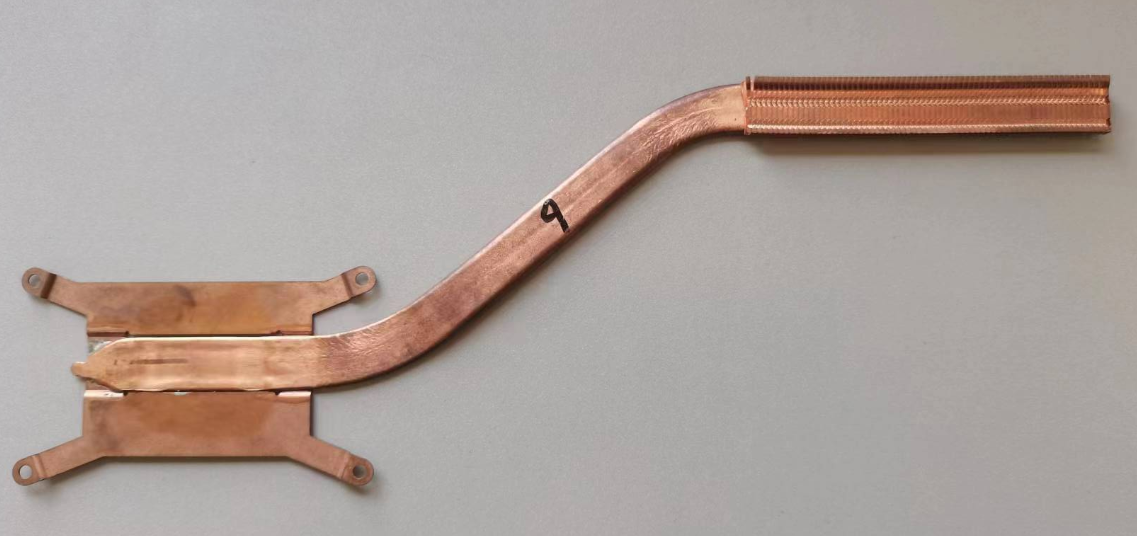
Graphene+copper sheet radiator:
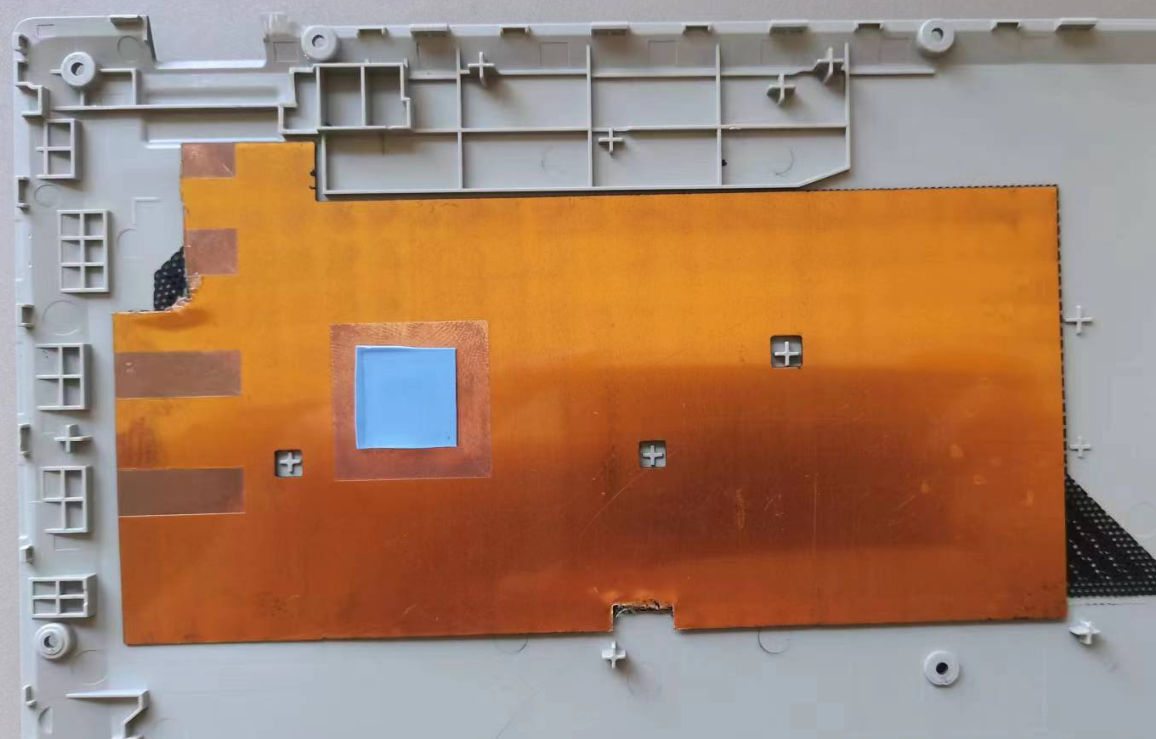
Temperature test data:
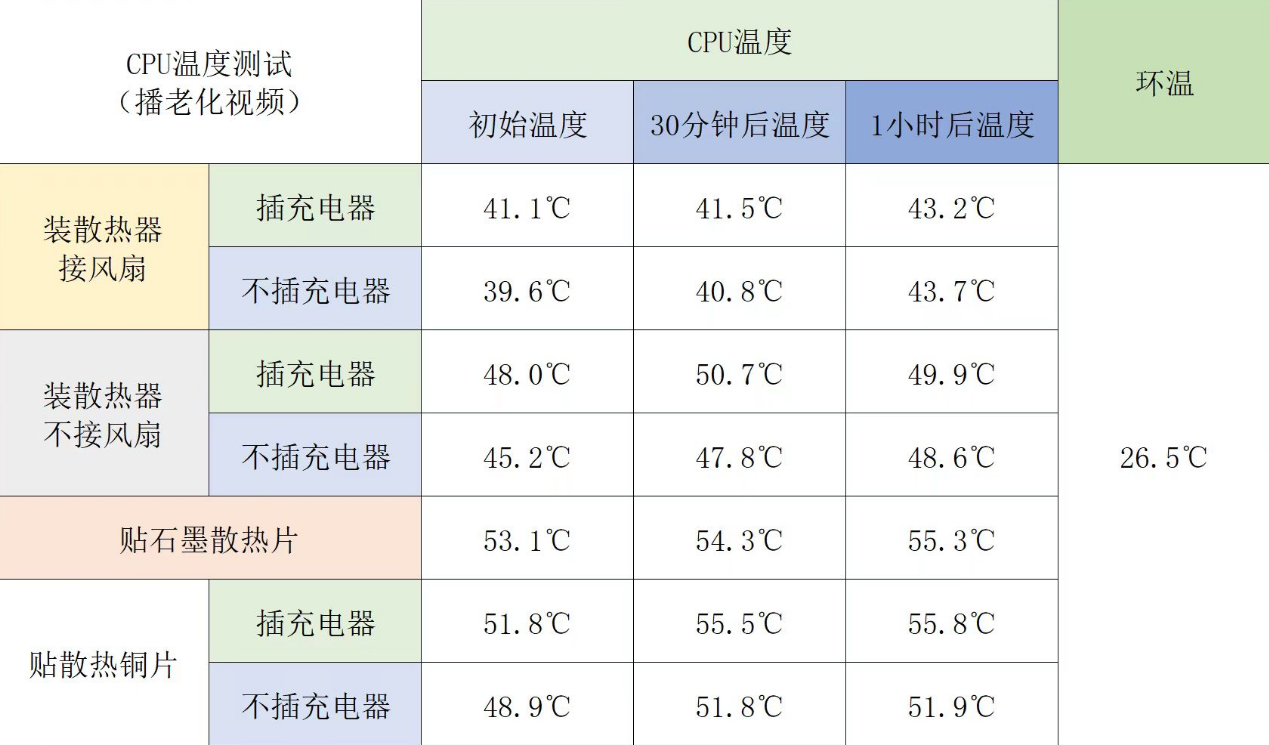
-
RE: I failed to install Ubuntu 22.04 on Cool pi cm5posted in Ubuntu
@etrin
Provide the full name of the image. -
RE: CM5 EVB Typec 接口问题posted in Pi CM5
@LinuxRk3588
1.CM5-EVB的typec接口只有供电功能,没有USB和DP功能。
2.调试接口可以使用TTL或者网口,这个底板的原理图和PCB文件在wiki可以下载。图纸上有完整的信号定义。
3.SATA电源是标准的12V 5V设计,丝印上也有标注。
4.上层的USB3.0接口是OTG接口,可以软件配置HOST或者DEVICE功能,其它USB接口都是HOST。 -
RE: Laptop install Ubuntu on nvmeposted in Ubuntu
@Momo-0
After the laptop enters suspend mode, the power indicator light will turn off. When the power button is pressed again, the power indicator light of the machine will first light up, and then the machine will wake up. -
RE: Laptop install Ubuntu on nvmeposted in Ubuntu
@Momo-0
Currently, there is no open cover wake-up, and you need to manually press the power button. This is a known issue that can be resolved by updating the kernel in the future.As a development laptop, this machine will mainly focus on user-defined images. We have scripts for customized images available on Github, and we welcome everyone to download and use them.
-
RE: Laptop install Ubuntu on nvmeposted in Ubuntu
@Momo-0
Closing the laptop cover will put the machine into sleep mode. -
RE: Laptop install Ubuntu on nvmeposted in Ubuntu
@Momo-0
The current images are written to EMMC by default. If you want to boot from nvme, you can perform partition copying on the system. Then modify the partition label on NVME, and then modify the label of the corresponding cmdline boot partition. You can achieve NVME charging and startup. -
RE: CM5 EVB 调试情况咨询posted in Pi CM5
@LinuxRk3588
CM5的DSI接口暂时没有做和树莓派PIN TO PIN的排线,规格差距太大,CM5的DSI可以支持2路MIPI 4LINE同时输出,而且兼容2路触摸。用户可以根据自己MIPI屏的规格做转接。 -
RE: CM5 EVB 调试情况咨询posted in Pi CM5
@LinuxRk3588
1、pcie 3.0 x4 现在实际测试速率可以达到多少?论坛上有人说只能支持到pcie 3.0 x2? %(#ec1313)[只能到X2,理论速度单line是8GT/s,X2就是16GT/s。]
2、mipi dsi的转接线淘宝有卖吗?csi的转接线我看到是有,那个支持双mipi csi接口的转接排线是可以直接接树莓派的两个IMX219模组是吧?%(#f41515)[转接排线淘宝网店就可以买到,可以同时支持两个IMX219工作。]
3、@jack_admin 后边有针对类似CP4目前支持的国产操作系统(麒麟之类的)也支持到5evb上吗? %(#f21818)[麒麟和统信目前只有CM5-NOTEBOOK可以支持。因为还存在一些兼容性的问题,暂时没有推到CM5-EVB和CP4。] -
RE: CM5 EVB 调试情况咨询posted in Pi CM5
@LinuxRk3588
1、CM5 EVB mipi dsi/eDP 支持哪些屏幕可以列个清单吗?兼容树莓派的接口(看原理图好像不一样)?
%(#eb1e1e)[这个接口和树莓派是不一样的,我们有做转接排线,可以兼容树莓派的sensor。]
2、想确认下现在CSI接口 IMX219(树莓派接口相机)在该板子上的适配情况?
%(#ea1a1a)[IMX219目前是可以支持的]
3、pcie 3.0 x4目前兼容哪些外设方便总结下不
%(#ef1f1f)[可以支持通用的PCIE设备,比如网卡 SATA扩展板 WIFI等,一般X86的ubuntu版本可以支持的外设都可以支持。]
4、发现cm5 evb 目前还没有android相关的SDK 开发包是开发组有碰到什么问题吗?有没有release的一个计划表?
%(#ec2222)[android版本可以参考CP4的源码自己更换DTS即可,这个建议用户自己实现。] -
RE: CoolPi 4B硬件扩展二:Serial portposted in Hardware
@AugustRobot_Zou
可以,但是比较麻烦,需要改loader uboot kernel,现在扩展口上面串口不够用吗? -
RE: merge back to armbian sourceposted in Armbian
@igorp
I'm very glad you could provide help. Thank you. -
RE: Cool Pi ARM Notebook Previewposted in News
@S199pWa1k9r
Thank you for your suggestion. The main reason for choosing this shell is due to structural limitations. As our machine is designed with a core board and bottom board, the overall height will be higher than that of the single board method. At present, the metal shells on the market cannot meet the structural requirements.
We have conducted an evaluation on the heat dissipation, and the current heat dissipation method is to add graphene to the copper skin on the back. The temperature rise during normal video playback can be controlled to around 30 degrees Celsius.