@veryy 把内核更新到最新版本。提供一下dmesg信息。
Posts
-
RE: CoolPi 4B: Change output pins of i2c3 and i2c5posted in Pi 4B
@maxpol
Refer to the following documents:
https://www.cool-pi.com/topic/70/coolpi-4b硬件扩展三-i2c?_=1695004097775 -
RE: CoolPi 4B: Change output pins of i2c3 and i2c5posted in Pi 4B
@maxpol I2C3 I2C5 cannot be changed to other pinsOf course, you can try opening other I2C channels.
-
RE: CM5 reboots for no reason.posted in Ubuntu
-
troubleshoot the power issue and try playing a network video to observe if there is a restart phenomenon.
-
If you have a debug serial port board on hand, you can try monitoring the log information. And submit it to the community for our analysis.
-
-
RE: cool pi4 use UOS systemposted in Pi 4B
@fetsch Burn in the same way as other images, such as using an etcher.
-
Debian switching system language (switching from Chinese to English)posted in Pi CM5
- Run the following command
sudo dpkg-reconfigure locales-
Pop up a dialog box and select according to the following figure
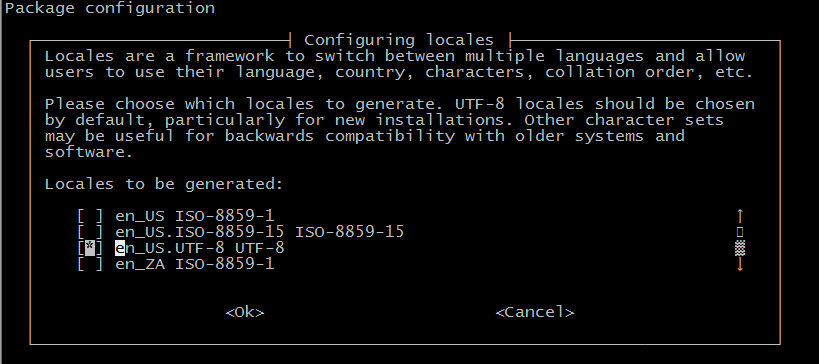
-
Confirm and restart the system to switch to English language
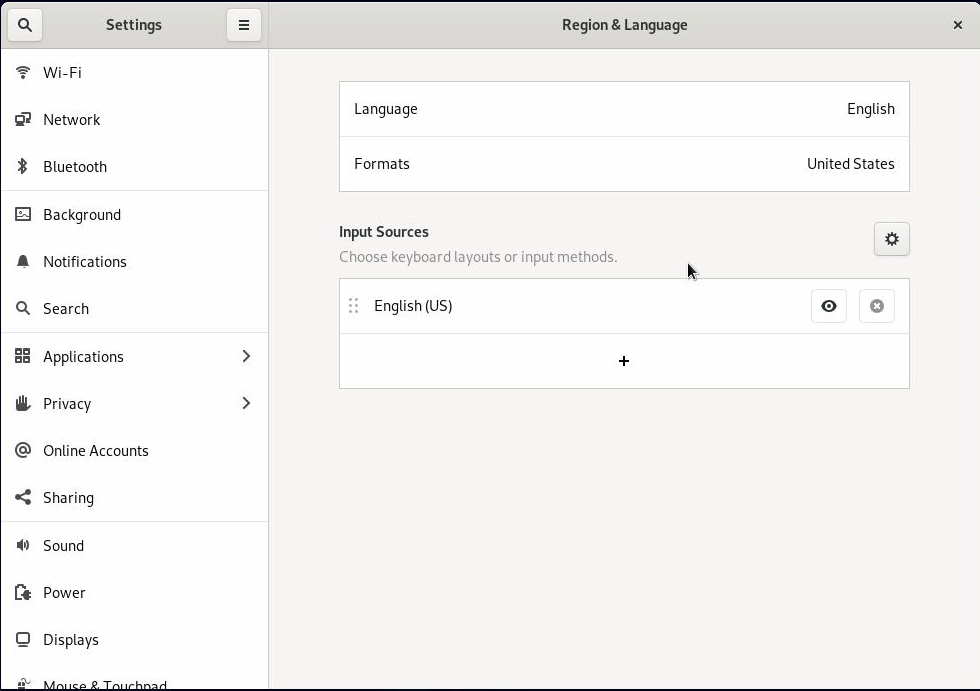
-
RE: Cool Pi ARM Notebook Previewposted in News
@TheSwede86 There is a minimum quantity requirement for keyboard customization, and how many quantities do you need. Thank you for your attention.
-
RE: merge back to armbian sourceposted in Armbian
@igorp
Recently, I have been working hard to push CM5 NOTEBOOK to the ARMBIAN mainline. Further information will be released as soon as possible. Thank you for your support.
https://www.cool-pi.com/topic/384/cool-pi-arm-notebook-preview

-
RE: CoolPI 4B-PRO Product Introductionposted in News
@Mz3D-0 Please contact the following merchants to purchase
https://www.aliexpress.com/store/1102584120?spm=a2g0o.detail.1000007.1.741341e6SybgoR -
RE: CoolPI 4B-PRO Product Introductionposted in News
@Mz3D-0 This product is currently not in mass production, and a separate prototype can be provided. Alternatively, it is recommended to pay attention to the CM5 machine, which offers two types of products: EVB and NOTEBOOK.