@jugg 只拷贝img文件和tar包。如果安装异常,发些log分析
Posts
-
RE: CM5如何安装网卡驱动?posted in Pi CM5
@Jachyn 内核配置增加CONFIG_PCI_IOV,还有其他的根据相应的symbol查找。
另外发现内核带有一个版本的驱动,你可以试下配置编译试试
drivers/net/ethernet/mellanox/ ├── Kconfig ├── Makefile ├── mlx4 ├── mlx5 ├── mlxfw └── mlxsw 4 directories, 2 files -
RE: CM5如何安装网卡驱动?posted in Pi CM5
@Jachyn
mlx5_core: version magic '5.10.110 SMP preempt mod_unload aarch64' should be '5.10.110 SMP mod_unload aarch64'- modinfo mlx5相关的ko驱动文件
- 内核更改配置为抢占模式,编译替换
-
cool pi 4b & CM5 linux system support compile u-bootposted in Ubuntu
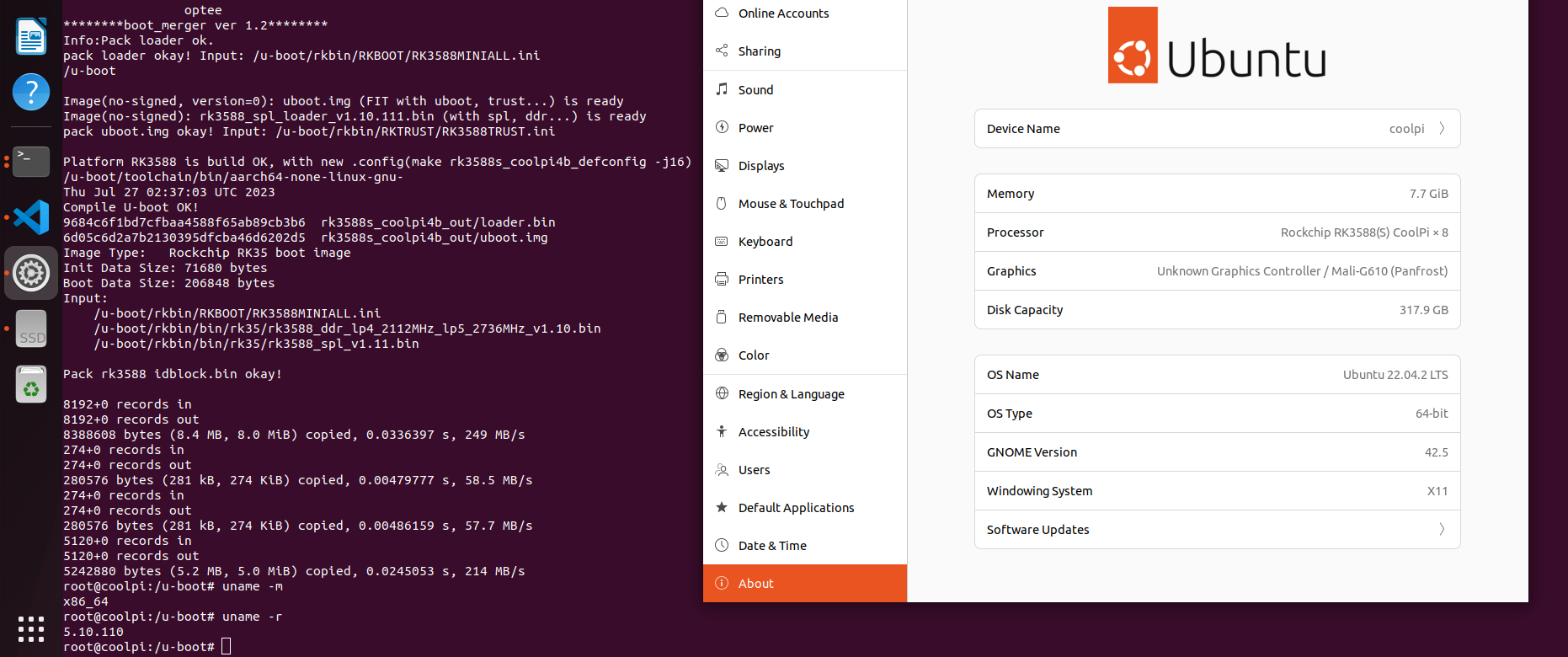
step1
https://github.com/yanyitech/ubuntu.git
coolpi@coolpi:~$ git clone https://github.com/yanyitech/ubuntu.git -b basicstep2
coolpi@coolpi:~$ cd ubuntu coolpi@coolpi:~/ubuntu$ ./setup.sh *************************************************** Select Ubuntu or Debian Version: 1. Ubuntu18.04 32bit armhf 2. Ubuntu18.04 64bit arm64 3. Ubuntu20.04 32bit armhf 4. Ubuntu20.04 64bit arm64 5. Ubuntu22.04 32bit armhf 6. Ubuntu22.04 64bit arm64 7. Ubuntu23.04 32bit armhf 8. Ubuntu23.04 64bit arm64 9. Debian12 32bit armhf 10. Debian12 64bit arm64 11. Debian11 32bit armhf 12. Debian11 64bit arm64 13. Debian10 32bit armhf 14. Debian10 64bit arm64 15. Ubuntu22.04 64bit amd64 q. Quit Which version select[1-15]:15 *************************************************** Select rebuild or update root filesystem: 1. Clean and rebuild 2. Only mount and enter 3. Quit Which Operate select[1-3]:1Wait for building process.
step 3
coolpi@coolpi:~/ubuntu$ ./setup.sh *************************************************** Select Ubuntu or Debian Version: 1. Ubuntu18.04 32bit armhf 2. Ubuntu18.04 64bit arm64 3. Ubuntu20.04 32bit armhf 4. Ubuntu20.04 64bit arm64 5. Ubuntu22.04 32bit armhf 6. Ubuntu22.04 64bit arm64 7. Ubuntu23.04 32bit armhf 8. Ubuntu23.04 64bit arm64 9. Debian12 32bit armhf 10. Debian12 64bit arm64 11. Debian11 32bit armhf 12. Debian11 64bit arm64 13. Debian10 32bit armhf 14. Debian10 64bit arm64 15. Ubuntu22.04 64bit amd64 q. Quit Which version select[1-15]:15 *************************************************** Select rebuild or update root filesystem: 1. Clean and rebuild 2. Only mount and enter 3. Quit Which Operate select[1-3]: 2 root@coolpi:/# git clone https://github.com/yanyitech/coolpi-loader.git Cloning into 'coolpi-loader'... remote: Enumerating objects: 557573, done. remote: Counting objects: 100% (3175/3175), done. remote: Compressing objects: 100% (1964/1964), done. ... -
RE: CM5如何安装网卡驱动?posted in Pi CM5
@Jachyn said in CM5如何安装网卡驱动?:
coolpi@coolpi:~/Desktop$ sudo /etc/init.d/mlnx-en.d restart Unloading NIC driver: [ OK ] Loading Mellanox MLX5 NIC driver: [FAILED] Loading NIC driver: [FAILED] Please run /usr/sbin/sysinfo-snapshot.py to collect the debug information and open an issue in the http://support.mellanox.com/SupportWeb/service_center/SelfService执行这个之后,系统日志输出(dmesg)分析下错误原因。
-
What is Anbox?posted in Maker
The Anbox project was once ago created in 2017 to bring Android to any Linux based desktop operating system. It's development has however stalled in the past years and it's only fair to say that now in 2023 it's no longer actively developed.
In the past years new alternatives have came up which are carrying the same idea of a containerized Android forward:
If you're looking for a solution to run Android on your Linux desktop:
Waydroid is rebuilding the original idea behind Anbox with explicit focus on modern Wayland powered desktop environments.
If you're looking for a solution to run Android in the cloud:Anbox Cloud as a solution developed by Canonical, the company behind Ubuntu, to bring Android at scale to any cloud with support for ultra low latency video streaming and recent Android versions.
The existing repositories will remain as is but no active maintence will be applied going forward. -
RE: Cool pi 4B & CM5 探索快速安装系统新方法posted in Maker
@jugg 可以试下把你本地内核源码目录,编译生成的Image、dtb文件拷贝到U盘(U盘 根目录 install盘或backup盘)
-
RE: Coolpi 4b在使用ttyS0-S2口时,总是出现串口掉线,使用很不稳定,这个是为什么呢?有解决方案吗?posted in Pi 4B
@零度灬救赎 ttyS0默认是系统console调试串口