-
单独拿一个U盘,使用refuse工具,将udisk install专用目录下的镜像刷入U盘。
-
将做好的U盘插入4B主板USB3端口(下面一个),插上TF卡,上电开机。
-
如果有接HDMI显示器,可以查看安装过程(全自动安装),安装结束提示拔出U盘。
-
按power按键开机,启动进入安卓系统。
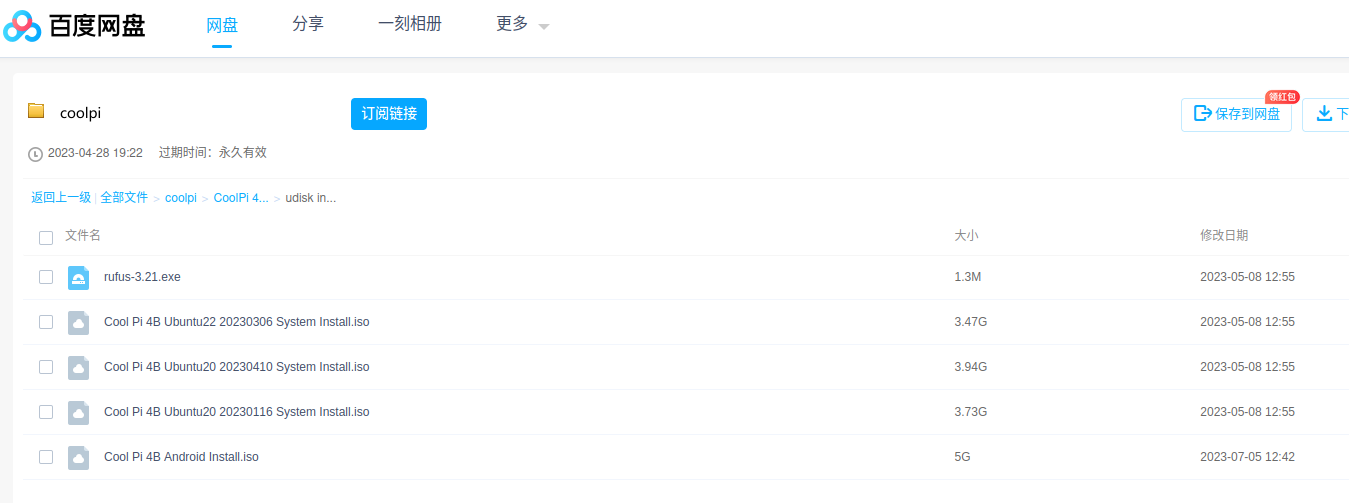
单独拿一个U盘,使用refuse工具,将udisk install专用目录下的镜像刷入U盘。
将做好的U盘插入4B主板USB3端口(下面一个),插上TF卡,上电开机。
如果有接HDMI显示器,可以查看安装过程(全自动安装),安装结束提示拔出U盘。
按power按键开机,启动进入安卓系统。
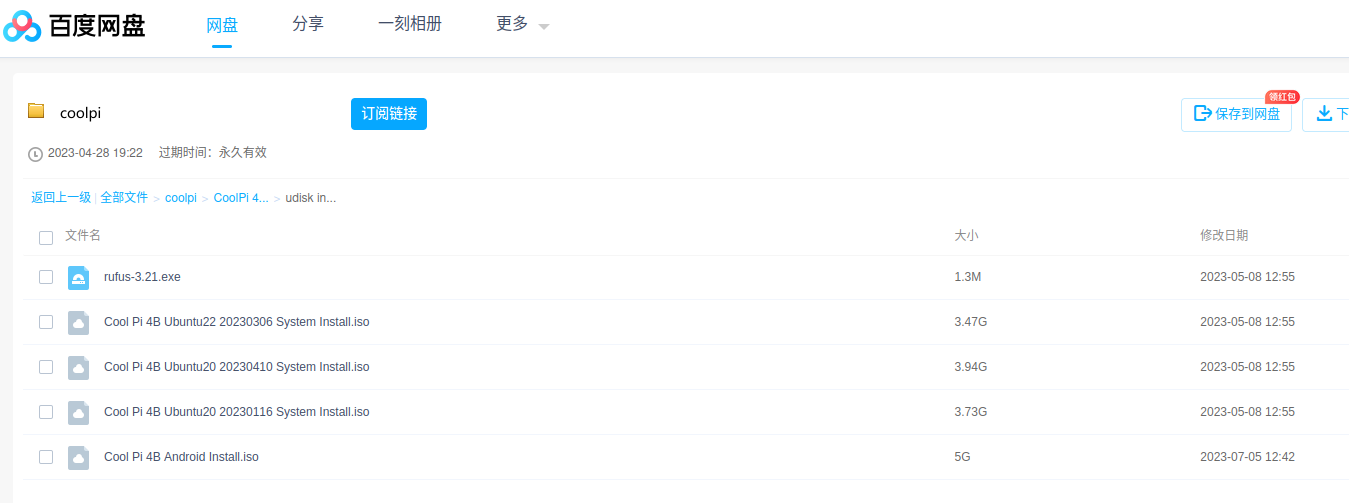
step1:
git clone https://gitee.com/yanyitech/openwrt.git
cd openwrt
### Quickstart
1. Run `./scripts/feeds update -a` to obtain all the latest package definitions
defined in feeds.conf / feeds.conf.default
2. Run `./scripts/feeds install -a` to install symlinks for all obtained
packages into package/feeds/
3. Run `make menuconfig` to select your preferred configuration for the
toolchain, target system & firmware packages.
4. Run `make` to build your firmware. This will download all sources, build the
cross-compile toolchain and then cross-compile the GNU/Linux kernel & all chosen
applications for your target system.