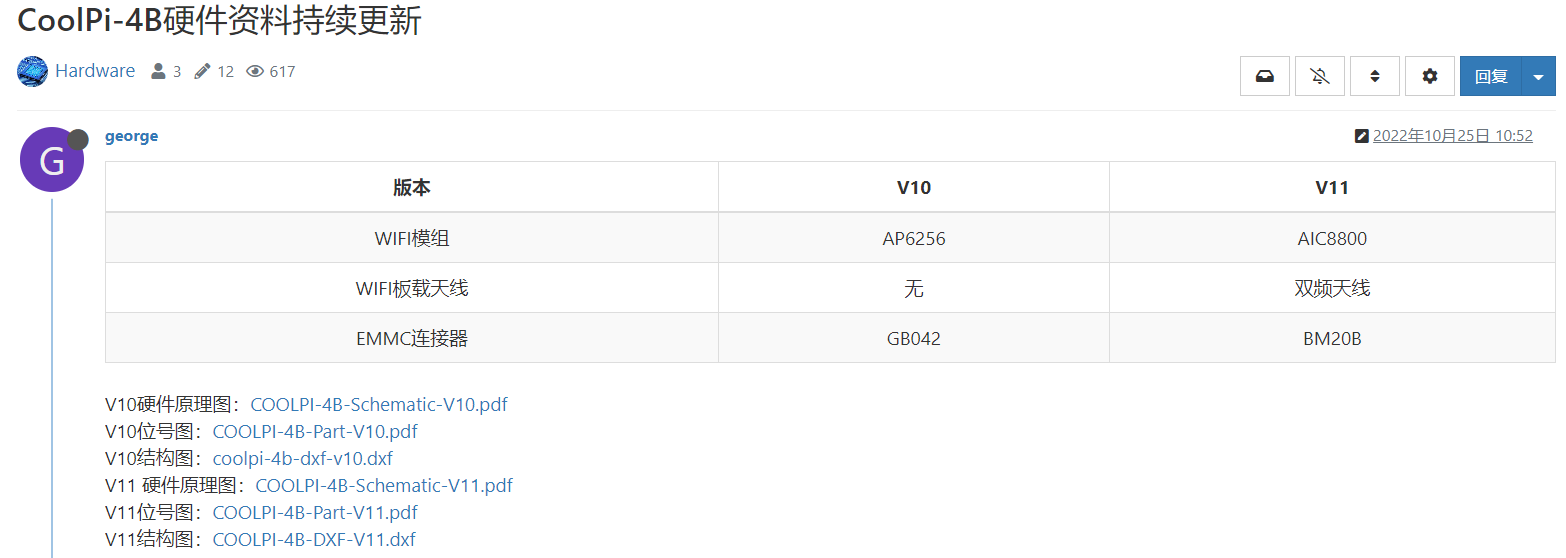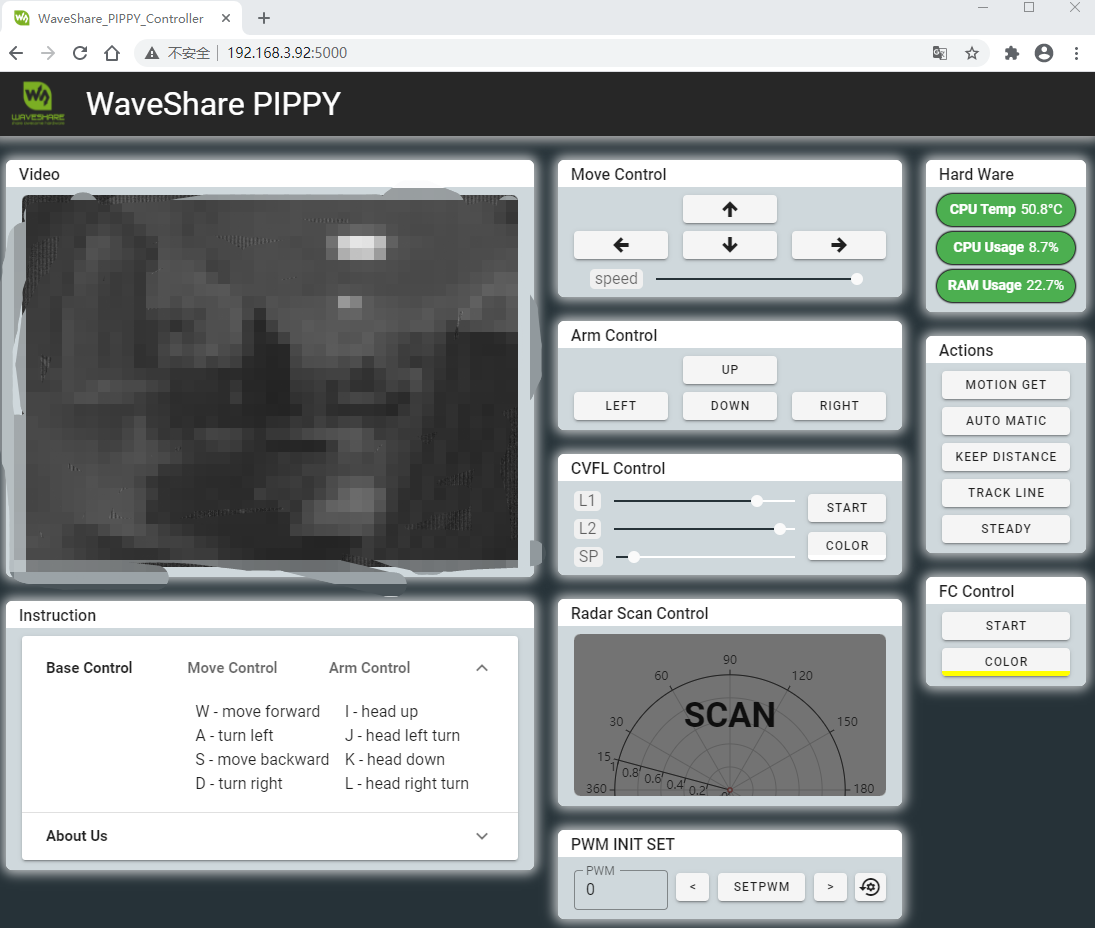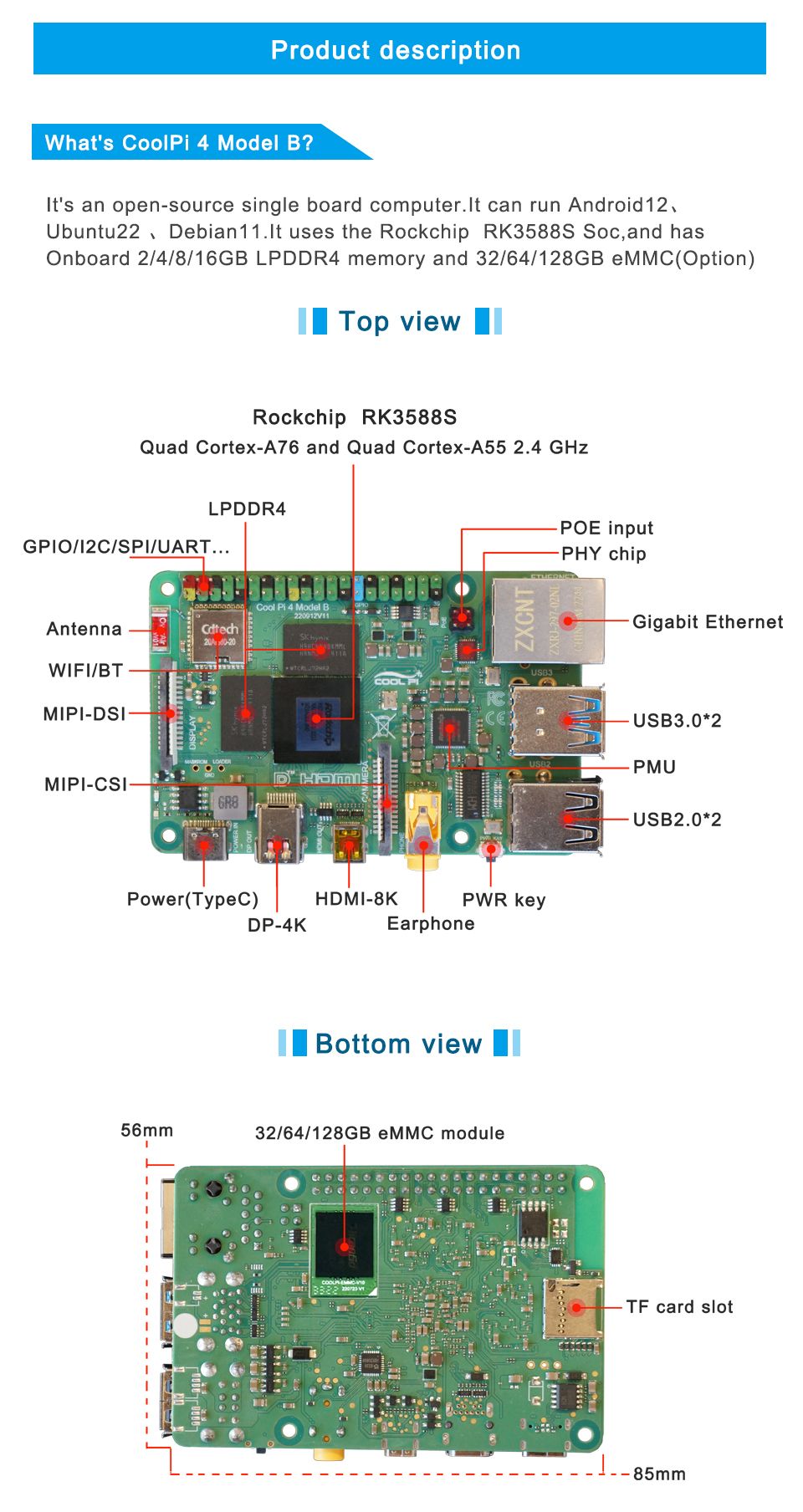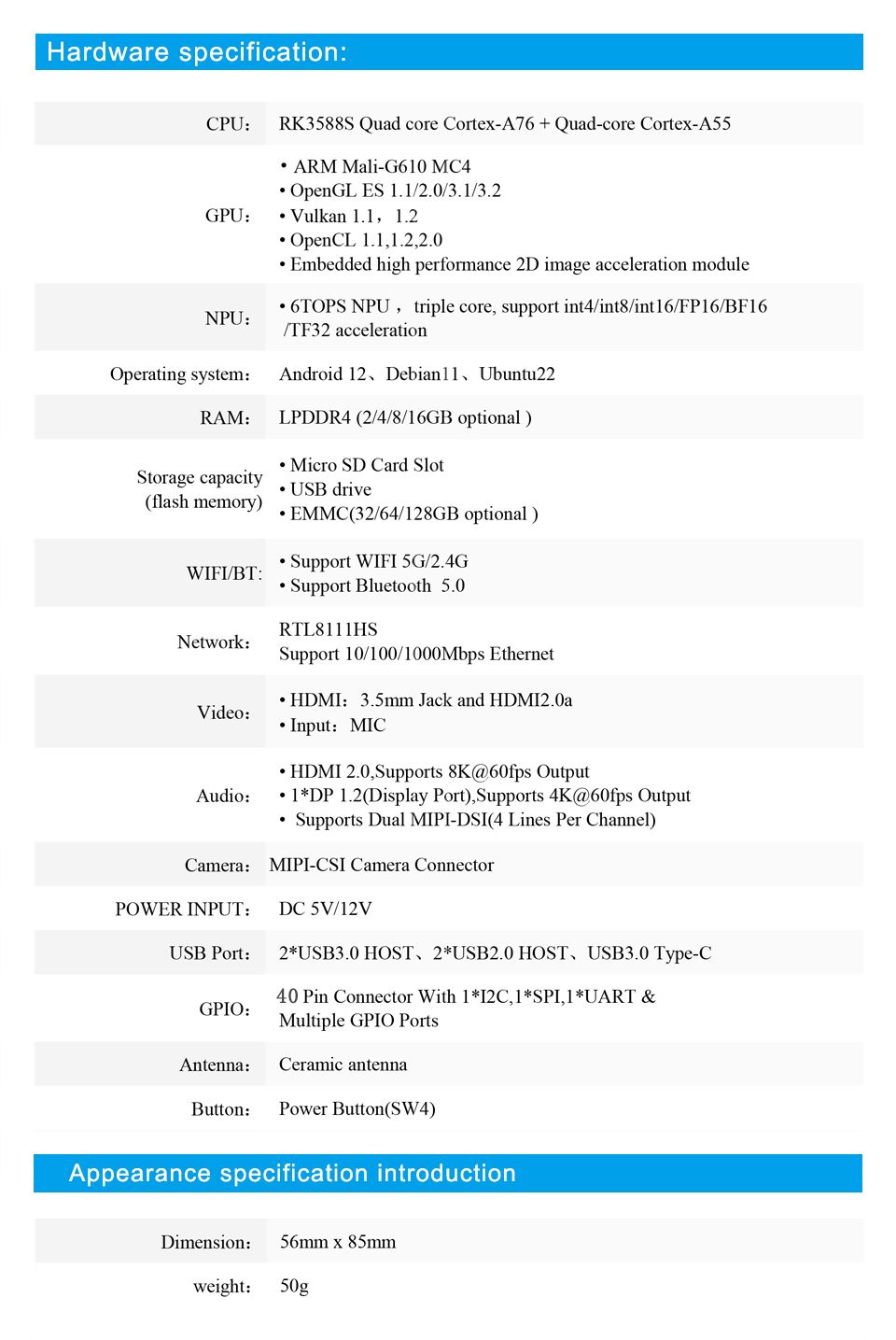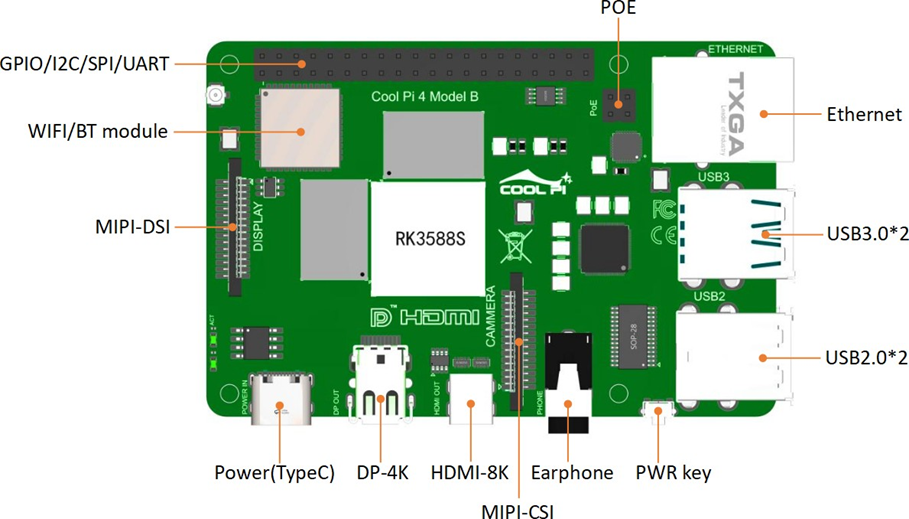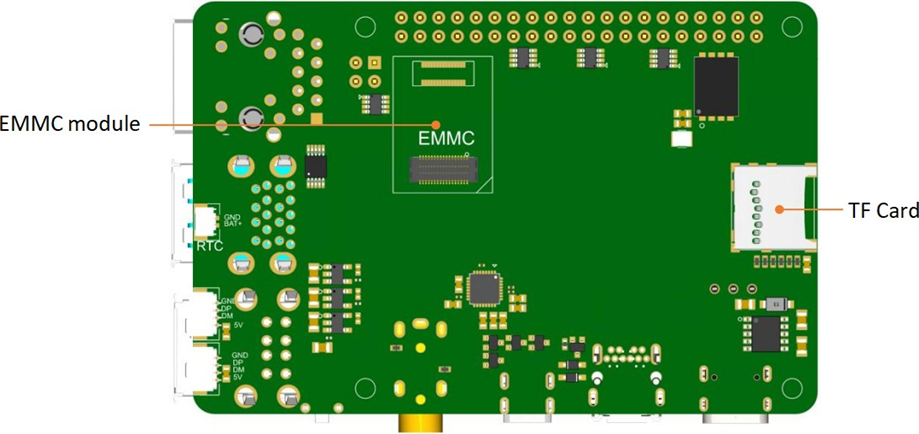step1:
git clone https://gitee.com/yanyitech/openwrt.git
cd openwrt
### Quickstart
1. Run `./scripts/feeds update -a` to obtain all the latest package definitions
defined in feeds.conf / feeds.conf.default
2. Run `./scripts/feeds install -a` to install symlinks for all obtained
packages into package/feeds/
3. Run `make menuconfig` to select your preferred configuration for the
toolchain, target system & firmware packages.
4. Run `make` to build your firmware. This will download all sources, build the
cross-compile toolchain and then cross-compile the GNU/Linux kernel & all chosen
applications for your target system.