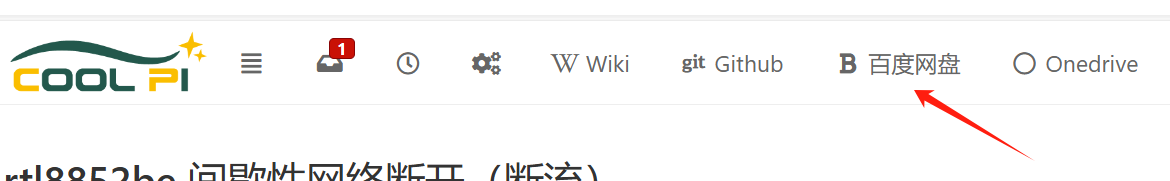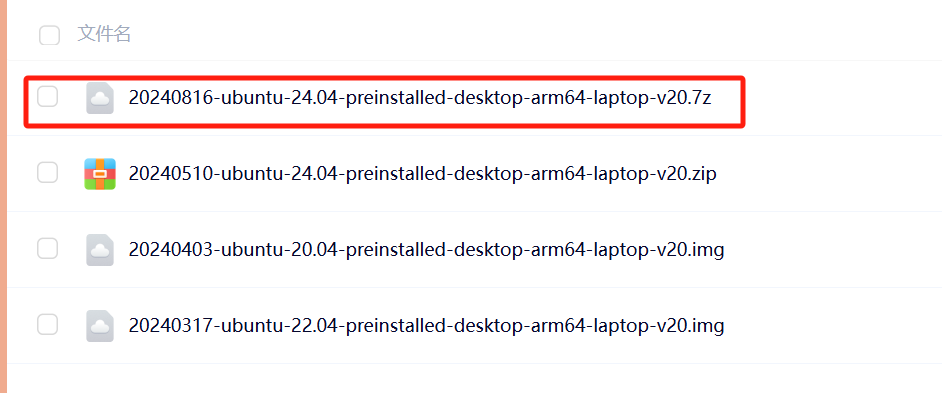@jugg
gst-mpp我记得没有做适配!这个比较简单,拿到源码编译一下就好了。但是之前在ubuntu上面测试不太好用。
Posts
-
RE: 笔记本有适配UOS系统吗posted in PI CM5 Laptop
-
RE: 笔记本有适配UOS系统吗posted in PI CM5 Laptop
@jugg
V10的笔记本有适配UOS的系统,烧录这个镜像正常启动以后更新一下V20内核就可以正常使用了。
有适配GPU和FFMPEG,NPU部分不需要重新适配,按照论坛的方法直接搭建环境就好了。 -
RE: wifi断开连接后有时候无法自动恢复posted in PI CM5 Laptop
@berkaroad
可以尝试禁止IPV6,默认使用IPV4.
具体方法在cmdline增加“ipv6.disable=1”:sudo vim /boot/firmware/extlinux/extlinux.conf default Linux coolpi label Linux coolpi kernel /Image initrd /initrd.img fdt /rk3588-cpcm5-notebook-v20.dtb append root=LABEL=writable rw rootfstype=ext4 console=ttyS0,115200n81 quiet splash plymouth.ignore-serial-consoles vt.global_cursor_default=1 irqchip.gicv3_pseudo_nmi=0 net.ifnames=0 ipv6.disable=1 -
RE: Purchase Components onlyposted in PI CM5 Laptop
@Eel
The 4K panel can only light up normally on the motherboard, but in fact, 4K will bring an increase in power consumption, which feels a bit unprofitable. I have been working hard on power consumption recently, hoping to make significant progress. -
RE: Purchase Components onlyposted in PI CM5 Laptop
@Eel
The current structure cannot install a 4K resolution monitor. As for the battery, a new 53WH version will be released for users to replace. -
RE: 尝试制作 alpine 3.20.2 镜像posted in PI CM5 Laptop
@berkaroad
复制/etc/rc.local 到镜像的对应目录,否则第一次启动根目录可能会100%,导致无法正常启动。 -
RE: Coolpi 4b 镜像固件离线刷机方法posted in Pi 4B
@王猛龙
几款机器上午都上传了最新的基于6.1内核的ubuntu24.04镜像,欢迎试用,有问题可以在社区反馈,谢谢支持。 -
RE: Coolpi 4b 镜像固件离线刷机方法posted in Pi 4B
@大法师
正常这种现象是没有正确识别到SD卡的boot分区,建议SD卡格式化一次,然后再重新制作。SD卡要用比较好的质量的,拼多多上面十几块钱的不能用。 -
RE: lxc-checkconfig fail in latest kernel 6.1posted in PI CM5 Laptop
@berkaroad said in lxc-checkconfig fail in latest kernel 6.1:
lxc-checkconfig
LXC related configurations can be self enabled in the kernel.
-
RE: 6.1 Kernel Notebook Image Releaseposted in PI CM5 Laptop
@dark-road42719
The system is already automatically uploading OneDrive, please confirm later. -
RE: 请问Coolpi 4b支持deepin v23 arm64吗posted in Pi 4B
@王猛龙 目前4B 32G内存缺货,只有笔记本可以支持32G内存,dewpin理论可以支持。参考论坛制作文件系统的帖子。
TF卡正常没有容量限制,仅和文件系统相关。