Posts
-
RE: coolpi 4b 如何跟新NPU驱动posted in Pi 4B
@young2024
如果需要比较新的NPU驱动,建议内核更新到6.1,百度网盘最新的24.04镜像已经默认使用6.1版本内核。
https://github.com/coolpi-george/coolpi-kernel -
RE: linux header找不到posted in Pi CM5
@jugg
如下命令就会生成头文件目录,拷贝到系统usr/src/linux-headers-5.10.110目录即可make ARCH=arm64 headers_install INSTALL_HDR_PATH=out_headers/usr/src/linux-headers-5.10.110 -
RE: brand new NVMe SSD not detected.posted in PI CM5 Laptop
@rtmtree
As shown in the figure below, this control chip only supports the SATA3.0 protocol.

-
RE: brand new NVMe SSD not detected.posted in PI CM5 Laptop
@rtmtree
Confirm the specific model of this chip and send it out for me to check the specification sheet.
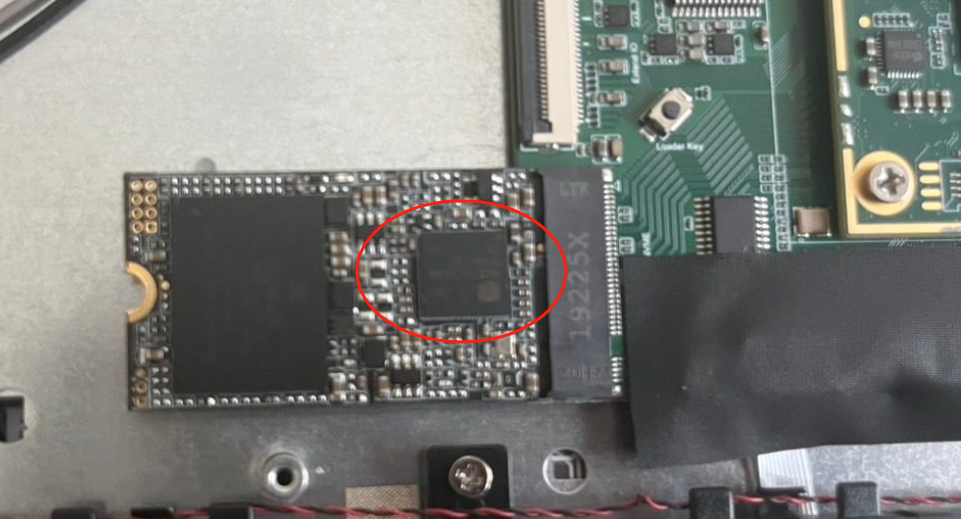
-
RE: no webcam/device not foundposted in PI CM5 Laptop
@Momo-0
Confirm that the USB camera device has not been recognized, and verify if other images are functioning properly or if all images are no longer recognized properly. If so, there may be hardware abnormalities.
When the machine is powered off, unplug the LCD cable again. The USB signal of the camera is connected to the LCD cable. -
RE: brand new NVMe SSD not detected.posted in PI CM5 Laptop
- Confirm that SSD supports NVME protocol, SATA machines cannot support it
- ls /dev confirm if any nvme devices have been found
- Use commands to format the hard drive
sudo mkfs.ext4 /dev/nvme0* -
RE: no webcam/device not foundposted in PI CM5 Laptop
@Momo-0
Please confirm which image you are using, and you can also use the following command to view the USB device:lsusb -
RE: PLEASE help, the laptop not turn on after pressing power button.posted in PI CM5 Laptop
@rtmtree
The 8MB is SPI-NOR memory, which stores bootloader and UBOOT internally. If the disk is formatted, it will not start properly. Don't worry, just update the image again. Provide an update method later.Refer to the following document:
https://github.com/coolpi-george/Docs/blob/main/cm5-notebook/update-loader.md -
RE: Ubuntu Kernel 6.1.75, no wireguard or openvpn modulesposted in PI CM5 Laptop
@Momo-0
Add the configuration as shown in the following figure, and then compile and update the kernel.diff --git a/arch/arm64/configs/rk3588_cpcm5_notebook_v20_defconfig b/arch/arm64/configs/rk3588_cpcm5_notebook_v20_defconfig index e6dba9677bd9..fe61fbaa04ef 100644 --- a/arch/arm64/configs/rk3588_cpcm5_notebook_v20_defconfig +++ b/arch/arm64/configs/rk3588_cpcm5_notebook_v20_defconfig @@ -309,6 +309,8 @@ CONFIG_BLK_DEV_DM=y CONFIG_DM_THIN_PROVISIONING=y CONFIG_NETDEVICES=y CONFIG_DUMMY=y +CONFIG_WIREGUARD=m +CONFIG_WIREGUARD_DEBUG=y CONFIG_MACVLAN=y CONFIG_IPVLAN=y CONFIG_VXLAN=y -
RE: Ubuntu Kernel 6.1.75, no wireguard or openvpn modulesposted in PI CM5 Laptop
@Momo-0
Please provide detailed error message. -
RE: 刷了系统不启动,怎么回事?posted in Pi 4B
@emtohere
机器默认刷机是使用etcher来刷。不是用RK官方工具,上电多次按开机按键,机器就会进入UMS模式,然后使用etcher软件加载固件,选择设备刷机即可。