Cool Pi Cm5-Laptop Linux Quick Start Guide
-
@george 一开始 进入 UMS模式,用另一台电脑用 balenaEtcher 刷最新的Ubuntu镜像,中途另一台电脑故障死机,刷机失败。
之后coolpi笔记本无法进入UMS模式,用64GB USB2.0的sandisk U盘刷了最新的Ubuntu镜像后,插上coolpi笔记本后开机,能看到Ubuntu启动logo,之后就是一直黑屏状态,也无法用 Ctrl + Alt + F1(到F12) 切换到控制台模式。U盘刷Ubuntu的内核5.10版本的那个,也是最终黑屏状态。这个如何恢复?
制作启动U盘的,是用linux 的 dd命令写入img镜像文件的
-
This post is deleted! -
@berkaroad 你把u盘镜像插电脑重新修改下分区label,再将extlinux.conf参数匹配上
-
@大法师 谢谢提醒,搞定了!
u盘的两个分区的label都改了下,extlinux下的配置文件改为第二分区的label;修改fstab文件,挂载的boot分区改为按label查找的第一分区的label。 -
M mtiqbal referenced this topic on
-
@george Can the kernel from https://github.com/yanyitech/coolpi-kernel work with Armbian image?
I installed Armbian image (from Onedrive) on my Notebook-v20 and got kernel 5.10.
So I tried to upgrade the kernel. but there is no dir /boot/firmware to copy to.
and when I created /boot/firmware dir and copy /out/ to it.
I got " No space left on device"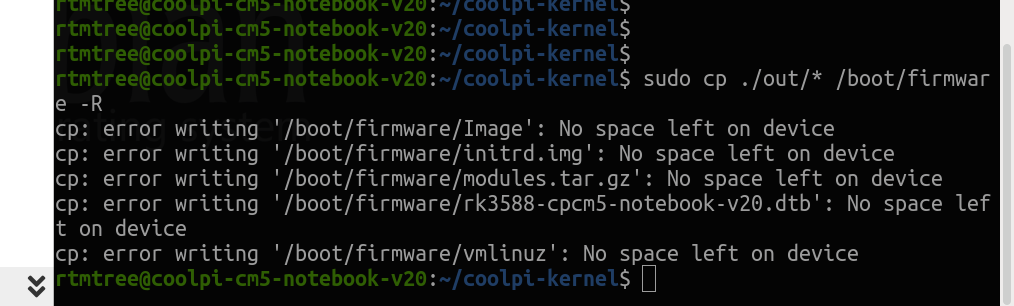
thank in advance.
-
- cm5-notebook
- cm5-notebook-v20
怎么判断笔记本是不是v20啊,
百度网盘镜像下载哪个啊
-
i was trying to build the kernel, but after following the instructions i only get a blinking cursor on reboot.
-
@Momo-0
Usually caused by incorrect recognition of file system partitions, pay attention to checking the cmdline. -
Hello everybody,
I can't download any images. Do you have any recent links?
BR
Peter -
- As shown in the figure below, download the system image of Microsoft Cloud Drive
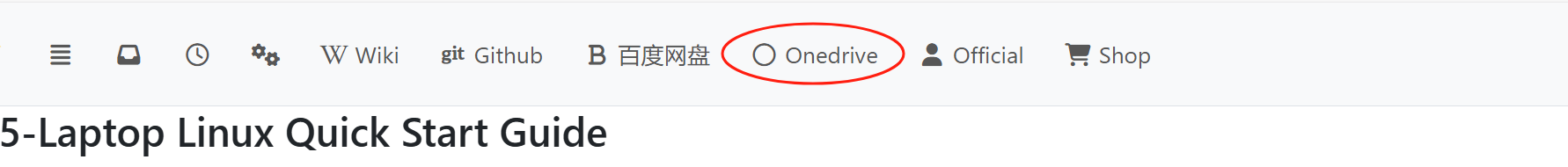
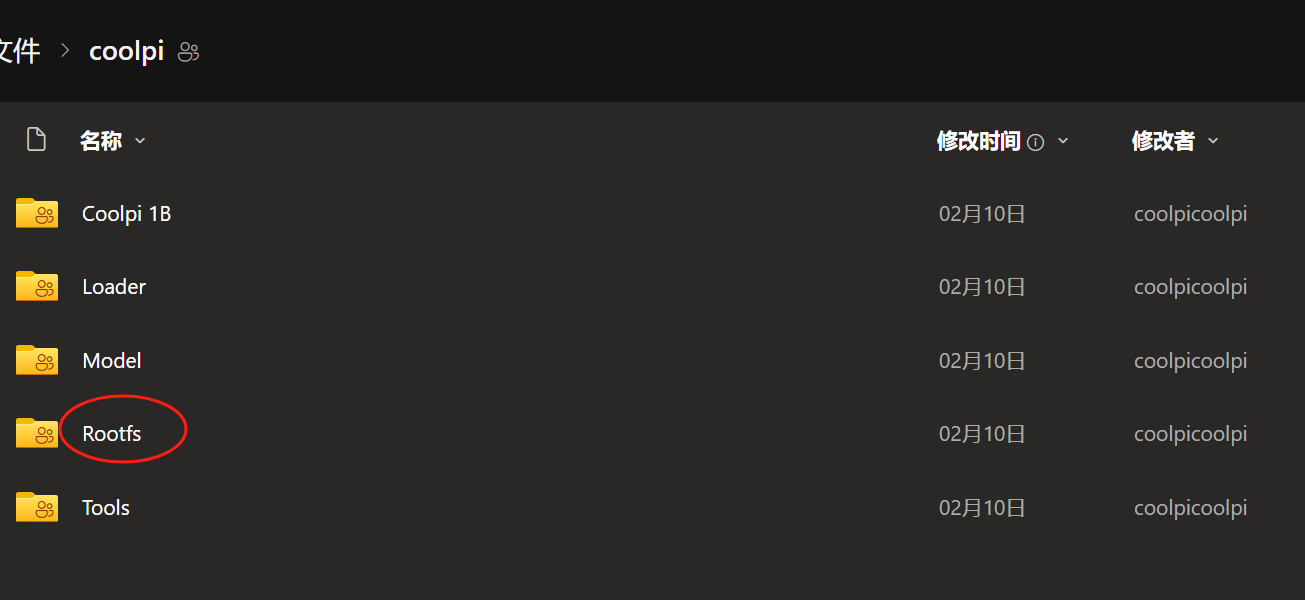
- As shown in the figure below, download the system image of Microsoft Cloud Drive
-
Thanks. It seems that in Ubuntu (24.04) there's no exfat support compiled. How to modify the script or the settings to get it compiled?
Thanks in advanceBR
Peter -
@petersen77
Modify the config file as shown in the following figure, then recompile and replace the kernel.diff --git a/arch/arm64/configs/coolpi_linux_defconfig b/arch/arm64/configs/coolpi_linux_defconfig index 76e84eb3e9b7..45cd2e0d149b 100755 --- a/arch/arm64/configs/coolpi_linux_defconfig +++ b/arch/arm64/configs/coolpi_linux_defconfig @@ -1044,6 +1044,7 @@ CONFIG_ZISOFS=y CONFIG_VFAT_FS=y CONFIG_FAT_DEFAULT_CODEPAGE=936 CONFIG_FAT_DEFAULT_IOCHARSET="utf8" +CONFIG_EXFAT_FS=y CONFIG_NTFS_FS=y CONFIG_TMPFS=y CONFIG_TMPFS_POSIX_ACL=y -
Nice. Thanks
-
@george any reason this isn't already built in into the published images?
-
@Momo-0
The mirror in May will include this modification. -
@george any chance you could include the wireguard kernel modules too in these images?
-
@Momo-0
Apply the following patch and compile to replace the kernel.diff --git a/arch/arm64/configs/coolpi_linux_defconfig b/arch/arm64/configs/coolpi_linux_defconfig index ad6ce0822318..9e8eef746b06 100755 --- a/arch/arm64/configs/coolpi_linux_defconfig +++ b/arch/arm64/configs/coolpi_linux_defconfig @@ -313,6 +313,7 @@ CONFIG_BLK_DEV_DM=y CONFIG_DM_THIN_PROVISIONING=y CONFIG_NETDEVICES=y CONFIG_DUMMY=y +CONFIG_WIREGUARD=y CONFIG_MACVLAN=y CONFIG_IPVLAN=y CONFIG_VXLAN=y -
@george said in Cool Pi Cm5-Laptop Linux Quick Start Guide:
@yfblock
Test several USB drives and find a USB 2.0 interface drive. There may be compatibility issues with USB3.0.interesting conversation… I wonder if the notebook/ SoC is supported something like a uefi boot already, from your suggestion it seems like the case, no?
-
@ngavarta just got mine, can’t wait to hands on my new toy

-
EXFAT is still not in the kernel. It also seems that the building process is broken, so I can't implement it. Please check.
Best regards,
Peter