Cool Pi Cm5-Laptop Linux Quick Start Guide
-
- cm5-notebook
- cm5-notebook-v20
怎么判断笔记本是不是v20啊,
百度网盘镜像下载哪个啊
-
i was trying to build the kernel, but after following the instructions i only get a blinking cursor on reboot.
-
@Momo-0
Usually caused by incorrect recognition of file system partitions, pay attention to checking the cmdline. -
Hello everybody,
I can't download any images. Do you have any recent links?
BR
Peter -
- As shown in the figure below, download the system image of Microsoft Cloud Drive
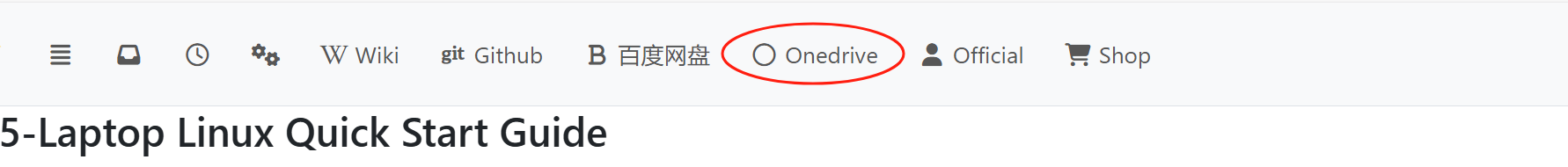
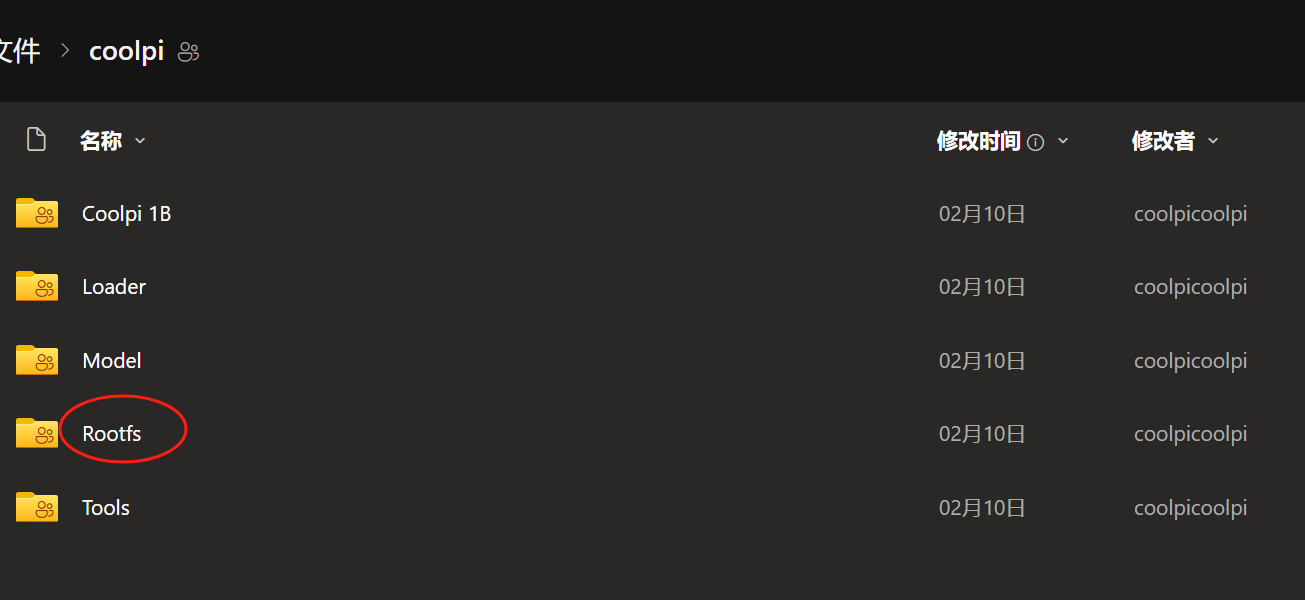
- As shown in the figure below, download the system image of Microsoft Cloud Drive
-
Thanks. It seems that in Ubuntu (24.04) there's no exfat support compiled. How to modify the script or the settings to get it compiled?
Thanks in advanceBR
Peter -
@petersen77
Modify the config file as shown in the following figure, then recompile and replace the kernel.diff --git a/arch/arm64/configs/coolpi_linux_defconfig b/arch/arm64/configs/coolpi_linux_defconfig index 76e84eb3e9b7..45cd2e0d149b 100755 --- a/arch/arm64/configs/coolpi_linux_defconfig +++ b/arch/arm64/configs/coolpi_linux_defconfig @@ -1044,6 +1044,7 @@ CONFIG_ZISOFS=y CONFIG_VFAT_FS=y CONFIG_FAT_DEFAULT_CODEPAGE=936 CONFIG_FAT_DEFAULT_IOCHARSET="utf8" +CONFIG_EXFAT_FS=y CONFIG_NTFS_FS=y CONFIG_TMPFS=y CONFIG_TMPFS_POSIX_ACL=y -
Nice. Thanks
-
@george any reason this isn't already built in into the published images?
-
@Momo-0
The mirror in May will include this modification. -
@george any chance you could include the wireguard kernel modules too in these images?
-
@Momo-0
Apply the following patch and compile to replace the kernel.diff --git a/arch/arm64/configs/coolpi_linux_defconfig b/arch/arm64/configs/coolpi_linux_defconfig index ad6ce0822318..9e8eef746b06 100755 --- a/arch/arm64/configs/coolpi_linux_defconfig +++ b/arch/arm64/configs/coolpi_linux_defconfig @@ -313,6 +313,7 @@ CONFIG_BLK_DEV_DM=y CONFIG_DM_THIN_PROVISIONING=y CONFIG_NETDEVICES=y CONFIG_DUMMY=y +CONFIG_WIREGUARD=y CONFIG_MACVLAN=y CONFIG_IPVLAN=y CONFIG_VXLAN=y -
@george said in Cool Pi Cm5-Laptop Linux Quick Start Guide:
@yfblock
Test several USB drives and find a USB 2.0 interface drive. There may be compatibility issues with USB3.0.interesting conversation… I wonder if the notebook/ SoC is supported something like a uefi boot already, from your suggestion it seems like the case, no?
-
@ngavarta just got mine, can’t wait to hands on my new toy

-
EXFAT is still not in the kernel. It also seems that the building process is broken, so I can't implement it. Please check.
Best regards,
Peter -
append this to file
arch/arm64/configs/coolpi_linux_defconfig, compile kernel and install to /boot/firmwareCONFIG_EXFAT_FS=y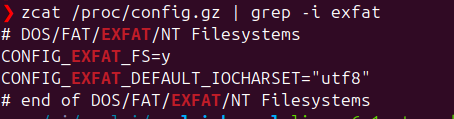
-
This post is deleted! -
@berkaroad The generated files are not complete so WiFi, opengl and many more is not working.
-
can we get some updated instructions in general? The repo on the first page doesnt seem to be the current one, and every build i do from the Current one doesnt seem to boot on my laptop.
-
@Momo-0 The same here, I cannot replace the standard kernel with EXFAT support.