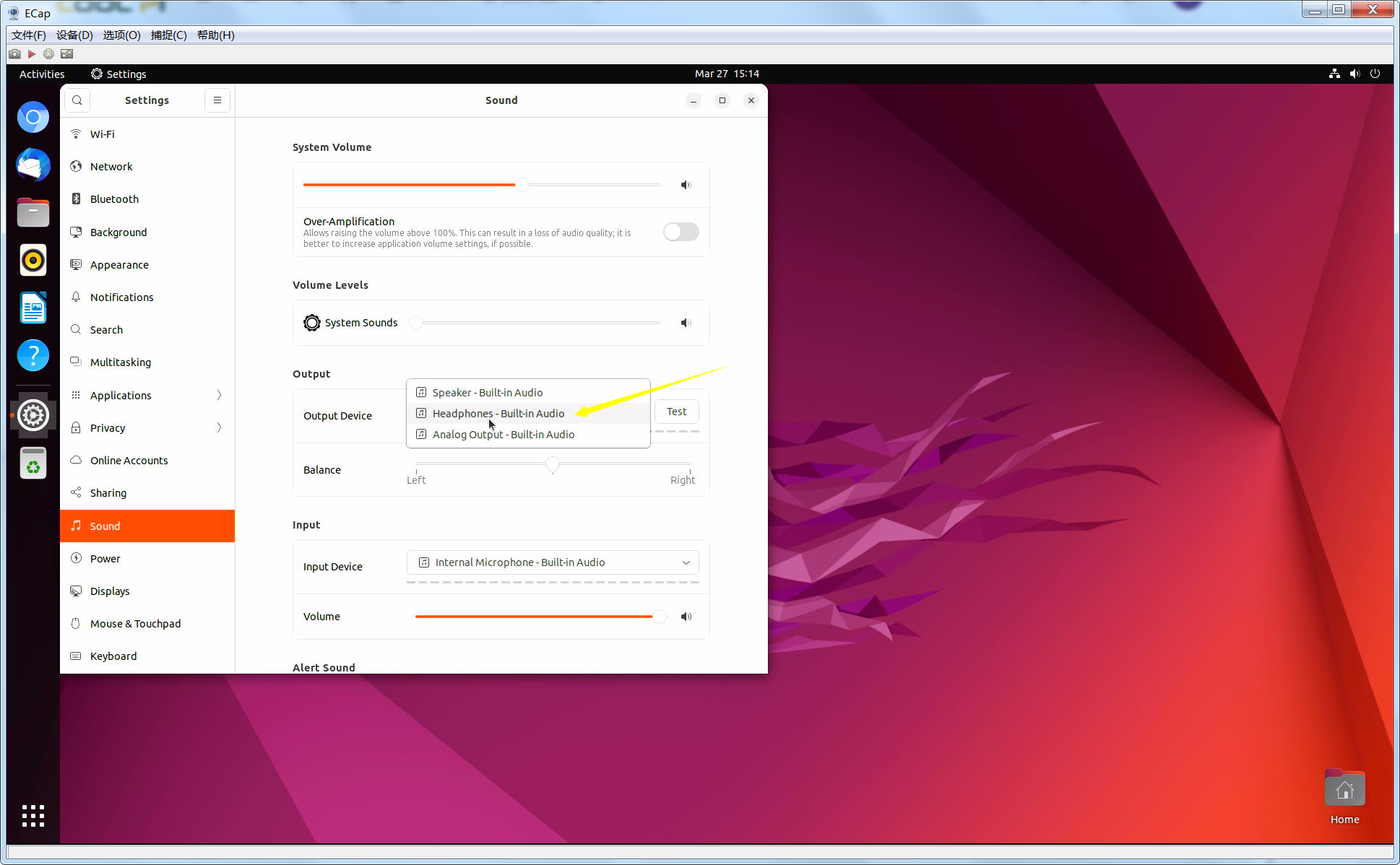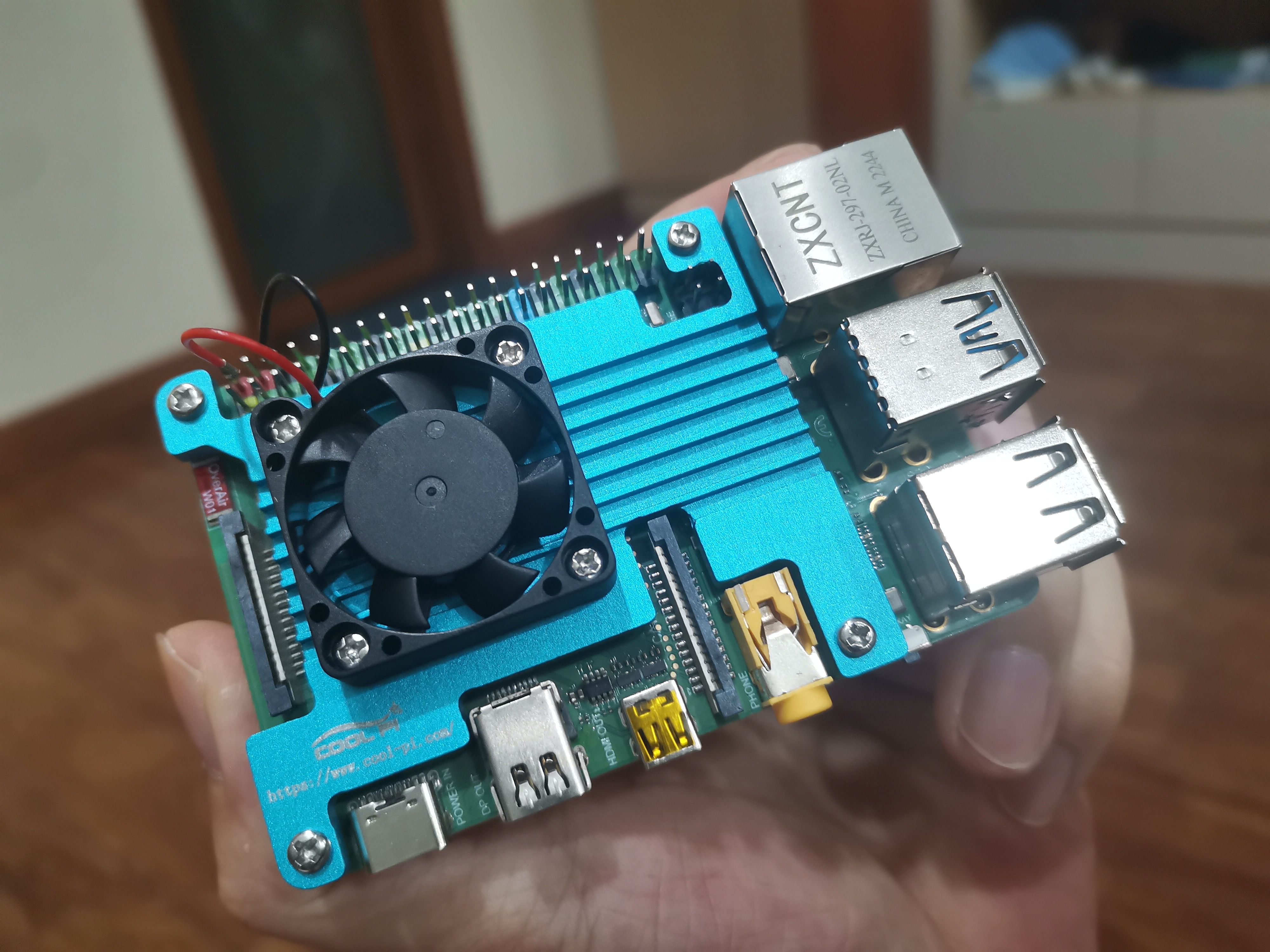@顾真牛 非标分辨率需要把EDID读出来,解析以后把参数加到内核里边就可以了。
Posts
-
RE: rk3588接入Quectel_RM500K以后无法正常上网.posted in Peripheral
@haiting2022 如果需要通过命令行拨号方式上网,更新一下附件驱动。v5.10.11.zip
-
RE: Cool Pi 4B on Desk-Pi Pro Caseposted in Pi 4B
@spartan50416 Thank you very much for your support.
-
RE: Cool Pi 4B on Desk-Pi Pro Caseposted in Pi 4B
@spartan50416 Sorry, to clarify, the method of making our startup disk is the same as the raspberry pie, not the firmware. Of course, the main difference is in the kernel part. If you are interested in porting the raspberry pie file system to CP4, there is no problem. You can use the PWM interface to adjust the fan speed. Our DTS configuration already supports this. The 2X20 expansion port has multiple PWM interfaces.
-
RE: Cool Pi 4B on Desk-Pi Pro Caseposted in Pi 4B
@spartan50416 I think there is no problem implementing the functionality in the link. If you have any questions during the modification, you can post them in the community and we will respond in a timely manner. We believe that using our machine modifications can achieve better performance.
-
RE: Cool Pi 4B on Desk-Pi Pro Caseposted in Pi 4B
@spartan50416 As shown in the figure below, the CP4 can have a separate fan heat sink, with EMMC, TF-card, and USB interfaces stored. The USB 3.0 interface can expand SSDs or mechanical hard disks. The machine has independent on-off buttons, which can be customized by modifying software, or external keyboards can be extended through the ADC interface. Firmware upgrades are the same as raspberry pi. You can use the balena Etcher tool to create a startup disk, and the startup media can be a TF card, a USB flash drive, or an EMMC.
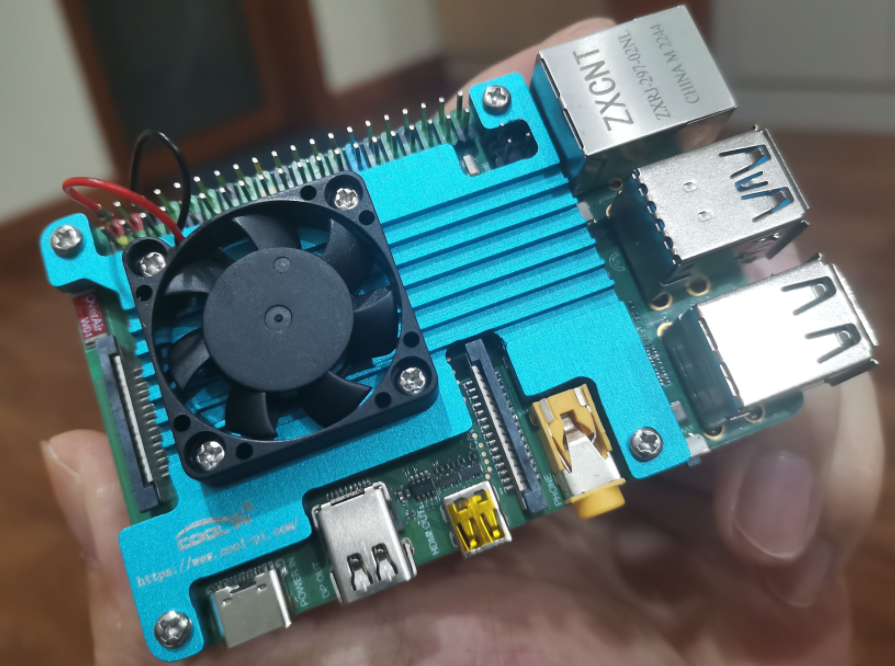
-
RE: HDMI display 綠屏posted in Peripheral
@tonyone0902 显示异常的时候,打印一下下面两个命令,结果发上来:
sudo cat /sys/kernel/debug/dri/0/summary
sudo cat /sys/kernel/debug/dw-hdmi0/status -
coolpi is a cool computerposted in Pi CM5
The CM5-evb board has two native eDP interfaces, designed according to the standard 30PIN eDP interface, and can directly drive an eDP LCD without any conversion. Interface integrated backlight control circuit. LCD backlight brightness adjustment can be achieved.
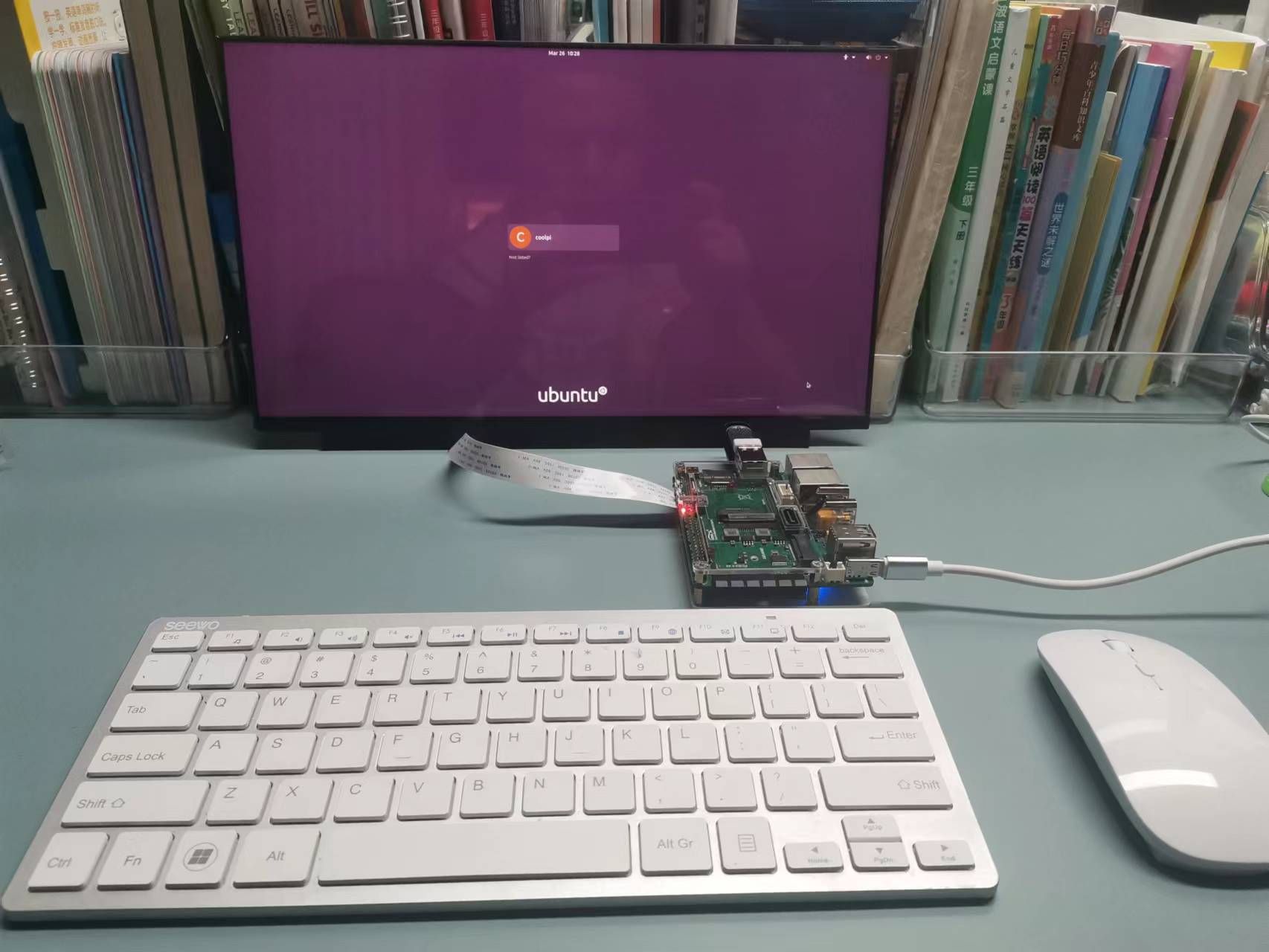



-
RE: Type c power portposted in Hardware
@lej40 said in Type c power port:
Is the the type-c PD port also a USB-c data port
Sorry,This port is used for power supply and has no data connection.
-
RE: 是否可以 3顆 18650 並聯輸出電到 typeC USB 充電孔?posted in Hardware
@tonyone0902 如下图所示,板子的BOTTOM面有测试点,可以焊接外部电源。
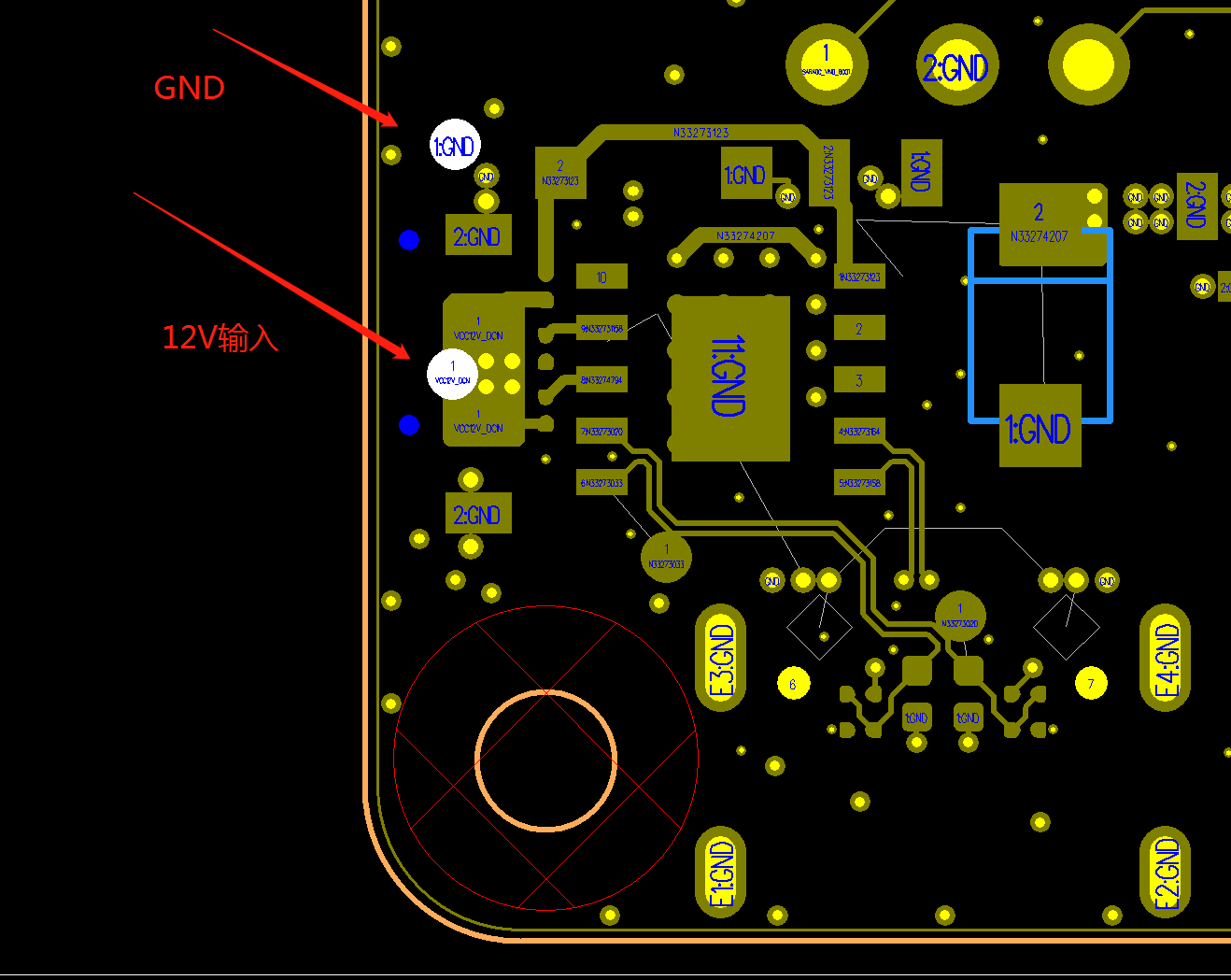
机器本身不具备电量侦测功能,可以外加库仑计通过I2C接口。 -
RE: 是否可以 3顆 18650 並聯輸出電到 typeC USB 充電孔?posted in Hardware
@tonyone0902 最低输入电压5V,所以并联是不行的,串联12V从TYPEC输入没有问题。