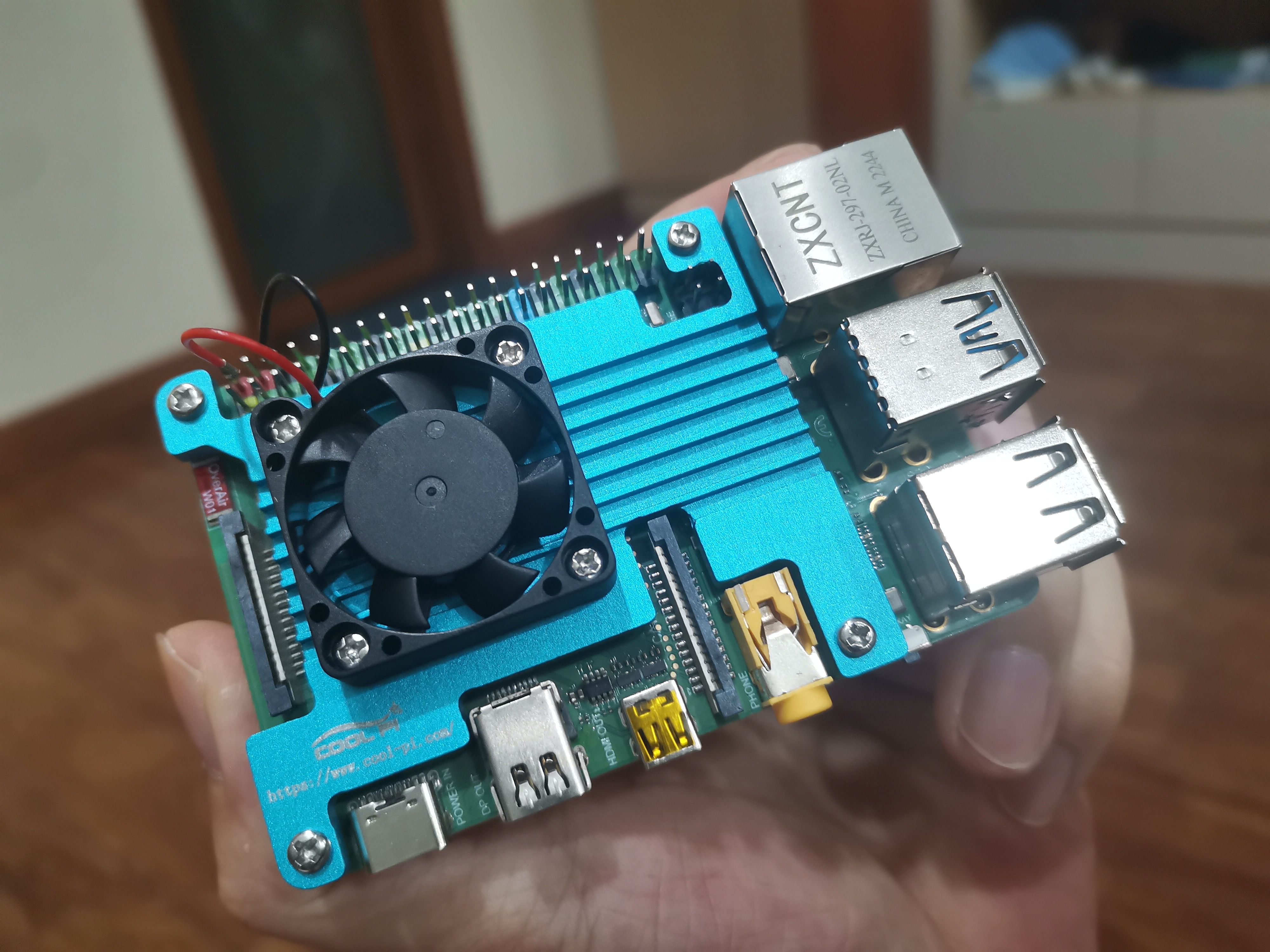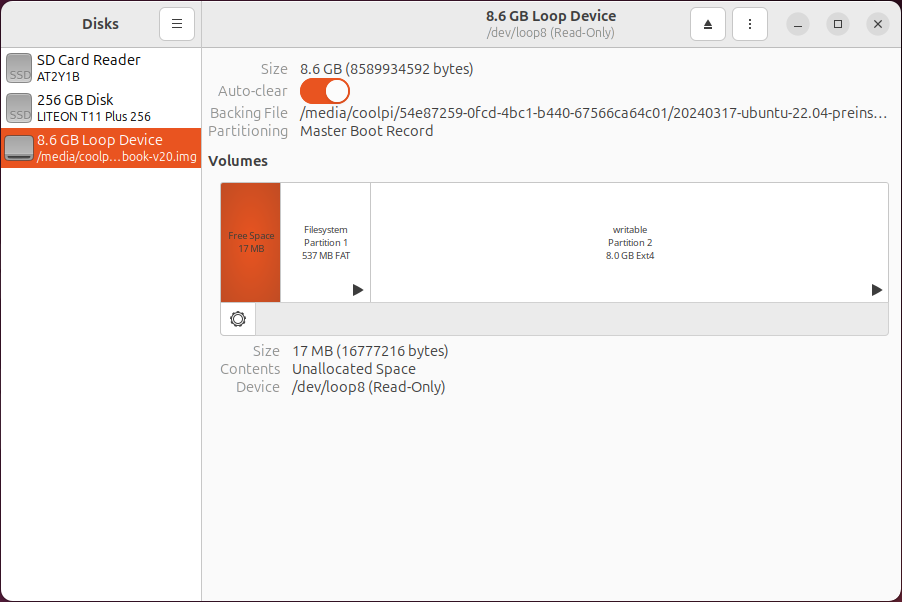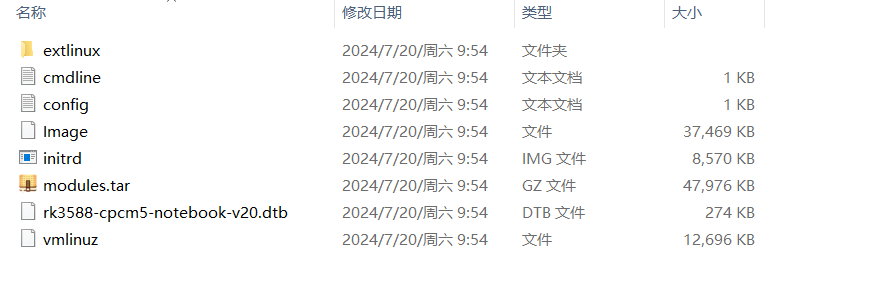如下表所示,coolpi 4b的40PIN连接器可以引出4组I2C总线出来,其中I2C1 I2C3 I2C5是独立I2C接口,机器内部没有和其它设备复用,I2C6板子内部有接RTC时钟芯片HYM8563,地址为51H,所以外设使用I2C6端口的时候注意地址不要冲突。
I2C位置
| 序号 | 端口定义 | 描述 | IO状态 |
|---|---|---|---|
| 3 | I2C1_SDA_M2 | I2C1数据 | Internal 2.2K Pull up 3.3V |
| 5 | I2C1_SCL_M2 | I2C1时钟 | Internal 2.2K Pull up 3.3V |
| 27 | I2C6_SDA_M3 | I2C6数据 | Internal 2.2K Pull up 3.3V |
| 28 | I2C6_SCL_M3 | I2C6时钟 | Internal 2.2K Pull up 3.3V |
| 31 | I2C3_SCL_M2 | I2C3时钟 | Internal 2.2K Pull up 3.3V |
| 33 | I2C3_SDA_M2 | I2C3数据 | Internal 2.2K Pull up 3.3V |
| 35 | I2C5_SCL_M2 | I2C5时钟 | Internal 2.2K Pull up 3.3V |
| 37 | I2C5_SDA_M2 | I2C5数据 | Internal 2.2K Pull up 3.3V |
DTS配置
设备驱动的配置方式参考I2C6节点,注意不使用I2C功能确保节点的status为disabled,否则可能会导致其它功能异常。
&i2c1 {
status = "okay";
pinctrl-names = "default";
pinctrl-0 = <&i2c1m2_xfer>;
};
&i2c3 {
status = "okay";
pinctrl-names = "default";
pinctrl-0 = <&i2c3m2_xfer>;
};
&i2c5 {
status = "okay";
pinctrl-names = "default";
pinctrl-0 = <&i2c5m2_xfer>;
};
&i2c6 {
status = "okay";
pinctrl-names = "default";
pinctrl-0 = <&i2c6m3_xfer>;
hym8563: hym8563@51 {
compatible = "haoyu,hym8563";
reg = <0x51>;
#clock-cells = <0>;
clock-frequency = <32768>;
clock-output-names = "hym8563";
pinctrl-names = "default";
pinctrl-0 = <&hym8563_int>;
interrupt-parent = <&gpio0>;
interrupts = <RK_PB0 IRQ_TYPE_LEVEL_LOW>;
status = "okay";
};
};
测试工具及方法
git clone git://git.kernel.org/pub/scm/utils/i2c-tools/i2c-tools.git
cd i2c-tools
make -j8
sudo make install
root@ubuntu:/# i2cdetect -y 6
0 1 2 3 4 5 6 7 8 9 a b c d e f
00: -- -- -- -- -- -- -- --
10: -- -- -- -- -- -- -- -- -- -- -- -- -- -- -- --
20: -- -- -- -- -- -- -- -- -- -- -- -- -- -- -- --
30: -- -- -- -- -- -- -- -- -- -- -- -- -- -- -- --
40: -- -- -- -- -- -- -- -- -- -- -- -- -- -- -- --
50: -- UU -- -- -- -- -- -- -- -- -- -- -- -- -- --
60: -- -- -- -- -- -- -- -- -- -- -- -- -- -- -- --
70: -- -- -- -- -- -- -- --
I2C6节点上可以扫描到地址为51H的设备,即HYM8563。工具也支持其他读写操作。可以自行研究。