Ubuntu application software organization
-
-
WCHAT
https://cool-pi.com/topic/630/cm5-laptop-install-wchat?_=1727100045659 -
QQ
https://im.qq.com/linuxqq/download.html

Select arm64 version, download the installation package in deb format, and then use the following command to install:sudo dpkg -i *.deb -
WPS
The WPS official website has removed the installation package for ARM64 architecture, which can be downloaded and installed through Baidu Cloud or OneDrive. -
VSCODE
https://code.visualstudio.com/Download#
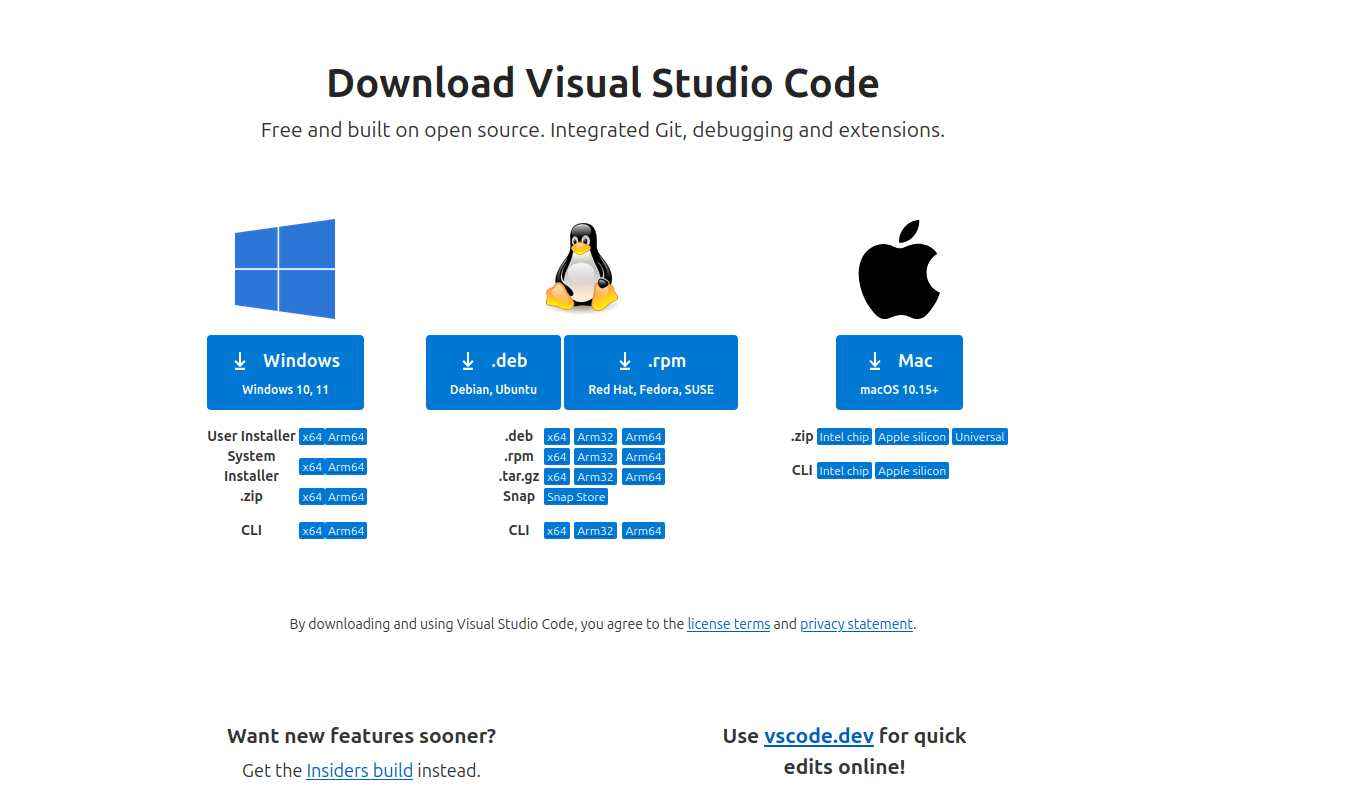
Select arm64 version, download the installation package in deb format, and then use the following command to install:sudo dpkg -i *.deb -
向日葵
https://sunlogin.oray.com/download/linux?type=ent

Select arm64 version, download the installation package in deb format, and then use the following command to install:sudo dpkg -i *.deb -
KICAD
Install directly using the following command :sudo dpkg -i kicad*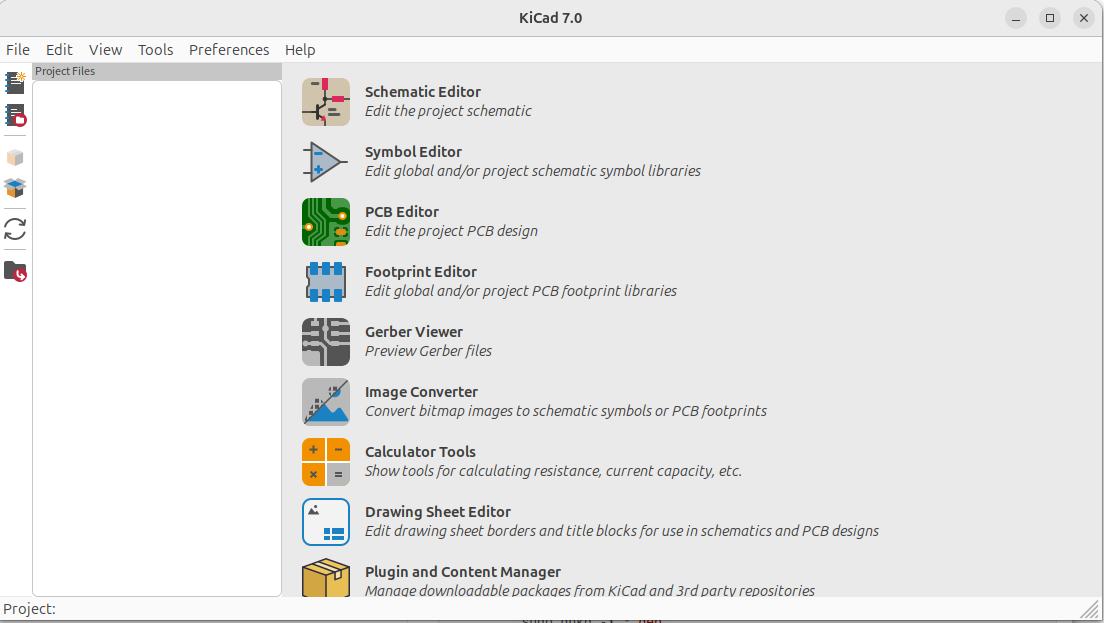
-
-
You can find some usefull Chinese Apps deb from here.
https://archive2.kylinos.cn/DEB/KYLIN_DEB/pool/all/Also., Pi-apps have some useful apps too. Can be install by one click.
https://pi-apps.io/ -
@plumlis
Thank you very much for your recommendation, there are many very good applications. -
那个qq下载地址是旧版,已无法使用。
最新版: https://im.qq.com/linuxqq/index.shtml

-
@berkaroad
Thank you very much -
flatpak 更换国内仓库(上海交大):
flatpak remote-modify flathub --url=https://mirror.sjtu.edu.cn/flathub