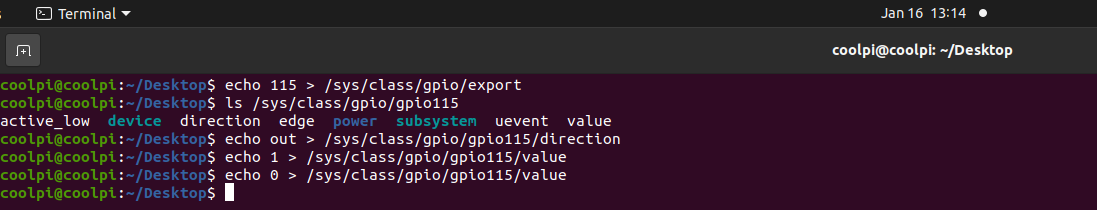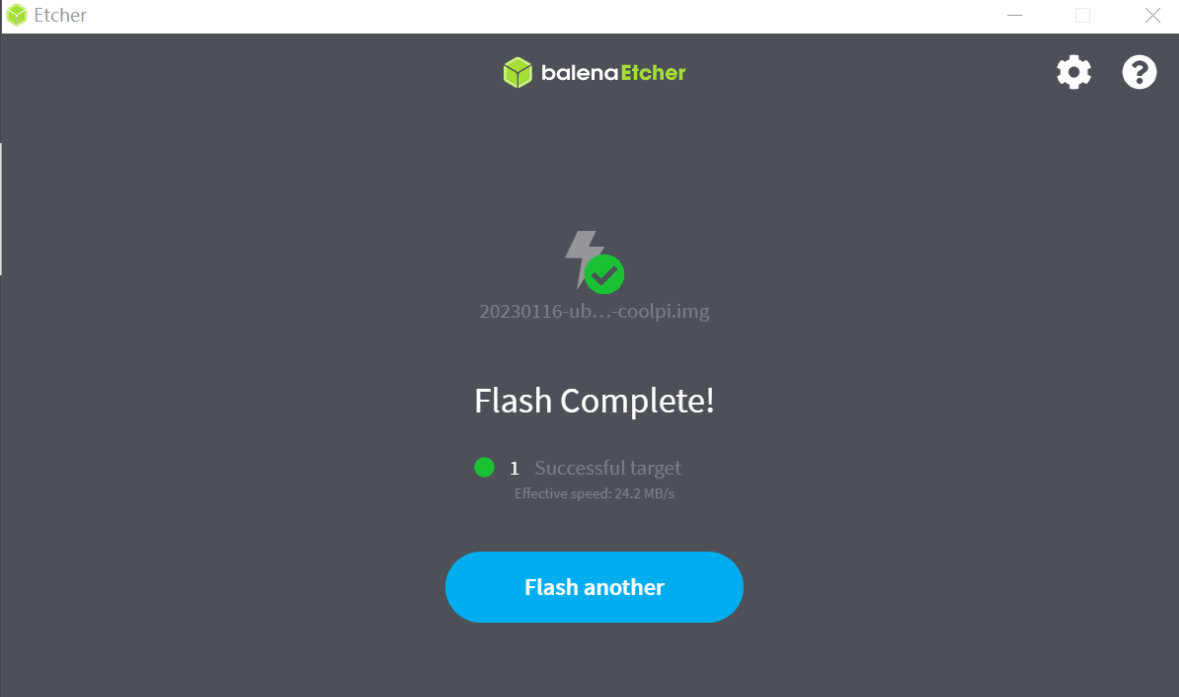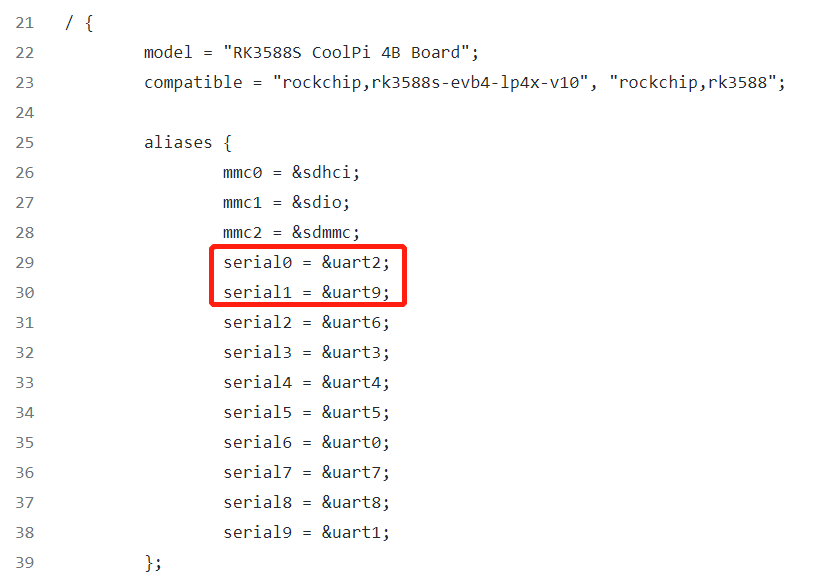@nickliu Thanks! While burn firmware and insert eMMC or TF card first booting, please save serial console log.
Posts
-
RE: cool-pi 4b: loop of logo during bootposted in Ubuntu
-
RE: cool-pi 4b: loop of logo during bootposted in Ubuntu
@nickliu https://www.cool-pi.com/topic/168/如果制作的启动盘无法加载
Maybe like this. Do you have TF card which can load into system?
-
coolpi 4b support ov5647 camera moduleposted in Peripheral
OV5647模块适用于Cool Pi 4b
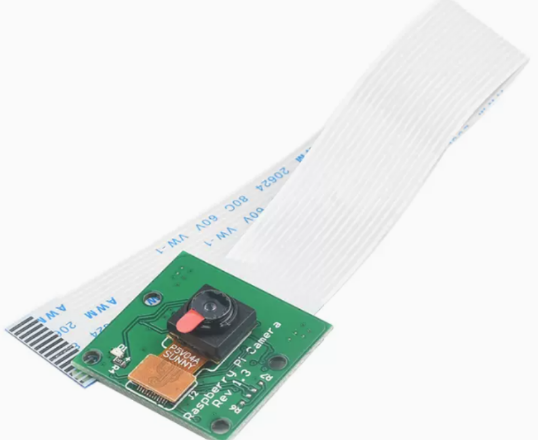

Use buildroot system image for test camera ov5647.
离线刷机镜像

在线刷机镜像

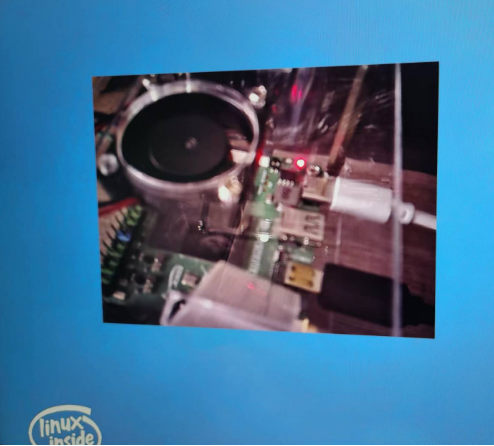
-
RE: cool-pi 4b: loop of logo during bootposted in Ubuntu
@nickliu emmc onboard also nice!
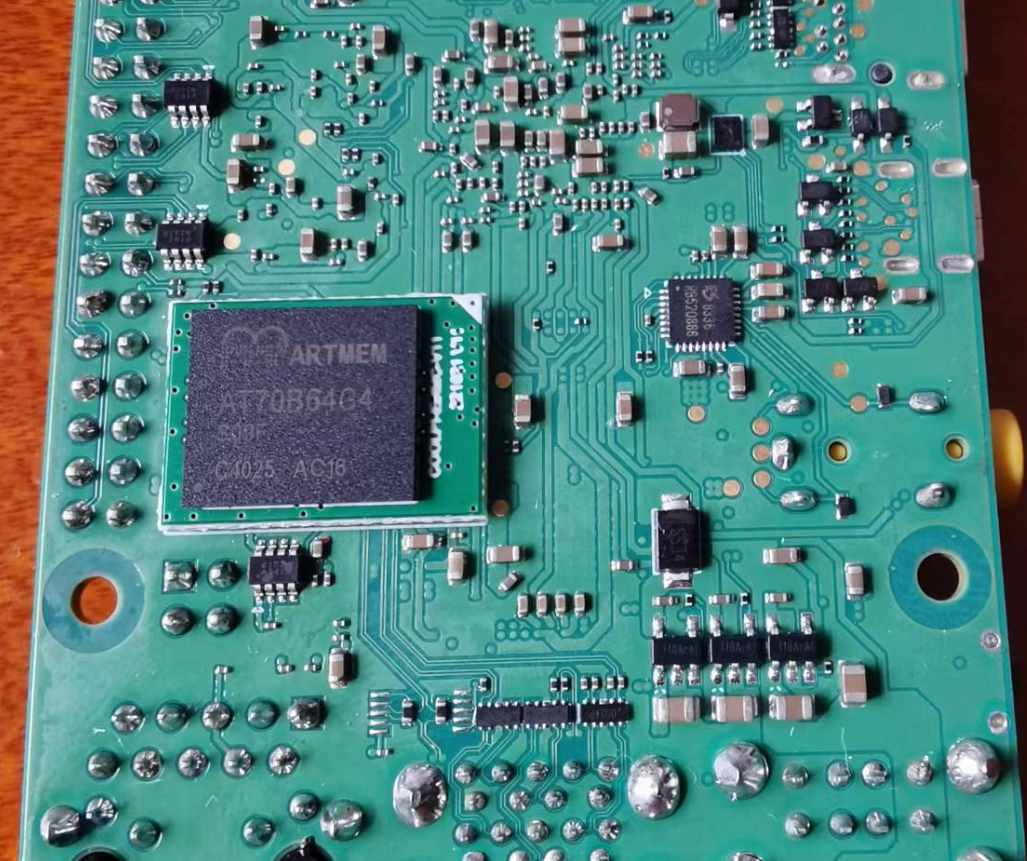
change console to ttyS1, and then boot again if something output message from HDMI.
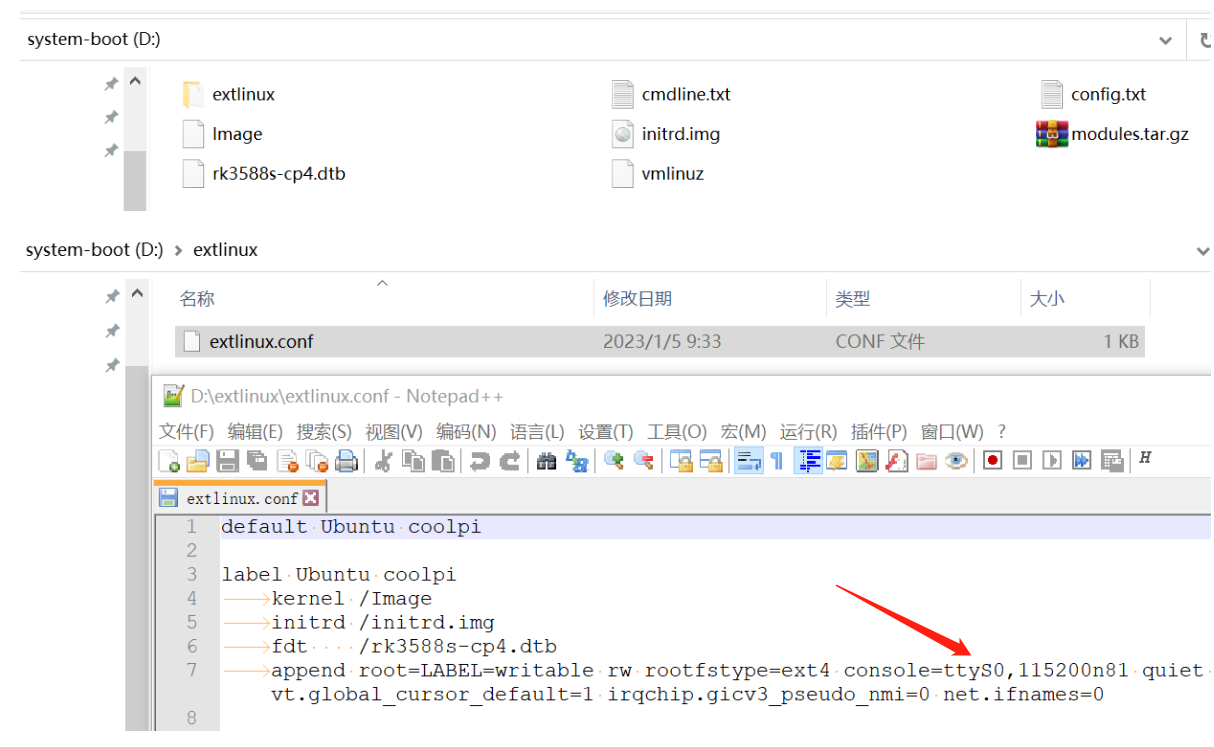
-
RE: Ubuntu docker user guideposted in Ubuntu
Build a docker image with Dockerfile
$ cat Dockerfile FROM ubuntu:20.04 MAINTAINER JACK<jack@cool-pi.com> #RUN sed -i s@/ports.ubuntu.com/@/mirrors.aliyun.com/@g /etc/apt/sources.list \ && apt-get clean RUN apt-get update ENV DEBIAN_FRONTEND=noninteractive RUN apt-get install -y build-essential chrpath vim expect git curl dialog tzdata locales iputils-ping net-tools ENV TZ=Asia/Shanghai RUN ln -snf /usr/share/zoneinfo/$TZ /etc/localtime && echo $TZ > /etc/timezone RUN locale-gen en_US.UTF-8 && DEBIAN_FRONTEND=noninteractive dpkg-reconfigure locales ENV LANG=en_US.UTF-8 ENV LANGUAGE=en_US.UTF-8 ENV LC_ALL=en_US.UTF-8 RUN locale-gen en_US RUN useradd coolpi;\ adduser coolpi sudo;\ mkdir -p /home/coolpi;\ chown coolpi:coolpi -R /home/coolpi;\ echo coolpi:coolpi | chpasswd; #CMD su -l coolpi #CMD "/bin/bash"$ docker build -t my-ubuntu:20.04 --rm=true . ...
-
RE: Android on Cool Pi 4Bposted in Construction
@retroman Bluetooth feature has been added to support. I will upload a new image file (20230118) to onedrive.
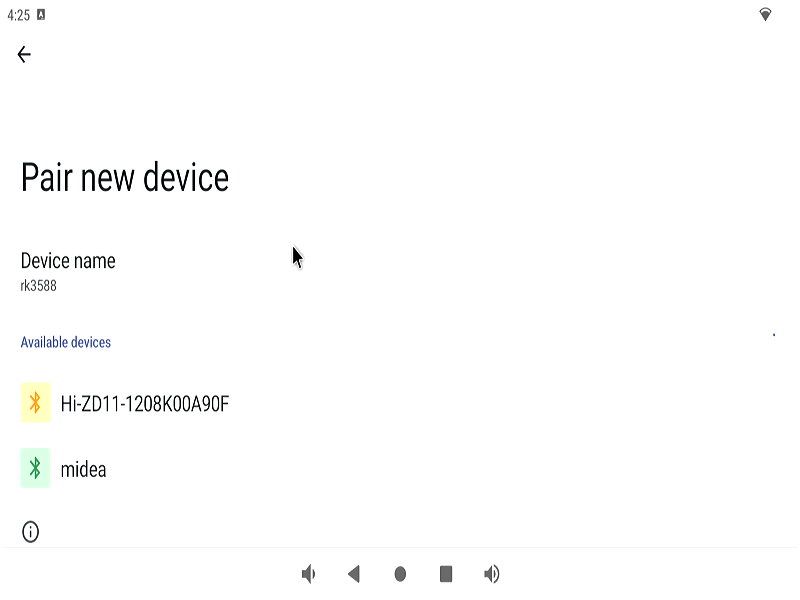
-
RE: CoolPi 4B硬件扩展二:Serial portposted in Hardware
uart2 node is used for console and uart9 node is used for bluetooth.
-
RE: 20230105-ubuntu-20.04-preinstalled-desktop-arm64,支持从1个USB-hub 2.0同时读取2个摄像头图像吗posted in Ubuntu
@bbsvs2000
禁用rkisp、cif、csi
rk3588s-cp4.dtb用于加载/boot/firmware/wifi.txt
wifi_precfgsudo cp rk3588s-cp4.dtb /boot/firmware/rk3588s-cp4.dtb sudo cp wifi_precfg /usr/sbin/ sudo chmod a+x /usr/sbin/wifi_precfg sudo reboot -
coolpi 4b 附带赠送的emmc小板工具使用posted in Peripheral
为方便将emmc模块当做TF卡使用,我们设计了转接小板。配合读卡器,可以当做一个移动U盘使用。


如果转接小板不能很好插入读卡器,请磨平如下箭头标识位置后,再测试。
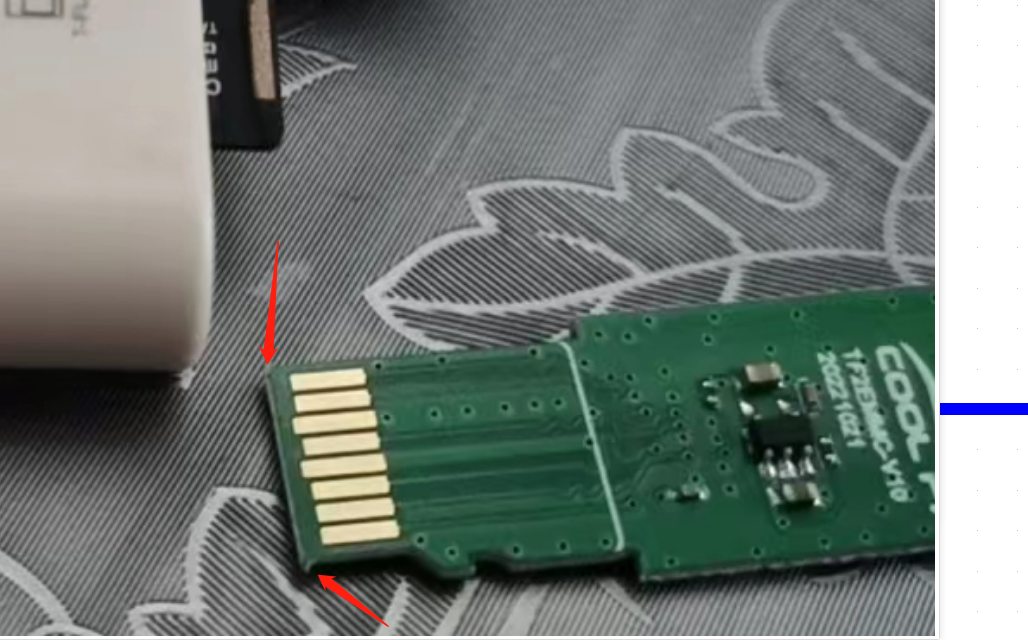
-
coolpi 4b loading from usb ssdposted in Peripheral
Burn system image to ssd and load from usb3 port!
USB外接SSD硬盘,对电源适配器有要求,至少5V/3A!
好用!推荐这种方式

-
RE: 20230105-ubuntu-20.04-preinstalled-desktop-arm64,支持从1个USB-hub 2.0同时读取2个摄像头图像吗posted in Ubuntu
@bbsvs2000 usb-hub电源适配器拍照看下。另外摄像头直接连接主板也试下功能是不是正常的
-
RE: 20230105-ubuntu-20.04-preinstalled-desktop-arm64,支持从1个USB-hub 2.0同时读取2个摄像头图像吗posted in Ubuntu
看log有部分错误信息。将外挂的usb-hub接到蓝色USB3端口试试
[ 313.897060] usb 5-1: Product: USB2.0 Hub [ 313.949139] hub 5-1:1.0: USB hub found [ 313.949386] hub 5-1:1.0: 4 ports detected [ 314.228959] usb 5-1.1: new full-speed USB device number 39 using xhci-hcd [ 314.302370] usb 5-1.1: device descriptor read/64, error -32 [ 314.485667] usb 5-1.1: device descriptor read/64, error -32 [ 314.555768] usb 5-1: USB disconnect, device number 38 -
RE: coolpi 4b python3 gpio operation compatable with raspberry piposted in Pi 4B
@dreamer
hi, please add extra operation for coolpi user.Add rules for normal user:
sudo echo "SUBSYSTEM==\"gpio*\", ACTION==\"add\", PROGRAM=\"/bin/bash -c 'chown root:coolpi /sys/class/gpio/export /sys/class/gpio/unexport;chmod 220 /sys/class/gpio/export /sys/class/gpio/unexport'\"" > /lib/udev/rules.d/99-gpio.rules sudo echo "SUBSYSTEM==\"gpio*\", ACTION==\"add\", PROGRAM=\"/bin/bash -c 'chown root:coolpi /sys%p/direction /sys%p/value /sys%p/edge /sys%p/active_low; chmod 0660 /sys%p/direction /sys%p/value /sys%p/edge /sys%p/active_low'\"" >> /lib/udev/rules.d/99-gpio.rules sudo reboot
Check rules:
coolpi@coolpi:~/Desktop$ cat /lib/udev/rules.d/99-gpio.rules SUBSYSTEM=="gpio*", ACTION=="add", PROGRAM="/bin/bash -c 'chown root:coolpi /sys/class/gpio/export /sys/class/gpio/unexport;chmod 220 /sys/class/gpio/export /sys/class/gpio/unexport'" SUBSYSTEM=="gpio*", ACTION=="add", PROGRAM="/bin/bash -c 'chown root:coolpi /sys%p/direction /sys%p/value /sys%p/edge /sys%p/active_low; chmod 0660 /sys%p/direction /sys%p/value /sys%p/edge /sys%p/active_low'"
Test case:
coolpi@coolpi:~/Desktop$ echo 115 > /sys/class/gpio/export coolpi@coolpi:~/Desktop$ ls /sys/class/gpio/gpio115 active_low device direction edge power subsystem uevent value coolpi@coolpi:~/Desktop$ echo out > /sys/class/gpio/gpio115/direction coolpi@coolpi:~/Desktop$ echo 1 > /sys/class/gpio/gpio115/value coolpi@coolpi:~/Desktop$ echo 0 > /sys/class/gpio/gpio115/value coolpi@coolpi:~/Desktop$