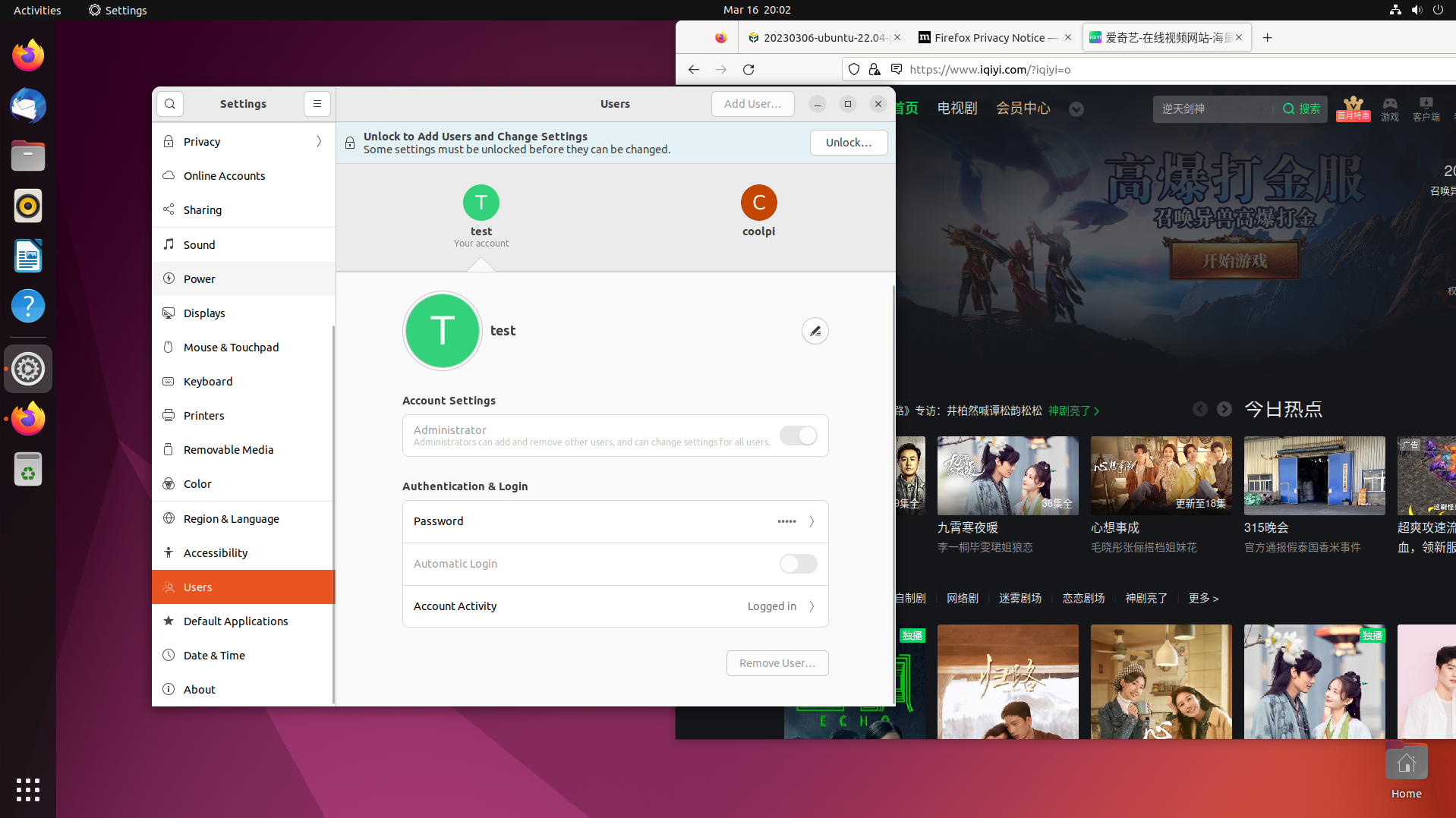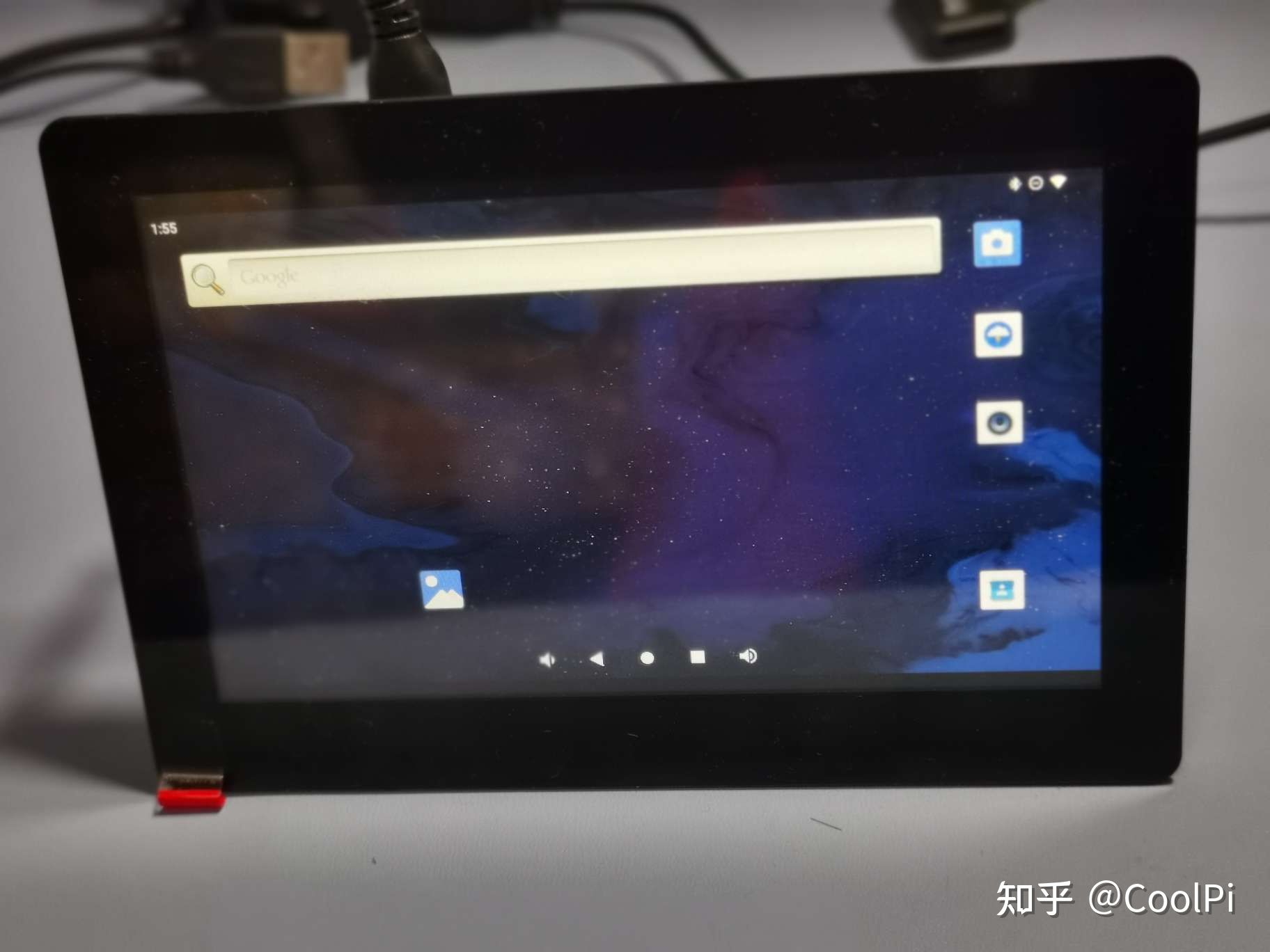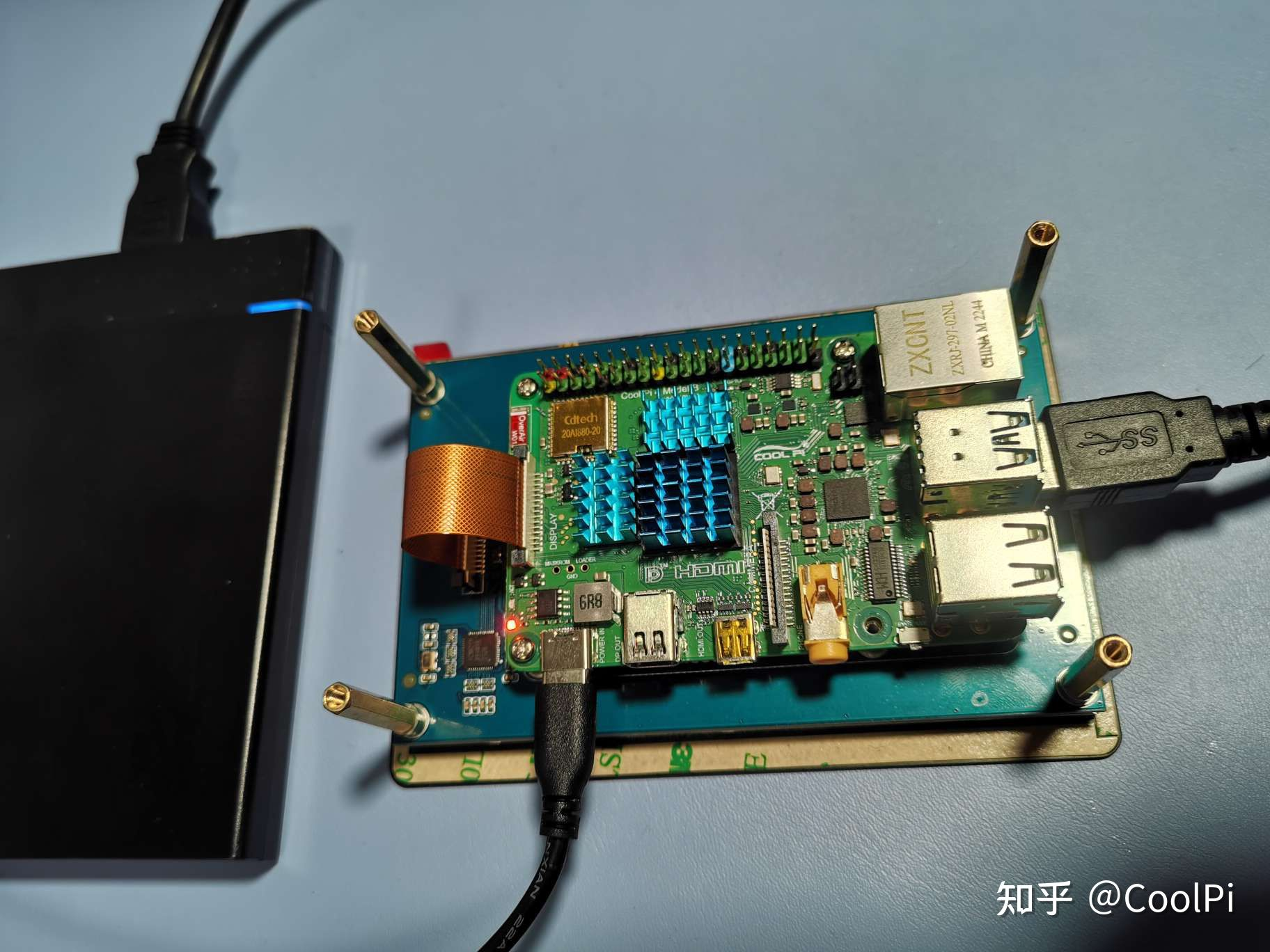@edwardzhou
一种方法是通过改变cpu亲和性,绑定运行中的线程
[coolpi@localhost ~]$ taskset -h
Usage: taskset [options] [mask | cpu-list] [pid|cmd [args...]]
Show or change the CPU affinity of a process.
Options:
-a, --all-tasks operate on all the tasks (threads) for a given pid
-p, --pid operate on existing given pid
-c, --cpu-list display and specify cpus in list format
-h, --help display this help
-V, --version display version
The default behavior is to run a new command:
taskset 03 sshd -b 1024
You can retrieve the mask of an existing task:
taskset -p 700
Or set it:
taskset -p 03 700
List format uses a comma-separated list instead of a mask:
taskset -pc 0,3,7-11 700
Ranges in list format can take a stride argument:
e.g. 0-31:2 is equivalent to mask 0x55555555
For more details see taskset(1).
[coolpi@localhost ~]$