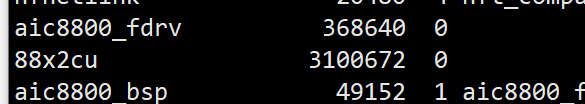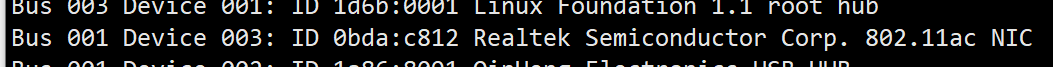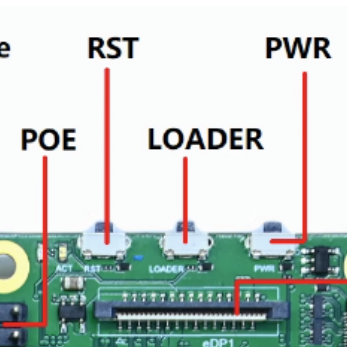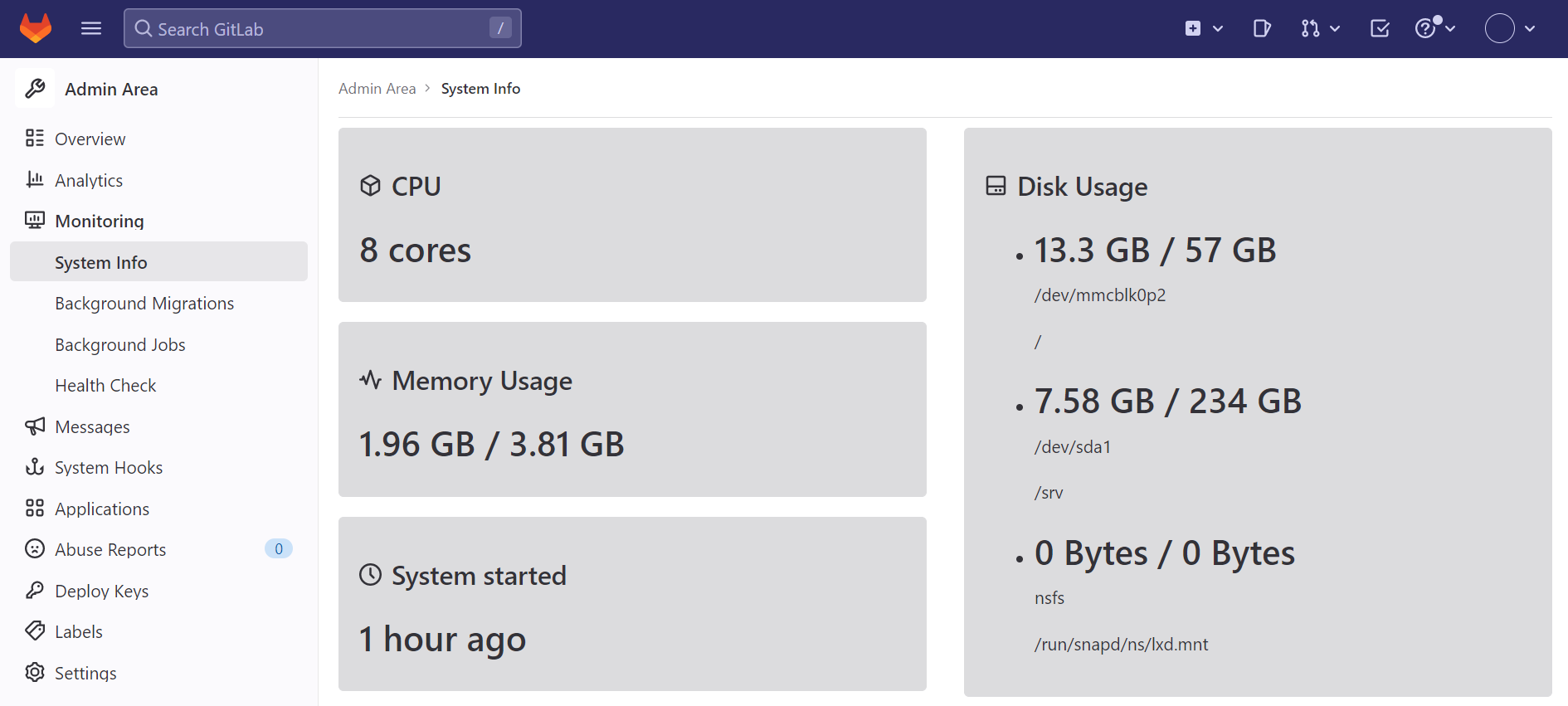@asdf
一般的ARM开发板没有并入主线内核,不在ubuntu官方维护范围,所以更新没有变化。
Posts
-
RE: 4B 内核开发环境编译RTL88XX网卡驱动posted in Ubuntu
@jugg said in 4B 内核开发环境编译RTL88XX网卡驱动:
@大法师
打开就行
但是不是应该只有2个吗
现在怎么有3个wlan
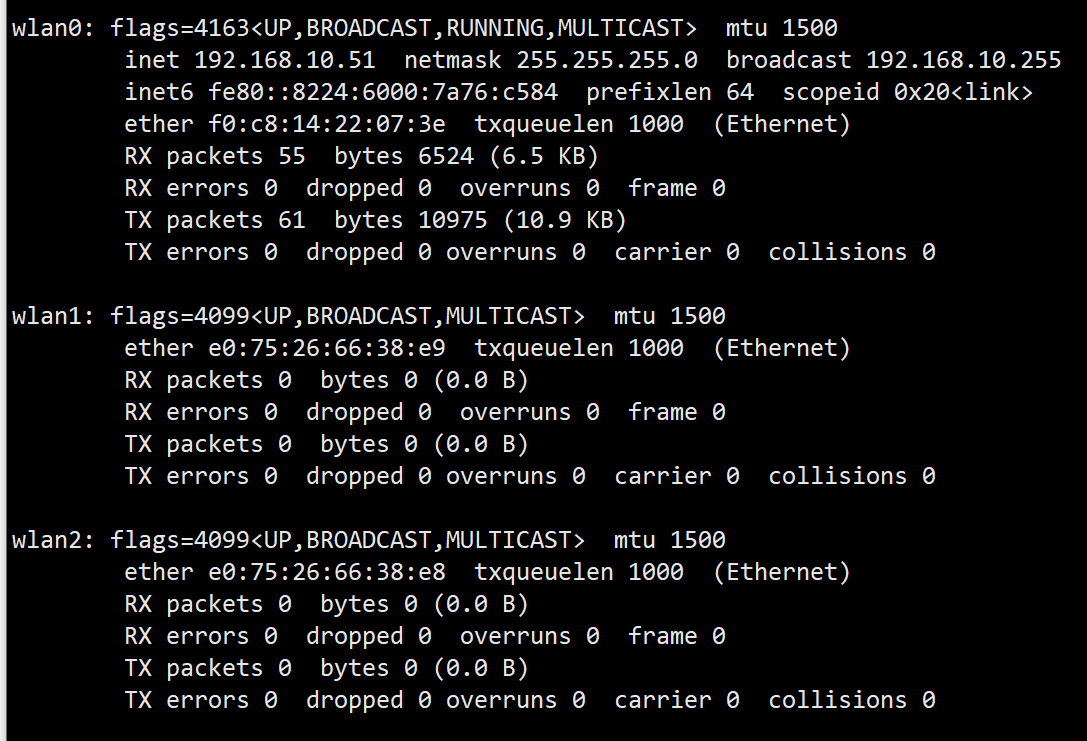
nmcli查看
板载的wifi模组支持ap、sta共存,占两个节点
-
RE: 4B 内核开发环境编译RTL88XX网卡驱动posted in Ubuntu
cd rtw88-usb git checkout kernel-5.10 make KERNELDIR=coolpi_kernel_src_path -
RE: Ubuntu23.04 for CoolPiposted in Pi CM5
@wuming
如果是关机状态:
上电开机,短按3~5次pwr按键如果是开机状态:
按一次reset键,使系统复位,再短按3~5次pwr按键 -
RE: Ubuntu23.04 for CoolPiposted in Pi CM5
CM5主板按一次reset键复位,右侧pwr键按3~5次,进入UMS模式;接双头TYPE-A USB线连接电脑与USB OTG端口(U3 蓝色上层),电脑打开etcher烧录软件,选择img镜像进行烧录。
-
How to add swap file with cool pi 4bposted in Maker
Swap is a space on a disk that is used when the amount of physical RAM memory is full. When a Linux system runs out of RAM, inactive pages are moved from the RAM to the swap space.
Swap space can take the form of either a dedicated swap partition or a swap file. In most cases, when running Linux on a virtual machine, a swap partition is not present, so the only option is to create a swap file.
Example Add 8GB swap memory
sudo dd if=/dev/zero of=/swapfile bs=1M count=8096 sudo chmod 0600 /swapfile sudo mkswap /swapfile sudo swapon /swapfile echo '/swapfile none swap sw 0 0' | sudo tee -a /etc/fstabsudo mount -a or reboot
ubuntu@ubuntu:~$ free -h total used free shared buff/cache available Mem: 3.8Gi 3.2Gi 133Mi 110Mi 458Mi 443Mi Swap: 7.9Gi 1.0Mi 7.9Gi ubuntu@ubuntu:~$How to adjust the swappiness value
-
RE: ubuntu 录屏问题posted in Pi 4B
@jugg said in ubuntu 录屏问题:
我用ssh 使用
ffmpeg -f x11grab -i :1.0 o.mp4 录屏能录
但是在系统里面
使用上面的命令 录出来的是黑屏
而且这个屏幕编号是怎么得出的
试了:0.0不行
试了:10.0 卡住举例加参数 -f mpeg 或 -f flv