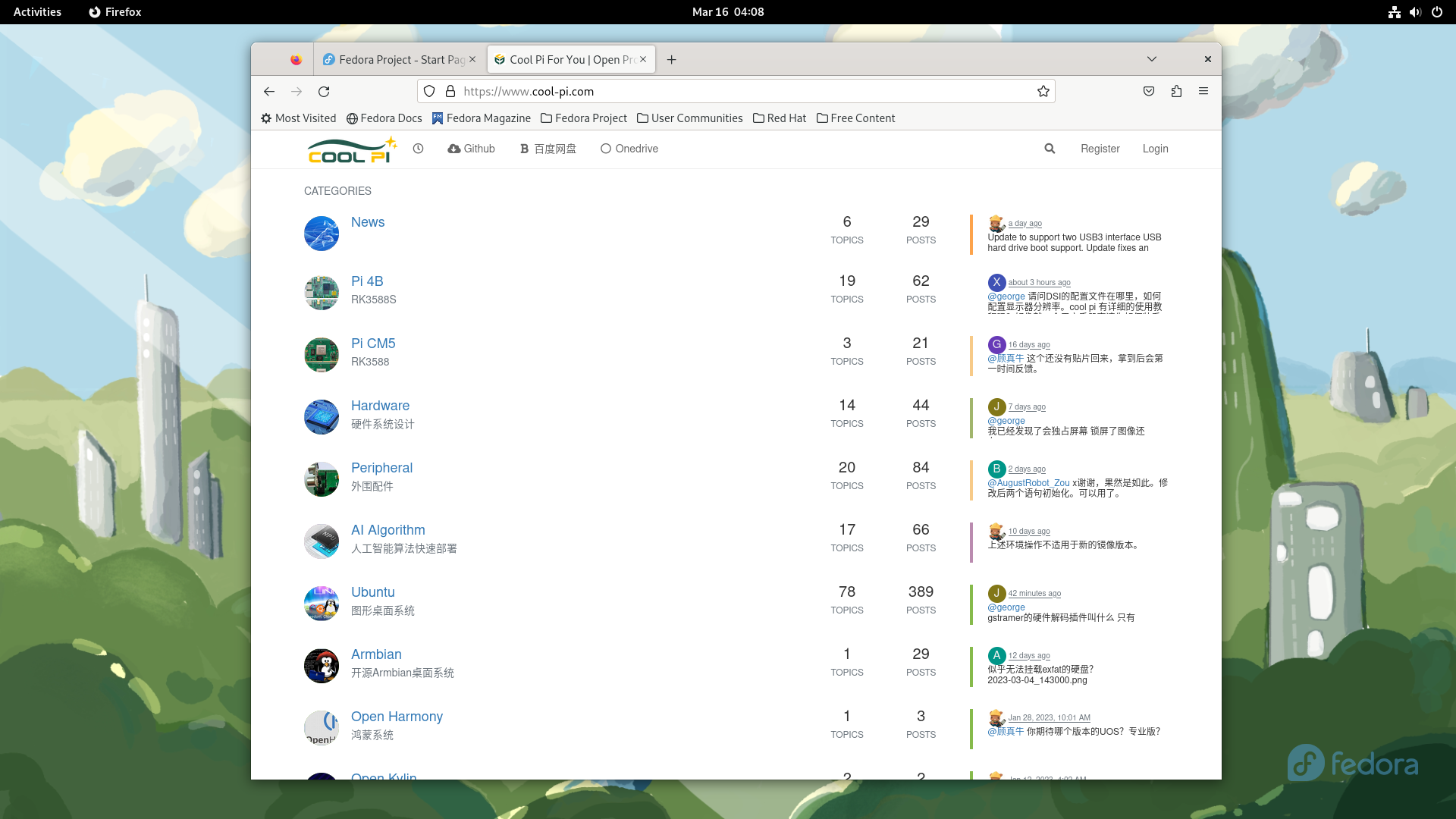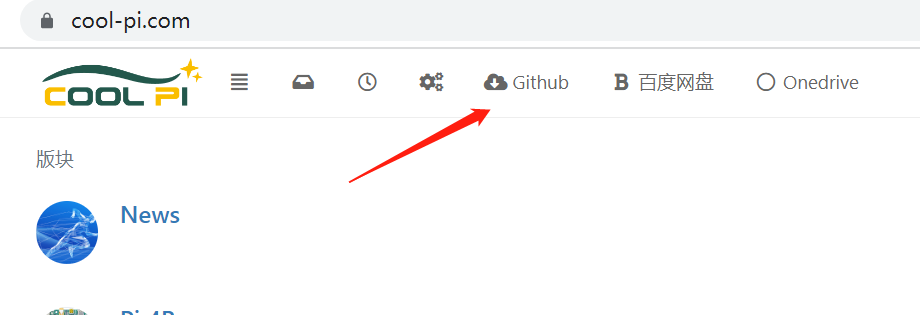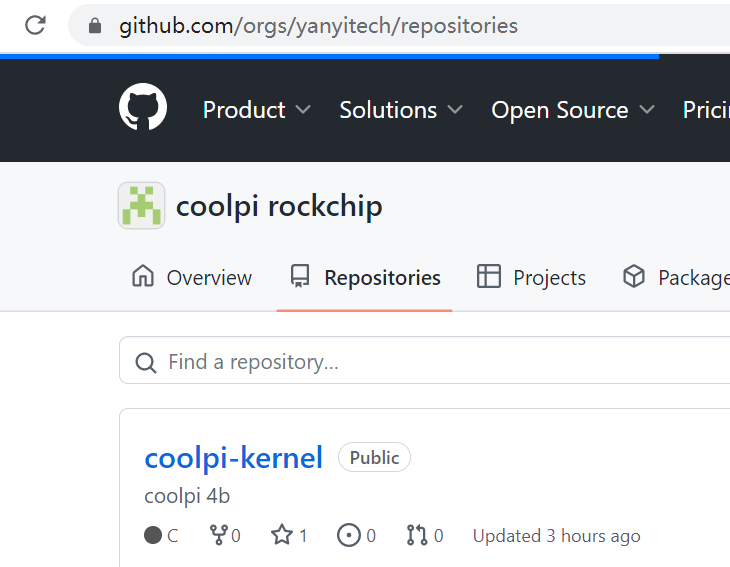@顾真牛 预留的插槽,支持这个配件。据说单模组有26T算力
Posts
-
RE: Coolpi 4b linux kernel开发在线更新说明posted in Pi 4B
补充内核编译操作说明(如下以coolpi 4b ubuntu22.04 0306系统版本为例):
首先下载内核源码
coolpi@coolpi:~$ git clone https://github.com/yanyitech/coolpi-kernel.git Cloning into 'coolpi-kernel'... remote: Enumerating objects: 8550563, done. remote: Counting objects: 100% (5962/5962), done. remote: Compressing objects: 100% (3084/3084), done. remote: Total 8550563 (delta 2757), reused 5819 (delta 2648), pack-reused 8544601 Receiving objects: 100% (8550563/8550563), 1.98 GiB | 11.07 MiB/s, done. Resolving deltas: 100% (7166058/7166058), done. Checking objects: 100% (33554432/33554432), done. Updating files: 100% (87196/87196), done. coolpi@coolpi:~$额外安装组件包
coolpi@coolpi:~$ sudo apt install -y flex bison libssl-dev coolpi@coolpi:~$ sudo ln -sf /usr/bin/python3 /usr/bin/python开始编译内核
coolpi@coolpi:~$ cd coolpi-kernel coolpi@coolpi:~/coolpi-kernel$ ./build-kernel.sh cp4b -
Cool pi 4B & CM5 探索快速安装系统新方法posted in Maker
对广大用户而言,系统装机更多的方式就是使用U盘,做个启动引导盘,刷遍无数机。
Cool pi 4b已支持此种安装方法,ISO下载

windows 安装制作刷机工具
Rufus: The Reliable USB Formatting Utility工具执行页面
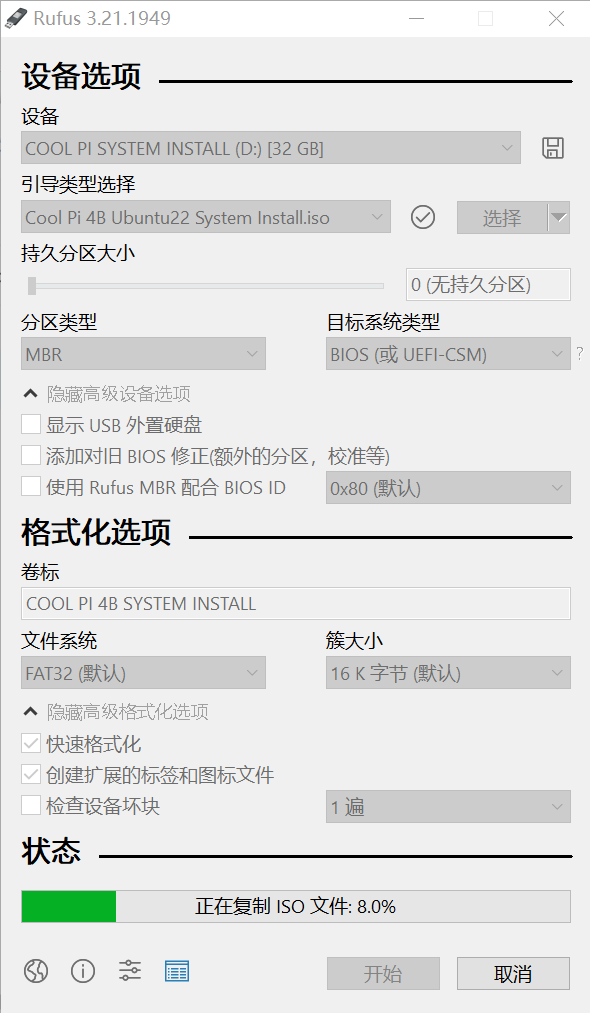
如下图片为CM5 EVB U盘内容,用户可以任意替换install目录中的rootfs.tar.gz
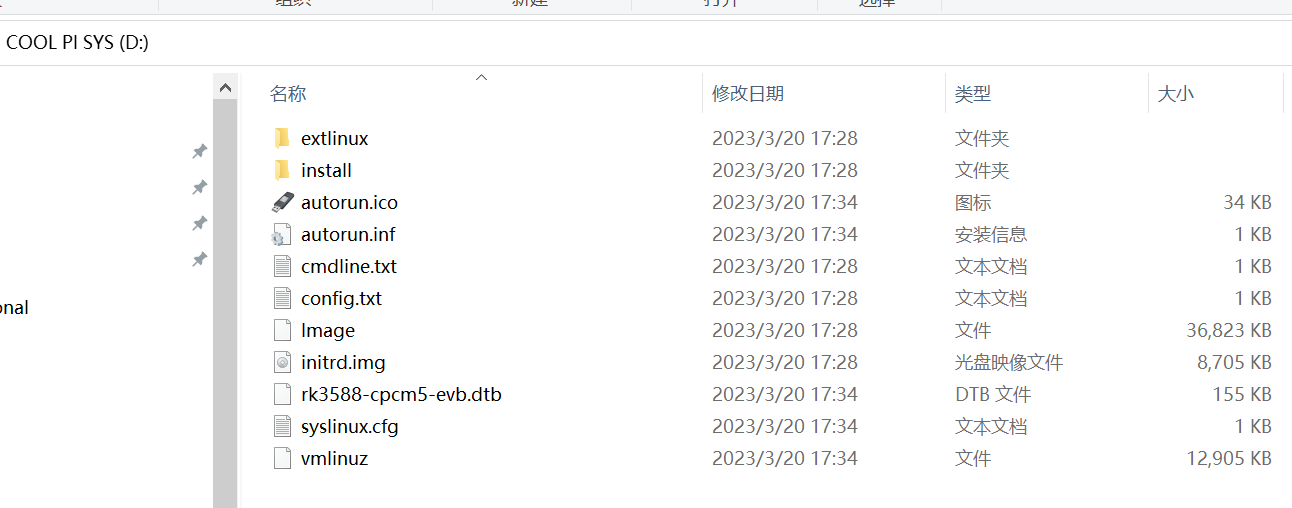
安装过程进度可视化,连接HDMI显示器参数配置
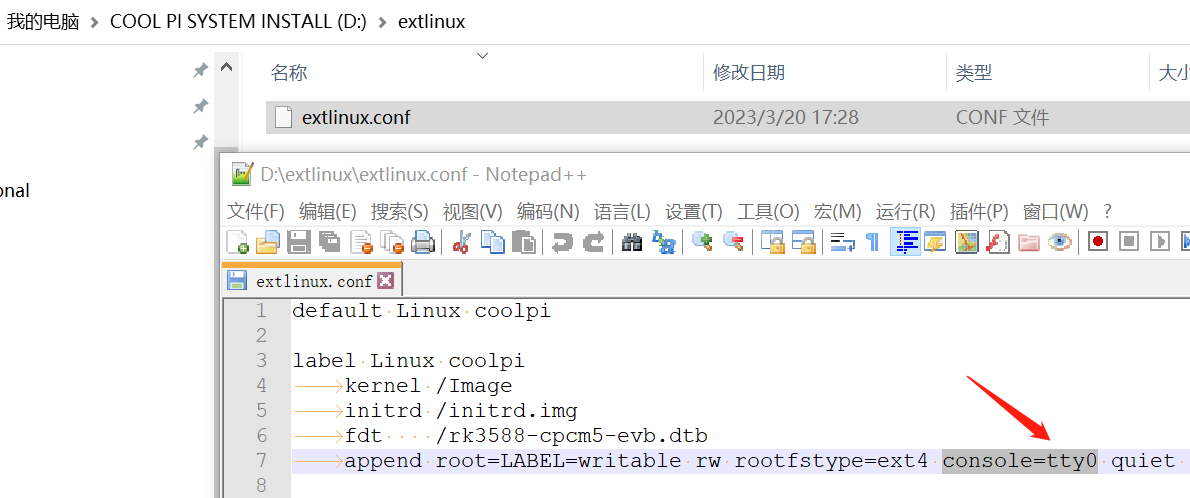
全自动刷机,完成后自动关机,请移除u盘后再开机。
刷机过程优先刷emmc存储,如未接emmc,那么将刷到tf卡,如果也没插tf卡…
-
RE: Coolpi 4b bootloader upgradeposted in News
- Update to support two USB3 interface USB hard drive boot support.
- Update fixes an abnormal offline flash startup problem.
- Increase support press power key to switch to maskrom function when system boot.
-
Coolpi 4b bootloader upgradeposted in News
This topic is specifically designed to describe cool pi 4b loader version updates.
Source code repo:
https://github.com/yanyitech/coolpi-loader.gitOnedrive

百度网盘

-
RE: 如果制作的启动盘无法加载posted in Maker
Erase partitions
Tf card:
sudo wipefs -a -f /dev/mmcblk1EMMC:
sudo wipefs -a -f /dev/mmcblk0 -
RE: EMMC 读卡失败,可以直接插板子上,SD卡启动系统后识别出来吗posted in Pi 4B
@xingzhan2012 可以用cool pi ubuntu系统,直接dd 刷系统到其他存储介质,比如emmc
-
RE: Customize any Linux distroposted in Ubuntu
@sushruth Great, thanks for sharing. We'll create the repository later.
-
RE: Coolpi 4B ubuntu supportposted in News
版本 20230306-ubuntu-22.04-preinstalled-desktop-arm64-coolpi.zip
1.默认设置阿里云源
2.预装中文语言
3.预装输入法
4.预装火狐浏览器
5.预装docker支持
6.预装VScode
7.预装QT设计工具
8.预装RKNN开发环境
9.预装KVM管理
10.预装linux内核编译开发环境
11.预装gstreamer视频编解码插件(支持硬件编解码)
12.预装支持wifi预配置
13.预装支持根系统自动扩容
14.预装支持ssh远程登陆(局域网访问coolpi.local)
15.预装pip3
16.可配置切换支持微雪5寸电容触摸屏
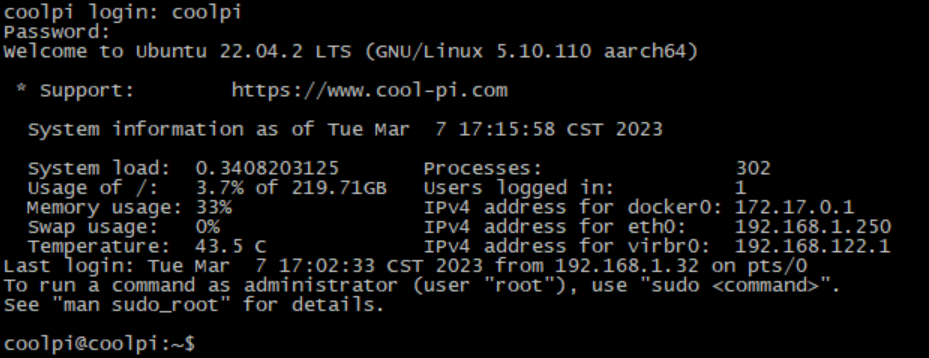
5寸电容触摸屏切换操作参考
coolpi@coolpi:~/Desktop$ cat /boot/firmware/ Image cmdline.txt extlinux/ modules.tar.gz rk3588s-cp4.dtb System Volume Information/ config.txt initrd.img rk3588s-cp4-dsi.dtb vmlinuz coolpi@coolpi:~/Desktop$ cat /boot/firmware/extlinux/extlinux.conf default Linux coolpi label Linux coolpi kernel /Image initrd /initrd.img fdt /rk3588s-cp4-dsi.dtb append root=LABEL=writable rw rootfstype=ext4 console=ttyS0,115200n81 quiet splash plymouth.ignore-serial-consoles vt.global_cursor_default=1 irqchip.gicv3_pseudo_nmi=0 net.ifnames=0 coolpi@coolpi:~/Desktop$
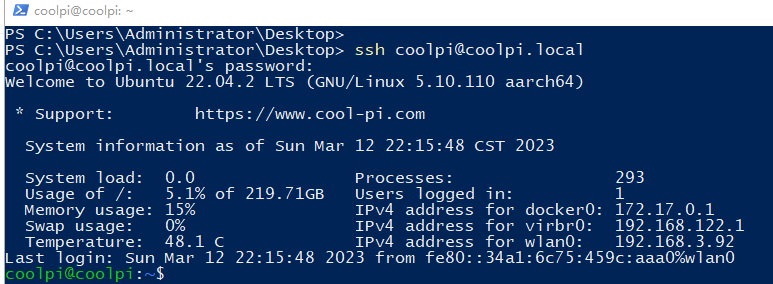
-
RE: Trying to install pip3posted in Ubuntu
@MSUMMERS999
Please confirm the system info, which firmware image be used. You can also download the latest firmware through the onedrive link OneDrive, and the burning method is consistent with the raspberry pi.Ref: https://www.cool-pi.com/topic/114/ubuntu20-04-install-rknn-toolkit-lite2?_=1677807786032