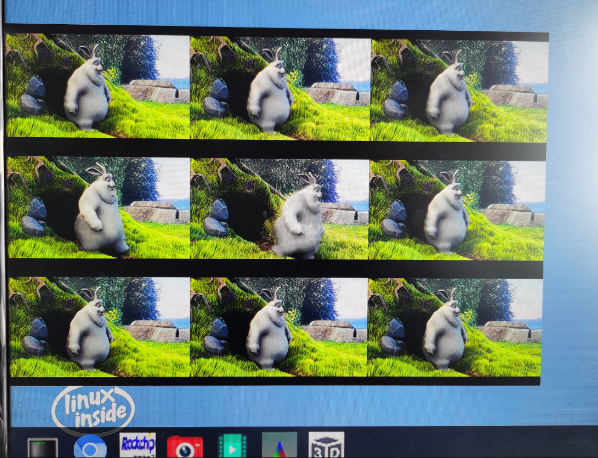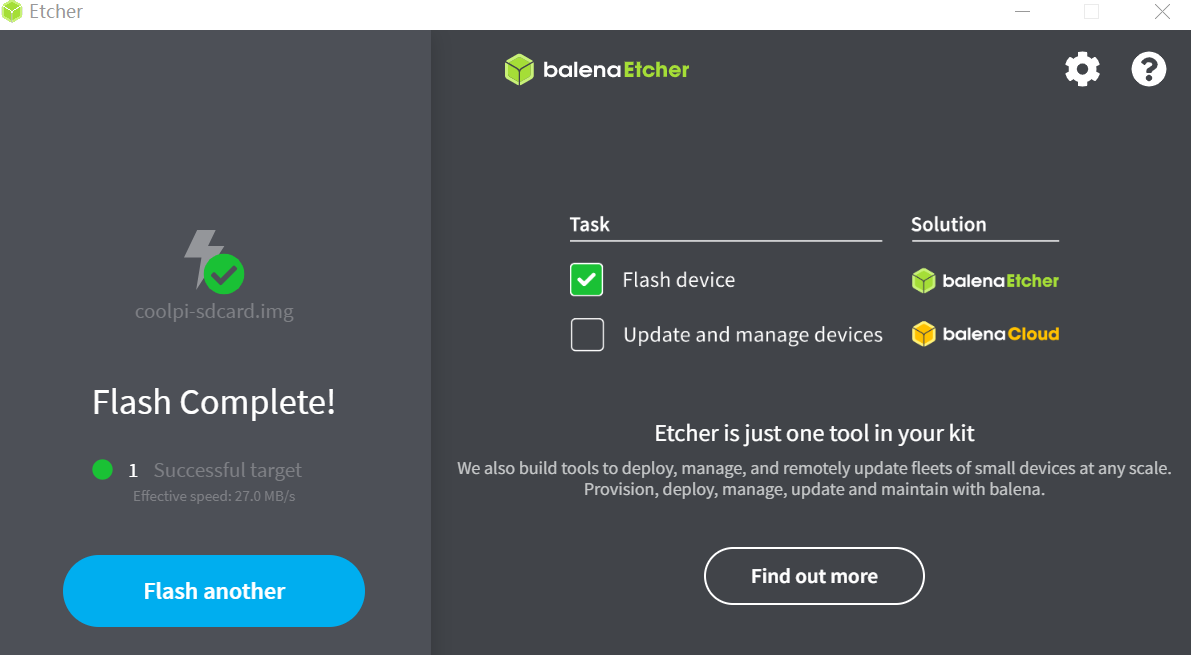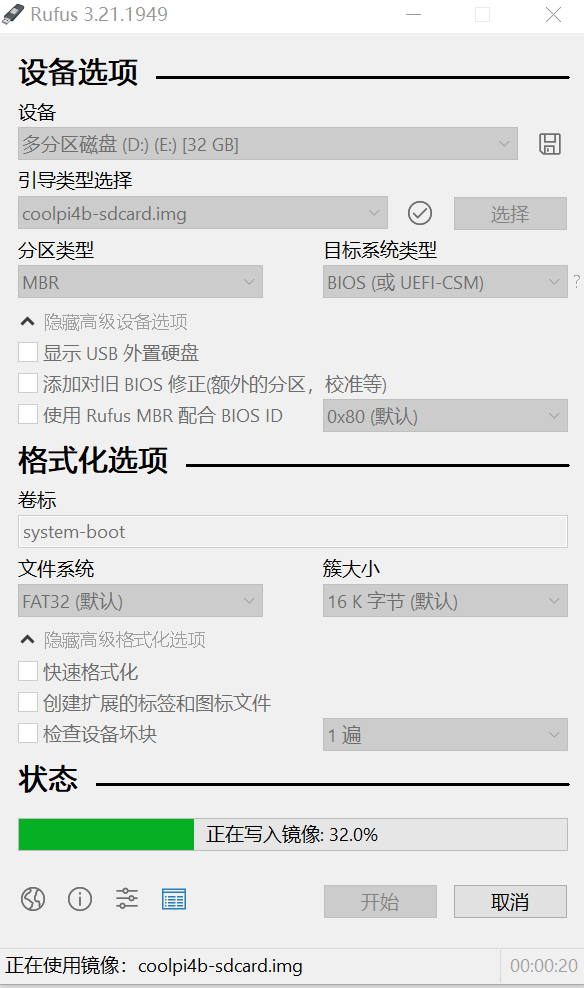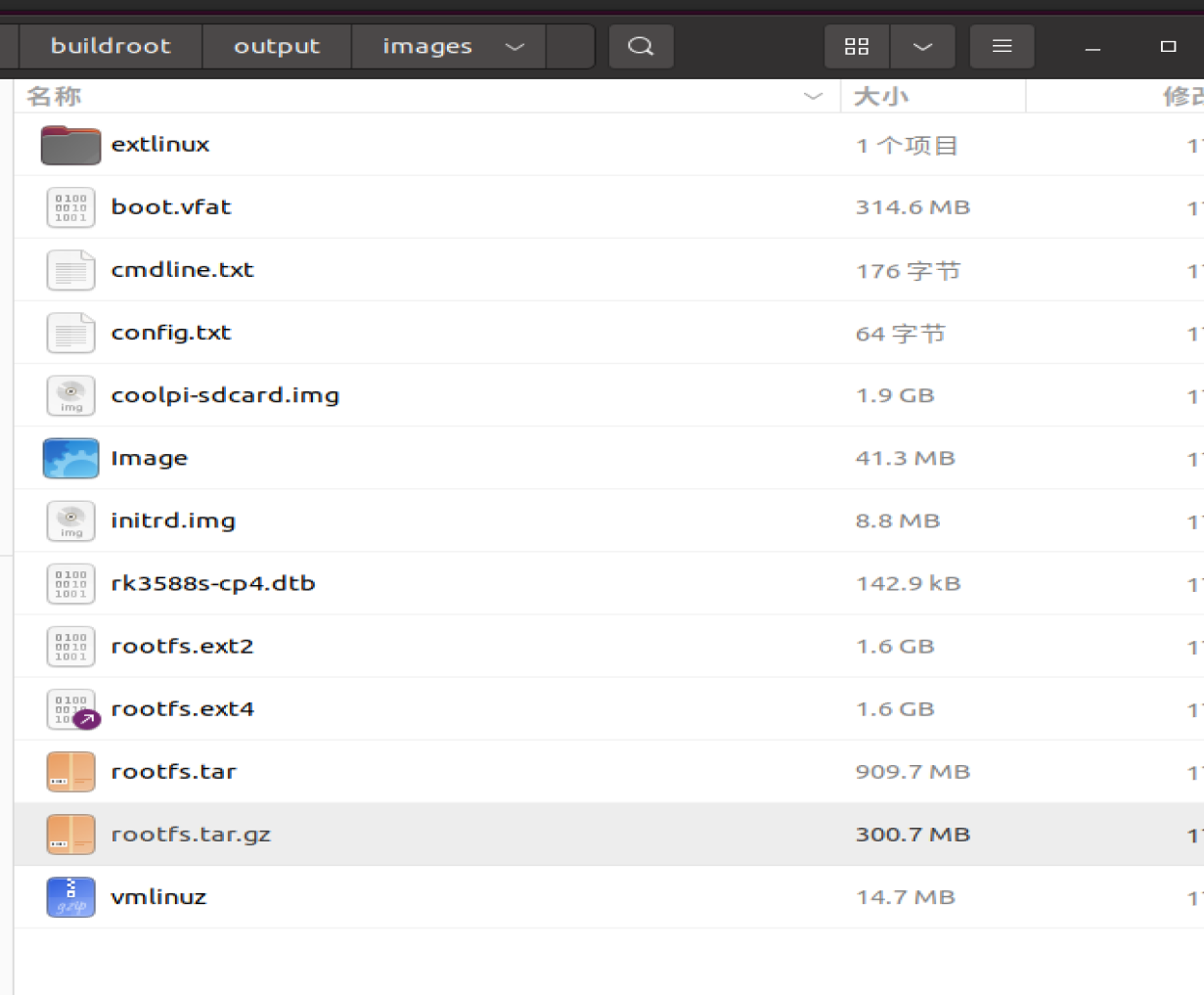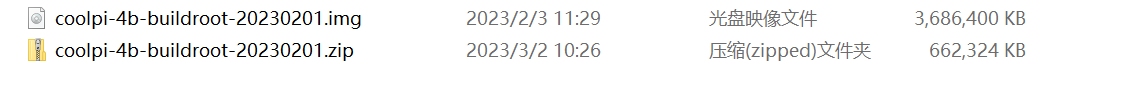Coolpi 4b firmware with buildroot
-
-
这个buildroot是干什么用的
刷这个进去原来的系统不是没了? -
@jugg
刷一次系统,原系统就被清除了。buildroot也是一种系统构建工具 -
@大法师
这个系统和ubuntu这样的系统有什么区别吗?
我看buildroot的package里面有上千个包 -
@jugg 搜索下buildroot 就知道了。简单说是一个开源的嵌入式Linux系统自动构建框架。你用到啥了想要啥往里面加。一般来说你要做一个嵌入式的定制系统考虑用它。
-
烧录了 coolpi-4b-buildroot-20230201 ,启动失败.
LPDDR4X, 2112MHz channel[0] BW=16 Col=10 Bk=8 CS0 Row=17 CS1 Row=17 CS=2 Die BW=16 Size=4096MB channel[1] BW=16 Col=10 Bk=8 CS0 Row=17 CS1 Row=17 CS=2 Die BW=16 Size=4096MB channel[2] BW=16 Col=10 Bk=8 CS0 Row=17 CS1 Row=17 CS=2 Die BW=16 Size=4096MB channel[3] BW=16 Col=10 Bk=8 CS0 Row=17 CS1 Row=17 CS=2 Die BW=16 Size=4096MB Manufacturer ID:0xff CH0 RX Vref:28.7%, TX Vref:21.8%,20.8% CH1 RX Vref:30.7%, TX Vref:21.8%,21.8% CH2 RX Vref:29.7%, TX Vref:20.8%,19.8% CH3 RX Vref:30.7%, TX Vref:19.8%,20.8% change to F1: 528MHz change to F2: 1068MHz change to F3: 1560MHz change to F0: 2112MHz out INFO: Preloader serial: 2 NOTICE: BL31: v2.3():v2.3-481-g17b41886e:derrick.huang NOTICE: BL31: Built : 16:20:07, Dec 7 2022 INFO: spec: 0x13 INFO: ext 32k is not valid INFO: ddr: stride-en 4CH INFO: GICv3 without legacy support detected. INFO: ARM GICv3 driver initialized in EL3 INFO: valid_cpu_msk=0xff bcore0_rst = 0x0, bcore1_rst = 0x0 INFO: system boots from cpu-hwid-0 INFO: idle_st=0x21fff, pd_st=0x11fff9, repair_st=0xfff70001 INFO: dfs DDR fsp_params[0].freq_mhz= 2112MHz INFO: dfs DDR fsp_params[1].freq_mhz= 528MHz INFO: dfs DDR fsp_params[2].freq_mhz= 1068MHz INFO: dfs DDR fsp_params[3].freq_mhz= 1560MHz INFO: BL31: Initialising Exception Handling Framework INFO: BL31: Initializing runtime services INFO: BL31: Initializing BL32 INFO: hdmirx_handler: dma not on, ret I/TC: I/TC: OP-TEE version: 3.13.0-652-g4542e1efd #derrick.huang (gcc version 10.2.1 20201103 (GNU Toolchain for the A-profile Architecture 10.2-2020.11 (arm-10.16))) #5 2022年 09月 20日 星期二 09:41:09 CST aarch64 I/TC: Primary CPU initializing I/TC: Primary CPU switching to normal world boot INFO: BL31: Preparing for EL3 exit to normal world INFO: Entry point address = 0x200000 INFO: SPSR = 0x3c9 COOLPI LOADER BY YANYI(Mar 15 2023) DRAM: 16 GiB Using default environment 0 2 1 3 6 8 7 9 hdmi@fde80000 disconnected Autoboot in 1 seconds hdmi@fde80000 disconnected starting USB... Bus usb@fc000000: usb maximum-speed not found trsv ln0 mon rx cdr lock timeout Register 2000140 NbrPorts 2 Starting the controller USB XHCI 1.10 Bus usb@fc880000: USB EHCI 1.00 Bus usb@fcd00000: usb maximum-speed not found Register 2000140 NbrPorts 2 Starting the controller USB XHCI 1.10 scanning bus usb@fc000000 for devices... 1 USB Device(s) found scanning bus usb@fc880000 for devices... 1 USB Device(s) found scanning bus usb@fcd00000 for devices... 1 USB Device(s) found scanning usb for storage devices... 0 Storage Device(s) found Device 0: unknown device Skip repair gpt partition table. switch to partitions #0, OK mmc1 is current device part_get_info_efi: *** ERROR: Invalid GPT *** part_get_info_efi: *** Using Backup GPT *** Failed to mount ext2 filesystem... ** Unrecognized filesystem type ** switch to partitions #0, OK mmc0(part 0) is current device Scanning mmc 0:1... Found /extlinux/extlinux.conf Retrieving file: /extlinux/extlinux.conf reading /extlinux/extlinux.conf 285 bytes read in 3 ms (92.8 KiB/s) 1: Linux coolpi Retrieving file: /initrd.img reading /initrd.img 8775086 bytes read in 51 ms (164.1 MiB/s) Retrieving file: /Image reading /Image 37706240 bytes read in 212 ms (169.6 MiB/s) append: root=LABEL=writable rw rootfstype=ext4 console=ttyS0,115200n81 quiet splash plymouth.ignore-serial-consoles vt.global_cursor_default=1 irqchip.gicv3_pseudo_nmi=0 net.ifnames=0 rtleth=ethaddr:02:7c:d6:4d:f7:84 Retrieving file: /rk3588s-cp4.dtb reading /rk3588s-cp4.dtb 141838 bytes read in 4 ms (33.8 MiB/s) ## Flattened Device Tree blob at 0x0a100000 Booting using the fdt blob at 0x0a100000 Loading Ramdisk to eb175000, end eb9d35ae ... OK Loading Device Tree to 00000000eb14f000, end 00000000eb174a0d ... OK Adding bank: 0x00200000 - 0x08400000 (size: 0x08200000) Adding bank: 0x09400000 - 0xf0000000 (size: 0xe6c00000) Adding bank: 0x100000000 - 0x3fc000000 (size: 0x2fc000000) Adding bank: 0x3fc500000 - 0x3fff00000 (size: 0x03a00000) Adding bank: 0x4f0000000 - 0x500000000 (size: 0x10000000) Starting kernel ... I/TC: Secondary CPU 4 initializing I/TC: Secondary CPU 4 switching to normal world boot I/TC: Secondary CPU 5 initializing I/TC: Secondary CPU 5 switching to normal world boot I/TC: Secondary CPU 6 initializing I/TC: Secondary CPU 6 switching to normal world boot I/TC: Secondary CPU 7 initializing I/TC: Secondary CPU 7 switching to normal world boot I/TC: Secondary CPU 1 initializing I/TC: Secondary CPU 1 switching to normal world boot I/TC: Secondary CPU 2 initializing I/TC: Secondary CPU 2 switching to normal world boot I/TC: Secondary CPU 3 initializing I/TC: Secondary CPU 3 switching to normal world boot [ 8.736111] rk-pcie fe190000.pcie: IRQ msi not found [ 8.736128] rk-pcie fe190000.pcie: Missing *config* reg space [ 8.736222] rk-pcie fe190000.pcie: Missing *config* reg space [ 8.736251] rk-pcie fe190000.pcie: invalid resource [ 8.739214] mpp-iep2 fdbb0000.iep: allocate roi buffer failed [ 8.740373] mpp_rkvdec2 fdc38100.rkvdec-core: shared_niu_a is not found! [ 8.740378] rkvdec2_init:1010: No niu aclk reset resource define [ 8.740382] mpp_rkvdec2 fdc38100.rkvdec-core: shared_niu_h is not found! [ 8.740384] rkvdec2_init:1013: No niu hclk reset resource define [ 8.740922] mpp_rkvdec2 fdc48100.rkvdec-core: shared_niu_a is not found! [ 8.740926] rkvdec2_init:1010: No niu aclk reset resource define [ 8.740929] mpp_rkvdec2 fdc48100.rkvdec-core: shared_niu_h is not found! [ 8.740932] rkvdec2_init:1013: No niu hclk reset resource define [ 8.742685] mpp_iommu_probe:434: failed to get device node [ 8.742690] mpp_av1dec av1d-master: failed to attach iommu [ 8.869851] rockchip-drm display-subsystem: connector[HDMI-A-1] can't found any modes [ 8.877700] rockchip-drm display-subsystem: failed to show kernel logo [ 9.053563] rk806 spi2.0: no sleep-setting state [ 9.058182] rk806 spi2.0: no reset-setting pinctrl state [ 9.063486] rk806 spi2.0: no dvs-setting pinctrl state [ 9.276288] tinker-mcu: send_cmds: send command failed, ret = -6, retry again! [ 9.283644] tinker-mcu: send_cmds: send command failed, ret = -6, retry again! [ 9.290994] tinker-mcu: send_cmds: send command failed, ret = -6, retry again! [ 9.298344] tinker-mcu: send_cmds: send command failed, ret = -6, retry again! [ 9.305693] tinker-mcu: send_cmds: send command failed, ret = -6, retry again! [ 9.312906] tinker-mcu: send_cmds: send command failed [ 9.318035] tinker-mcu: tinker_mcu_probe: init_cmd_check failed, -6 [ 9.888252] tinker-ft5406: tinker_ft5406_probe: wait connected timeout [ 9.906965] : terminal subdev does not exist [ 9.911238] : terminal subdev does not exist [ 9.915502] : terminal subdev does not exist [ 9.919766] : terminal subdev does not exist [ 9.924031] : get_remote_sensor: video pad[0] is null [ 9.929075] : rkcif_update_sensor_info: stream[0] get remote sensor_sd failed! [ 9.936285] : get_remote_sensor: video pad[0] is null [ 9.941327] : rkcif_update_sensor_info: stream[0] get remote sensor_sd failed! [ 9.948539] : get_remote_sensor: video pad[0] is null [ 9.953582] : rkcif_update_sensor_info: stream[0] get remote sensor_sd failed! [ 9.960791] : get_remote_sensor: video pad[0] is null [ 9.965836] : rkcif_update_sensor_info: stream[0] get remote sensor_sd failed! [ 9.974213] rockchip-mipi-csi2: Async registered subdev [ 10.043504] arm-scmi firmware:scmi: Failed. SCMI protocol 17 not active. [ 10.178210] debugfs: File 'Capture' in directory 'dapm' already present! [ 10.201674] debugfs: Directory 'fb000000.gpu-mali' with parent 'vdd_gpu_s0' already present! [ 10.409766] debugfs: File 'Left Hp mixer' in directory 'dapm' already present! [ 10.416980] debugfs: File 'Right Hp mixer' in directory 'dapm' already present! [ 10.424280] debugfs: File 'HPCP L' in directory 'dapm' already present! [ 10.430880] debugfs: File 'HPCP R' in directory 'dapm' already present! [ 10.437480] debugfs: File 'HPVOL L' in directory 'dapm' already present! [ 10.444166] debugfs: File 'HPVOL R' in directory 'dapm' already present! [ 10.452281] ov5648 8-0036: could not get default pinstate [ 10.457674] ov5648 8-0036: could not get sleep pinstate [ 10.466090] ov5648 8-0036: Unexpected sensor id(000000), ret(-5) [ 10.473190] rkcif-mipi-lvds2: rkcif_update_sensor_info: stream[0] get remote terminal sensor failed! [ 10.482317] rkcif-mipi-lvds2: rkcif_update_sensor_info: stream[0] get remote terminal sensor failed! [ 10.491431] rkcif-mipi-lvds2: There is not terminal subdev, not synchronized with ISP [ 10.491646] rockchip_headset rk-headset: Can not read property headset_gpio [ 10.492963] RKNPU fdab0000.npu: can't request region for resource [mem 0xfdab0000-0xfdabffff] [ 10.492971] RKNPU fdab0000.npu: can't request region for resource [mem 0xfdac0000-0xfdacffff] [ 10.492975] RKNPU fdab0000.npu: can't request region for resource [mem 0xfdad0000-0xfdadffff] [ 10.496671] debugfs: Directory 'fdab0000.npu-rknpu' with parent 'vdd_npu_s0' already present! [ 10.506201] rkcif-mipi-lvds2: rkcif_update_sensor_info: stream[0] get remote terminal sensor failed! [ 10.523208] rkcif-mipi-lvds2: There is not terminal subdev, not synchronized with ISP [ 10.568001] RKNPU fdab0000.npu: failed to find power_model node [ 10.573914] RKNPU fdab0000.npu: RKNPU: failed to initialize power model [ 10.580515] RKNPU fdab0000.npu: RKNPU: failed to get dynamic-coefficient writable: recovering journal writable: clean, 4402/196608 files, 272411/758012 blocks mount: /dev: devtmpfs already mounted or mount point busy. Starting syslogd: OK Starting klogd: OK Running sysctl: OK /bin/modetest Populating /dev using udev: [ 11.978133] rkcif-mipi-lvds2: rkcif_update_sensor_info: stream[3] get remote terminal sensor failed! [ 11.978143] rkcif-mipi-lvds2: rkcif_update_sensor_info: stream[1] get remote terminal sensor failed! [ 11.979095] rkcif-mipi-lvds2: rkcif_update_sensor_info: stream[2] get remote terminal sensor failed! [ 11.979097] rkcif_scale_ch2: update sensor info failed -19 [ 11.979138] rkcif-mipi-lvds2: rkcif_update_sensor_info: stream[1] get remote terminal sensor failed! [ 11.979140] rkcif_scale_ch1: update sensor info failed -19 [ 11.979413] rkcif-mipi-lvds2: rkcif_update_sensor_info: stream[0] get remote terminal sensor failed! [ 11.979414] stream_cif_mipi_id0: update sensor info failed -19 [ 11.979824] rkcif-mipi-lvds2: rkcif_update_sensor_info: stream[0] get remote terminal sensor failed! [ 11.979826] rkcif_scale_ch0: update sensor info failed -19 [ 11.982241] rkcif-mipi-lvds2: rkcif_update_sensor_info: stream[3] get remote terminal sensor failed! [ 11.982243] stream_cif_mipi_id3: update sensor info failed -19 [ 11.982583] rkcif-mipi-lvds2: rkcif_update_sensor_info: stream[1] get remote terminal sensor failed! [ 11.982584] rkcif_tools_id1: update sensor info failed -19 [ 11.985808] rkcif-mipi-lvds2: rkcif_update_sensor_info: stream[2] get remote terminal sensor failed! [ 11.985809] rkcif_tools_id2: update sensor info failed -19 [ 11.987076] rkcif-mipi-lvds2: rkcif_update_sensor_info: stream[0] get remote terminal sensor failed! [ 11.987079] rkcif_tools_id0: update sensor info failed -19 [ 11.987270] rkcif_scale_ch3: update sensor info failed -19 [ 12.020112] stream_cif_mipi_id1: update sensor info failed -19 [ 12.025594] rkcif-mipi-lvds2: rkcif_update_sensor_info: stream[2] get remote terminal sensor failed! [ 12.113820] stream_cif_mipi_id2: update sensor info failed -19 [ 12.294975] aicbsp: sdio_err:<aicwf_sdio_bus_pwrctl,1160>: bus down [ 12.949583] ieee80211 phy0: [ 12.949583] ******************************************************* [ 12.949583] ** CAUTION: USING PERMISSIVE CUSTOM REGULATORY RULES ** [ 12.949583] ******************************************************* done Initializing random number generator: OK Saving random seed: OK Will now mount all partitions in /etc/fstab Note: Will skip fsck, remove /.skip_fsck to enable Handling /dev/root / ext4 rw,noauto 1 /bin/disk-helper: line 328: findmnt: command not found Handling tmpfs /tmp tmpfs mode=1777 0 Handling tmpfs /run tmpfs mode=0755,nosuid,nodev 0 Handling proc /proc proc defaults 0 Handling devtmpfs /dev devtmpfs defaults 0 Handling devpts /dev/pts devpts mode=0620,ptmxmode=0666,gid=5 0 Handling tmpfs /dev/shm tmpfs nosuid,nodev,noexec 0 Handling sysfs /sys sysfs defaults 0 Handling configfs /sys/kernel/config configfs defaults 0 Handling debugfs /sys/kernel/debug debugfs defaults 0 Handling pstore /sys/fs/pstore pstore defaults 0 Log saved to /tmp/mount-all.log Starting system message bus: done starting bootanim... Starting bootanim: 825... done. Starting hook: /etc/bootanim.d/gst-bootanim.sh... load wifi modules: insmod: can't insert '/system/lib/modules/bcmdhd.ko': No such file or directory OK wl: wl driver adapter not found Starting bluetoothd: OK Starting network: OK Starting seatd: OK Starting dhcpcd... dhcpcd-9.4.1 starting dev: loaded udev DUID 00:01:00:01:c7:92:bc:8a:e0:75:26:66:33:e3 forked to background, child pid 875 Starting ntpd: OK starting weston... done. Starting dropbear sshd: OK Starting pulseaudio: OK Starting /usr/bin/usbdevice start, log saved to /tmp/usbdevice.log W: [pulseaudio] main.c: This program is not intended to be run as root (unless --system is specified). [ 18.701164] dma-pl330 fea30000.dma-controller: fill_queue:2263 Bad Desc(2) Starting dnsmasq: OK Starting input-event-daemon: done root@rk3588:/# Date: 1970-01-01 UTC [00:00:10.476] weston 11.0.0 https://wayland.freedesktop.org Bug reports to: https://gitlab.freedesktop.org/wayland/weston/issues/ Build: 11.0.0 [00:00:10.476] Command line: /usr/bin/weston [00:00:10.476] OS: Linux, 5.10.110, #5 SMP Thu Mar 2 17:39:26 CST 2023, aarch64 [00:00:10.476] Flight recorder: enabled [00:00:10.476] warning: XDG_RUNTIME_DIR "/var/run" is not configured correctly. Unix access mode must be 0700 (current mode is 0755), and must be owned by the user UID 0 (current owner is UID 0). Refer to your distribution on how to get it, or http://www.freedesktop.org/wiki/Specifications/basedir-spec on how to implement it. [00:00:10.477] Using config file '/etc/xdg/weston/weston.ini' [00:00:10.478] Output repaint window is -1 ms maximum. [00:00:10.479] Loading module '/usr/lib/libweston-11/drm-backend.so' [00:00:10.486] initializing drm backend [00:00:10.486] Entering mirror mode. [00:00:10.486] Trying libseat launcher... [00:00:10.486] [libseat/libseat.c:73] Seat opened with backend 'seatd' [00:00:10.486] [libseat/backend/seatd.c:228] Enabling seat [00:00:10.486] libseat: session control granted [00:00:10.486] using /dev/dri/card0 [00:00:10.486] DRM: does not support atomic modesetting [00:00:10.486] DRM: does not support GBM modifiers [00:00:10.486] DRM: supports picture aspect ratio [00:00:10.487] Loading module '/usr/lib/libweston-11/gl-renderer.so' arm_release_ver of this libmali is 'g6p0-01eac0', rk_so_ver is '6'. [00:00:10.519] EGL version: 1.4 Valhall-"g6p0-01eac0" [00:00:10.519] EGL vendor: ARM [00:00:10.519] EGL client APIs: OpenGL_ES [00:00:10.519] warning: Disabling render GPU timeline and explicit synchronization due to missing EGL_ANDROID_native_fence_sync extension [00:00:10.519] EGL features: EGL Wayland extension: yes context priority: yes buffer age: no partial update: yes swap buffers with damage: no configless context: yes surfaceless context: yes dmabuf support: modifiers [00:00:10.538] GL version: OpenGL ES 3.2 v1.g6p0-01eac0.ba52c908d926792b8f5fe28f383a2b03 [00:00:10.538] GLSL version: OpenGL ES GLSL ES 3.20 [00:00:10.538] GL vendor: ARM [00:00:10.538] GL renderer: Mali-LODX [00:00:10.775] GL ES 3.2 - renderer features: read-back format: ARGB8888 wl_shm 10 bpc formats: yes wl_shm 16 bpc formats: no wl_shm half-float formats: yes internal R and RG formats: yes OES_EGL_image_external: yes wl_shm sub-image to texture: yes [00:00:10.793] event8 - adc-keys: is tagged by udev as: Keyboard [00:00:10.793] event8 - adc-keys: device is a keyboard [00:00:10.793] event6 - rockchip,dp0 rockchip,dp0: is tagged by udev as: Switch [00:00:10.816] event6 - not using input device '/dev/input/event6' [00:00:10.817] event1 - CX 2.4G Receiver: is tagged by udev as: Keyboard [00:00:10.817] event1 - CX 2.4G Receiver: device is a keyboard [00:00:10.817] event2 - CX 2.4G Receiver Mouse: is tagged by udev as: Mouse [00:00:10.817] event2 - CX 2.4G Receiver Mouse: device is a pointer [00:00:10.818] event3 - CX 2.4G Receiver: not tagged as supported input device [00:00:10.830] event3 - not using input device '/dev/input/event3' [00:00:10.830] event4 - CX 2.4G Receiver Consumer Control: is tagged by udev as: Keyboard [00:00:10.830] event4 - CX 2.4G Receiver Consumer Control: device is a keyboard [00:00:10.831] event5 - CX 2.4G Receiver System Control: is tagged by udev as: Keyboard [00:00:10.831] event5 - CX 2.4G Receiver System Control: device is a keyboard [00:00:10.831] event0 - rk805 pwrkey: is tagged by udev as: Keyboard [00:00:10.831] event0 - rk805 pwrkey: device is a keyboard [00:00:10.831] event7 - rockchip-hdmi0 rockchip-hdmi0: is tagged by udev as: Switch [00:00:10.850] event7 - not using input device '/dev/input/event7' [00:00:10.877] libinput: configuring device "adc-keys". [00:00:10.877] libinput: configuring device "CX 2.4G Receiver". [00:00:10.877] libinput: configuring device "CX 2.4G Receiver Mouse". [00:00:10.877] libinput: configuring device "CX 2.4G Receiver Consumer Control". [00:00:10.877] libinput: configuring device "CX 2.4G Receiver System Control". [00:00:10.877] libinput: configuring device "rk805 pwrkey". [00:00:10.877] DRM: head 'HDMI-A-1' updated, connector 197 is disconnected. [00:00:10.877] DRM: head 'HDMI-A-1' found, connector 197 is disconnected. [00:00:10.877] DRM: head 'DP-1' updated, connector 211 is disconnected. [00:00:10.877] DRM: head 'DP-1' found, connector 211 is disconnected. [00:00:10.877] Output 'DUMMY' attempts EOTF mode: SDR [00:00:10.877] Registered plugin API 'weston_drm_output_api_v1' of size 32 [00:00:10.878] Color manager: no-op [00:00:10.878] Compositor capabilities: arbitrary surface rotation: yes screen capture uses y-flip: yes cursor planes: yes arbitrary resolutions: no view mask clipping: yes explicit sync: no color operations: yes presentation clock: CLOCK_MONOTONIC, id 1 presentation clock resolution: 0.000000001 s [00:00:10.878] Loading module '/usr/lib/weston/desktop-shell.so' [00:00:10.880] launching '/usr/libexec/weston-keyboard' [00:00:10.880] launching '/usr/libexec/weston-desktop-shell' could not load cursor 'dnd-move' could not load cursor 'dnd-copy' could not load cursor 'dnd-none' could not load cursor 'dnd-move' could not load cursor 'dnd-copy' could not load cursor 'dnd-none' xkbcommon: ERROR: couldn't find a Compose file for locale "C" (mapped to "C") could not create XKB compose table for locale 'C'. Disabiling compose E: [pulseaudio] module-rescue-streams.c: module-rescue-stream is obsolete and should no longer be loaded. Please remove it from your configuration. W: [pulseaudio] server-lookup.c: Unable to contact D-Bus: org.freedesktop.DBus.Error.NotSupported: Using X11 for dbus-daemon autolaunch was disabled at compile time, set your DBUS_SESSION_BUS_ADDRESS instead W: [pulseaudio] main.c: Unable to contact D-Bus: org.freedesktop.DBus.Error.NotSupported: Using X11 for dbus-daemon autolaunch was disabled at compile time, set your DBUS_SESSION_BUS_ADDRESS instead xkbcommon: ERROR: couldn't find a Compose file for locale "C" (mapped to "C") could not create XKB compose table for locale 'C'. Disabiling compose -
启动是成功的,只是ttl终端没能操作,hdmi上有桌面,能正常操作。
-
仓库更新的版本编译起来很丝滑
make coolpi4_defconfig
make -j12把 rootfs.tar.gz 拷贝到 U盘的install 目录下,插上即可完成系统刷新。
期待继续完善支持:
-
构建可以直接启动引导的可烧卡镜像,就不用通过U盘install工具。
-
启用蓝牙驱动模块
-
启用WiFi驱动模块
-
rknpu toolket 1.4
-
BuildRoot upgrade 到 2022.11 或 最新 2023.02
更好的做法,把 coolpi4 的相关部分抽离出来成为一个patch
这就容易进行 buildroot的升级,甚至用户可以自己去尝试升级buildroot
-
-
-
@大法师 Nice Job. 烧录启动成功. 能自动启动进入桌面,串口也能操作

-
@大法师
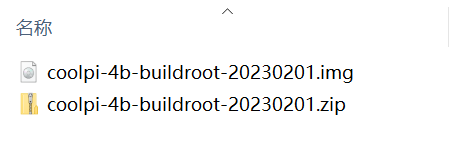
我刷了这个镜像
第一次能进去系统 然后执行了auto_reboot.sh
之后重启了 然后就一直重启
断电重启后 还是一直在重启 完全停不下来COOLPI LOADER BY YANYI(Jan 04 2023) DRAM: 8 GiB Using default environment 0 2 1 3 6 8 7 9 trsv ln0 mon rx cdr lock timeout dp@fde50000 disconnected hdmi@fde80000 disconnected Autoboot in 1 seconds trsv ln0 mon rx cdr lock timeout dp@fde50000 disconnected hdmi@fde80000 disconnected starting USB... Bus usb@fc880000: USB EHCI 1.00 scanning bus usb@fc880000 for devices... 1 USB Device(s) found scanning usb for storage devices... 0 Storage Device(s) found Device 0: unknown device MMC: no card present mmc_init: -123, time 2 switch to partitions #0, OK mmc0(part 0) is current device Scanning mmc 0:1... Found /extlinux/extlinux.conf Retrieving file: /extlinux/extlinux.conf reading /extlinux/extlinux.conf 285 bytes read in 3 ms (92.8 KiB/s) 1: linux coolpi Retrieving file: /initrd.img reading /initrd.img 8775086 bytes read in 53 ms (157.9 MiB/s) Retrieving file: /Image reading /Image 37573120 bytes read in 212 ms (169 MiB/s) append: root=LABEL=writable rw rootfstype=ext4 console=ttyS0,115200n81 quiet splash plymouth.ignore-serial-consoles vt.global_cursor_default=1 irqchip.gicv3_pseudo_nmi=0 net.ifnames=0 rtleth=ethaddr:7a:46:da:5f:3e:bd Retrieving file: /rk3588s-cp4.dtb reading /rk3588s-cp4.dtb 141830 bytes read in 6 ms (22.5 MiB/s) ## Flattened Device Tree blob at 0x0a100000 Booting using the fdt blob at 0x0a100000 Loading Ramdisk to eb176000, end eb9d45ae ... OK Loading Device Tree to 00000000eb150000, end 00000000eb175a05 ... OK Adding bank: 0x00200000 - 0x08400000 (size: 0x08200000) Adding bank: 0x09400000 - 0xf0000000 (size: 0xe6c00000) Adding bank: 0x100000000 - 0x200000000 (size: 0x100000000) Adding bank: 0x2f0000000 - 0x300000000 (size: 0x10000000) Starting kernel ... I/TC: Secondary CPU 4 initializing I/TC: Secondary CPU 4 switching to normal world boot I/TC: Secondary CPU 5 initializing I/TC: Secondary CPU 5 switching to normal world boot I/TC: Secondary CPU 6 initializing I/TC: Secondary CPU 6 switching to normal world boot I/TC: Secondary CPU 7 initializing I/TC: Secondary CPU 7 switching to normal world boot I/TC: Secondary CPU 1 initializing I/TC: Secondary CPU 1 switching to normal world boot I/TC: Secondary CPU 2 initializing I/TC: Secondary CPU 2 switching to normal world boot I/TC: Secondary CPU 3 initializing I/TC: Secondary CPU 3 switching to normal world boot [ 4.925266] rk-pcie fe190000.pcie: IRQ msi not found [ 4.925284] rk-pcie fe190000.pcie: Missing *config* reg space [ 4.925383] rk-pcie fe190000.pcie: Missing *config* reg space [ 4.925412] rk-pcie fe190000.pcie: invalid resource [ 4.928306] mpp-iep2 fdbb0000.iep: allocate roi buffer failed [ 4.929439] mpp_rkvdec2 fdc38100.rkvdec-core: shared_niu_a is not found! [ 4.929444] rkvdec2_init:1010: No niu aclk reset resource define [ 4.929447] mpp_rkvdec2 fdc38100.rkvdec-core: shared_niu_h is not found! [ 4.929450] rkvdec2_init:1013: No niu hclk reset resource define [ 4.929974] mpp_rkvdec2 fdc48100.rkvdec-core: shared_niu_a is not found! [ 4.929978] rkvdec2_init:1010: No niu aclk reset resource define [ 4.929981] mpp_rkvdec2 fdc48100.rkvdec-core: shared_niu_h is not found! [ 4.929984] rkvdec2_init:1013: No niu hclk reset resource define [ 4.931699] mpp_iommu_probe:434: failed to get device node [ 4.931703] mpp_av1dec av1d-master: failed to attach iommu [ 5.058250] rockchip-drm display-subsystem: connector[HDMI-A-1] can't found any modes [ 5.066098] rockchip-drm display-subsystem: failed to show kernel logo [ 5.229169] rk806 spi2.0: no sleep-setting state [ 5.233789] rk806 spi2.0: no reset-setting pinctrl state [ 5.239092] rk806 spi2.0: no dvs-setting pinctrl state [ 5.451611] tinker-mcu: send_cmds: send command failed, ret = -6, retry again! [ 5.458966] tinker-mcu: send_cmds: send command failed, ret = -6, retry again! [ 5.466316] tinker-mcu: send_cmds: send command failed, ret = -6, retry again! [ 5.473664] tinker-mcu: send_cmds: send command failed, ret = -6, retry again! [ 5.481013] tinker-mcu: send_cmds: send command failed, ret = -6, retry again! [ 5.488224] tinker-mcu: send_cmds: send command failed [ 5.493354] tinker-mcu: tinker_mcu_probe: init_cmd_check failed, -6 [ 6.063741] tinker-ft5406: tinker_ft5406_probe: wait connected timeout [ 6.080841] : terminal subdev does not exist [ 6.085110] : terminal subdev does not exist [ 6.089372] : terminal subdev does not exist [ 6.093635] : terminal subdev does not exist [ 6.097900] : get_remote_sensor: video pad[0] is null [ 6.102944] : rkcif_update_sensor_info: stream[0] get remote sensor_sd failed! [ 6.110153] : get_remote_sensor: video pad[0] is null [ 6.115197] : rkcif_update_sensor_info: stream[0] get remote sensor_sd failed! [ 6.122406] : get_remote_sensor: video pad[0] is null [ 6.127449] : rkcif_update_sensor_info: stream[0] get remote sensor_sd failed! [ 6.134658] : get_remote_sensor: video pad[0] is null [ 6.139701] : rkcif_update_sensor_info: stream[0] get remote sensor_sd failed! [ 6.148020] rockchip-mipi-csi2: Async registered subdev [ 6.217221] arm-scmi firmware:scmi: Failed. SCMI protocol 17 not active. [ 6.228022] debugfs: File 'Capture' in directory 'dapm' already present! [ 6.251003] debugfs: Directory 'fb000000.gpu-mali' with parent 'vdd_gpu_s0' already present! [ 6.582117] debugfs: File 'Left Hp mixer' in directory 'dapm' already present! [ 6.589378] debugfs: File 'Right Hp mixer' in directory 'dapm' already present! [ 6.596678] debugfs: File 'HPCP L' in directory 'dapm' already present! [ 6.603287] debugfs: File 'HPCP R' in directory 'dapm' already present! [ 6.609893] debugfs: File 'HPVOL L' in directory 'dapm' already present! [ 6.616580] debugfs: File 'HPVOL R' in directory 'dapm' already present! [ 6.624805] ov5648 8-0036: could not get default pinstate [ 6.630197] ov5648 8-0036: could not get sleep pinstate [ 6.638705] ov5648 8-0036: Unexpected sensor id(000000), ret(0) [ 6.645632] rkcif-mipi-lvds2: rkcif_update_sensor_info: stream[0] get remote terminal sensor failed! [ 6.654766] rkcif-mipi-lvds2: rkcif_update_sensor_info: stream[0] get remote terminal sensor failed! [ 6.663882] rkcif-mipi-lvds2: There is not terminal subdev, not synchronized with ISP [ 6.671706] rkcif-mipi-lvds2: rkcif_update_sensor_info: stream[0] get remote terminal sensor failed! [ 6.671984] rockchip_headset rk-headset: Can not read property headset_gpio [ 6.680820] rkcif-mipi-lvds2: There is not terminal subdev, not synchronized with ISP [ 6.696800] RKNPU fdab0000.npu: can't request region for resource [mem 0xfdab0000-0xfdabffff] [ 6.705317] RKNPU fdab0000.npu: can't request region for resource [mem 0xfdac0000-0xfdacffff] [ 6.713827] RKNPU fdab0000.npu: can't request region for resource [mem 0xfdad0000-0xfdadffff] [ 6.725998] debugfs: Directory 'fdab0000.npu-rknpu' with parent 'vdd_npu_s0' already present! [ 6.755046] RKNPU fdab0000.npu: failed to find power_model node [ 6.760957] RKNPU fdab0000.npu: RKNPU: failed to initialize power model [ 6.767557] RKNPU fdab0000.npu: RKNPU: failed to get dynamic-coefficient writable: clean, 4880/196608 files, 277546/758012 blocks mount: /dev: devtmpfs already mounted or mount point busy. Starting syslogd: OK Starting klogd: OK Running sysctl: OK /bin/modetest Populating /dev using udev: [ 8.333985] rkcif-mipi-lvds2: rkcif_update_sensor_info: stream[1] get remote terminal sensor failed! [ 8.334831] rkcif-mipi-lvds2: rkcif_update_sensor_info: stream[2] get remote terminal sensor failed! [ 8.334833] rkcif_tools_id2: update sensor info failed -19 [ 8.334851] rkcif-mipi-lvds2: rkcif_update_sensor_info: stream[2] get remote terminal sensor failed! [ 8.334853] stream_cif_mipi_id2: update sensor info failed -19 [ 8.334950] rkcif-mipi-lvds2: rkcif_update_sensor_info: stream[1] get remote terminal sensor failed! [ 8.334952] rkcif_scale_ch1: update sensor info failed -19 [ 8.335530] rkcif-mipi-lvds2: rkcif_update_sensor_info: stream[0] get remote terminal sensor failed! [ 8.335532] rkcif_scale_ch0: update sensor info failed -19 [ 8.337272] rkcif-mipi-lvds2: rkcif_update_sensor_info: stream[0] get remote terminal sensor failed! [ 8.337275] stream_cif_mipi_id0: update sensor info failed -19 [ 8.338137] rkcif-mipi-lvds2: rkcif_update_sensor_info: stream[1] get remote terminal sensor failed! [ 8.338139] rkcif_tools_id1: update sensor info failed -19 [ 8.339352] rkcif-mipi-lvds2: rkcif_update_sensor_info: stream[3] get remote terminal sensor failed! [ 8.339354] stream_cif_mipi_id3: update sensor info failed -19 [ 8.341478] rkcif-mipi-lvds2: rkcif_update_sensor_info: stream[0] get remote terminal sensor failed! [ 8.341479] rkcif_tools_id0: update sensor info failed -19 [ 8.343174] stream_cif_mipi_id1: update sensor info failed -19 [ 8.352585] rkcif-mipi-lvds2: rkcif_update_sensor_info: stream[3] get remote terminal sensor failed! [ 8.355026] rkcif-mipi-lvds2: rkcif_update_sensor_info: stream[2] get remote terminal sensor failed! [ 8.355029] rkcif_scale_ch2: update sensor info failed -19 [ 8.387294] rkcif_scale_ch3: update sensor info failed -19 [ 8.673816] aicbsp: sdio_err:<aicwf_sdio_bus_pwrctl,1160>: bus down [ 9.129111] ieee80211 phy0: [ 9.129111] ******************************************************* [ 9.129111] ** CAUTION: USING PERMISSIVE CUSTOM REGULATORY RULES ** [ 9.129111] ******************************************************* done Initializing random number generator: OK Saving random seed: OK Will now mount all partitions in /etc/fstab Note: Will skip fsck, remove /.skip_fsck to enable Handling /dev/root / ext4 rw,noauto 1 /bin/disk-helper: line 328: findmnt: command not found Handling tmpfs /tmp tmpfs mode=1777 0 Handling tmpfs /run tmpfs mode=0755,nosuid,nodev 0 Handling proc /proc proc defaults 0 Handling devtmpfs /dev devtmpfs defaults 0 Handling devpts /dev/pts devpts mode=0620,ptmxmode=0666,gid=5 0 Handling tmpfs /dev/shm tmpfs nosuid,nodev,noexec 0 Handling sysfs /sys sysfs defaults 0 Handling configfs /sys/kernel/config configfs defaults 0 Handling debugfs /sys/kernel/debug debugfs defaults 0 Handling pstore /sys/fs/pstore pstore defaults 0 Log saved to /tmp/mount-all.log Starting system message bus: done starting bootanim... Starting bootanim: 753... done. Starting hook: /etc/bootanim.d/gst-bootanim.sh... load wifi modules: insmod: can't insert '/system/lib/modules/bcmdhd.ko': No such file or directory OK wl: wl driver adapter not found Starting bluetoothd: OK Starting network: OK Starting seatd: OK Starting dhcpcd... dhcpcd-9.4.1 starting dev: loaded udev DUID 00:01:00:01:c7:92:bc:84:e0:75:26:66:36:53 forked to background, child pid 803 Starting ntpd: OK starting weston... done. Starting dropbear sshd: OK Starting pulseaudio: OK Starting /usr/bin/usbdevice start, log saved to /tmp/usbdevice.log W: [pulseaudio] main.c: This program is not intended to be run as root (unless --system is specified). [ 10.532514] dma-pl330 fea30000.dma-controller: fill_queue:2263 Bad Desc(2) Date: 1970-01-01 UTC [00:00:06.098] weston 11.0.0 https://wayland.freedesktop.org Bug reports to: https://gitlab.freedesktop.org/wayland/weston/issues/ Build: 11.0.0 [00:00:06.098] Command line: /usr/bin/weston [00:00:06.098] OS: Linux, 5.10.110, #5 SMP Wed Feb 1 16:58:12 CST 2023, aarch64 [00:00:06.098] Flight recorder: enabled [00:00:06.098] warning: XDG_RUNTIME_DIR "/var/run" is not configured correctly. Unix access mode must be 0700 (current mode is 0755), and must be owned by the user UID 0 (current owner is UID 0). Refer to your distribution on how to get it, or http://www.freedesktop.org/wiki/Specifications/basedir-spec on how to implement it. [00:00:06.099] Using config file '/etc/xdg/weston/weston.ini' [00:00:06.099] Output repaint window is -1 ms maximum. [00:00:06.100] Loading module '/usr/lib/libweston-11/drm-backend.so' [00:00:06.104] initializing drm backend [00:00:06.105] Entering mirror mode. [00:00:06.105] Trying libseat launcher... [00:00:06.105] [libseat/libseat.c:73] Seat opened with backend 'seatd' [00:00:06.105] [libseat/backend/seatd.c:228] Enabling seat [00:00:06.105] libseat: session control granted [00:00:06.105] using /dev/dri/card0 [00:00:06.105] DRM: does not support atomic modesetting [00:00:06.105] DRM: does not support GBM modifiers [00:00:06.105] DRM: supports picture aspect ratio [00:00:06.106] Loading module '/usr/lib/libweston-11/gl-renderer.so' arm_release_ver of this libmali is 'g6p0-01eac0', rk_so_ver is '6'. Starting dnsmasq: [00:00:06.132] EGL version: 1.4 Valhall-"g6p0-01eac0" [00:00:06.132] EGL vendor: ARM [00:00:06.132] EGL client APIs: OpenGL_ES [00:00:06.132] warning: Disabling render GPU timeline and explicit synchronization due to missing EGL_ANDROID_native_fence_sync extension [00:00:06.132] EGL features: EGL Wayland extension: yes context priority: yes buffer age: no partial update: yes swap buffers with damage: no configless context: yes surfaceless context: yes dmabuf support: modifiers OK start auto-reboot Starting input-event-daemon: [00:00:06.148] GL version: OpenGL ES 3.2 v1.g6p0-01eac0.ba52c908d926792b8f5fe28f383a2b03 [00:00:06.148] GLSL version: OpenGL ES GLSL ES 3.20 [00:00:06.148] GL vendor: ARM [00:00:06.148] GL renderer: Mali-LODX Reboot after 8 seconds. current cnt = 15, total cnt = 10000 You can stop reboot by: echo off > /userdata/rockchip-test/reboot_cnt done [00:00:06.319] GL ES 3.2 - renderer features: read-back format: ARGB8888 wl_shm 10 bpc formats: yes wl_shm 16 bpc formats: no wl_shm half-float formats: yes internal R and RG formats: yes OES_EGL_image_external: yes wl_shm sub-image to texture: yes [00:00:06.332] event3 - adc-keys: is tagged by udev as: Keyboard [00:00:06.332] event3 - adc-keys: device is a keyboard [00:00:06.333] event1 - rockchip,dp0 rockchip,dp0: is tagged by udev as: Switch [00:00:06.366] event1 - not using input device '/dev/input/event1' [00:00:06.367] event4 - USB OPTICAL MOUSE : is tagged by udev as: Mouse [00:00:06.367] event4 - USB OPTICAL MOUSE : device is a pointer [00:00:06.368] event5 - USB OPTICAL MOUSE Keyboard: is tagged by udev as: Keyboard [00:00:06.368] event5 - USB OPTICAL MOUSE Keyboard: device is a keyboard [00:00:06.368] event6 - USB OPTICAL MOUSE Consumer Control: is tagged by udev as: Keyboard [00:00:06.368] event6 - USB OPTICAL MOUSE Consumer Control: device is a keyboard [00:00:06.369] event9 - Telink Wireless Receiver System Control: is tagged by udev as: Keyboard [00:00:06.369] event9 - Telink Wireless Receiver System Control: device is a keyboard [00:00:06.370] event7 - Telink Wireless Receiver Mouse: is tagged by udev as: Mouse root@rk3588:/# [00:00:06.370] event7 - Telink Wireless Receiver Mouse: device is a pointer [00:00:06.370] event8 - Telink Wireless Receiver Consumer Control: is tagged by udev as: Keyboard [00:00:06.370] event8 - Telink Wireless Receiver Consumer Control: device is a keyboard [00:00:06.371] event10 - Telink Wireless Receiver: is tagged by udev as: Keyboard [00:00:06.371] event10 - Telink Wireless Receiver: device is a keyboard [00:00:06.371] event0 - rk805 pwrkey: is tagged by udev as: Keyboard [00:00:06.371] event0 - rk805 pwrkey: device is a keyboard [00:00:06.372] event2 - rockchip-hdmi0 rockchip-hdmi0: is tagged by udev as: Switch [00:00:06.393] event2 - not using input device '/dev/input/event2' [00:00:06.411] libinput: configuring device "adc-keys". [00:00:06.411] libinput: configuring device "USB OPTICAL MOUSE ". [00:00:06.411] libinput: configuring device "USB OPTICAL MOUSE Keyboard". [00:00:06.411] libinput: configuring device "USB OPTICAL MOUSE Consumer Control". [00:00:06.411] libinput: configuring device "Telink Wireless Receiver System Control". [00:00:06.411] libinput: configuring device "Telink Wireless Receiver Mouse". [00:00:06.412] libinput: configuring device "Telink Wireless Receiver Consumer Control". [00:00:06.412] libinput: configuring device "Telink Wireless Receiver". [00:00:06.412] libinput: configuring device "rk805 pwrkey". [00:00:06.412] DRM: head 'HDMI-A-1' updated, connector 197 is disconnected. [00:00:06.412] DRM: head 'HDMI-A-1' found, connector 197 is disconnected. [00:00:06.412] DRM: head 'DP-1' updated, connector 211 is disconnected. [00:00:06.412] DRM: head 'DP-1' found, connector 211 is disconnected. [00:00:06.412] Output 'DUMMY' attempts EOTF mode: SDR [00:00:06.412] Registered plugin API 'weston_drm_output_api_v1' of size 32 [00:00:06.412] Color manager: no-op [00:00:06.412] Compositor capabilities: arbitrary surface rotation: yes screen capture uses y-flip: yes cursor planes: yes arbitrary resolutions: no view mask clipping: yes explicit sync: no color operations: yes presentation clock: CLOCK_MONOTONIC, id 1 presentation clock resolution: 0.000000001 s [00:00:06.412] Loading module '/usr/lib/weston/desktop-shell.so' [00:00:06.413] launching '/usr/libexec/weston-keyboard' [00:00:06.414] launching '/usr/libexec/weston-desktop-shell' could not load cursor 'dnd-move' could not load cursor 'dnd-copy' could not load cursor 'dnd-none' could not load cursor 'dnd-move' could not load cursor 'dnd-copy' could not load cursor 'dnd-none' xkbcommon: ERROR: couldn't find a Compose file for locale "C" (mapped to "C") could not create XKB compose table for locale 'C'. Disabiling compose xkbcommon: ERROR: couldn't find a Compose file for locale "C" (mapped to "C") could not create XKB compose table for locale 'C'. Disabiling compose E: [pulseaudio] module-rescue-streams.c: module-rescue-stream is obsolete and should no longer be loaded. Please remove it from your configuration. W: [pulseaudio] server-lookup.c: Unable to contact D-Bus: org.freedesktop.DBus.Error.NotSupported: Using X11 for dbus-daemon autolaunch was disabled at compile time, set your DBUS_SESSION_BUS_ADDRESS instead W: [pulseaudio] main.c: Unable to contact D-Bus: org.freedesktop.DBus.Error.NotSupported: Using X11 for dbus-daemon autolaunch was disabled at compile time, set your DBUS_SESSION_BUS_ADDRESS instead [00:00:10.717] Output 'DUMMY' attempts EOTF mode: SDR [00:00:10.717] Output 'DUMMY' using color profile: built-in default sRGB SDR profile [00:00:10.717] Chosen EGL config details: id: 9 rgba: 8 8 8 0 buf: 24 dep: 0 stcl: 0 int: 0-1 type: win|pbf|swap_preserved vis_id: XRGB8888 (0x34325258) [00:00:10.717] Output 'DUMMY' enabled with head(s) DUMMY check console-ramoops-o message Stopping input-event-daemon: done stop auto-reboot finished Stopping dnsmasq: OK Starting /usr/bin/usbdevice stop, log saved to /tmp/usbdevice.log Stopping pulseaudio: E: [pulseaudio] main.c: Failed to kill daemon: No such process OK Stopping dropbear sshd: OK stoping weston... [00:00:14.419] caught signal 15 done. [00:00:14.420] event3 - adc-keys: device removed Stopping ntpd: OK Stopping dhcpcd... no /sbin/dhcpcd found; none killed Stopping seatd: stopped /usr/bin/seatd (pid 799) OK killall: rkaiq_3A_server: no process killed Stopping network: OK Stopping bluetoothd: [00:00:14.480] event4 - USB OPTICAL MOUSE : device removed [00:00:14.480] [libseat/backend/seatd.c:138] Could not flush connection: Broken pipe [00:00:14.480] libseat: Could not close device 3OK stoping bootanim... done. Stopping system message bus: done Saving random seed: OK [00:00:14.526] event5 - USB OPTICAL MOUSE Keyboard: device removed [00:00:14.526] libseat: Could not close device 4killall: can't kill pid 513: No such process killall: can't kill pid 514: No such process killall: can't kill pid 515: No such process killall: can't kill pid 516: No such process killall: can't kill pid 517: No such process killall: can't kill pid 518: No such process killall: can't kill pid 519: No such process killall: can't kill pid 520: No such process killall: can't kill pid 521: No such process killall: can't kill pid 523: No such process killall: can't kill pid 524: No such process killall: can't kill pid 525: No such process killall: can't kill pid 526: No such process killall: can't kill pid 527: No such process killall: can't kill pid 528: No such process killall: can't kill pid 529: No such process killall: can't kill pid 530: No such process killall: can't kill pid 531: No such process killall: can't kill pid 532: No such process killall: can't kill pid 533: No such process killall: can't kill pid 534: No such process killall: can't kill pid 535: No such process killall: can't kill pid 536: No such process killall: can't kill pid 537: No such process /bin/modetest Stopping klogd: OK Stopping syslogd: OK umount: /tmp: target is busy. umount: /run: target is busy. The system is going down NOW! -
@jugg 可以看下脚本内容,是不是有重启次数
-
-
@jugg coolpi-sdcard.img就是自动生成的
-
@jack_admin
这个是sd卡的
我想做成刷到emmc的那种镜像 -
@jugg 通用的
-
@jack_admin
coolpi-sdcard.img 也能通过balenaEtcher 烧录进emmc里面?
烧录的时候选这个镜像就行了是吧 -
@jugg said in Coolpi 4b firmware with buildroot:
@jack_admin
coolpi-sdcard.img 也能通过balenaEtcher 烧录进emmc里面?
烧录的时候选这个镜像就行了是吧对的
-
@jack_admin
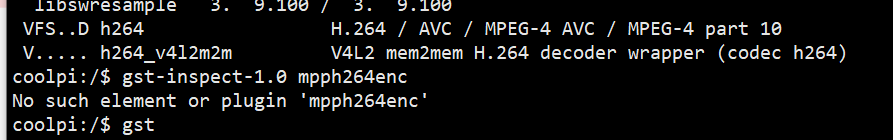
gst没有mpph264enc吗?
而且添加的ffmpeg也没有mpp相关的支持 -
@jugg said in Coolpi 4b firmware with buildroot:
@jack_admin
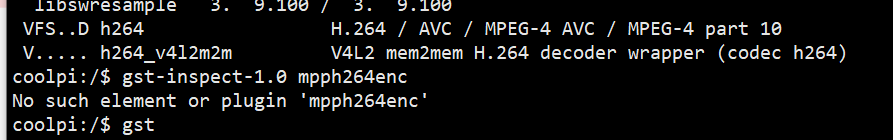
gst没有mpph264enc吗?
而且添加的ffmpeg也没有mpp相关的支持buildroot 是不是还没有适配gst的mpp相关部分?