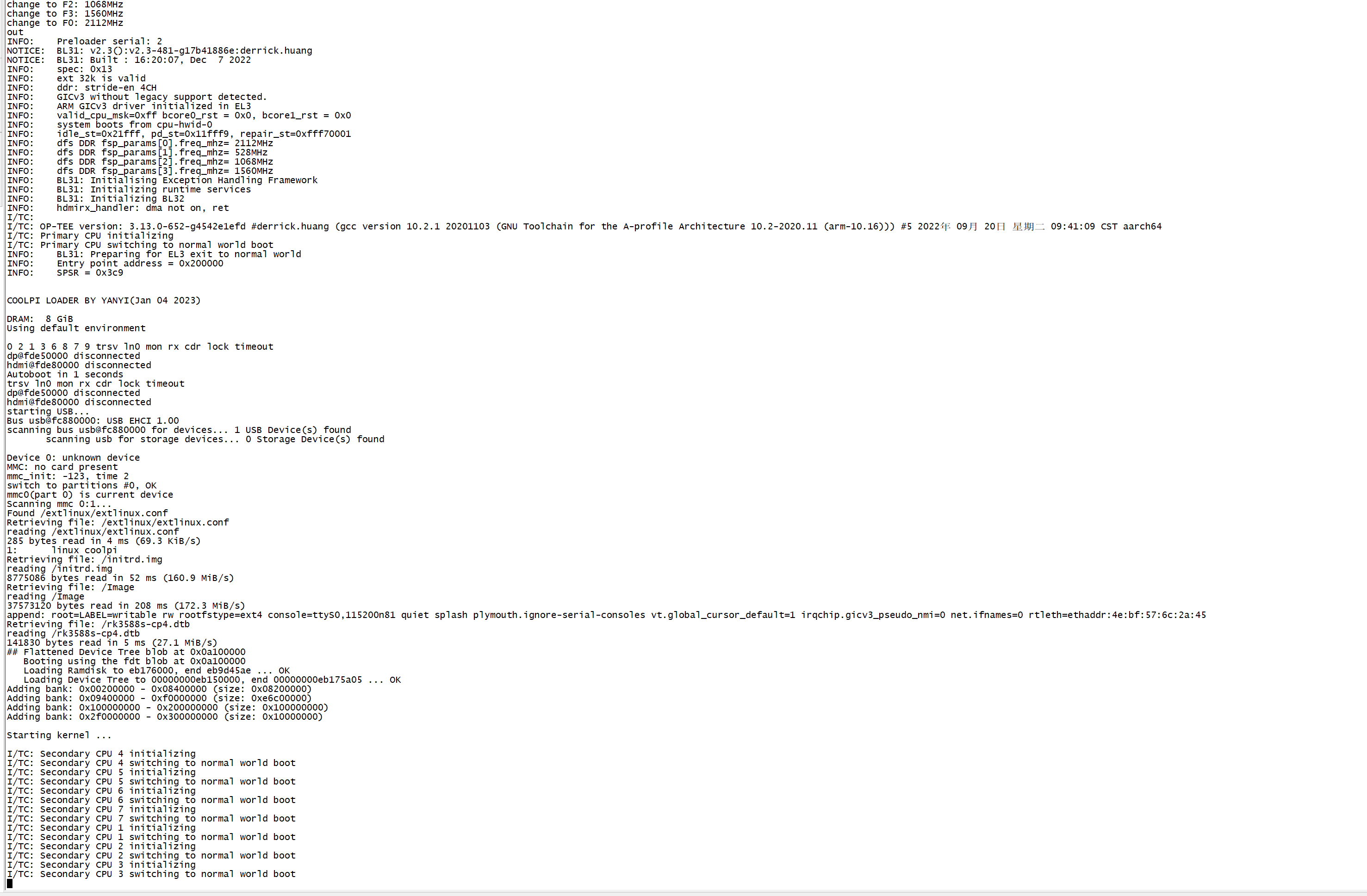安装软件
-
@jugg 用的哪个固件?
-
@george
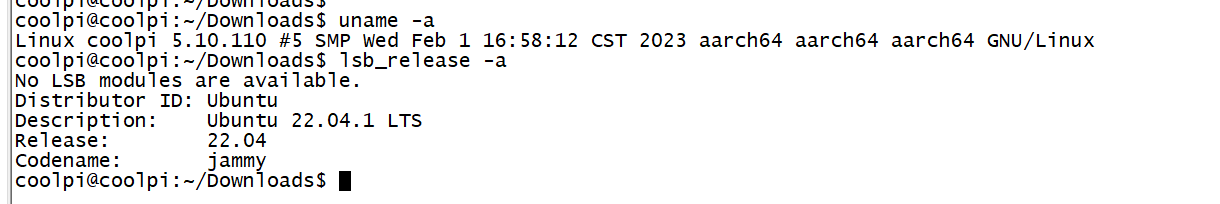
买来就是这样的 -
@jugg 把FS更新到最新再测试一下。早期的镜像可能会有包的依赖问题。
-
@jugg 用默认的ubuntu的源,更新下源,如果出问题,多试两次就可以,国内访问不稳定;
sudo apt-get update
sudo apt-get install cmake亲测可用
固件采用ubuntu22.04版本(eMMC)启动 -
-
@jack_admin
还有上电启动不起来的情况
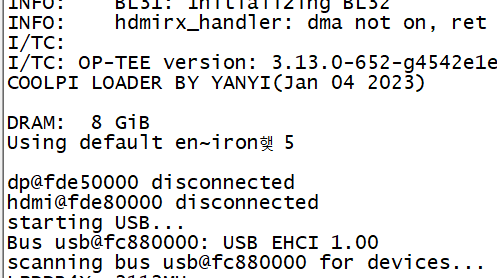
一直在scanning 这里
重新插拔一下电源又行了
我的网络应该没有问题 我之前的树莓派换了源都能更新
我ubuntu的虚拟机换了源也可以更新 -
@jugg 供电适配器是多大功率,完整的串口日志帮忙导一份
-
@jack_admin
5V/3A的上电的日志
session.log -
-
@jugg log没看出异常。建议重新刷镜像固件试下,如果不需要显示,可以下载server版本
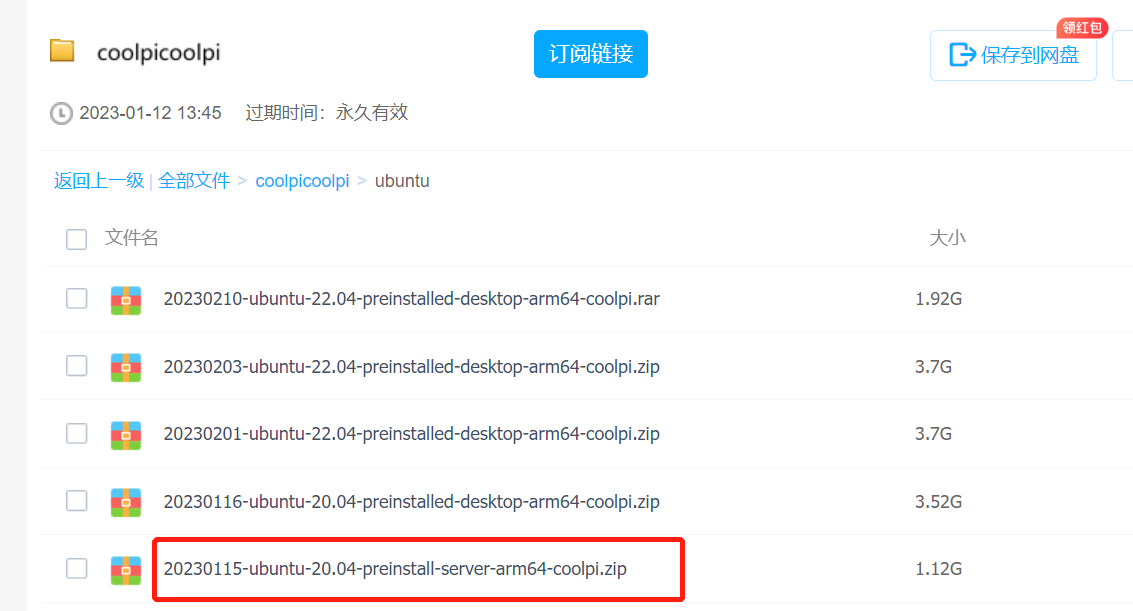
-
https://mirrors.tuna.tsinghua.edu.cn/ubuntu-ports/ focal
关于源 coolpi 属于 arch64 位机器。ubuntu-ports必须的 focal 为代号 对应 20.04 这样才能正常使用 自 raspberry 4b 后 arm64 位平台 需要-ports 才能正常更新。你试试。 -
-
最后换了阿里云的源 已经可以更新了
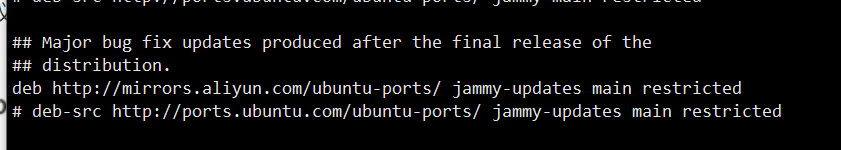
-
@jugg我最后还是解决不了 一直都是这个问题 困扰半天如何解决
-
@Yannis
sudo apt update
sudo apt upgrade
按顺序执行