cool pi 4b & CM5 linux system support compile u-boot
-
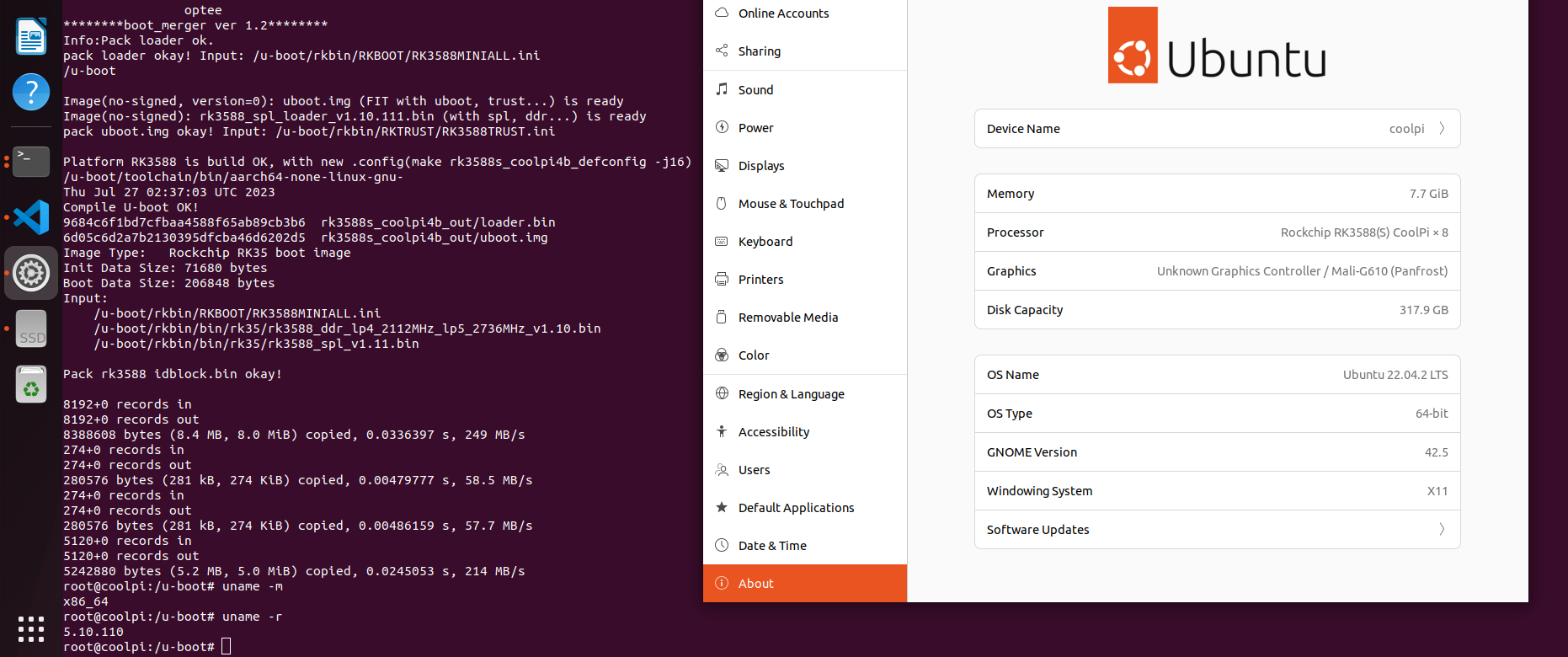
step1
https://github.com/yanyitech/ubuntu.git
coolpi@coolpi:~$ git clone https://github.com/yanyitech/ubuntu.git -b basicstep2
coolpi@coolpi:~$ cd ubuntu coolpi@coolpi:~/ubuntu$ ./setup.sh *************************************************** Select Ubuntu or Debian Version: 1. Ubuntu18.04 32bit armhf 2. Ubuntu18.04 64bit arm64 3. Ubuntu20.04 32bit armhf 4. Ubuntu20.04 64bit arm64 5. Ubuntu22.04 32bit armhf 6. Ubuntu22.04 64bit arm64 7. Ubuntu23.04 32bit armhf 8. Ubuntu23.04 64bit arm64 9. Debian12 32bit armhf 10. Debian12 64bit arm64 11. Debian11 32bit armhf 12. Debian11 64bit arm64 13. Debian10 32bit armhf 14. Debian10 64bit arm64 15. Ubuntu22.04 64bit amd64 q. Quit Which version select[1-15]:15 *************************************************** Select rebuild or update root filesystem: 1. Clean and rebuild 2. Only mount and enter 3. Quit Which Operate select[1-3]:1Wait for building process.
step 3
coolpi@coolpi:~/ubuntu$ ./setup.sh *************************************************** Select Ubuntu or Debian Version: 1. Ubuntu18.04 32bit armhf 2. Ubuntu18.04 64bit arm64 3. Ubuntu20.04 32bit armhf 4. Ubuntu20.04 64bit arm64 5. Ubuntu22.04 32bit armhf 6. Ubuntu22.04 64bit arm64 7. Ubuntu23.04 32bit armhf 8. Ubuntu23.04 64bit arm64 9. Debian12 32bit armhf 10. Debian12 64bit arm64 11. Debian11 32bit armhf 12. Debian11 64bit arm64 13. Debian10 32bit armhf 14. Debian10 64bit arm64 15. Ubuntu22.04 64bit amd64 q. Quit Which version select[1-15]:15 *************************************************** Select rebuild or update root filesystem: 1. Clean and rebuild 2. Only mount and enter 3. Quit Which Operate select[1-3]: 2 root@coolpi:/# git clone https://github.com/yanyitech/coolpi-loader.git Cloning into 'coolpi-loader'... remote: Enumerating objects: 557573, done. remote: Counting objects: 100% (3175/3175), done. remote: Compressing objects: 100% (1964/1964), done. ... -
虚拟构建X86-64 ubuntu/debian环境,可交叉编译应用(包含u-boot等)
-
本机也可以直接编译u-boot源代码。
补充安装依赖,再更新编译脚本
sudo apt install device-tree-compiler python2 -
@jack_admin
这个具体怎么操作 我在coolpi4b上面编译loader 编译不通过
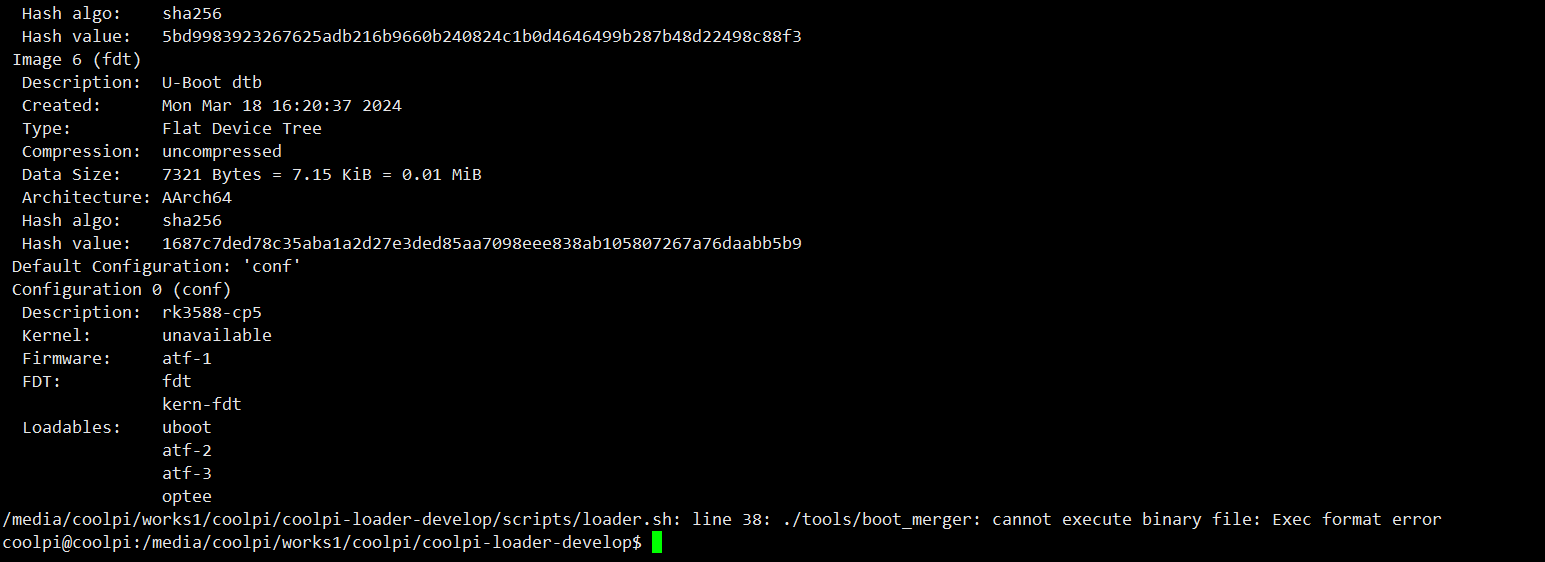
-
-
@george
这个是CM5的能更新开机logo的吗?