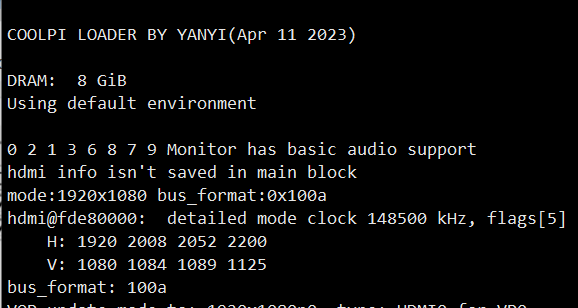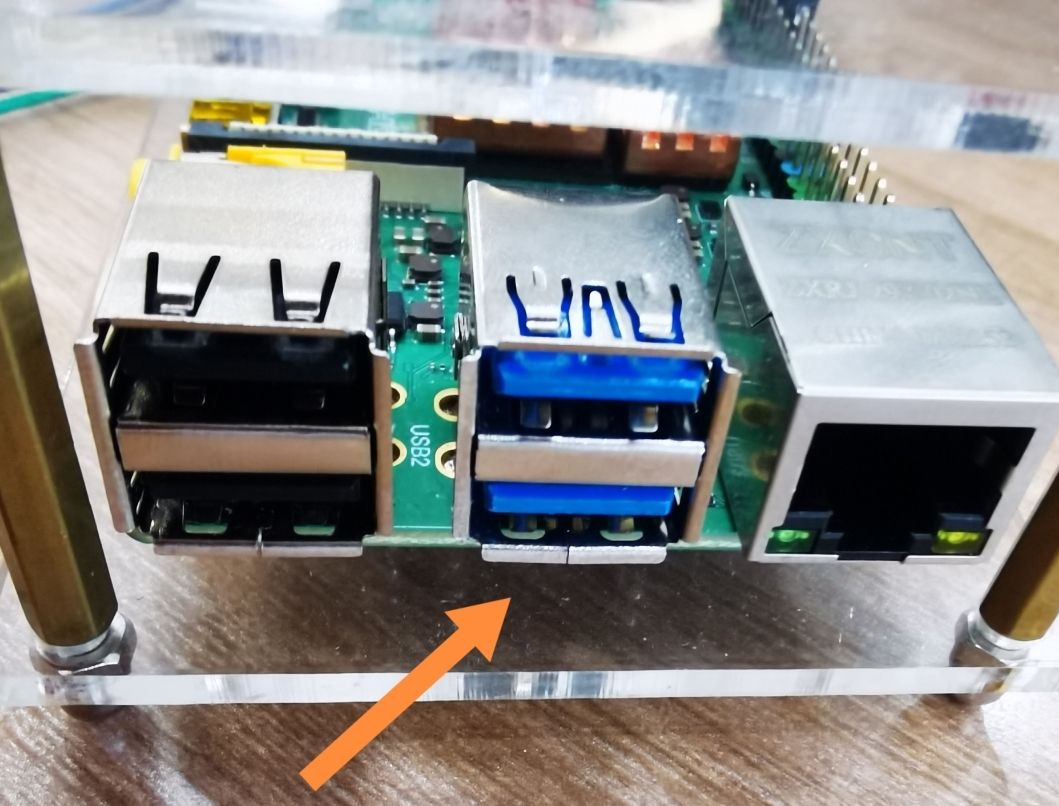Cool pi 4B & CM5 探索快速安装系统新方法
-
@jack_admin
换了个金士顿的U盘作为安装盘 加载完logo就重启 反复重启
我已经没办法了 -
@jack_admin
到底是接U3的上面口还是下面口
为什么我接U3上面口 没反应 接下面口才有反应 -
@jack_admin
这是换了金士顿U盘的

还是卡在那里COOLPI LOADER BY YANYI(Apr 11 2023) DRAM: 8 GiB Using default environment 0 2 1 3 6 8 7 9 Monitor has basic audio support hdmi info isn't saved in main block mode:1920x1080 bus_format:0x100a hdmi@fde80000: detailed mode clock 148500 kHz, flags[5] H: 1920 2008 2052 2200 V: 1080 1084 1089 1125 bus_format: 100a VOP update mode to: 1920x1080p0, type: HDMI0 for VP0 dclk:148500,if_pixclk_div;2,if_dclk_div:4 rockchip_vop2_init: hdmi1_phy_pll may not define hdptx_ropll_cmn_config bus_width:16a8c8 rate:1485000 hdptx phy pll locked! VP0 set crtc_clock to 1485KHz VOP VP0 enable Esmart0[356x124->356x124@782x478] fmt[1] addr[0xedf21000] CEA mode used vic=16 mtmdsclock:148500000 bus_width:0x16a8c8,bit_rate:1485000 hdptx phy lane locked! dw_hdmi_setup HDMI mode don't use dsc mode VOP VP0 enable Esmart0[356x124->356x124@782x478] fmt[1] addr[0xedf21000] starting USB... Bus usb@fc000000: usb maximum-speed not found trsv ln0 mon rx cdr lock timeout Register 2000140 NbrPorts 2 Starting the controller USB XHCI 1.10 Bus usb@fc880000: USB EHCI 1.00 Bus usb@fcd00000: usb maximum-speed not found Register 2000140 NbrPorts 2 Starting the controller USB XHCI 1.10 scanning bus usb@fc000000 for devices... cannot reset port 1!? 2 USB Device(s) found scanning bus usb@fc880000 for devices... 1 USB Device(s) found scanning bus usb@fcd00000 for devices... 1 USB Device(s) found scanning usb for storage devices... 1 Storage Device(s) found Device 0: Vendor: Kingston Rev: PMAP Prod: DataTraveler 3.0 Type: Removable Hard Disk Capacity: 29592.0 MB = 28.8 GB (60604416 x 512) ... is now current device Scanning usb 0:1... Found /extlinux/extlinux.conf Retrieving file: /extlinux/extlinux.conf reading /extlinux/extlinux.conf 284 bytes read in 33 ms (7.8 KiB/s) 1: Linux coolpi Retrieving file: /initrd.img reading /initrd.img 8913121 bytes read in 422 ms (20.1 MiB/s) Retrieving file: /Image reading /Image 37706240 bytes read in 1697 ms (21.2 MiB/s) append: root=LABEL=writable rw rootfstype=ext4 console=ttyS0,115200n8 quiet splash plymouth.ignore-serial-consoles vt.global_cursor_default=1 irqchip.gicv3_pseudo_nmi=0 net.ifnames=0 rtleth=ethaddr:7a:46:da:5f:3e:bd Retrieving file: /rk3588s-cp4.dtb reading /rk3588s-cp4.dtb 141838 bytes read in 38 ms (3.6 MiB/s) ## Flattened Device Tree blob at 0x0a100000 Booting using the fdt blob at 0x0a100000 Loading Ramdisk to eb154000, end eb9d40e1 ... OK Loading Device Tree to 00000000eb12e000, end 00000000eb153a0d ... OK Adding bank: 0x00200000 - 0x08400000 (size: 0x08200000) Adding bank: 0x09400000 - 0xf0000000 (size: 0xe6c00000) Adding bank: 0x100000000 - 0x200000000 (size: 0x100000000) Adding bank: 0x2f0000000 - 0x300000000 (size: 0x10000000) Starting kernel ... I/TC: Secondary CPU 4 initializing I/TC: Secondary CPU 4 switching to normal world boot I/TC: Secondary CPU 5 initializing I/TC: Secondary CPU 5 switching to normal world boot I/TC: Secondary CPU 6 initializing I/TC: Secondary CPU 6 switching to normal world boot I/TC: Secondary CPU 7 initializing I/TC: Secondary CPU 7 switching to normal world boot I/TC: Secondary CPU 1 initializing I/TC: Secondary CPU 1 switching to normal world boot I/TC: Secondary CPU 2 initializing I/TC: Secondary CPU 2 switching to normal world boot I/TC: Secondary CPU 3 initializing I/TC: Secondary CPU 3 switching to normal world boot [ 10.801747] rk-pcie fe190000.pcie: IRQ msi not found [ 10.801763] rk-pcie fe190000.pcie: Missing *config* reg space [ 10.801855] rk-pcie fe190000.pcie: Missing *config* reg space [ 10.801883] rk-pcie fe190000.pcie: invalid resource [ 10.804829] mpp-iep2 fdbb0000.iep: allocate roi buffer failed [ 10.805992] mpp_rkvdec2 fdc38100.rkvdec-core: shared_niu_a is not found! [ 10.805997] rkvdec2_init:1010: No niu aclk reset resource define [ 10.806001] mpp_rkvdec2 fdc38100.rkvdec-core: shared_niu_h is not found! [ 10.806004] rkvdec2_init:1013: No niu hclk reset resource define [ 10.806530] mpp_rkvdec2 fdc48100.rkvdec-core: shared_niu_a is not found! [ 10.806533] rkvdec2_init:1010: No niu aclk reset resource define [ 10.806537] mpp_rkvdec2 fdc48100.rkvdec-core: shared_niu_h is not found! [ 10.806539] rkvdec2_init:1013: No niu hclk reset resource define [ 10.808288] mpp_iommu_probe:434: failed to get device node [ 10.808293] mpp_av1dec av1d-master: failed to attach iommu [ 11.341426] rk806 spi2.0: no sleep-setting state [ 11.346050] rk806 spi2.0: no reset-setting pinctrl state [ 11.351356] rk806 spi2.0: no dvs-setting pinctrl state [ 11.567895] tinker-mcu: send_cmds: send command failed, ret = -6, retry again! [ 11.575253] tinker-mcu: send_cmds: send command failed, ret = -6, retry again! [ 11.582602] tinker-mcu: send_cmds: send command failed, ret = -6, retry again! [ 11.589953] tinker-mcu: send_cmds: send command failed, ret = -6, retry again! [ 11.597302] tinker-mcu: send_cmds: send command failed, ret = -6, retry again! [ 11.604512] tinker-mcu: send_cmds: send command failed [ 11.609641] tinker-mcu: tinker_mcu_probe: init_cmd_check failed, -6 [ 12.179893] tinker-ft5406: tinker_ft5406_probe: wait connected timeout [ 12.198621] : terminal subdev does not exist [ 12.202893] : terminal subdev does not exist [ 12.207155] : terminal subdev does not exist [ 12.211418] : terminal subdev does not exist [ 12.215681] : get_remote_sensor: video pad[0] is null [ 12.220725] : rkcif_update_sensor_info: stream[0] get remote sensor_sd failed! [ 12.227935] : get_remote_sensor: video pad[0] is null [ 12.232977] : rkcif_update_sensor_info: stream[0] get remote sensor_sd failed! [ 12.240190] : get_remote_sensor: video pad[0] is null [ 12.245236] : rkcif_update_sensor_info: stream[0] get remote sensor_sd failed! [ 12.252446] : get_remote_sensor: video pad[0] is null [ 12.257489] : rkcif_update_sensor_info: stream[0] get remote sensor_sd failed! [ 12.265952] rockchip-mipi-csi2: Async registered subdev [ 12.335257] arm-scmi firmware:scmi: Failed. SCMI protocol 17 not active. [ 12.346141] debugfs: File 'Capture' in directory 'dapm' already present! [ 12.368803] debugfs: Directory 'fb000000.gpu-mali' with parent 'vdd_gpu_s0' already present! [ 12.705027] debugfs: File 'Left Hp mixer' in directory 'dapm' already present! [ 12.712240] debugfs: File 'Right Hp mixer' in directory 'dapm' already present! [ 12.719536] debugfs: File 'HPCP L' in directory 'dapm' already present! [ 12.726135] debugfs: File 'HPCP R' in directory 'dapm' already present! [ 12.732737] debugfs: File 'HPVOL L' in directory 'dapm' already present! [ 12.739423] debugfs: File 'HPVOL R' in directory 'dapm' already present! [ 12.747604] ov5648 8-0036: could not get default pinstate [ 12.752995] ov5648 8-0036: could not get sleep pinstate [ 12.761463] ov5648 8-0036: Unexpected sensor id(000000), ret(0) [ 12.768370] rkcif-mipi-lvds2: rkcif_update_sensor_info: stream[0] get remote terminal sensor failed! [ 12.777492] rkcif-mipi-lvds2: rkcif_update_sensor_info: stream[0] get remote terminal sensor failed! [ 12.786609] rkcif-mipi-lvds2: There is not terminal subdev, not synchronized with ISP [ 12.794481] rkcif-mipi-lvds2: rkcif_update_sensor_info: stream[0] get remote terminal sensor failed! [ 12.794638] rockchip_headset rk-headset: Can not read property headset_gpio [ 12.803602] rkcif-mipi-lvds2: There is not terminal subdev, not synchronized with ISP [ 12.819574] RKNPU fdab0000.npu: can't request region for resource [mem 0xfdab0000-0xfdabffff] [ 12.828095] RKNPU fdab0000.npu: can't request region for resource [mem 0xfdac0000-0xfdacffff] [ 12.836604] RKNPU fdab0000.npu: can't request region for resource [mem 0xfdad0000-0xfdadffff] [ 12.848785] debugfs: Directory 'fdab0000.npu-rknpu' with parent 'vdd_npu_s0' already present! [ 12.877861] RKNPU fdab0000.npu: failed to find power_model node [ 12.883771] RKNPU fdab0000.npu: RKNPU: failed to initialize power model [ 12.890371] RKNPU fdab0000.npu: RKNPU: failed to get dynamic-coefficient wait for device. AT2Y1B wait for external disk device.. Kingston 20+0 records in 20+0 records out 20971520 bytes (21 MB, 20 MiB) copied, 0.187014 s, 112 MB/s Device contains neither a valid DOS partition table, nor Sun, SGI, OSF or GPT disklabel Building a new DOS disklabel. Changes will remain in memory only, until you decide to write them. After that the previous content won't be recoverable. The number of cylinders for this disk is set to 946944. There is nothing wrong with that, but this is larger than 1024, and could in certain setups cause problems with: 1) software that runs at boot time (e.g., old versions of LILO) 2) booting and partitioning software from other OSs (e.g., DOS FDISK, OS/2 FDISK) Command (m for help): Partition type p primary partition (1-4) e extended Partition number (1-4): First sector (16-60604415, default 16): Using default value 16 Last sector or +size{,K,M,G,T} (16-60604415, default 60604415): Command (m for help): Selected partition 1 Hex code (type L to list codes): Changed system type of partition 1 to b (Win95 FAT32) Command (m for help): Partition type p primary partition (1-4) e extended Partition number (1-4): First sector (1048592-60604415, default 1048592): Using default value 1048592 Last sector or +size{,K,M,G,T} (1048592-60604415, default 60604415): Using default value 60604415 Command (m for help): The partition table has been altered. Calling ioctl() to re-read partition table mkfs.fat 4.2 (2021-01-31) fatlabel: warning - lowercase labels might not work properly on some systems total 205M -rwxr-xr-x 1 0 0 37M Jul 31 2023 Image -rwxr-xr-x 1 0 0 176 Jun 13 2023 cmdline.txt -rwxr-xr-x 1 0 0 68 Jul 31 2023 config.txt drwxr-xr-x 2 0 0 4.0K Jun 19 2023 extlinux -rwxr-xr-x 1 0 0 8.4M Jun 13 2023 initrd.img -rwxr-xr-x 1 0 0 6.0M Jun 19 2023 logo.bmp -rwxr-xr-x 1 0 0 6.0M Jun 19 2023 logo_kernel.bmp -rwxr-xr-x 1 0 0 136M Jun 13 2023 modules.tar.gz -rwxr-xr-x 1 0 0 140K Jul 31 2023 rk3588s-cp4-dsi.dtb -rwxr-xr-x 1 0 0 140K Jul 31 2023 rk3588s-cp4-sfc.dtb -rwxr-xr-x 1 0 0 140K Jul 31 2023 rk3588s-cp4.dtb -rwxr-xr-x 1 0 0 13M Jul 31 2023 vmlinuz mke2fs 1.46.5 (30-Dec-2021) /dev/mmcblk0p2 contains a ext4 file system labelled 'writable' last mounted on /root on Thu Jan 1 00:00:03 1970 Discarding device blocks: done Creating filesystem with 7444478 4k blocks and 1864128 inodes Filesystem UUID: d1493481-5088-470c-87b2-3cc6db991a0c Superblock backups stored on blocks: 32768, 98304, 163840, 229376, 294912, 819200, 884736, 1605632, 2654208, 4096000 Allocating group tables: done Writing inode tables: done Creating journal (32768 blocks): done Writing superblocks and filesystem accounting information: done e2fsck 1.46.5 (30-Dec-2021) Pass 1: Checking inodes, blocks, and sizes Pass 2: Checking directory structure Pass 3: Checking directory connectivity Pass 4: Checking reference counts Pass 5: Checking group summary information writable: 11/1864128 files (0.0% non-contiguous), 161057/7444478 blocks resize2fs 1.46.5 (30-Dec-2021) The filesystem is already 7444478 (4k) blocks long. Nothing to do! -
-
@大法师
电源适配器是买的时候里面配的12V2A的 -
-
@大法师
你这接的不是U3上面那个口?
我接的不是对的? -
@jugg 你手上有几块板,换个试下。emmc模组看下有没有扣好
-
@大法师
不接U盘 系统能正常进去 说明emmc没问题 -
-
@大法师
接下面口 直接进系统 -
@jugg loader重新刷一个,用Windows rkdevtools工具刷
-
@大法师
loader刷了 接U3下面口 还是直接进系统

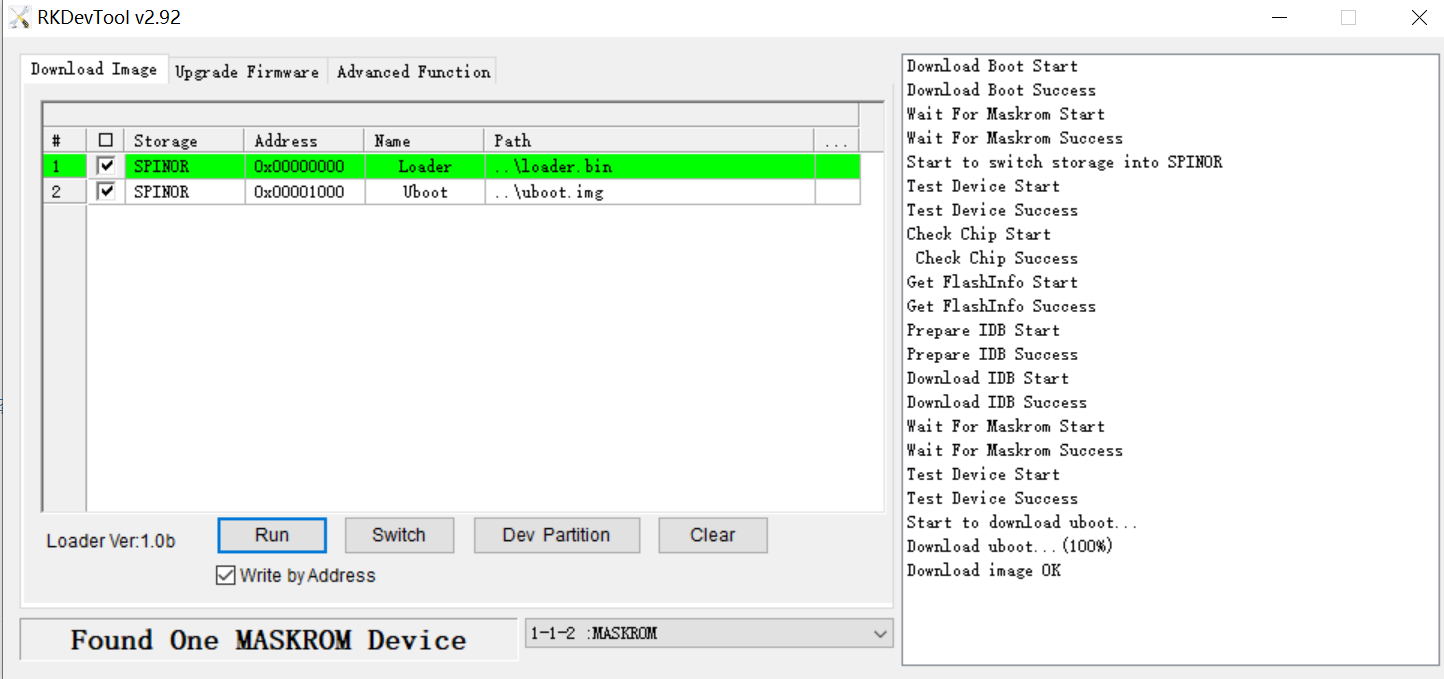
-
-
确认是这个接口,附带串口启动信息
-
@jack_admin
是下面这个口
是不是跟备份的系统有什么关系 导致还原不了? -
@jugg 安装引导盘,不管安装包内容。只要压缩包没有损坏,通常都能解压缩
-
@jack_admin
备份出来的文件 没法解压 解压失败
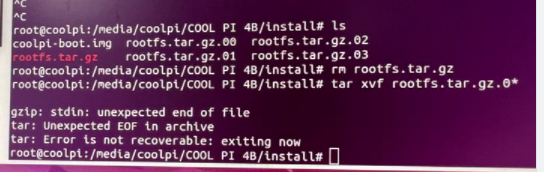
-
@jugg 合并再解压。你的U盘install目录存放这些文件?把rootfs.tar.gz删了先,不可共存
-
@大法师
原来的文件肯定删了的