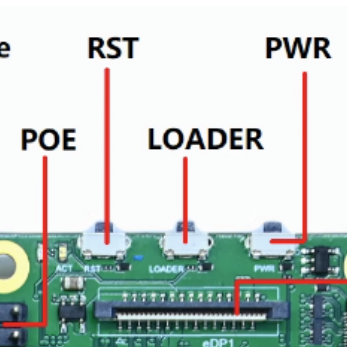Ubuntu23.04 for CoolPi
-
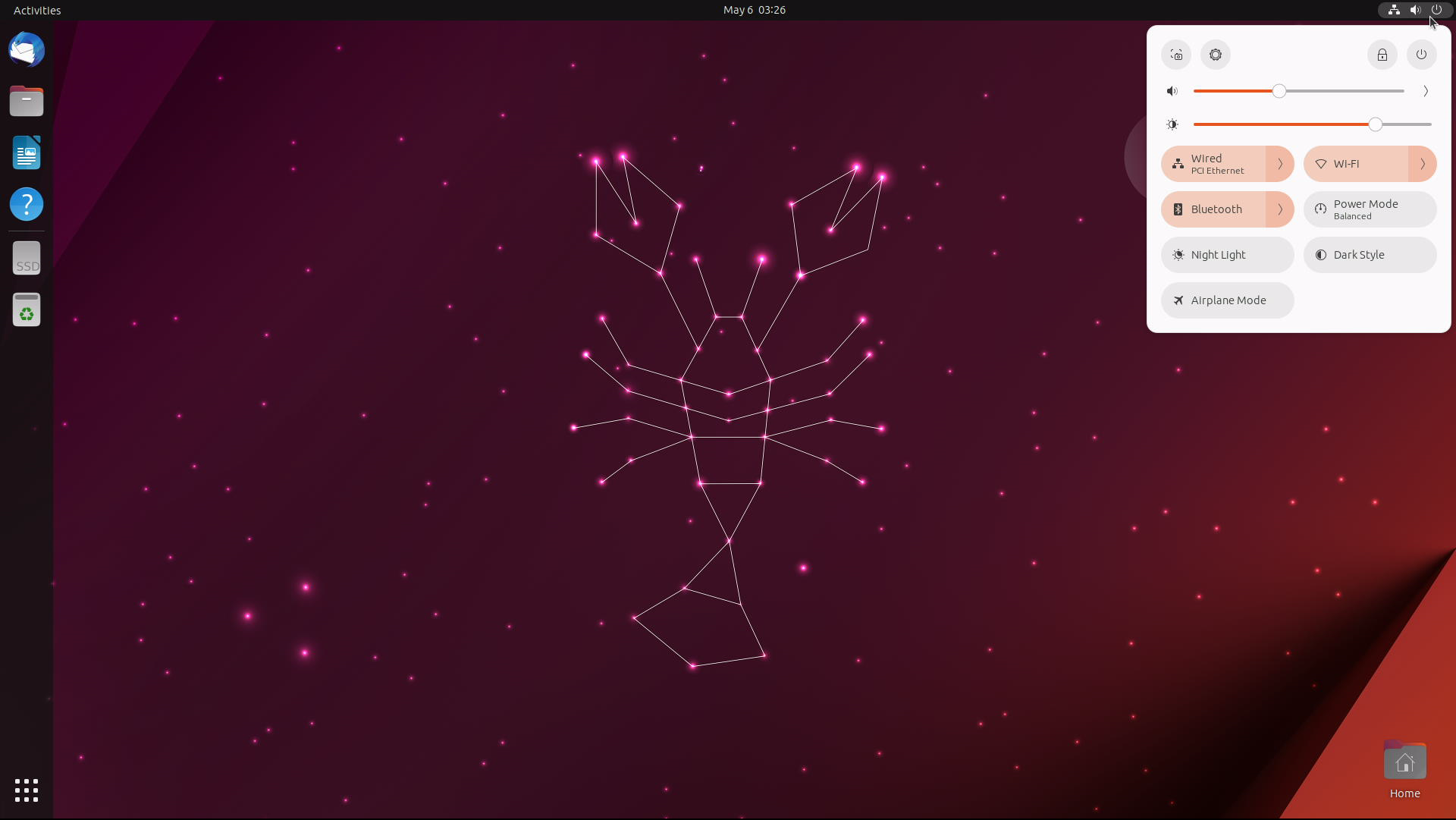
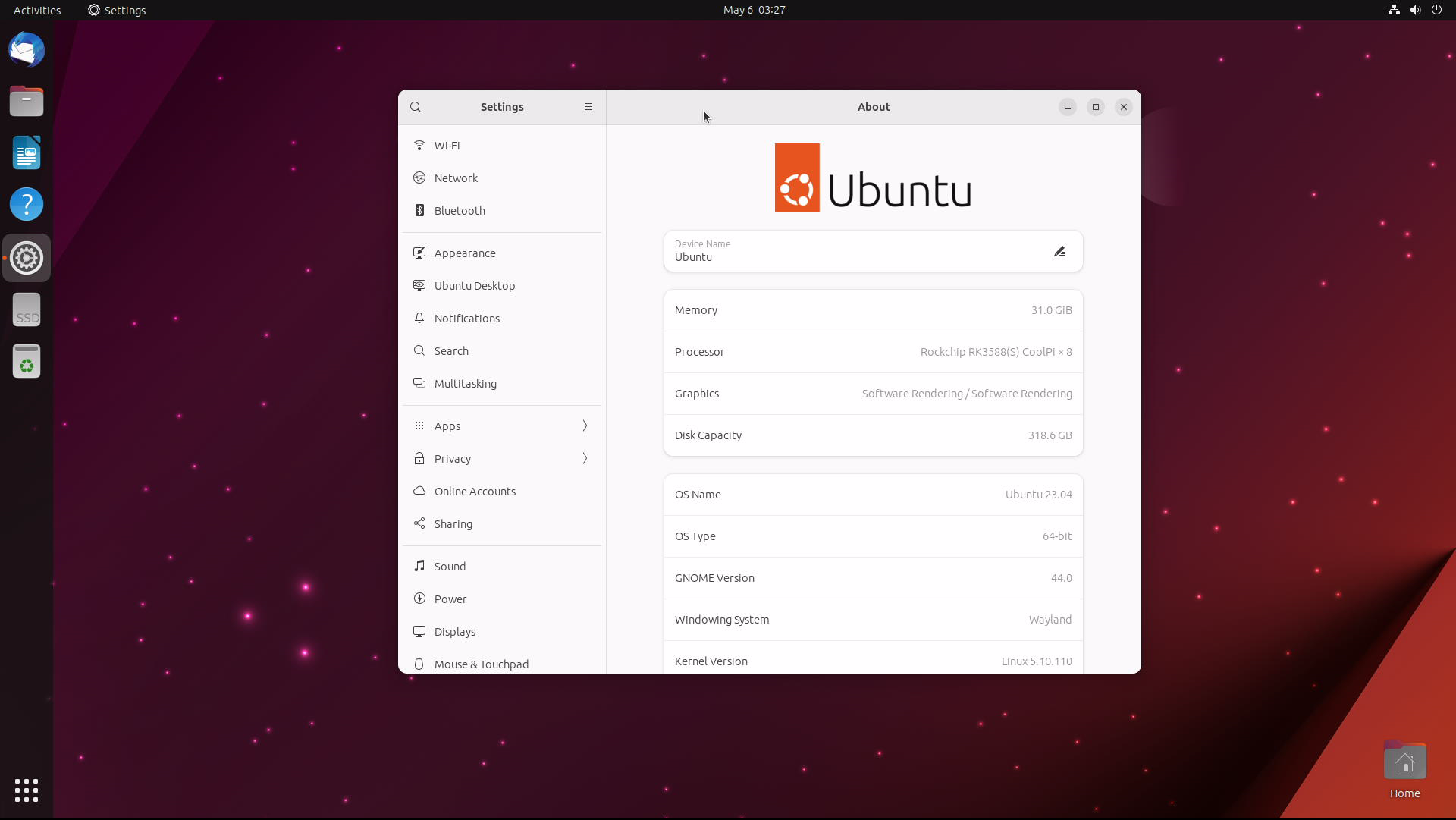
Default Account
username:coolpi password:123
Update GPU driver
sudo add-apt-repository ppa:george-coolpi/mali-g610 sudo apt-get dist-upgradeUpdate multimedia decoding library
sudo add-apt-repository ppa:george-coolpi/multimedia sudo apt-get dist-upgrade -
@george img什么时候上传?
-
@super9 镜像今天上传。
-
@george img文件怎么写入emmc
-
CM5主板按一次reset键复位,右侧pwr键按3~5次,进入UMS模式;接双头TYPE-A USB线连接电脑与USB OTG端口(U3 蓝色上层),电脑打开etcher烧录软件,选择img镜像进行烧录。
-
@大法师 收到
-
@大法师:好像不行,按reset键是开机的时候,还是关机的时候,是一直按住再按pwr键,还是只按一次,就释放,再按pwr键
-
@wuming
如果是关机状态:
上电开机,短按3~5次pwr按键如果是开机状态:
按一次reset键,使系统复位,再短按3~5次pwr按键 -
@大法师 好像一直进不去,估计是手气比较差,难怪mj不行
-
@wuming
不着急,cpu加载也要时间。正常操作就好 -
@大法师 give up.等u盘刷机版出来吧。
-
-
@大法师绝对没有错
-
@wuming 确认loader有没有更新到最新,先连接USB到电脑,然后短按rst一次,然后按三次PWR按键,机器就会进入UMS模式。
-
@大法师 :正常启动的log,按pwr键三次毫无反应
[11:00:53.098] DDR V1.10 75d050770f typ 23/02/28-20:47:10
[11:00:53.210] LPDDR4X, 2112MHz
channel[0] BW=16 Col=10 Bk=8 CS0 Row=16 CS1 Row=16 CS=2 Die BW=16 Size=2048MB
channel[1] BW=16 Col=10 Bk=8 CS0 Row=16 CS1 Row=16 CS=2 Die BW=16 Size=2048MB
channel[2] BW=16 Col=10 Bk=8 CS0 Row=16 CS1 Row=16 CS=2 Die BW=16 Size=2048MB
channel[3] BW=16 Col=10 Bk=8 CS0 Row=16 CS1 Row=16 CS=2 Die BW=16 Size=2048MB
Manufacturer ID:0xff
[11:00:53.279] CH0 RX Vref:31.0%, TX Vref:22.8%,21.8%
[11:00:53.295] CH1 RX Vref:27.5%, TX Vref:22.8%,22.8%
[11:00:53.311] CH2 RX Vref:26.7%, TX Vref:24.8%,24.8%
CH3 RX Vref:28.5%, TX Vref:22.8%,21.8%
change to F1: 528MHz
change to F2: 1068MHz
[11:00:53.423] change to F3: 1560MHz
[11:00:53.455] change to F0: 2112MHz
[11:00:53.503] out
[11:00:53.679] INFO: Preloader serial: 2
NOTICE: BL31: v2.3():v2.3-481-g17b41886e:derrick.huang
NOTICE: BL31: Built : 16:20:07, Dec 7 2022
INFO: spec: 0x1
INFO: ext 32k is valid
INFO: ddr: stride-en 4CH
INFO: GICv3 without legacy support detected.
INFO: ARM GICv3 driver initialized in EL3
INFO: valid_cpu_msk=0xff bcore0_rst = 0x0, bcore1_rst = 0x0
INFO: system boots from cpu-hwid-0
INFO: idle_st=0x21fff, pd_st=0x11fff9, repair_st=0xfff70001
INFO: dfs DDR fsp_params[0].freq_mhz= 2112MHz
INFO: dfs DDR fsp_params[1].freq_mhz= 528MHz
INFO: dfs DDR fsp_params[2].freq_mhz= 1068MHz
INFO: dfs DDR fsp_params[3].freq_mhz= 1560MHz
[11:00:53.788] INFO: BL31: Initialising Exception Handling Framework
INFO: BL31: Initializing runtime services
INFO: BL31: Initializing BL32
INFO: hdmirx_handler: dma not on, ret
[11:00:53.836] I/TC:
I/TC: OP-TEE version: 3.13.0-652-g4542e1efd #derrick.huang (gcc version 10.2.1 20201103 (GNU Toolchain for the A-profile Architecture 10.2-2020.11 (arm-10.16))) #5 2022骞09鏈20鏃鏄熸湡浜09:41:09 CST aarch64
I/TC: Primary CPU initializing
[11:00:53.900] I/TC: Primary CPU switching to normal world boot
INFO: BL31: Preparing for EL3 exit to normal world
INFO: Entry point address = 0x200000
INFO: SPSR = 0x3c9
[11:00:53.969]COOLPI LOADER BY YANYI(Mar 18 2023)
DRAM: 8 GiB
[11:00:54.017] Using default environment[11:00:54.049] Pre-reloc: vcc12v_dcin
[11:00:54.081] 0 2 1 3 6 8 7 9 Monitor has basic audio support
hdmi info isn't saved in main block
mode:1920x1080 bus_format:0x100a
hdmi@fde80000: detailed mode clock 148500 kHz, flags[5]
H: 1920 2008 2052 2200
V: 1080 1084 1089 1125
bus_format: 100a
VOP update mode to: 1920x1080p0, type: HDMI0 for VP0
dclk:148500,if_pixclk_div;2,if_dclk_div:4
rockchip_vop2_init: hdmi0_phy_pll may not define
rockchip_vop2_init: hdmi1_phy_pll may not define
assigned-clock-parents's node not define
VP0 set crtc_clock to 148500KHz
VOP VP0 enable Esmart0[356x124->356x124@782x478] fmt[1] addr[0xedf21000]
CEA mode used vic=16
mtmdsclock:148500000
bus_width:0x16a8c8,bit_rate:1485000
hdptx_ropll_cmn_config bus_width:16a8c8 rate:1485000
hdptx phy pll locked!
hdptx phy lane locked!
dw_hdmi_setup HDMI mode
don't use dsc mode
[11:00:54.609] dw hdmi qp use tmds mode
eth0: ethernet@fe1b0000
[11:00:54.626] Autoboot in 1 seconds
[11:00:55.617] VOP VP0 enable Esmart0[356x124->356x124@782x478] fmt[1] addr[0xedf21000]
MMC: no card present
mmc_init: -123, time 2
starting USB...
Bus usb@fc800000: USB EHCI 1.00
Bus usb@fc840000: USB OHCI 1.0
Bus usb@fc880000: USB EHCI 1.00
Bus usb@fc8c0000: USB OHCI 1.0
Bus usb@fc400000: usb maximum-speed not found
[11:00:56.082] Register 2000140 NbrPorts 2
Starting the controller
USB XHCI 1.10
scanning bus usb@fc800000 for devices... WARN: interface 0 has 2 endpoint descriptor, different from the interface descriptor's value: 1
[11:00:57.430] 2 USB Device(s) found
scanning bus usb@fc840000 for devices... 1 USB Device(s) found
scanning bus usb@fc880000 for devices... 1 USB Device(s) found
scanning bus usb@fc8c0000 for devices... 1 USB Device(s) found
scanning bus usb@fc400000 for devices... 1 USB Device(s) found
scanning usb for storage devices... 0 Storage Device(s) foundDevice 0: unknown device
scanning bus for devices...
[11:01:02.145] SATA link 0 timeout.
AHCI 0001.0300 32 slots 1 ports 6 Gbps 0x1 impl SATA mode
flags: ncq stag pm led clo only pmp fbss pio slum part ccc apstDevice 0: unknown device
[11:01:02.252] switch to partitions #0, OK
mmc0(part 0) is current device
Scanning mmc 0:1...
Found /extlinux/extlinux.conf
Retrieving file: /extlinux/extlinux.conf
reading /extlinux/extlinux.conf
294 bytes read in 4 ms (71.3 KiB/s)
1: Linux coolpi
Retrieving file: /initrd.img
reading /initrd.img
[11:01:02.312] 8775086 bytes read in 53 ms (157.9 MiB/s)
Retrieving file: /Image
reading /Image
[11:01:02.562] 37575168 bytes read in 209 ms (171.5 MiB/s)
append: root=LABEL=writable rw rootfstype=ext4 console=ttyS0,115200n81 quiet splash plymouth.ignore-serial-consoles vt.global_cursor_default=1 irqchip.gicv3_pseudo_nmi=0 net.ifnames=0 rtleth=ethaddr:ce:5d:4c:85:22:cd
Retrieving file: /rk3588-cpcm5-evb-v11.dtb
reading /rk3588-cpcm5-evb-v11.dtb
162268 bytes read in 6 ms (25.8 MiB/s)Flattened Device Tree blob at 0x0a100000
Booting using the fdt blob at 0x0a100000
[11:01:02.658] 'reserved-memory' cma: addr=10000000 s[ 11.670599] tinker-ft5406: tinker_ft5406_start_polling: touch is not ready
[11:01:05.608] [ 11.910605] tinker-ft5406: tinker_ft5406_start_polling: touch is not ready
[11:01:05.825] [ 12.080812] RKNPU fdab0000.npu: can't request region for resource [mem 0xfdab0000-0xfdabffff]
[ 12.089332] RKNPU fdab0000.npu: can't request region for resource [mem 0xfdac0000-0xfdacffff]
[ 12.097843] RKNPU fdab0000.npu: can't request region for resource [mem 0xfdad0000-0xfdadffff]
[ 12.110044] debugfs: Directory 'fdab0000.npu-rknpu' with parent 'vdd_npu_s0' already present!
[11:01:05.864] [ 12.139113] RKNPU fdab0000.npu: failed to find power_model node
[ 12.145023] RKNPU fdab0000.npu: RKNPU: failed to initialize power model
[ 12.151624] RKNPU fdab0000.npu: RKNPU: failed to get dynamic-coefficient
[11:01:06.279] writable: recovering journal
[11:01:06.439] writable: Clearing orphaned inode 1573212 (uid=0, gid=110, mode=0100640, size=8388608)
writable: clean, 421050/3784704 files, 5961091/15136766 blocks
[11:01:06.467] [ 12.753972] rk-pcie fe160000.pcie: PCIe Link Fail
[ 12.758692] rk-pcie fe160000.pcie: failed to initialize host
[11:01:06.675] [ 12.978578] rk_hdmirx fdee0000.hdmirx-controller: hdmirx_cancel_cpu_limit_freq freq qos nod add
[11:01:07.626] [ 13.902436] Bluetooth: hci0: Reading Intel version information failed (-22)
[ 13.907251] tinker-ft5406: tinker_ft5406_start_polling: touch is not ready
[ 13.909428] Bluetooth: hci0: Intel Read version failed (-22)
[11:01:07.723] [ 14.027265] tinker-ft5406: tinker_ft5406_start_polling: touch is not ready
[11:01:08.091] [ 14.398123] Bluetooth: hci0: Reading Intel version information failed (-22)
[ 14.405096] Bluetooth: hci0: Intel Read version failed (-22)
[11:01:08.612] [ 14.918209] Bluetooth: hci0: Reading Intel version information failed (-22)
[ 14.925204] Bluetooth: hci0: Intel Read version failed (-22)
[11:01:09.146] [ 15.428187] Bluetooth: hci0: Reading Intel version information failed (-22)
[ 15.435212] Bluetooth: hci0: Intel Read version failed (-22)
[11:01:09.656] [ 15.938187] Bluetooth: hci0: Reading Intel version information failed (-22)
[ 15.945184] Bluetooth: hci0: Intel Read version failed (-22)
[11:01:10.167] [ 16.448217] Bluetooth: hci0: Reading Intel version information failed (-22)
[ 16.455213] Bluetooth: hci0: Intel Read version failed (-22)
[11:01:10.674] [ 16.955211] Bluetooth: hci0: Reading Intel version information failed (-22)
[ 16.962344] Bluetooth: hci0: Intel Read version failed (-22) -
@wuming 确认loader是否已经升级到最新,机器和电脑通过USB线连接。重新上电,迅速多次按pwr按键。
-
@george 这个log是通过串口读出来的,usb口连接了也没有什么反应,系统直接进入桌面,按loader键重启系统就卡死,完全没有反应,串口log也打不出来
-
@wuming 如下图所示正常进入UMS的log信息。
-0 2 1 3 6 8 7 9 Monitor has basic audio support hdmi info isn't saved in main block mode:1920x1080 bus_format:0x100a hdmi@fde80000: detailed mode clock 148500 kHz, flags[5] H: 1920 2008 2052 2200 V: 1080 1084 1089 1125 bus_format: 100a VOP update mode to: 1920x1080p0, type: HDMI0 for VP0 dclk:148500,if_pixclk_div;2,if_dclk_div:4 rockchip_vop2_init: hdmi0_phy_pll may not define rockchip_vop2_init: hdmi1_phy_pll may not define assigned-clock-parents's node not define VP0 set crtc_clock to 148500KHz VOP VP0 enable Esmart0[356x124->356x124@782x478] fmt[1] addr[0xedf21000] CEA mode used vic=16 mtmdsclock:148500000 bus_width:0x16a8c8,bit_rate:1485000 hdptx_ropll_cmn_config bus_width:16a8c8 rate:1485000 hdptx phy pll locked! hdptx phy lane locked! dw_hdmi_setup HDMI mode don't use dsc mode dw hdmi qp use tmds mode boot mode: None Net Initialization Skipped Autoboot in 1 seconds VOP VP0 enable Esmart0[356x124->356x124@782x478] fmt[1] addr[0xedf21000] Power Key Setting Enter UMS mode! UMS: LUN 0, dev 0, hwpart 0, sector 0x0, count 0x747c000 -建议先吧loader更新到最新,老版本的不支持UMS方式烧录。参照如下文档:
https://www.cool-pi.com/topic/162/how-to-upgrade-the-boot-loader-of-coolpi-4b -
@george 我的主板是cm5-v11,按loader键重启是卡死状态。串口不能打印任何log信息
-
@wuming 重启是按最左边的rst按键。loader按键会进入maskrom模式用于升级loader文件。按照文档操作。