Introduction to COOL PI CM5 interface
-
Top-level interface
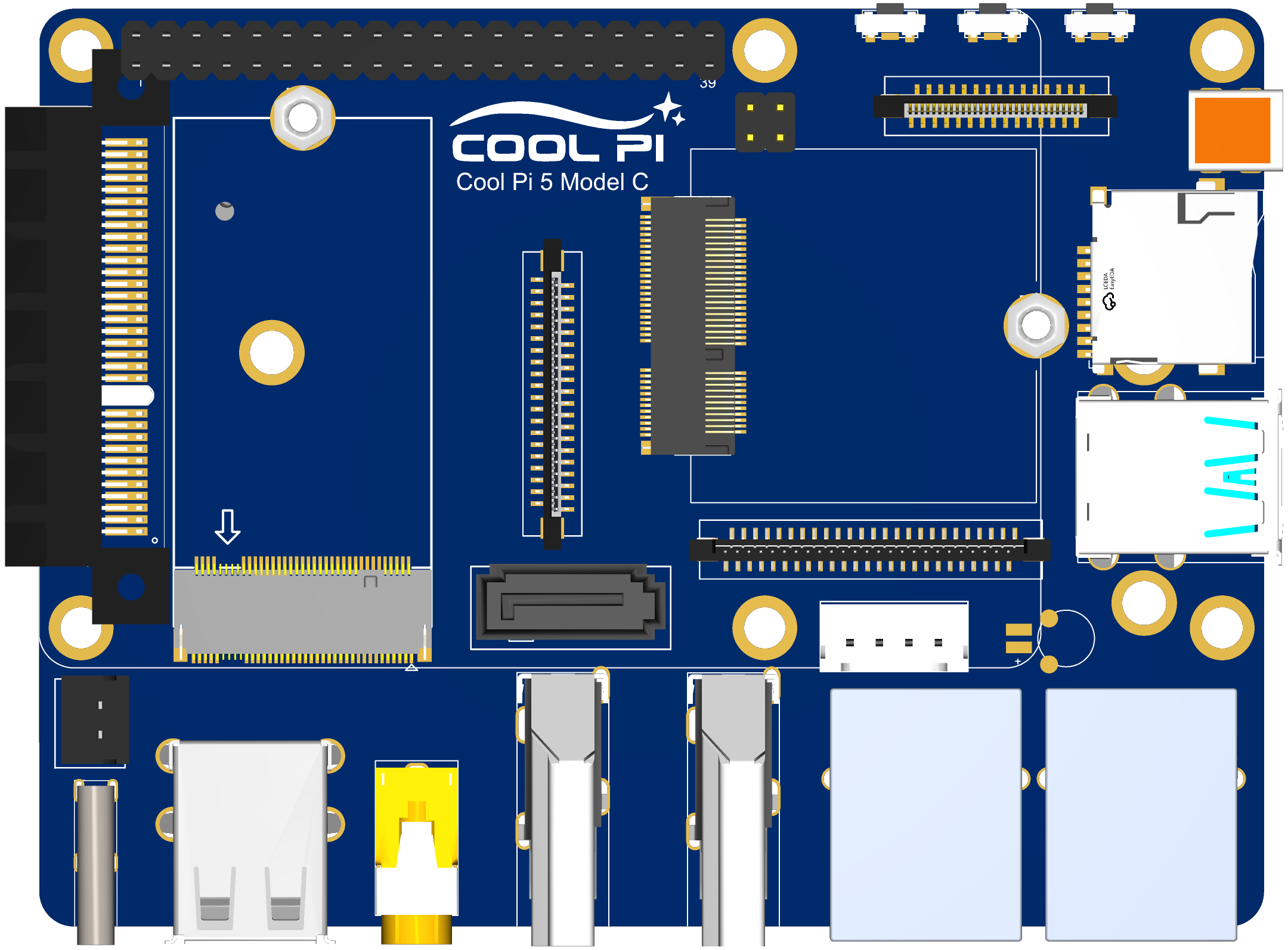
-
The 2X20 pin interface is compatible with CP4 and integrates multiple UART, I2C, SPI, CAN and other functions.
-
Three function keys are PWR, RST and LOADER.
-
2X2 PIN POE connector,such as CP4.
-
30pin fpc vertical connector can directly drive standard 30PIN EDP interface LCD. Resolution up to 3840 * 2160
-
The MICRO HDMI-RX interface can support up to 4KP60 video signal input.
-
TF card with self-locking.
-
Two native USB3.0 interfaces, one of which supports OTG function.
-
Two Gigabit Ethernet interfaces, one of which supports POE function.
-
Two HDMI2.1 interfaces with a maximum resolution of 8K.
-
Stereo headphone stand with MIC input function.
-
Two native USB2.0 interfaces.
-
One TYPEC power supply interface, consistent with CP4.
-
The external power interface of 2PIN can support DC power input.
-
1 standard PCIE 4X connector, currently only supports PCIE3.0 2X/1X mode.
-
SSD interface, only PCIE-M2-2242 size hard disk is supported.
-
Standard 7PIN SATA3.0 interface, 4PIN power interface.
-
M.2 WIFI module interface, supporting multiple general WIFI modules.
-
Dual MIPI LCD interfaces support simultaneous output of two MIPI interface LCDs. The resolution of a single LCD is up to 1920 * 1200. It supports the MIPI DSC function.
-
Four independent MIPI camera interfaces support four camera inputs at the same time. It can be configured as 2X4LINE or 4X2LINE mode.
Bot-level interface
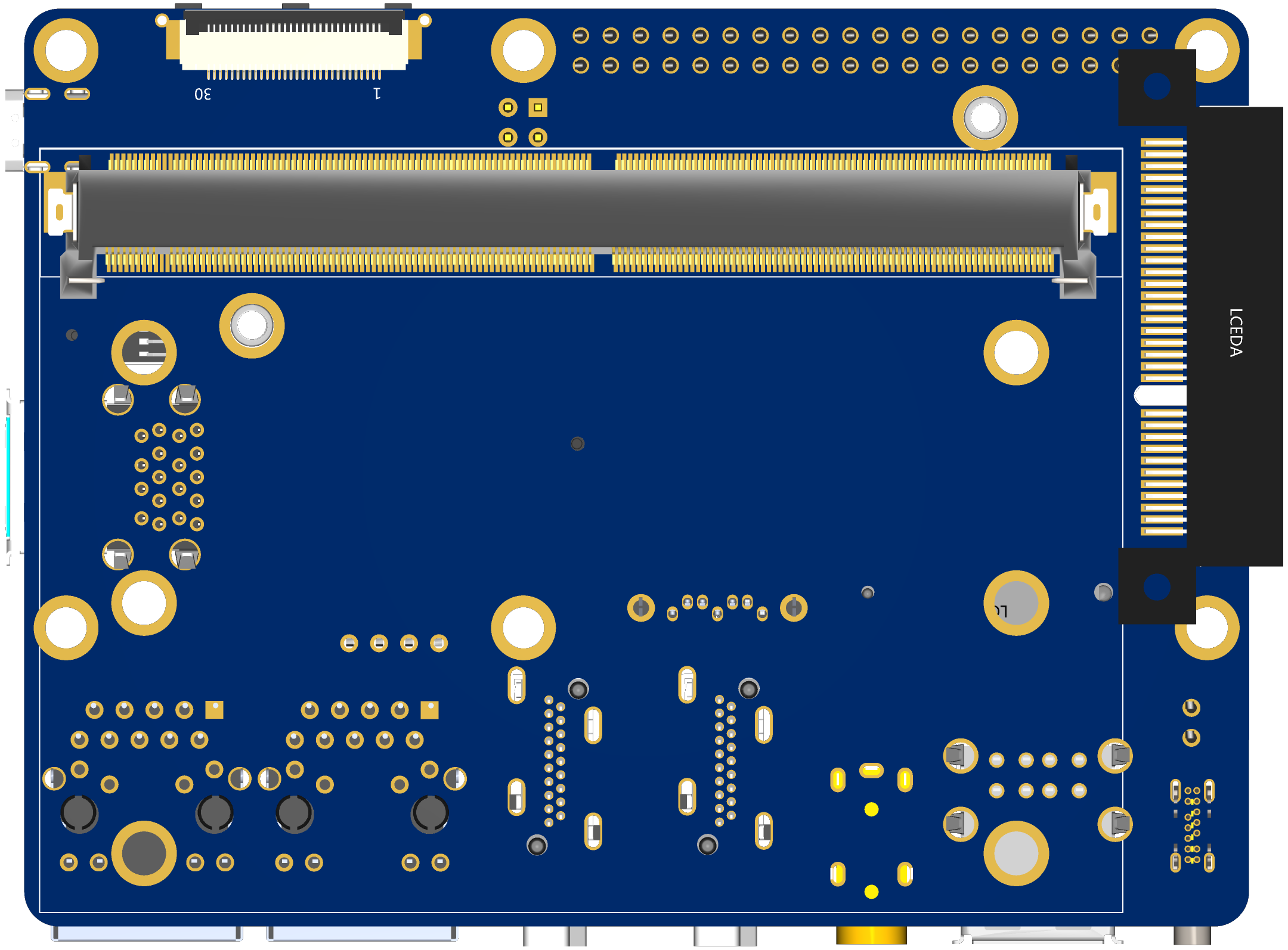
-
One 30PIN EDP interface can directly drive LCD output.
-
MXM 314PIN core board connector.
Welcome to put forward good suggestions. We can consider revising them.
-
-
@george 您好,请问一下底板资料啥时候出来
-
@george 不错不错

-
@george 就是俩usb3 是不是稍微少了点呀 板子上留几个usb的接线口也行呀
-
@george 哦 还有俩usb2的 应该够用了,
-
@Twsuts 底板已经在制版中。预计月底可以出来。
-
@顾真牛 有标准PCIE接口,USB3.0不够可以扩展。外置4个USB接口,2个U2 两个U3。一般场景可以满足。
-
@Twsuts 正常需要初步验证和测试完成以后,底板资料才可以开放。目前核心板已经是稳定版本。
-
@george 已经拿到板子在测试验证了吧 放些图吧
-
@顾真牛 这个还没有贴片回来,拿到后会第一时间反馈。
-
@george 提问关于COOL PI CM5是否支持Intel AX210NGW 网卡问题?谢谢

-
@likeshixi
支持的,需要配置内核驱动,另外补充相应的firmware文件iwlwifi-ty-59.601f3a66.0.tgz 解压到/lib/firmware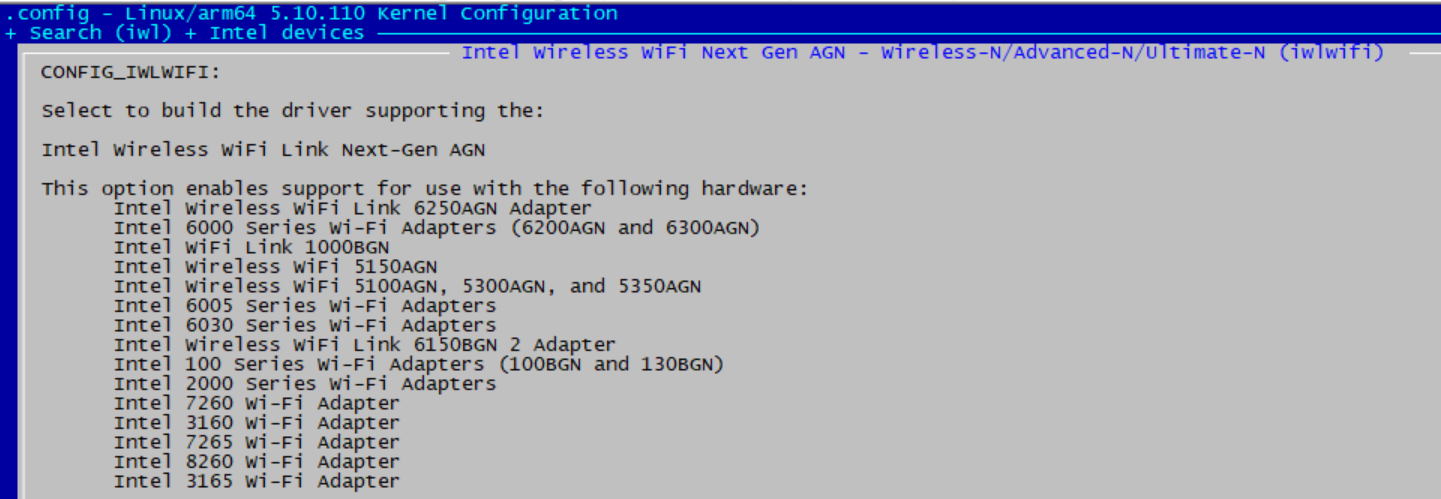
github拉取内核同步编译试下,已加入该模块配置
-
安装了AX210wifi网卡,怎么配置内核驱动,请给一个详细的教程
-
@大法师
安装了AX210wifi网卡,怎么配置内核驱动,请给一个详细的教程,而且文件iwlwifi-ty-59.601f3a66.0.tgz链接打不开 -
@wuming 驱动默认已经集成。只需要拷贝BIN文件进去。晚点发链接出来,先帮忙上传一下dmesg
-
@george WIFI固件下载链接如下 ,根据日志信息把对应firmware拷贝到机器/lib/firmware目录即可。
git clone git://git.kernel.org/pub/scm/linux/kernel/git/firmware/linux-firmware.git -
@george :但是没有root 账户密码,连U盘都不能打开。
-
-
三个*.ucode文件已经拷贝到/lib/firmware文件夹中,重启系统还是没有反应,看不到wifi的相关信息。
-
@wuming dmesg输出传一份