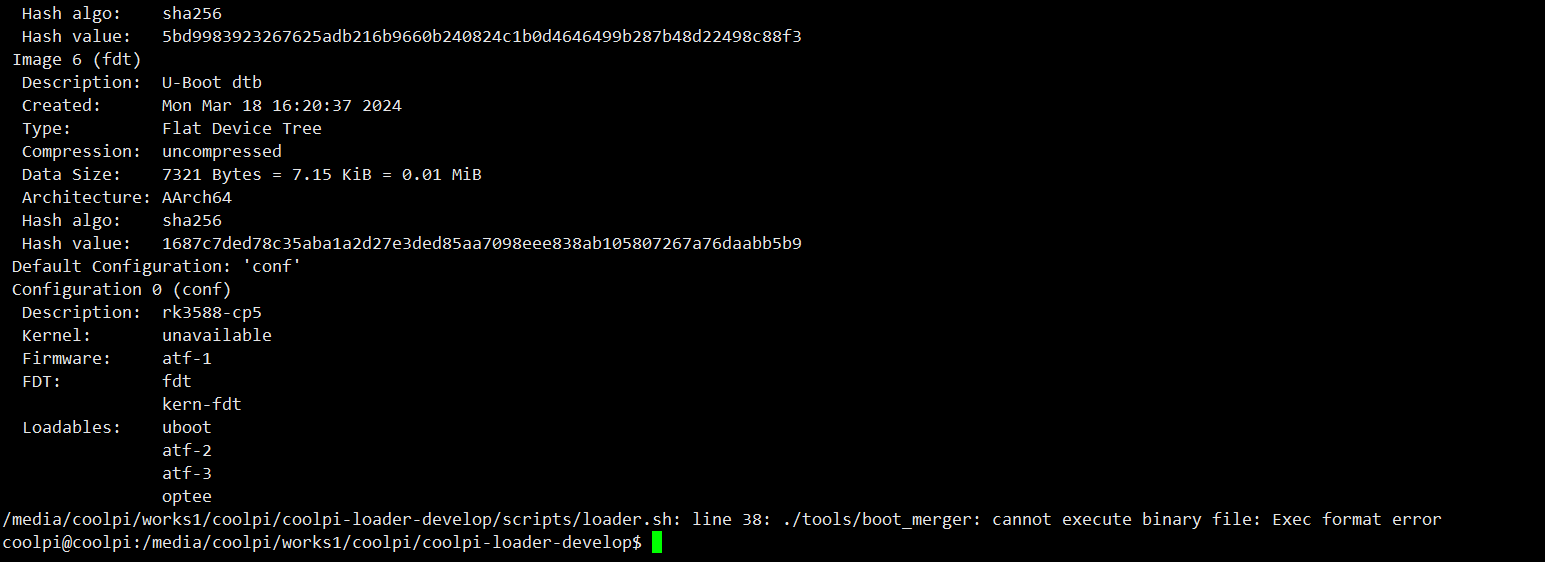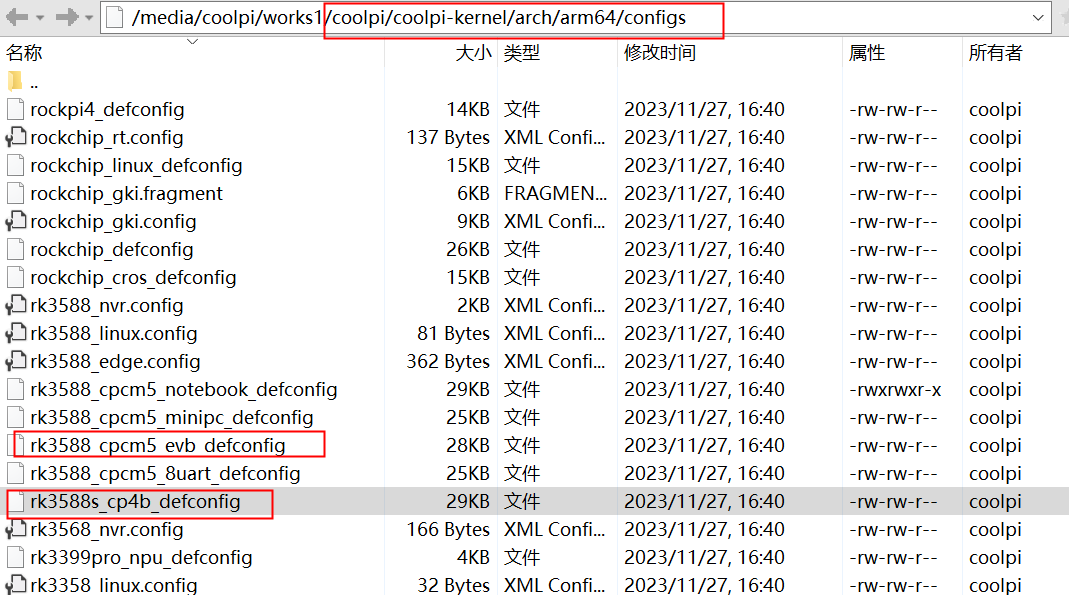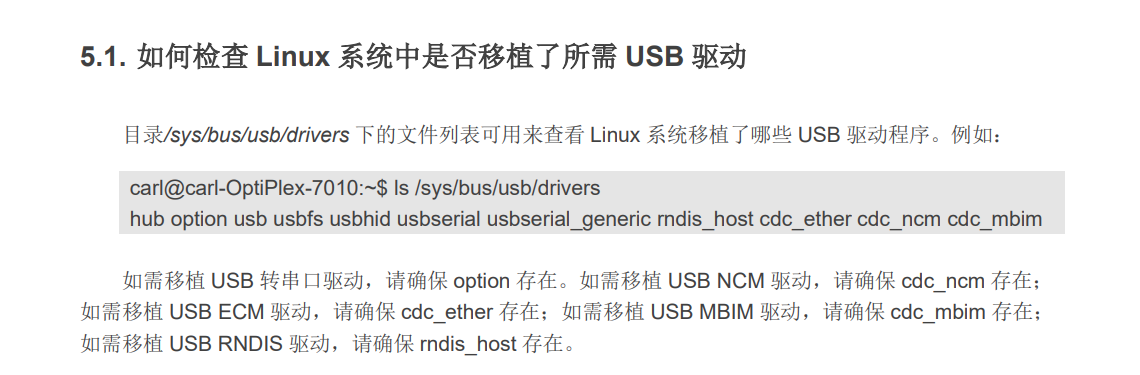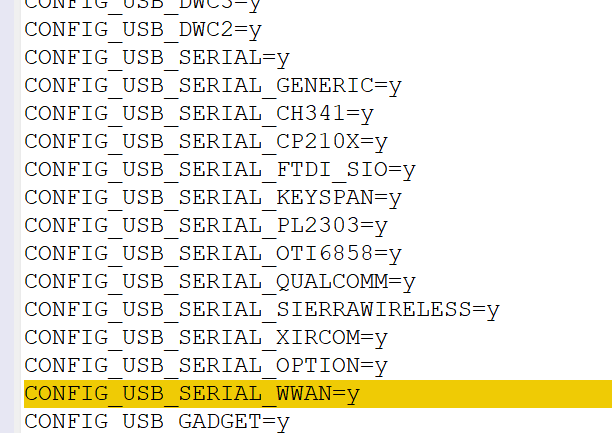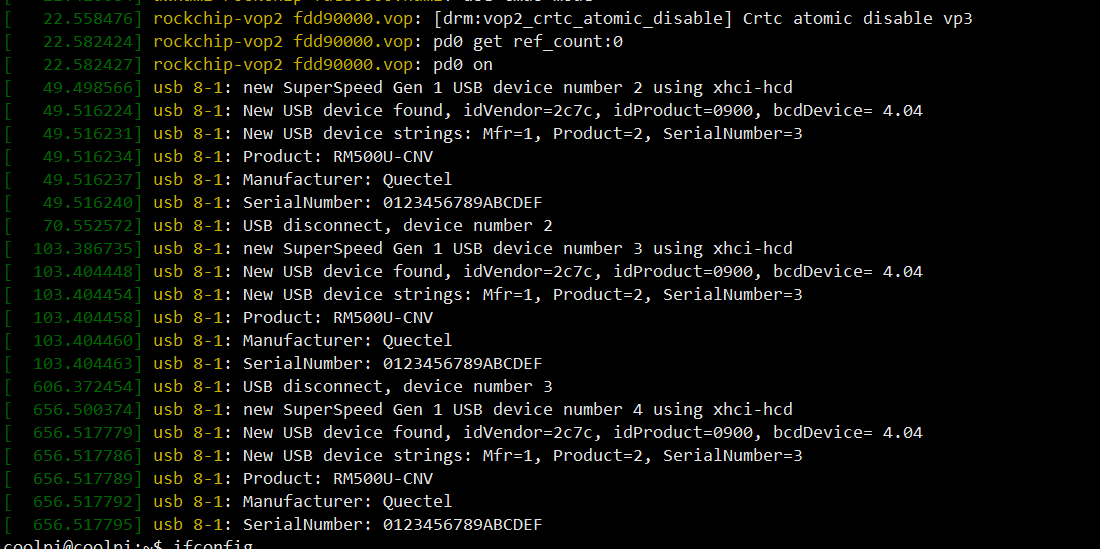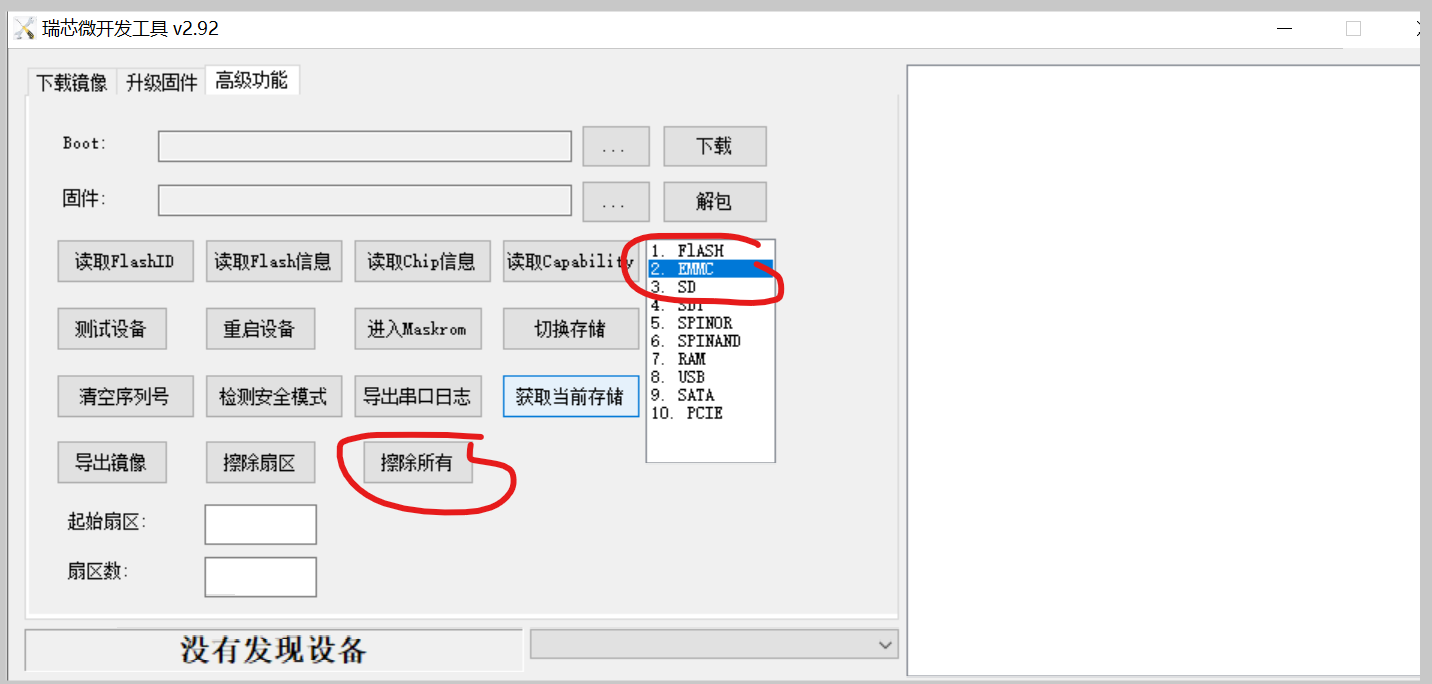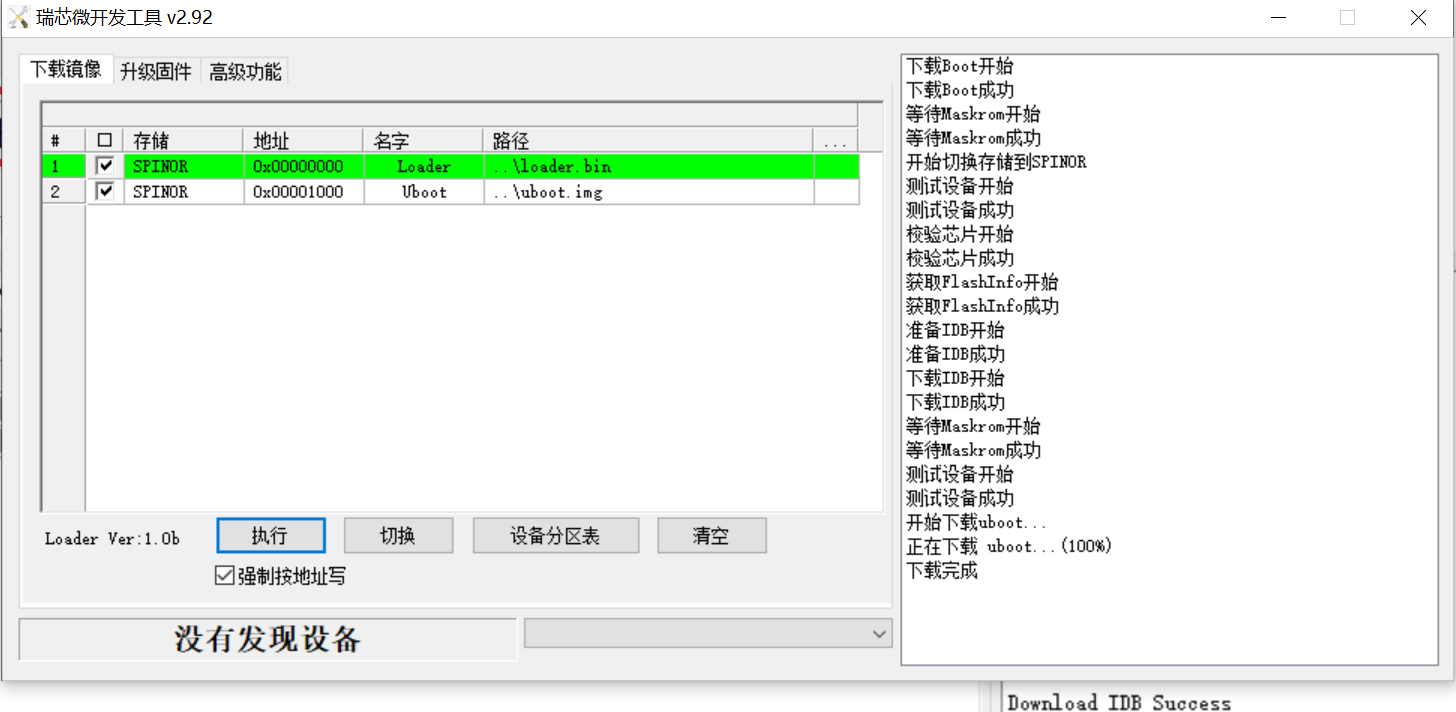@george
https://www.cool-pi.com/topic/380/cool-pi-4b-cm5-linux-system-support-compile-u-boot/3?_=1710812004884
按照这上面的来 怎么我的编译不了
J
Posts
-
RE: CM5支持5G模组吗?posted in Pi CM5
@george
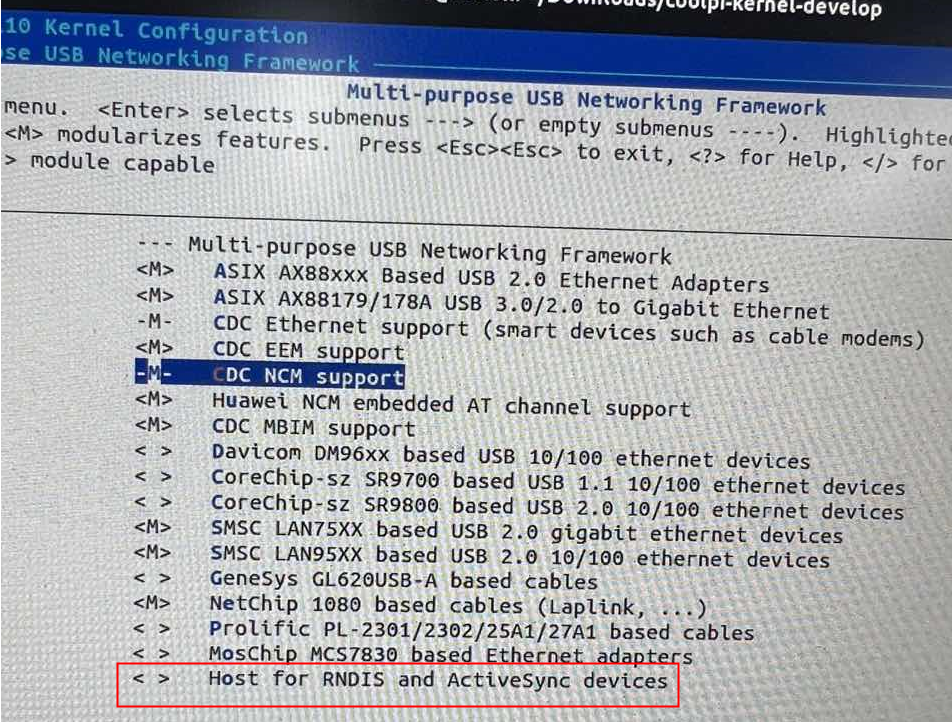
这个已经选中了 等编译完之后再查看的时候又变成未选中 这是怎么回事内核编译,不是make menuconfig 后save, 然后直接编译?
./build-kernel.sh cm5-evb-v11 -
RE: CM5支持5G模组吗?posted in Pi CM5
@george
是这个文件吗?
Quectel_RG200U-CN&Rx500U-CN_Linux_USB驱动_用户指导_V1.2.pdf
按照这个我在CM4上面可以使用5G模块
但是在CM5上无法识别到USB0
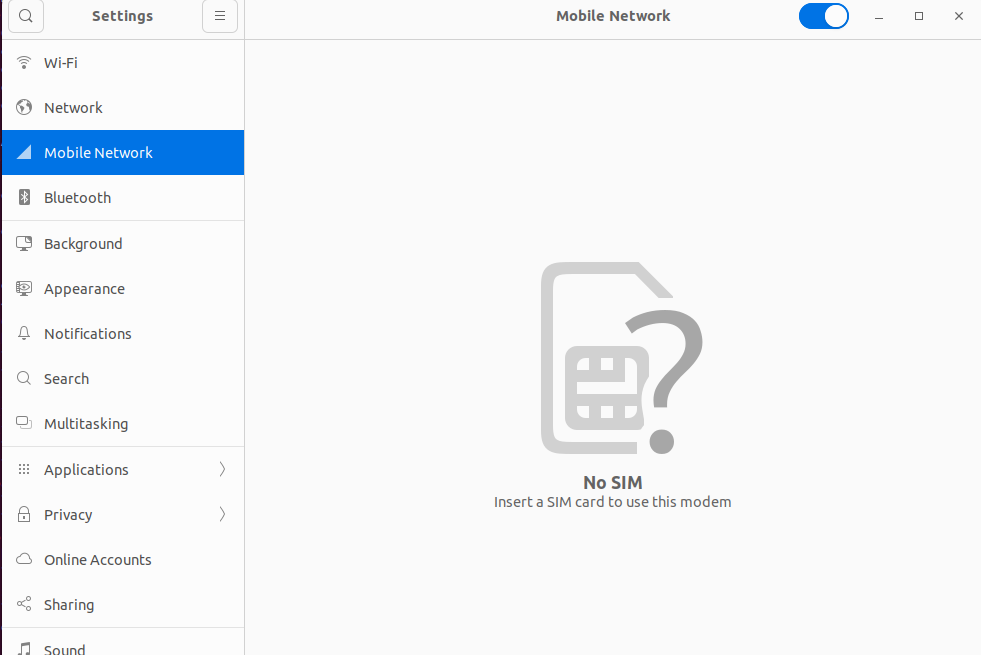
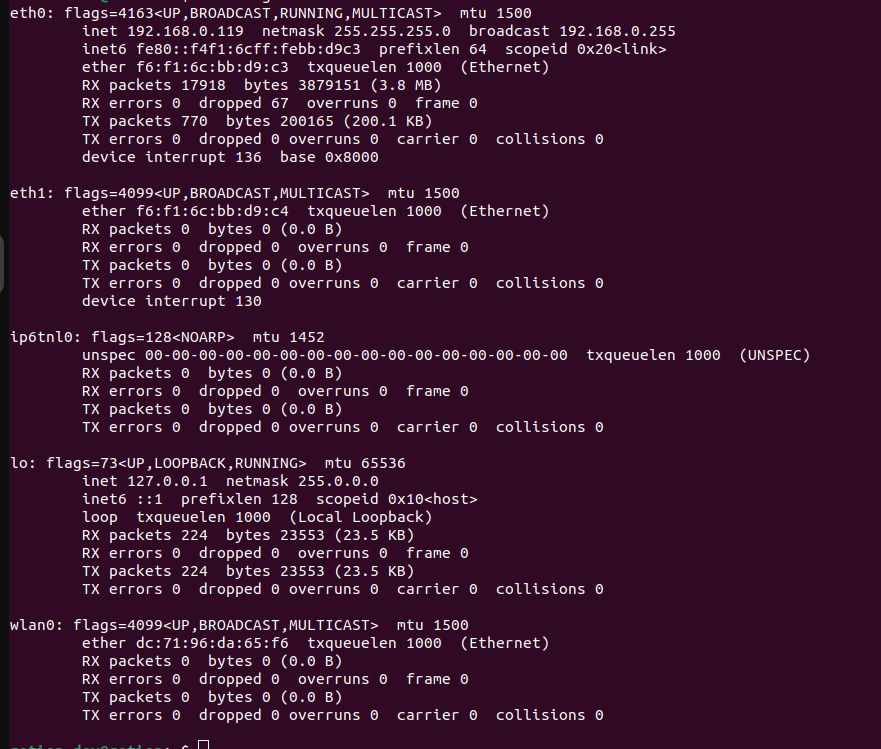
-
RE: CM5刷uboot找不到设备posted in Pi CM5
@jack_admin
我这上面装了一块SSD硬盘 这个有影响?
系统之前是能进去的 就是用Etcher刷系统的时候 中途取消了 然后就进不去系统也不能重新刷
所以就刷了loader 看看能不能重新刷系统 -
RE: CM5刷uboot找不到设备posted in Pi CM5
@jack_admin
一直在重启DDR V1.10 75d050770f typ 23/02/28-20:47:10 LPDDR4X, 2112MHz channel[0] BW=16 Col=10 Bk=8 CS0 Row=16 CS1 Row=16 CS=2 Die BW=16 Size=2048MB channel[1] BW=16 Col=10 Bk=8 CS0 Row=16 CS1 Row=16 CS=2 Die BW=16 Size=2048MB channel[2] BW=16 Col=10 Bk=8 CS0 Row=16 CS1 Row=16 CS=2 Die BW=16 Size=2048MB channel[3] BW=16 Col=10 Bk=8 CS0 Row=16 CS1 Row=16 CS=2 Die BW=16 Size=2048MB Manufacturer ID:0xff CH0 RX Vref:26.7%, TX Vref:22.8%,20.8% CH1 RX Vref:26.7%, TX Vref:22.8%,21.8% CH2 RX Vref:27.9%, TX Vref:22.8%,23.8% CH3 RX Vref:28.5%, TX Vref:23.8%,21.8% change to F1: 528MHz change to F2: 1068MHz change to F3: 1560MHz change to F0: 2112MHz out INFO: Preloader serial: 2 NOTICE: BL31: v2.3():v2.3-557-g9609b9c19:derrick.huang NOTICE: BL31: Built : 14:29:57, Mar 8 2023 INFO: spec: 0x1 INFO: ext 32k is not valid INFO: ddr: stride-en 4CH INFO: GICv3 without legacy support detected. INFO: ARM GICv3 driver initialized in EL3 INFO: valid_cpu_msk=0xff bcore0_rst = 0x0, bcore1_rst = 0x0 INFO: system boots from cpu-hwid-0 INFO: idle_st=0x21fff, pd_st=0x11fff9, repair_st=0xfff70001 INFO: dfs DDR fsp_params[0].freq_mhz= 2112MHz INFO: dfs DDR fsp_params[1].freq_mhz= 528MHz INFO: dfs DDR fsp_params[2].freq_mhz= 1068MHz INFO: dfs DDR fsp_params[3].freq_mhz= 1560MHz INFO: BL31: Initialising Exception Handling Framework INFO: BL31: Initializing runtime services INFO: BL31: Initializing BL32 I/TC: I/TC: OP-TEE version: 3.13.0-652-g4542e1efd #derrick.huang (gcc version 10.2.1 20201103 (GNU Toolchain for the A-profile Architecture 10.2-2020.11 (arm-10.16))) #5 2022年 09月 20日 星期二 09:41:09 CST aarch64 I/TC: Primary CPU initializing I/TC: Primary CPU switching to normal world boot INFO: BL31: Preparing for EL3 exit to normal world INFO: Entry point address = 0x200000 INFO: SPSR = 0x3c9 COOLPI LOADER BY YANYI(Apr 11 2023) DRAM: 8 GiB Using default environment 0 2 1 3 6 8 7 9 Monitor has basic audio support hdmi info isn't saved in main block mode:3840x2160 bus_format:0x2026 hdmi@fde80000: detailed mode clock 594000 kHz, flags[5] H: 3840 4016 4104 4400 V: 2160 2168 2178 2250 bus_format: 2026 VOP update mode to: 3840x2160p0, type: HDMI0 for VP0 dclk:297000,if_pixclk_div;2,if_dclk_div:4 rockchip_vop2_init: hdmi0_phy_pll may not define rockchip_vop2_init: hdmi1_phy_pll may not define assigned-clock-parents's node not define VP0 set crtc_clock to 594000KHz VOP VP0 enable Esmart0[356x124->356x124@1742x1018] fmt[1] addr[0xedf21000] CEA mode used vic=97 mtmdsclock:297000000 bus_width:0x2d5190,bit_rate:2970000 hdptx_ropll_cmn_config bus_width:2d5190 rate:2970000 hdptx phy pll locked! hdptx phy lane locked! dw_hdmi_setup HDMI mode don't use dsc mode dw hdmi qp use tmds mode boot mode: None Net Initialization Skipped Autoboot in 1 seconds VOP VP0 enable Esmart0[356x124->356x124@1742x1018] fmt[1] addr[0xedf21000] MMC: no card present mmc_init: -123, time 1 starting USB... Bus usb@fc800000: USB EHCI 1.00 Bus usb@fc840000: USB OHCI 1.0 Bus usb@fc880000: USB EHCI 1.00 Bus usb@fc8c0000: USB OHCI 1.0 Bus usb@fc400000: usb maximum-speed not found Register 2000140 NbrPorts 2 Starting the controller USB XHCI 1.10 scanning bus usb@fc800000 for devices... WARN: interface 0 has 2 endpoint descriptor, different from the interface descriptor's value: 1 WARN: interface 1 has 14 endpoint descriptor, different from the interface descriptor's value: 2 3 USB Device(s) found scanning bus usb@fc840000 for devices... 1 USB Device(s) found scanning bus usb@fc880000 for devices... 1 USB Device(s) found scanning bus usb@fc8c0000 for devices... 1 USB Device(s) found scanning bus usb@fc400000 for devices... 1 USB Device(s) found scanning usb for storage devices... 0 Storage Device(s) found Device 0: unknown device scanning bus for devices... SATA link 0 timeout. AHCI 0001.0300 32 slots 1 ports 6 Gbps 0x1 impl SATA mode flags: ncq stag pm led clo only pmp fbss pio slum part ccc apst Device 0: unknown device switch to partitions #0, OK mmc0(part 0) is current device ** Invalid partition 1 ** Loading order: tf - usb - sata - emmc MMC: no card present mmc_init: -123, time 2 MMC: no card present mmc_init: -123, time 2 ** Bad device mmc 1 ** MMC: no card present mmc_init: -123, time 2 ** Bad device mmc 1 ** resetting USB... Bus usb@fc800000: USB EHCI 1.00 Bus usb@fc840000: USB OHCI 1.0 Bus usb@fc880000: USB EHCI 1.00 Bus usb@fc8c0000: USB OHCI 1.0 Bus usb@fc400000: usb maximum-speed not found Register 2000140 NbrPorts 2 Starting the controller USB XHCI 1.10 scanning bus usb@fc800000 for devices... WARN: interface 0 has 2 endpoint descriptor, different from the interface descriptor's value: 1 WARN: interface 1 has 14 endpoint descriptor, different from the interface descriptor's value: 2 3 USB Device(s) found scanning bus usb@fc840000 for devices... 1 USB Device(s) found scanning bus usb@fc880000 for devices... 1 USB Device(s) found scanning bus usb@fc8c0000 for devices... 1 USB Device(s) found scanning bus usb@fc400000 for devices... 1 USB Device(s) found scanning usb for storage devices... 0 Storage Device(s) found ** Bad device usb 0 ** ** Bad device usb 0 ** scanning bus for devices... checkconf - Usage: checkconf ** Bad device scsi 0 ** switch to partitions #0, OK mmc0(part 0) is current device ** Invalid partition 1 ** ** Invalid partition 1 ** DDR V1.10 75d050770f typ 23/02/28-20:47:10 LPDDR4X, 2112MHz channel[0] BW=16 Col=10 Bk=8 CS0 Row=16 CS1 Row=16 CS=2 Die BW=16 Size=2048MB channel[1] BW=16 Col=10 Bk=8 CS0 Row=16 CS1 Row=16 CS=2 Die BW=16 Size=2048MB channel[2] BW=16 Col=10 Bk=8 CS0 Row=16 CS1 Row=16 CS=2 Die BW=16 Size=2048MB channel[3] BW=16 Col=10 Bk=8 CS0 Row=16 CS1 Row=16 CS=2 Die BW=16 Size=2048MB Manufacturer ID:0xff CH0 RX Vref:26.7%, TX Vref:22.8%,20.8% CH1 RX Vref:26.7%, TX Vref:22.8%,21.8% CH2 RX Vref:27.5%, TX Vref:22.8%,23.8% CH3 RX Vref:28.5%, TX Vref:23.8%,21.8% change to F1: 528MHz change to F2: 1068MHz change to F3: 1560MHz change to F0: 2112MHz out INFO: Preloader serial: 2 NOTICE: BL31: v2.3():v2.3-557-g9609b9c19:derrick.huang NOTICE: BL31: Built : 14:29:57, Mar 8 2023 INFO: spec: 0x1 INFO: ext 32k is valid INFO: ddr: stride-en 4CH INFO: GICv3 without legacy support detected. INFO: ARM GICv3 driver initialized in EL3 INFO: valid_cpu_msk=0xff bcore0_rst = 0x0, bcore1_rst = 0x0 INFO: system boots from cpu-hwid-0 INFO: idle_st=0x21fff, pd_st=0x11fff9, repair_st=0xfff70001 INFO: dfs DDR fsp_params[0].freq_mhz= 2112MHz INFO: dfs DDR fsp_params[1].freq_mhz= 528MHz INFO: dfs DDR fsp_params[2].freq_mhz= 1068MHz INFO: dfs DDR fsp_params[3].freq_mhz= 1560MHz INFO: BL31: Initialising Exception Handling Framework INFO: BL31: Initializing runtime services INFO: BL31: Initializing BL32 I/TC: I/TC: OP-TEE version: 3.13.0-652-g4542e1efd #derrick.huang (gcc version 10.2.1 20201103 (GNU Toolchain for the A-profile Architecture 10.2-2020.11 (arm-10.16))) #5 2022年 09月 20日 星期二 09:41:09 CST aarch64 I/TC: Primary CPU initializing I/TC: Primary CPU switching to normal world boot INFO: BL31: Preparing for EL3 exit to normal world INFO: Entry point address = 0x200000 INFO: SPSR = 0x3c9 COOLPI LOADER BY YANYI(Apr 11 2023) DRAM: 8 GiB Using default environment 0 2 1 3 6 8 7 9 Monitor has basic audio support hdmi info isn't saved in main block mode:3840x2160 bus_format:0x2026 hdmi@fde80000: detailed mode clock 594000 kHz, flags[5] H: 3840 4016 4104 4400 V: 2160 2168 2178 2250 bus_format: 2026 VOP update mode to: 3840x2160p0, type: HDMI0 for VP0 dclk:297000,if_pixclk_div;2,if_dclk_div:4 rockchip_vop2_init: hdmi0_phy_pll may not define rockchip_vop2_init: hdmi1_phy_pll may not define assigned-clock-parents's node not define VP0 set crtc_clock to 594000KHz VOP VP0 enable Esmart0[356x124->356x124@1742x1018] fmt[1] addr[0xedf21000] CEA mode used vic=97 mtmdsclock:297000000 bus_width:0x2d5190,bit_rate:2970000 hdptx_ropll_cmn_config bus_width:2d5190 rate:2970000 hdptx phy pll locked! hdptx phy lane locked! dw_hdmi_setup HDMI mode don't use dsc mode dw hdmi qp use tmds mode boot mode: None Net Initialization Skipped Autoboot in 1 seconds VOP VP0 enable Esmart0[356x124->356x124@1742x1018] fmt[1] addr[0xedf21000] MMC: no card present mmc_init: -123, time 2 starting USB... Bus usb@fc800000: USB EHCI 1.00 Bus usb@fc840000: USB OHCI 1.0 Bus usb@fc880000: USB EHCI 1.00 Bus usb@fc8c0000: USB OHCI 1.0 Bus usb@fc400000: usb maximum-speed not found Register 2000140 NbrPorts 2 Starting the controller USB XHCI 1.10 scanning bus usb@fc800000 for devices... WARN: interface 0 has 2 endpoint descriptor, different from the interface descriptor's value: 1 WARN: interface 1 has 14 endpoint descriptor, different from the interface descriptor's value: 2 3 USB Device(s) found scanning bus usb@fc840000 for devices... 1 USB Device(s) found scanning bus usb@fc880000 for devices... 1 USB Device(s) found scanning bus usb@fc8c0000 for devices... 1 USB Device(s) found scanning bus usb@fc400000 for devices... 1 USB Device(s) found scanning usb for storage devices... 0 Storage Device(s) found Device 0: unknown device scanning bus for devices... SATA link 0 timeout. AHCI 0001.0300 32 slots 1 ports 6 Gbps 0x1 impl SATA mode flags: ncq stag pm led clo only pmp fbss pio slum part ccc apst Device 0: unknown device switch to partitions #0, OK mmc0(part 0) is current device ** Invalid partition 1 ** Loading order: tf - usb - sata - emmc MMC: no card present mmc_init: -123, time 2 MMC: no card present mmc_init: -123, time 2 ** Bad device mmc 1 ** MMC: no card present mmc_init: -123, time 2 ** Bad device mmc 1 ** resetting USB... Bus usb@fc800000: USB EHCI 1.00 Bus usb@fc840000: USB OHCI 1.0 Bus usb@fc880000: USB EHCI 1.00 Bus usb@fc8c0000: USB OHCI 1.0 Bus usb@fc400000: usb maximum-speed not found Register 2000140 NbrPorts 2 Starting the controller USB XHCI 1.10 scanning bus usb@fc800000 for devices... WARN: interface 0 has 2 endpoint descriptor, different from the interface descriptor's value: 1 WARN: interface 1 has 14 endpoint descriptor, different from the interface descriptor's value: 2 3 USB Device(s) found scanning bus usb@fc840000 for devices... 1 USB Device(s) found scanning bus usb@fc880000 for devices... 1 USB Device(s) found scanning bus usb@fc8c0000 for devices... 1 USB Device(s) found scanning bus usb@fc400000 for devices... 1 USB Device(s) found scanning usb for storage devices... 0 Storage Device(s) found