@jugg 用默认的ubuntu的源,更新下源,如果出问题,多试两次就可以,国内访问不稳定;
sudo apt-get update
sudo apt-get install cmake
亲测可用
固件采用ubuntu22.04版本(eMMC)启动
@jugg 用默认的ubuntu的源,更新下源,如果出问题,多试两次就可以,国内访问不稳定;
sudo apt-get update
sudo apt-get install cmake
亲测可用
固件采用ubuntu22.04版本(eMMC)启动
@nickliu said in Support PI HQ camera:
PInHQ camera
PlnHQ camera needs to be debugged again. Each camera needs to be adapted. You can send me the corresponding specifications, and we will cooperate with debugging.
@tscmga 最大支持1A,如果是5个摄像头,建议外部供电,不然火鸡都烤不熟。
@Wario Except that the miniDP port is different from the micro HDMI of raspberry pi4b, the others are the same, including PoE
The SOM of RK3588 (CM5) takes the form of core board and bottom board. The core board is connected to the bottom board through the standard interface of SODIMM 314P MXM3.0, which can form a complete industrial motherboard. With abundant expansion interfaces, it supports the expansion of multiple types of peripheral devices, greatly showing the high performance advantages of RK3588-ultralow power consumption and super performance. It can be directly used in a variety of intelligent product development, accelerating the product landing.
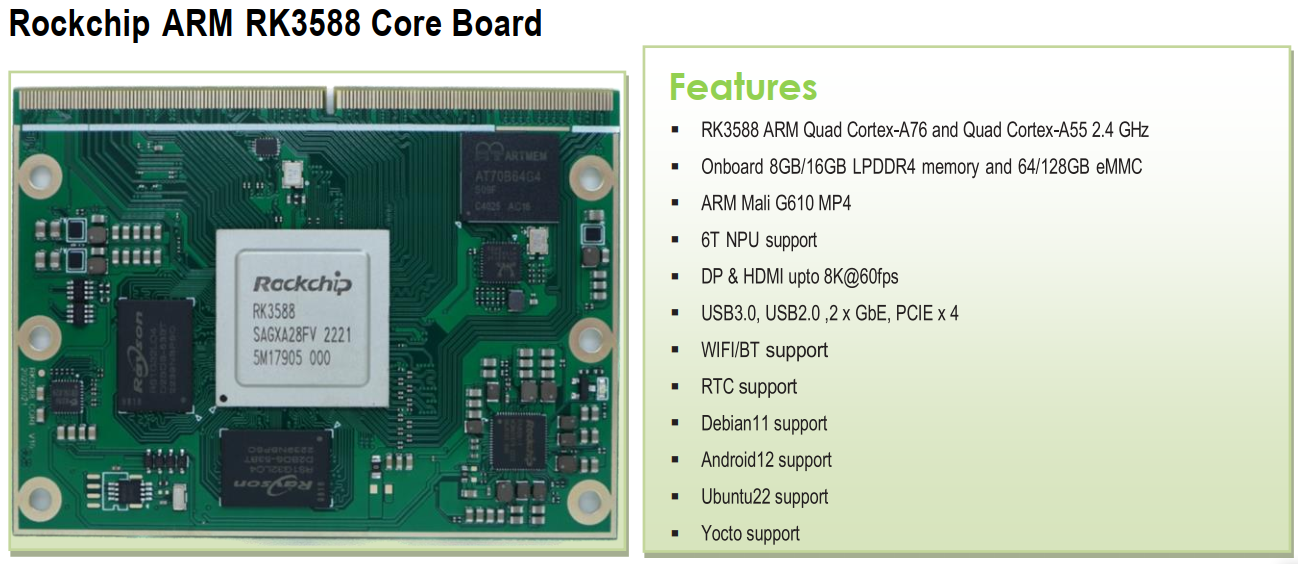
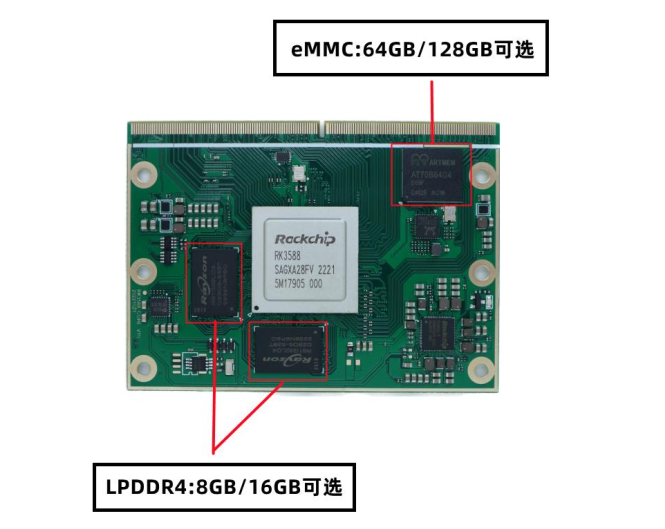

CM5 can be customized with the bottom board, which has some rich interfaces, supporting multiple hard disk, gigabit network, WiFi6, 5G/4G expansion and a variety of video input and output; Meanwhile, it can provide many power supply modes and support for multiple operating systems; It can be applied to MINI PC, ARM PC, edge computing, cloud server, intelligent NVR and other fields as well.
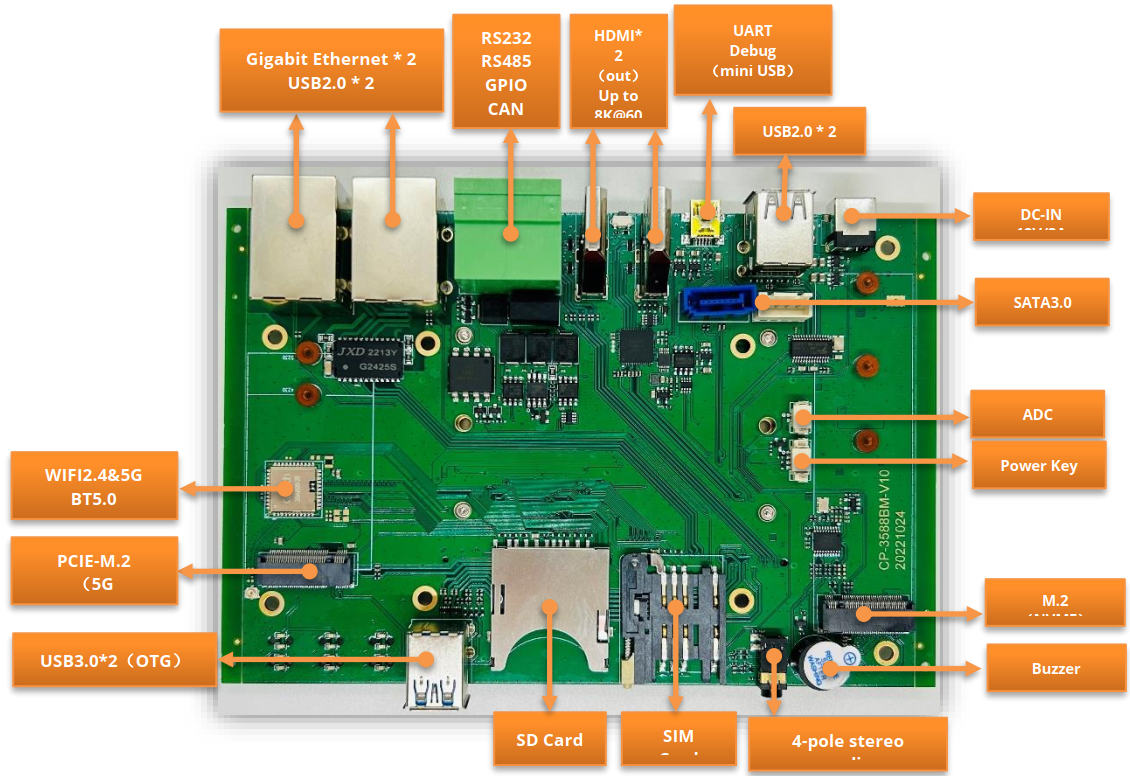
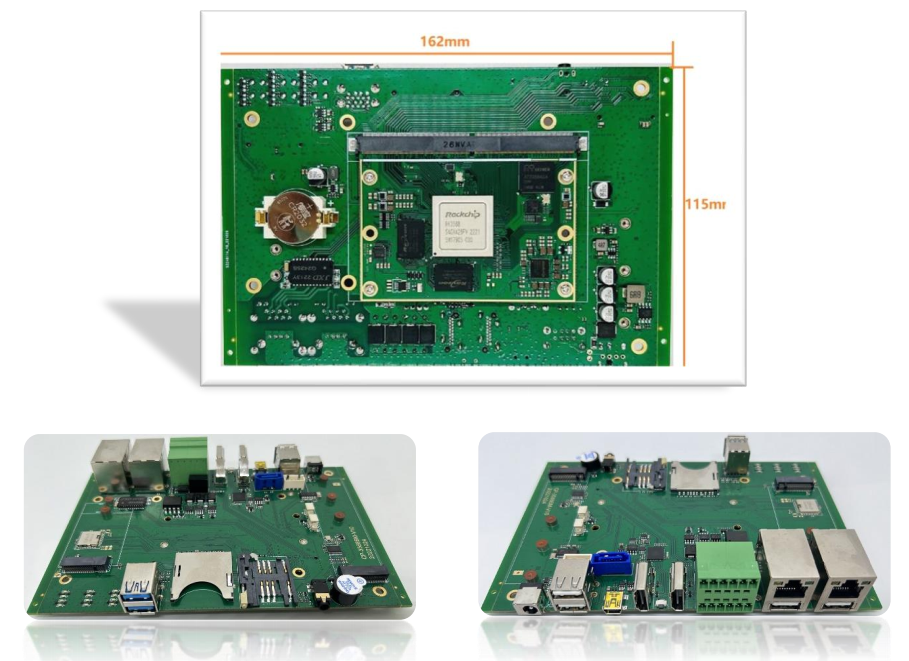
iwlist wlp2s0 scanning | grep -i ssid
nmcli device wifi connect 360WiFi-E75BA4 password 123456 ifname wlp2s0
Ubuntu22.04 默认更新系统后,只有8GB空间,以下进行扩容,使用100%空间
ubuntu@coolpi:~$ df -h
Filesystem Size Used Avail Use% Mounted on
tmpfs 372M 4.0M 368M 2% /run
/dev/mmcblk0p2 6.4G 5.4G 704M 89% /
tmpfs 1.9G 0 1.9G 0% /dev/shm
tmpfs 5.0M 4.0K 5.0M 1% /run/lock
tmpfs 372M 124K 372M 1% /run/user/1000
ubuntu@coolpi:~$ sudo fdisk -l
[sudo] password for ubuntu:
Disk /dev/ram0: 4 MiB, 4194304 bytes, 8192 sectors
Units: sectors of 1 * 512 = 512 bytes
Sector size (logical/physical): 512 bytes / 4096 bytes
I/O size (minimum/optimal): 4096 bytes / 4096 bytes
Disk /dev/mmcblk0: 29.12 GiB, 31268536320 bytes, 61071360 sectors
Units: sectors of 1 * 512 = 512 bytes
Sector size (logical/physical): 512 bytes / 512 bytes
I/O size (minimum/optimal): 512 bytes / 512 bytes
Disklabel type: dos
Disk identifier: 0x6380c172
Device Boot Start End Sectors Size Id Type
/dev/mmcblk0p1 2048 616447 614400 300M b W95 FAT32
/dev/mmcblk0p2 616448 14335999 13719552 6.5G 83 Linux
ubuntu@coolpi:~$ sudo parted /dev/mmcblk0
GNU Parted 3.4
Using /dev/mmcblk0
Welcome to GNU Parted! Type 'help' to view a list of commands.
(parted) resizepart
Partition number? 2
Warning: Partition /dev/mmcblk0p2 is being used. Are you sure you want to continue?
Yes/No? YES
End? [7340MB]? 100%
(parted) quit
ubuntu@coolpi:~$ sudo reboot
ubuntu@coolpi:~$ df -h
Filesystem Size Used Avail Use% Mounted on
tmpfs 372M 3.9M 368M 2% /run
/dev/mmcblk0p2 29G 5.4G 22G 20% /
tmpfs 1.9G 0 1.9G 0% /dev/shm
tmpfs 5.0M 4.0K 5.0M 1% /run/lock
tmpfs 372M 88K 372M 1% /run/user/126
tmpfs 372M 88K 372M 1% /run/user/1000
ubuntu@coolpi:~$ sudo fdisk -l
[sudo] password for ubuntu:
Disk /dev/ram0: 4 MiB, 4194304 bytes, 8192 sectors
Units: sectors of 1 * 512 = 512 bytes
Sector size (logical/physical): 512 bytes / 4096 bytes
I/O size (minimum/optimal): 4096 bytes / 4096 bytes
Disk /dev/mmcblk0: 29.12 GiB, 31268536320 bytes, 61071360 sectors
Units: sectors of 1 * 512 = 512 bytes
Sector size (logical/physical): 512 bytes / 512 bytes
I/O size (minimum/optimal): 512 bytes / 512 bytes
Disklabel type: dos
Disk identifier: 0x6da91944
Device Boot Start End Sectors Size Id Type
/dev/mmcblk0p1 2048 616447 614400 300M b W95 FAT32
/dev/mmcblk0p2 616448 61071359 60454912 28.8G 83 Linux