append this to file arch/arm64/configs/coolpi_linux_defconfig , compile kernel and install to /boot/firmware
CONFIG_EXFAT_FS=y
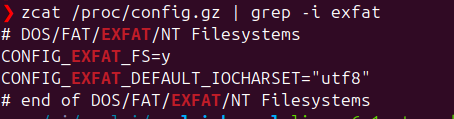
append this to file arch/arm64/configs/coolpi_linux_defconfig , compile kernel and install to /boot/firmware
CONFIG_EXFAT_FS=y
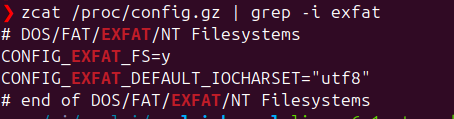
@berkaroad said in 求助,升级了最新linux内核后无法进入桌面:
@george github上更新了最新的commit,(2025年6月提交)看log是rk3588改用 panfrost驱动,是否需要对应更新显卡驱动文件?更新之前kernel commit是 2024年3月的,升级了内核文件,还有header压缩包(modules文件)。
看onedriver上有新的镜像 ubuntu-24.04-preinstalled-desktop-arm64-0620,重装的话嫌配置麻烦,有单独的驱动更新就最好了。
@george github上更新了最新的commit,(2025年6月提交)看log是rk3588改用 panfrost驱动,是否需要对应更新显卡驱动文件?更新之前kernel commit是 2024年3月的,升级了内核文件,还有header压缩包(modules文件)。
打算买ec20 4g的4pin xh2.54接口的板子来接入。初步思路是购入接50pin 0.5mm 转 2.54 弯角针,再用杜邦线来连接。
需gnd, vcc 5v,tx,rx。
环境温度: 20度 (室内温度计)
开机温度 :31.5度
开机10分钟后温度:35.2度
测试chrome 浏览器播放腾讯视频1080p 1小时后温度:43.5度
现在右侧比原来手感上更坚固了,左右温度也差不多,不再是左边热右边凉。
材料:1mm x 80mm x 100mm 紫铜板(买的 1mm x 100mm x 100mm 自己剪裁)、100mm x 100mm 石墨散热片、2根 1mm x 9mm * 180mm 散热管、散热硅胶(白色)、电工胶带(绿色)。


I use armbian image just for linux boot disk for rescure, because it's so small for my 8 GiB udisk.
There something problem for dpkg, so I install ubuntu 24.0 with kernel 6.1 in laptop notebook, that's fine.
@rtmtree prepare linux boot udisk for rescure.
Before copy out/ to /boot/firmware/, you should move /boot/firmware/* to your other disk, nvme or udisk. then you can copy.
Attention: kernel 6.1 is not supported for this Armbian image, only support 5.10
@george 内核启动设置了ipv6.disable=1,今天发现wifi突然断开后无法重连,禁用wifi后再启用也无法恢复,重启电脑后正常。(新问题)
查看日志如下: journalctl -xeu wpa_supplicant
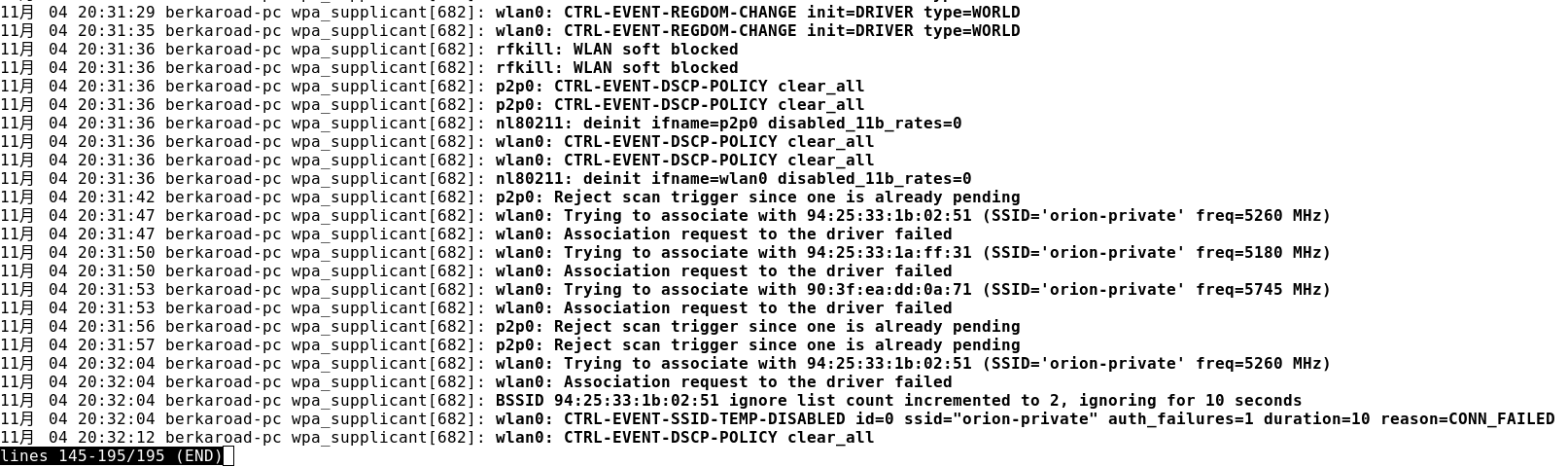
flatpak 更换国内仓库(上海交大):
flatpak remote-modify flathub --url=https://mirror.sjtu.edu.cn/flathub
那个qq下载地址是旧版,已无法使用。
最新版: https://im.qq.com/linuxqq/index.shtml

@DaiXiaoMing 我用了V10 的 UOS镜像,这个能进入,然而wifi也识别不了。 UOS 用grub引导,未找到涉及DTB文件的加载,不知道问题在哪,就放弃了。
用了V20的 Armbian 能进入系统,能识别wifi,但蓝牙未识别。进入系统后发现 dpkg 无法正常工作 (apt 安装会报 dpkg相关的错误)。后来对应删除了 /var/lib/dpkg/info 、/var/lib/dpkg/trigger 后,再次安装包,至少能正常安装,虽然会报其他的一些dpkg的错误信息。
还是 ubuntu系统目前用下来最稳定些。 (Fedora 未尝试)
@DaiXiaoMing 我买的是V20的笔记本,前几天测试用制作v20下kylin 的U盘启动盘,启动后屏幕黑屏+光标闪烁,无任何反应。点击Ctrl+Alt+F3 可以看到linux控制台登录界面,但只是一闪而过,没法来得及输入登录信息,就放弃了。 你笔记本是V20的吗?
笔记本放家里,开了内网穿透。家里网络wifi路由器白天会重新一次。今天在公司远程,之后永久断开未能恢复。到家后,ubuntu系统显示wifi图标带一个问号。
停用wifi再重新启用,网络恢复。
> dmesg
[112854.932755] [WARNING][BB] H2C cmd error!!
[112854.932770] [WARNING][BB]Error H2C CLASS=1, ID=0, Rt_v = 1
[112856.944567] [WARNING][BB]Error H2C CLASS=1, ID=1, Rt_v = 1
[112856.944573] [WARNING][BB] H2C cmd error!!
[112856.944582] [WARNING][BB]Error H2C CLASS=1, ID=0, Rt_v = 1
[112858.964538] [WARNING][BB]Error H2C CLASS=1, ID=1, Rt_v = 1
[112858.964544] [WARNING][BB] H2C cmd error!!
[112858.964553] [WARNING][BB]Error H2C CLASS=1, ID=0, Rt_v = 1
[112860.980605] [WARNING][BB]Error H2C CLASS=1, ID=1, Rt_v = 1
[112860.980620] [WARNING][BB] H2C cmd error!!
[112860.980636] [WARNING][BB]Error H2C CLASS=1, ID=0, Rt_v = 1
[112871.056721] [WARNING][BB]Error H2C CLASS=1, ID=1, Rt_v = 1
[112871.056735] [WARNING][BB] H2C cmd error!!
[112871.056752] [WARNING][BB]Error H2C CLASS=1, ID=0, Rt_v = 1
[112871.976395] rtw8852be: Connection disconnected for reason 0
[112872.675141] IPv6: ADDRCONF(NETDEV_CHANGE): wlan0: link becomes ready
[112892.583775] rtw8852be: Connection disconnected for reason 0
[112903.466798] IPv6: ADDRCONF(NETDEV_CHANGE): wlan0: link becomes ready