@顾真牛
内核目前是一套代码,两个编译参数区分
Posts
-
Cool pi 4b android12 update firmware imgaeposted in News
fixed adb connect with usb otg port.
version file name: coolpi-4b-android12-20230329.zip
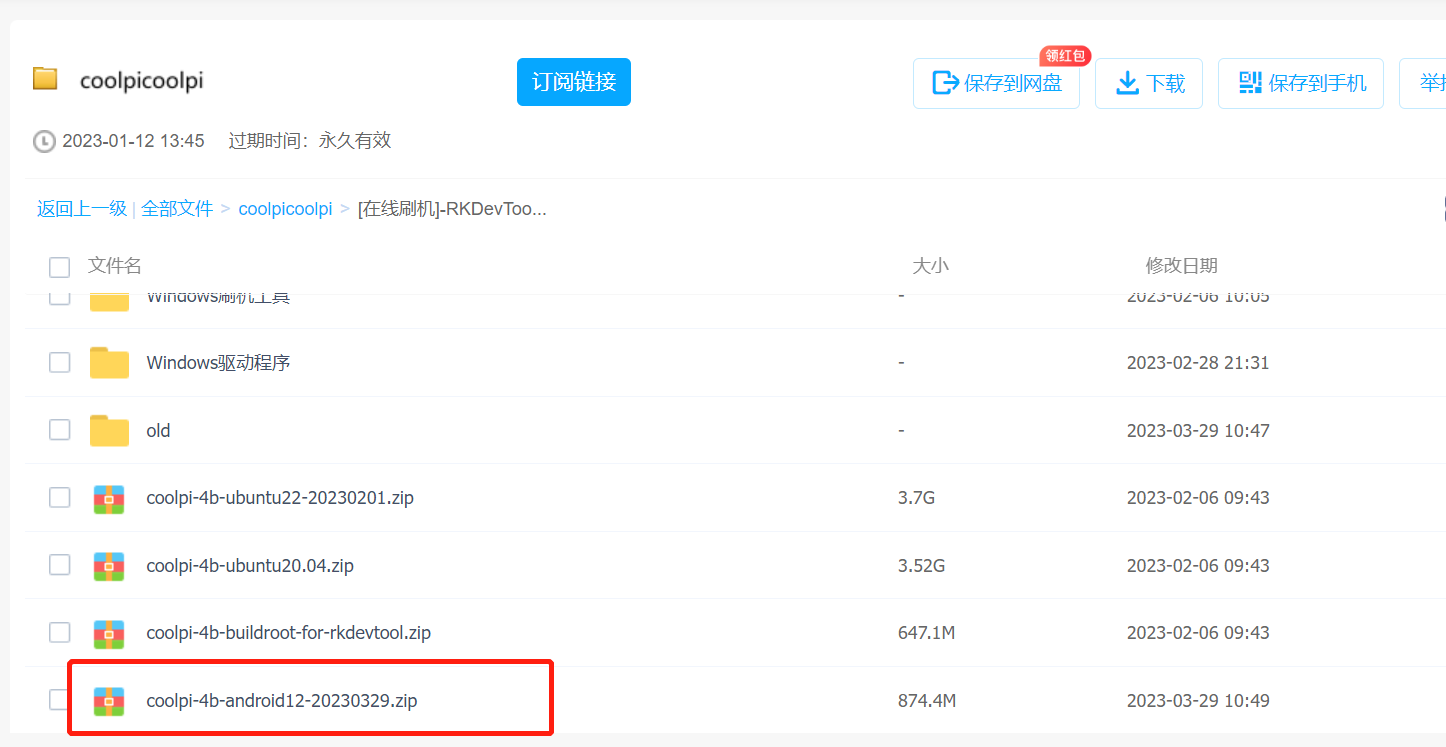
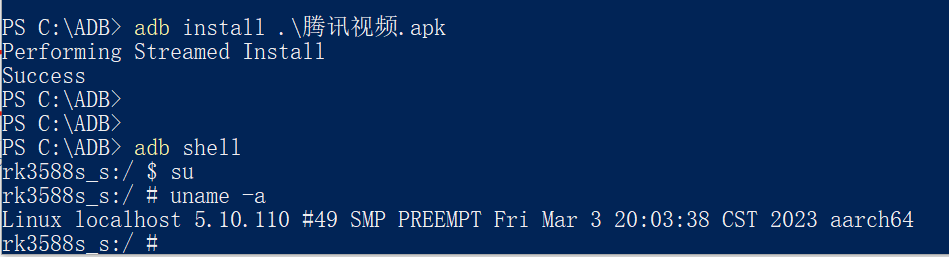
-
RE: qt multimediaposted in Ubuntu
coolpi@coolpi:~$ sudo apt install qtmultimedia5-dev [sudo] password for coolpi: Reading package lists... Done Building dependency tree... Done Reading state information... Done The following package was automatically installed and is no longer required: libllvm15 Use 'sudo apt autoremove' to remove it. The following additional packages will be installed: libblkid-dev libglib2.0-dev libglib2.0-dev-bin libmount-dev libpcre16-3 libpcre2-dev libpcre2-posix3 libpcre3-dev libpcre32-3 libpcrecpp0v5 libqt5multimedia5 libqt5multimediagsttools5 libqt5multimediaquick5 libqt5multimediawidgets5 libselinux1-dev libsepol-dev uuid-dev Suggested packages: libgirepository1.0-dev libglib2.0-doc The following NEW packages will be installed: libblkid-dev libglib2.0-dev libglib2.0-dev-bin libmount-dev libpcre16-3 libpcre2-dev libpcre2-posix3 libpcre3-dev libpcre32-3 libpcrecpp0v5 libqt5multimedia5 libqt5multimediagsttools5 libqt5multimediaquick5 libqt5multimediawidgets5 libselinux1-dev libsepol-dev qtmultimedia5-dev uuid-dev 0 upgraded, 18 newly installed, 0 to remove and 0 not upgraded. Need to get 4799 kB of archives. After this operation, 23.8 MB of additional disk space will be used. Do you want to continue? [Y/n] coolpi@coolpi:~$ sudo apt install qtmultimedia5-dev Reading package lists... Done Building dependency tree... Done Reading state information... Done The following package was automatically installed and is no longer required: libllvm15 Use 'sudo apt autoremove' to remove it. The following additional packages will be installed: libblkid-dev libglib2.0-dev libglib2.0-dev-bin libmount-dev libpcre16-3 libpcre2-dev libpcre2-posix3 libpcre3-dev libpcre32-3 libpcrecpp0v5 libqt5multimedia5 libqt5multimediagsttools5 libqt5multimediaquick5 libqt5multimediawidgets5 libselinux1-dev libsepol-dev uuid-dev Suggested packages: libgirepository1.0-dev libglib2.0-doc The following NEW packages will be installed: libblkid-dev libglib2.0-dev libglib2.0-dev-bin libmount-dev libpcre16-3 libpcre2-dev libpcre2-posix3 libpcre3-dev libpcre32-3 libpcrecpp0v5 libqt5multimedia5 libqt5multimediagsttools5 libqt5multimediaquick5 libqt5multimediawidgets5 libselinux1-dev libsepol-dev qtmultimedia5-dev uuid-dev 0 upgraded, 18 newly installed, 0 to remove and 0 not upgraded. Need to get 4799 kB of archives. After this operation, 23.8 MB of additional disk space will be used. Do you want to continue? [Y/n] -
RE: Cool pi 4B & CM5 探索快速安装系统新方法posted in Maker
@xingzhan2012 said in Cool pi 4B & CM5 探索快速安装系统新方法:
@大法师 牛逼,也就是U盘里创建一个backpu文件夹,插在USB口上,开机自动备份到backup文件夹中。 U盘中创建一个install文件夹,开机自动将install中的系统刷入emmc中。Cool Pi 4B Linux System Backup.iso中的文件替换掉系统中的/boot/firmware 文件夹中的文件是吧。这些启动文件是ubuntu22.04系统的么?是和系统版本无关么?
安装备份操作,与rootfs系统无关,可以是任意制作的linux 根文件系统。这种方式适合开发者调试,可以是openwrt或buildroot或yocto等等
-
RE: Cool pi 4B & CM5 探索快速安装系统新方法posted in Maker
@xingzhan2012
备份还原操作,可以同一个U盘,把backup iso中的initrd.img拷贝到install iso 中,重命名为initrd-backup.img。想加载哪个功能,直接修改extlinux.conf启动哪个文件即可。当然配套backup目录可以直接重命名为install,更直接了
-
RE: MIPI 屏posted in Peripheral
@tonyone0902
vim /boot/firmware/config.txt 一样修改dtb文件名试下。你的机器是什么时间收到的,早期的loader不识别extlinux.conf另外查看下 ls -l /sys/class/drm/
-
RE: Cool pi 4B & CM5 探索快速安装系统新方法posted in Maker
@xingzhan2012
欢迎验证系统备份功能假定手上有两个U盘,一个制作为系统初始化安装U盘A,另一个制作为系统备份U盘B。
当用户在系统中安装或修改各种配置操作后,如需要备份保存系统,那么请关机,插入备份U盘B,开机自动完成备份操作(备份文件在backup目录)。
当用户想恢复备份的系统到coolpi 4b板载的存储emmc,那么可以将备份U盘B中的backup目录内容拷贝到安装U盘A install目录(请注意先删除install目录文件),插入安装U盘A,开机自动完成系统安装操作。

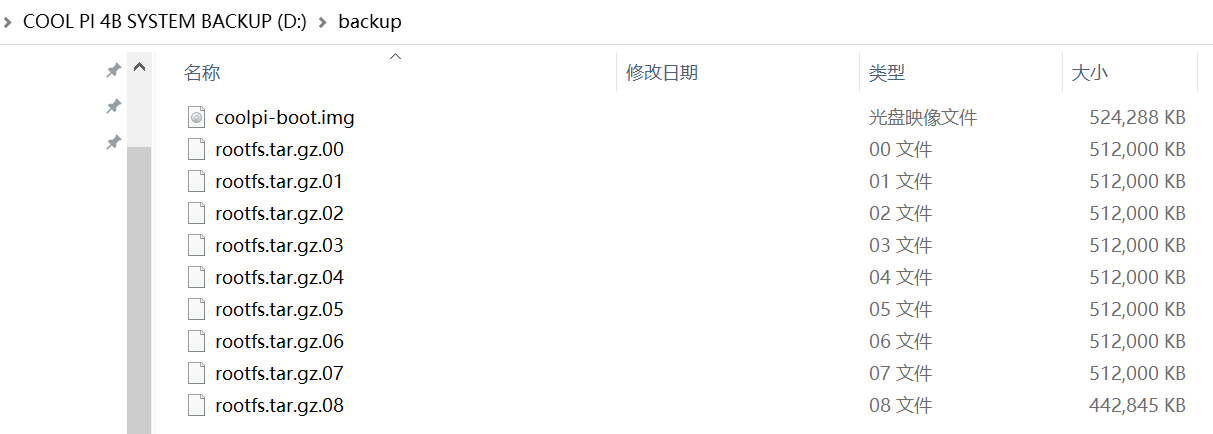
-
RE: MIPI 屏posted in Peripheral
@tonyone0902
5寸电容触摸屏切换操作参考,使用ubuntu 22.04 20230306版本需要切换使用rk3588s-cp4-dsi.dtb文件
coolpi@coolpi:~/Desktop$ cat /boot/firmware/ Image cmdline.txt extlinux/ modules.tar.gz rk3588s-cp4.dtb System Volume Information/ config.txt initrd.img rk3588s-cp4-dsi.dtb vmlinuz coolpi@coolpi:~/Desktop$ cat /boot/firmware/extlinux/extlinux.conf default Linux coolpi label Linux coolpi kernel /Image initrd /initrd.img fdt /rk3588s-cp4-dsi.dtb append root=LABEL=writable rw rootfstype=ext4 console=ttyS0,115200n81 quiet splash plymouth.ignore-serial-consoles vt.global_cursor_default=1 irqchip.gicv3_pseudo_nmi=0 net.ifnames=0 coolpi@coolpi:~/Desktop$ -
RE: 官网源码不支持树莓派官方最新摄像头IMX477R和IMX708posted in Peripheral
@xingzhan2012 我们调试了一款OV5647。摄像头型号比较多,调试周期较长,我们会再选一些通用型号匹配验证。谢谢
