Firefox deb version freezed when try to play video
-
sudo ln -s /usr/bin/python3.12 /usr/bin/python -
Already did. Seems it doesn't work.
$./build-uboot.sh cm5-notebook ## make rk3588_coolpicm5_notebook_defconfig -j16 # # configuration written to .config # scripts/kconfig/conf --silentoldconfig Kconfig CHK include/config.h CFG u-boot.cfg GEN include/autoconf.mk.dep CFG spl/u-boot.cfg CFG tpl/u-boot.cfg GEN spl/include/autoconf.mk GEN include/autoconf.mk GEN tpl/include/autoconf.mk CHK include/config/uboot.release CHK include/generated/timestamp_autogenerated.h UPD include/generated/timestamp_autogenerated.h CHK include/config.h CFG u-boot.cfg CHK include/generated/version_autogenerated.h CHK include/generated/generic-asm-offsets.h CHK include/generated/asm-offsets.h HOSTCC tools/mkenvimage.o HOSTCC tools/fit_image.o HOSTCC tools/image-host.o HOSTCC tools/dumpimage.o HOSTCC tools/mkimage.o HOSTCC tools/rockchip/boot_merger.o HOSTCC tools/rockchip/loaderimage.o HOSTLD tools/loaderimage tools/rockchip/boot_merger.c: In function ‘mergeBoot’: tools/rockchip/boot_merger.c:700:43: warning: ‘%s’ directive output may be truncated writing up to 813 bytes into a region of size 5 [-Wformat-truncation=] 700 | snprintf(buffer, sizeof(buffer), "%s", chip); | ^~ ...... 742 | chipType = convertChipType(chip + 2); | ~~~~~~~~~~~~~~~~~~~~~~~~~ In file included from /usr/include/stdio.h:980, from ././include/compiler.h:25, from <command-line>: In function ‘snprintf’, inlined from ‘convertChipType’ at tools/rockchip/boot_merger.c:700:2, inlined from ‘getChipType’ at tools/rockchip/boot_merger.c:742:14, inlined from ‘getBoothdr’ at tools/rockchip/boot_merger.c:761:18, inlined from ‘mergeBoot’ at tools/rockchip/boot_merger.c:830:2: /usr/include/aarch64-linux-gnu/bits/stdio2.h:54:10: note: ‘__builtin_snprintf’ output between 1 and 814 bytes into a destination of size 5 54 | return __builtin___snprintf_chk (__s, __n, __USE_FORTIFY_LEVEL - 1, | ^~~~~~~~~~~~~~~~~~~~~~~~~~~~~~~~~~~~~~~~~~~~~~~~~~~~~~~~~~~~ 55 | __glibc_objsize (__s), __fmt, | ~~~~~~~~~~~~~~~~~~~~~~~~~~~~~ 56 | __va_arg_pack ()); | ~~~~~~~~~~~~~~~~~ In function ‘wide2str’, inlined from ‘unpackBoot’ at tools/rockchip/boot_merger.c:955:3, inlined from ‘main’ at tools/rockchip/boot_merger.c:1072:8: tools/rockchip/boot_merger.c:895:18: warning: array subscript 20 is outside array bounds of ‘char[20]’ [-Warray-bounds=] 895 | str[len] = 0; | ~~~~~~~~~^~~ tools/rockchip/boot_merger.c: In function ‘main’: tools/rockchip/boot_merger.c:933:14: note: at offset 20 into object ‘name’ of size 20 933 | char name[MAX_NAME_LEN]; | ^~~~ HOSTLD tools/boot_merger HOSTLD tools/mkenvimage HOSTLD tools/dumpimage HOSTLD tools/mkimage CC arch/arm/cpu/armv8/fwcall.o CC common/main.o LD arch/arm/cpu/armv8/built-in.o CC cmd/version.o LD common/built-in.o CC lib/display_options.o LD cmd/built-in.o LD lib/built-in.o LD u-boot /usr/bin/aarch64-linux-gnu-ld.bfd: warning: u-boot has a LOAD segment with RWX permissions OBJCOPY u-boot.srec OBJCOPY u-boot-nodtb.bin SYM u-boot.sym make[2]: 'arch/arm/dts/rk3588-cp5-x8.dtb' is up to date. COPY u-boot.dtb start=$(/usr/bin/aarch64-linux-gnu-nm u-boot | grep __rel_dyn_start | cut -f 1 -d ' '); end=$(/usr/bin/aarch64-linux-gnu-nm u-boot | grep __rel_dyn_end | cut -f 1 -d ' '); tools/relocate-rela u-boot-nodtb.bin 0x00200000 $start $end CAT u-boot-dtb.bin MKIMAGE u-boot.img MKIMAGE u-boot-dtb.img COPY u-boot-dtb-kern.bin ALIGN u-boot-dtb-kern.bin CAT u-boot.bin CC spl/common/spl/spl.o CC spl/arch/arm/cpu/armv8/fwcall.o COPY spl/u-boot-spl.dtb CC tpl/arch/arm/cpu/armv8/fwcall.o LD spl/arch/arm/cpu/armv8/built-in.o CC tpl/arch/arm/mach-rockchip/tpl.o LD tpl/arch/arm/cpu/armv8/built-in.o CC spl/lib/display_options.o LD tpl/arch/arm/mach-rockchip/built-in.o LD spl/common/spl/built-in.o LD spl/lib/built-in.o LD tpl/u-boot-tpl /usr/bin/aarch64-linux-gnu-ld.bfd: warning: u-boot-tpl has a LOAD segment with RWX permissions OBJCOPY tpl/u-boot-tpl-nodtb.bin COPY tpl/u-boot-tpl.bin LD spl/u-boot-spl /usr/bin/aarch64-linux-gnu-ld.bfd: warning: u-boot-spl has a LOAD segment with RWX permissions OBJCOPY spl/u-boot-spl-nodtb.bin CAT spl/u-boot-spl-dtb.bin COPY spl/u-boot-spl.bin CFGCHK u-boot.cfg ERROR: No python2 $ python Python 3.12.3 (main, Apr 10 2024, 05:33:47) [GCC 13.2.0] on linux Type "help", "copyright", "credits" or "license" for more information. >>> -
@plumlis
The following is what I have compiled and can be used directly.
RKDevTool_v3.13_for_window.rar -
@george thanks.
The only way to upgrade uboot is following this guide?https://forum.cool-pi.com/topic/162/how-to-upgrade-the-boot-loader-of-coolpi-4b
short two pins and conect to PC to upgrade loader?
-
This post is deleted! -
@plumlis
Follow the steps below to operate:
1.USB cable for TYPEC interface and X86 computer connection
2. Runsudo reboot loaderon the shell,The machine will enter loader mode, as shown in the following figure
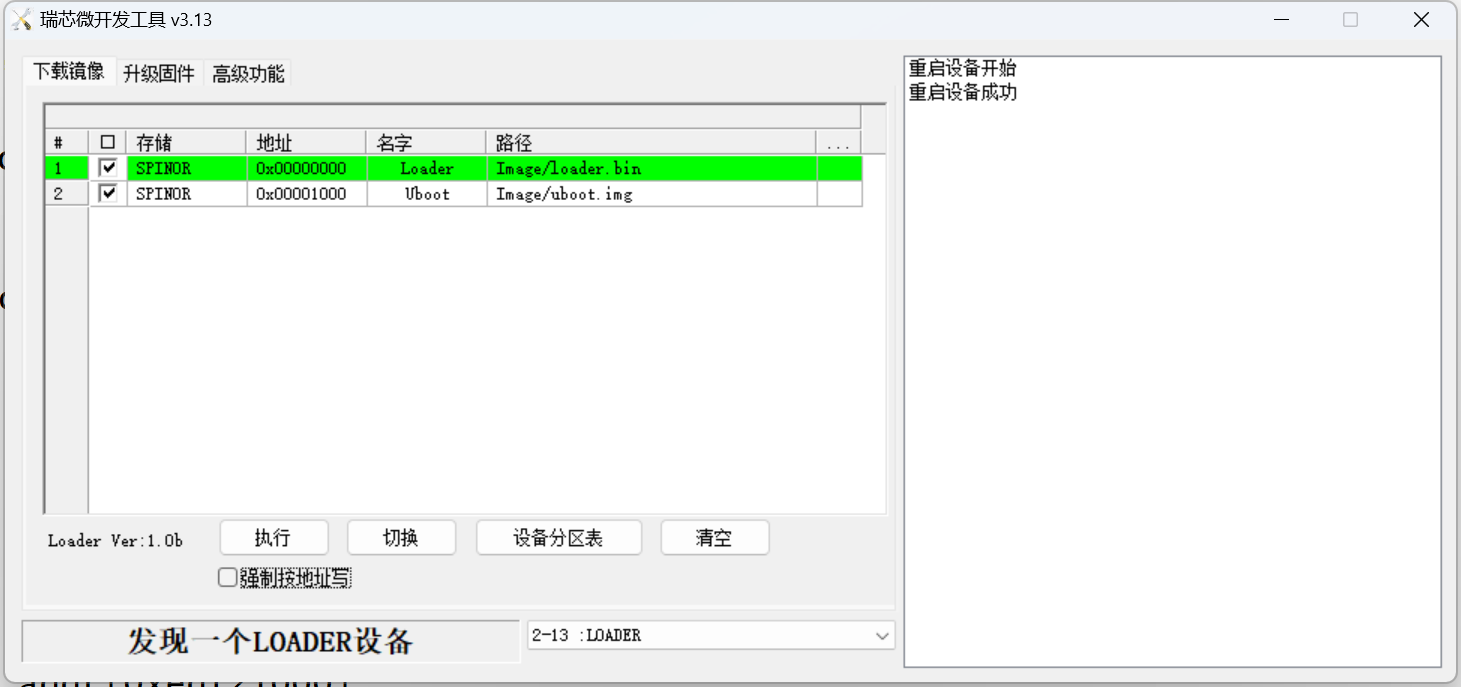
3. Click on the tool to force entry into maskrom mode
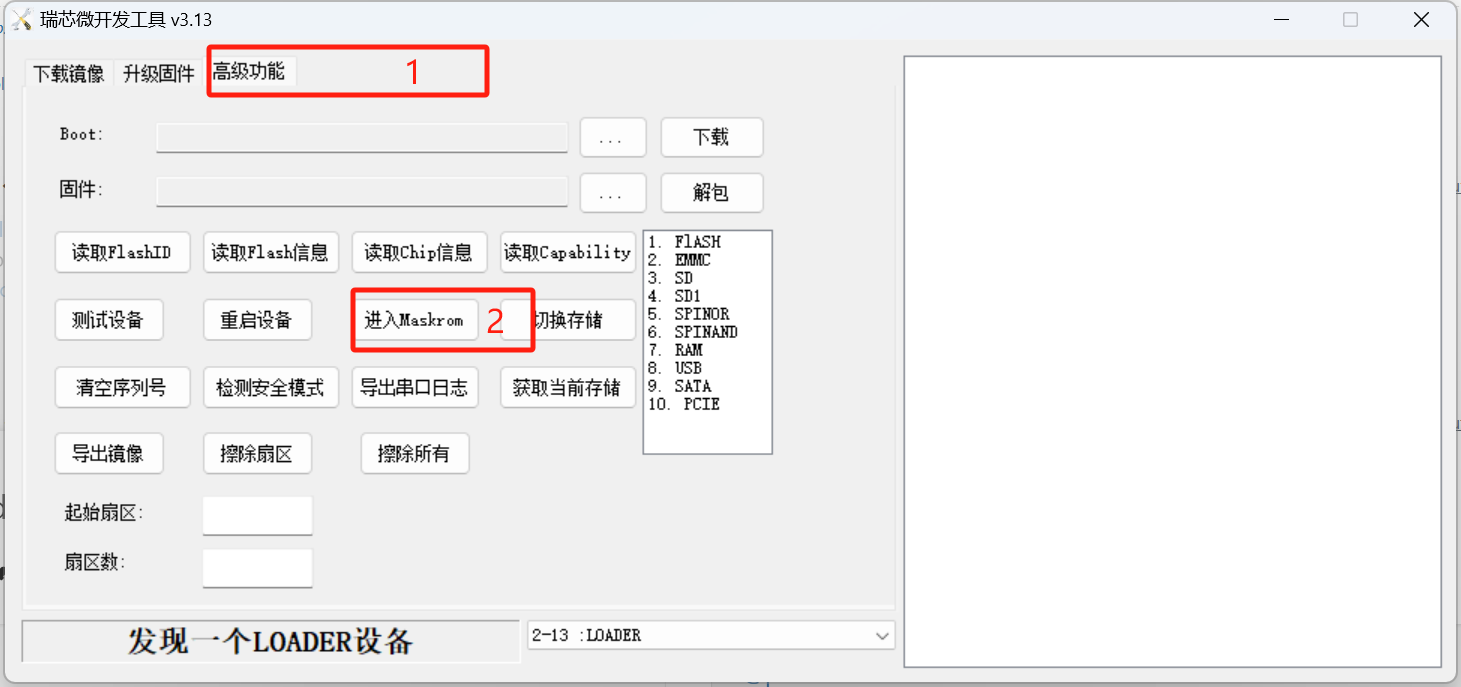
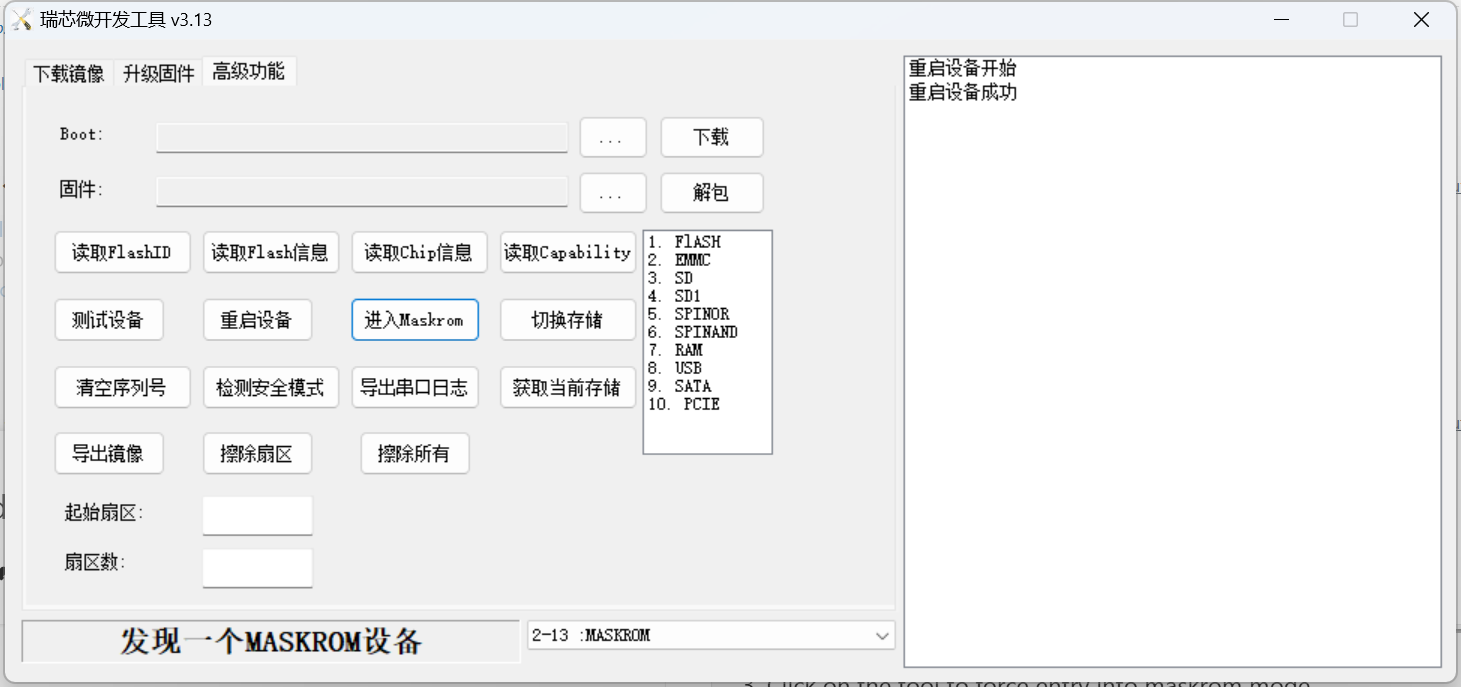
4. Check the option to force writing by address
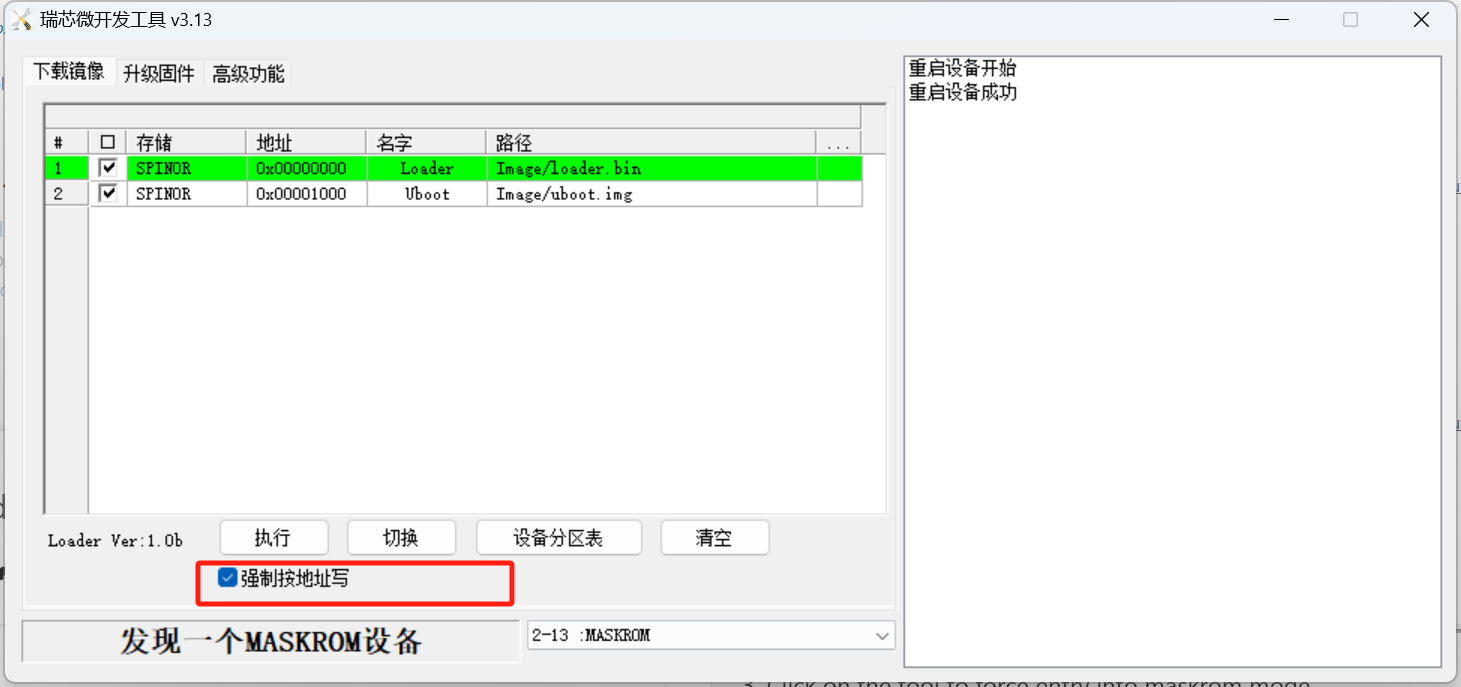
5. Burning, the machine will automatically restart after completion
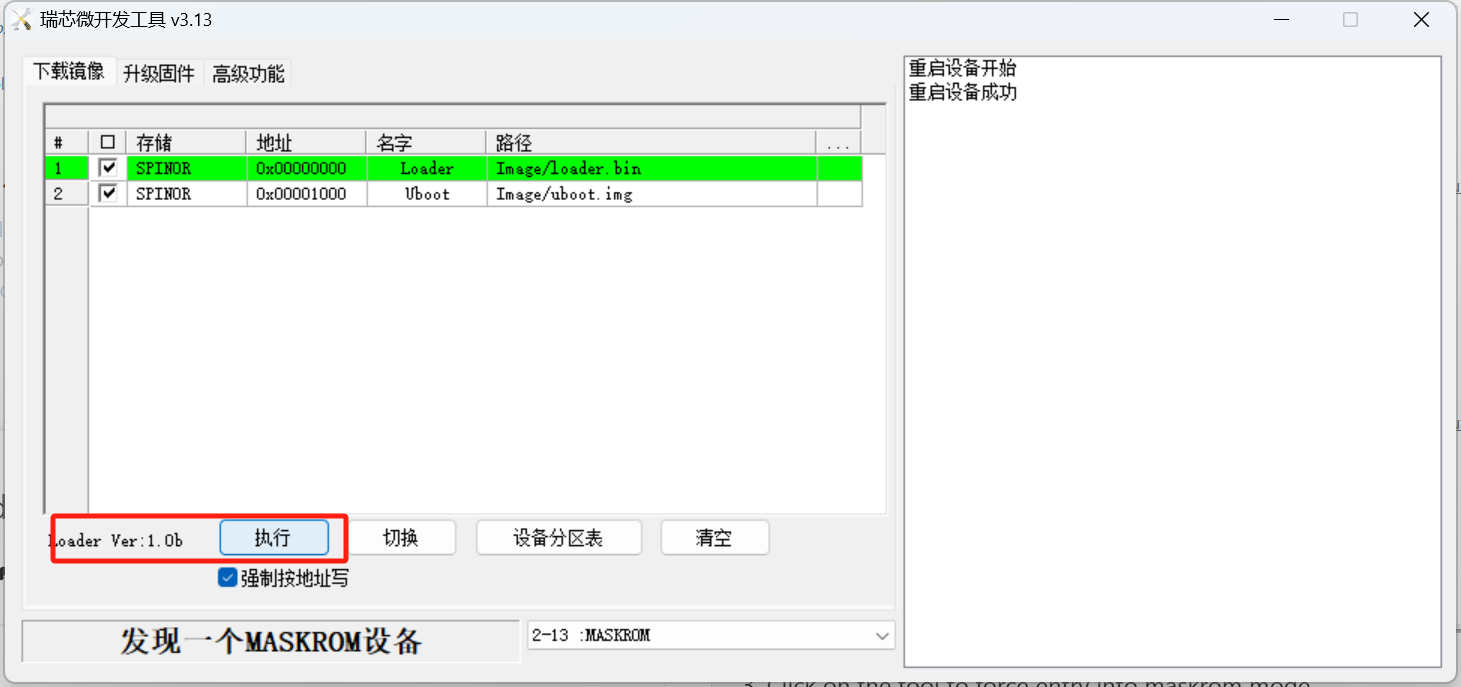
-
@george Nice, I'll try it.
Btw I finally figured out why my USB Disk can't boot up.
The the fedora image you gave me have Boot up info in cmdline like this:
rootfs=LABLE=writable
And my EMMC also has a parttion labled writable(dafault).
So actually it booted up from usb disk, but set writable lable on emmc as root, So I boot back to my ubuntu. That mislanding me ths USB disk can't be boot up.
I changed to rootfs=UUID=(my usb disk UUID). And I can boot into fedora image now.
-
@plumlis
You can change the EMMC label to writable1 or another name. -
Upgrade finished, Seems boot up speed much faster than before.
Will play around with fedora image.
BTW I compiled kernel 6.1 from github https://github.com/yanyitech/coolpi-kernel kernel 6.1 branch and It can't boot up.
Hope new kernel will come soon.
Many thanks for your help.
-
Just uncheck "Use recommended performance settings" and "Use hardware acceleration when available" in Firefox settings will fix this issue.
But also will have no GPU acceleration.
-
@plumlis
FFmpeg can be changed to a native package. Or using the Chromium browser, the decoding issue of this player has been bothering us for a long time. Take some time later to focus on solving it.