Cool Pi4 Ubuntu 22.04 上 ssh remote 方式访问USB摄像头的问题与解决
-
环境: Ubuntu 22.04 0303纯净版
接上 usb camera 开机,没有登陆桌面
ssh 登录 coolpi4 (ip: 192.168.5.63)
ssh 192.168.5.63 python import cv2 camera = cv2.VideoCapture(20)得到如下错误
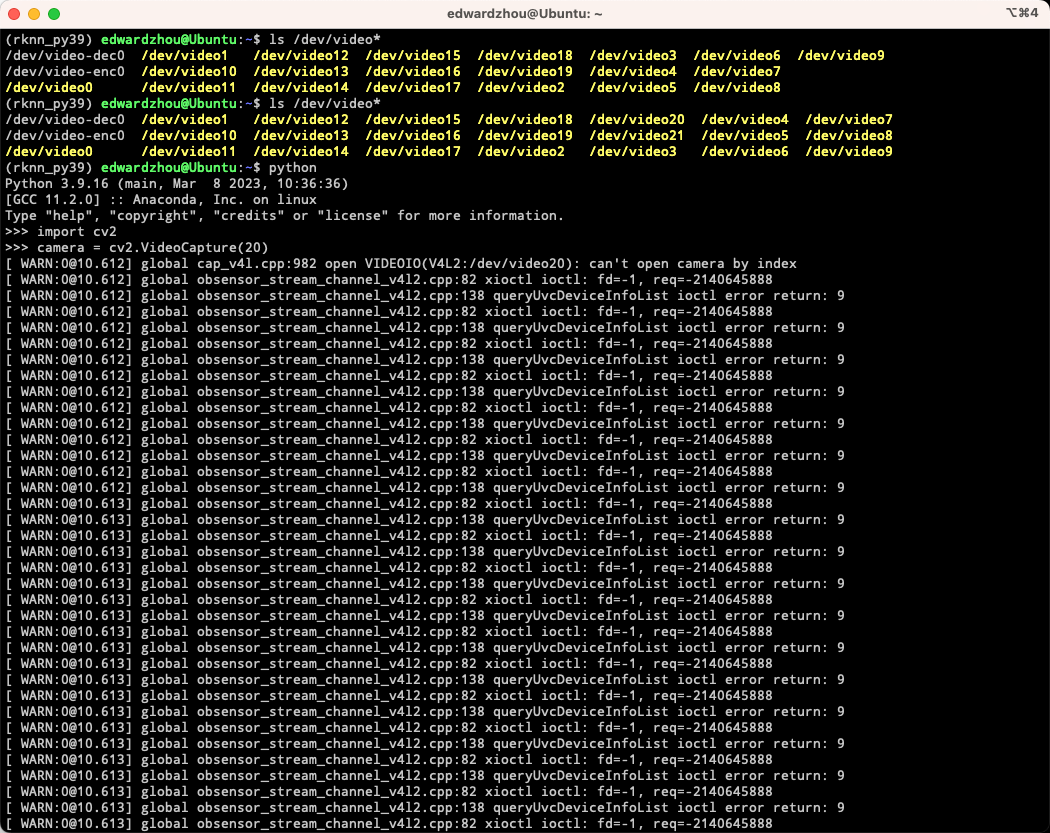
无法打开usb 摄像头。
接上显示器,鼠标键盘,登录桌面后,在桌面的terminal中,能够正常打开摄像头获取图像。
此时,到前面的ssh remote 里,发现也能打开摄像头获取头像了。
好玩的事情出现,当我登出桌面(log out)后, ssh remote 又无法打开摄像头。
后面猜测可能是权限的问题,便问了chatgpt, 并进行验证
sudo python import cv2 camera = cv2.VideoCapture(20)发现在不没有登录桌面的情况下,是能成功打开摄像头。
还可以加入到video用户组,就不需要提权了.
sudo usermod -aG video edwardzhou # 重新登录 python import cv2 camera = cv2.VideoCapture(20) # 成功总结:
确保当前用户在 video 组里面。 -
@edwardzhou : good