Coolpi uses UMS to update the system
-
Coolpi supports UMS to update emmc firmware, as follows:
- Update the latest versions of loader and uboot images. You can also synchronize uboot code and compile it yourself.
git clone https://github.com/yanyitech/coolpi-loader cd coolpi-loader ./build-uboot.sh cp4b- Connect a dual A port USB cable to the computer and the upper USB 3.0 interface. Plug in the power and press the power button three times, and the machine will enter UMS mode.
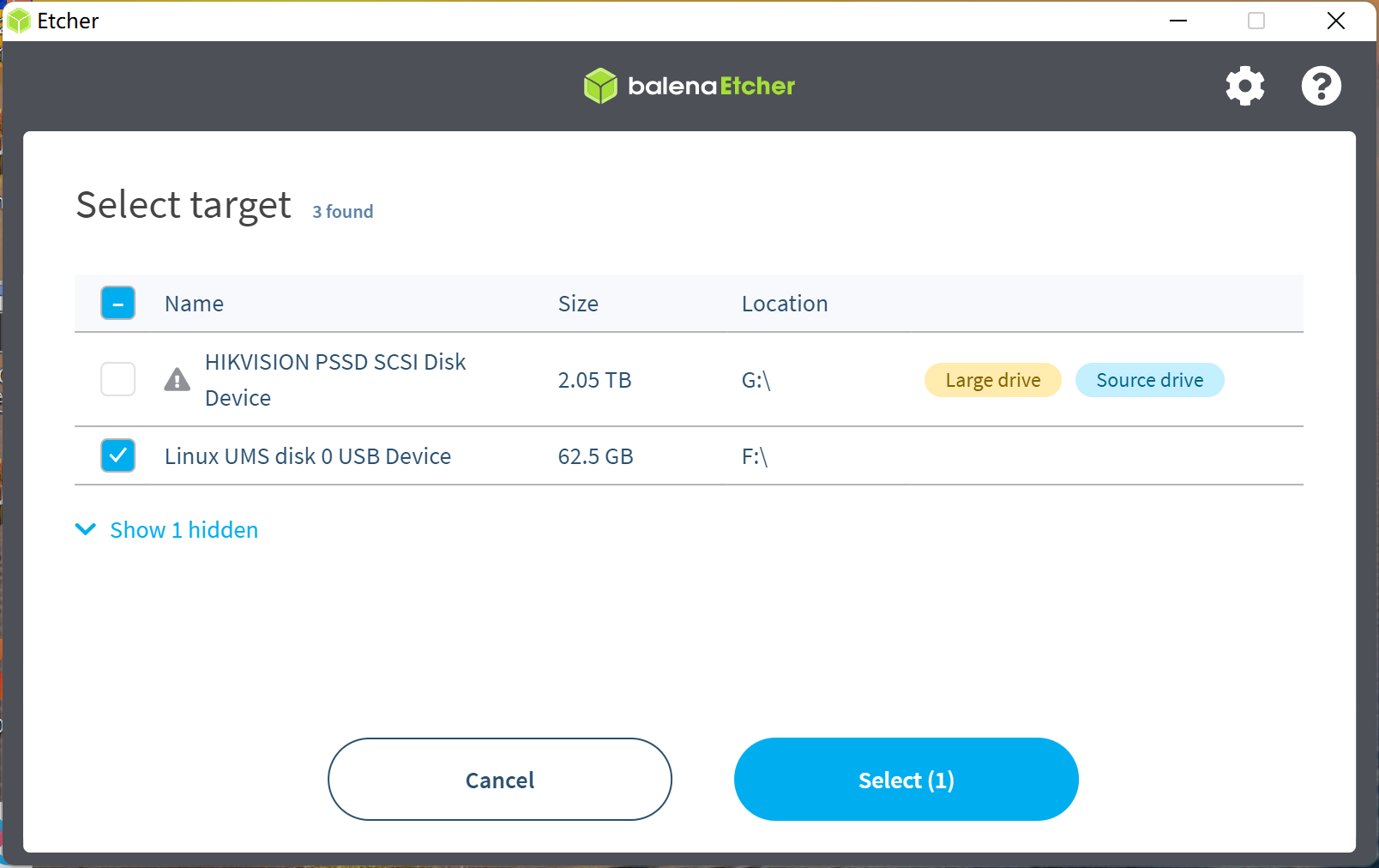
- Use Etcher software to update the software.
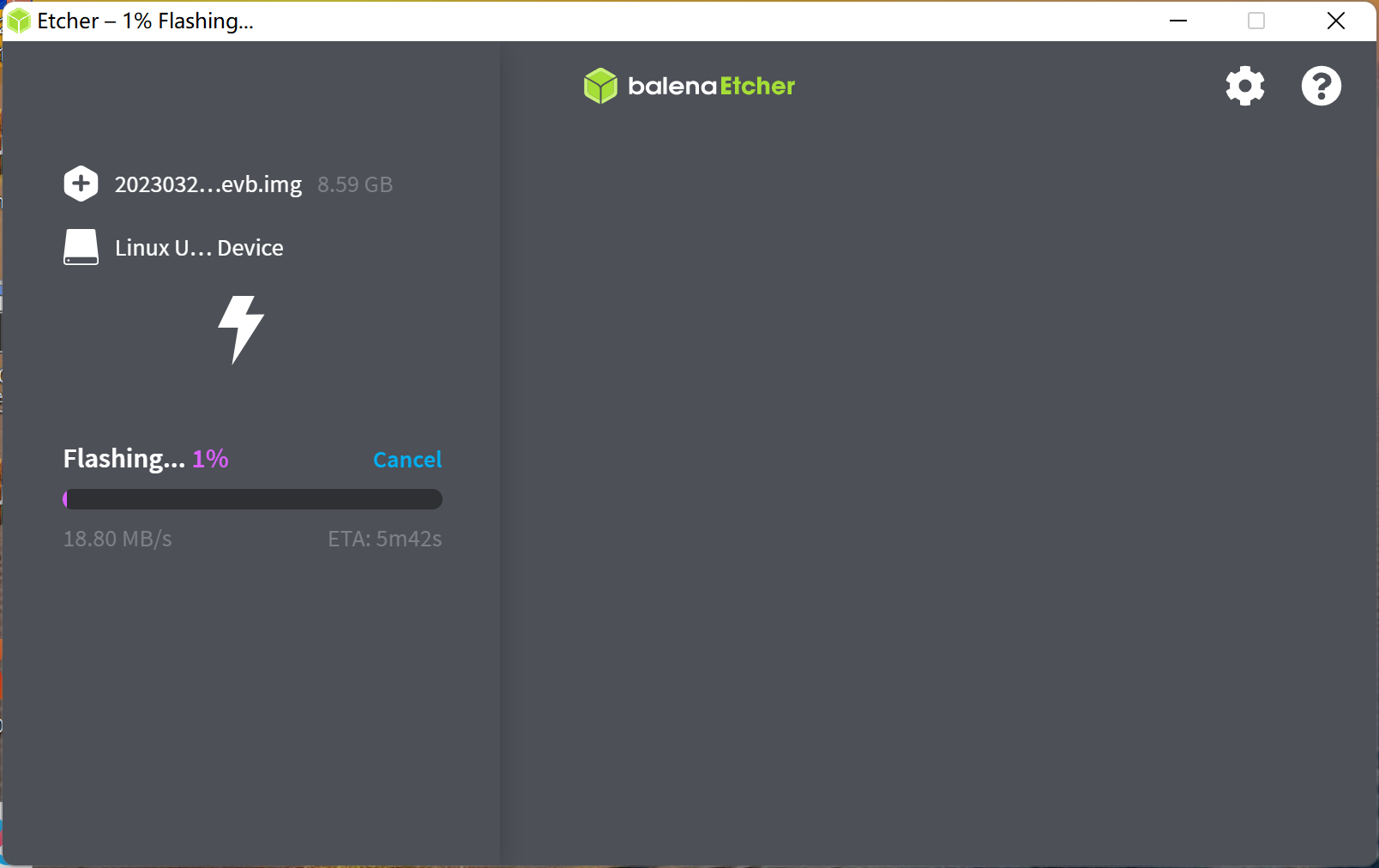
-
这应该是刷成功了吧?
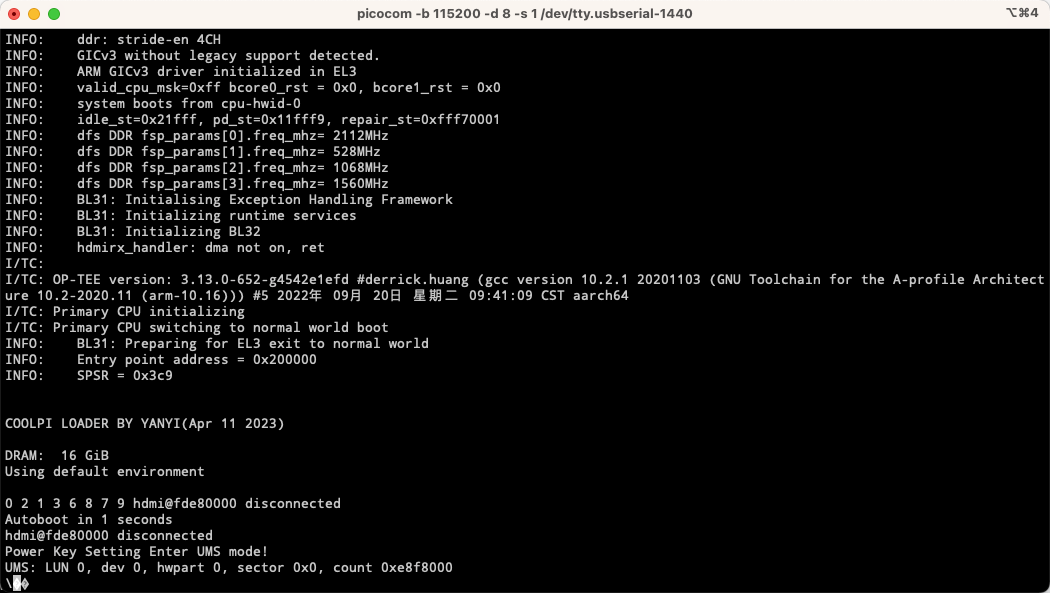
双头USB-A线没带,还没有办法实测
-
@edwardzhou 是的,这样是成功了。
-
@george 是不是只支持windows? 我在Mac上没有发现这个设备
-
@edwardzhou 先确认WIN是否OK,MAC暂时还没有测试,这个回头我们跟一下。
-
@george 请问一下这个刷的img是build-fatboot.sh脚本打包的固件嘛
-
@Twsuts 这个固件是百度网盘或者onedrive下载的系统img格式固件。不是内核编译脚本生成的。
-
内核也更新了 按了3下也没进UMS 要怎么做?
-
电源键都要按坏了 都进不去
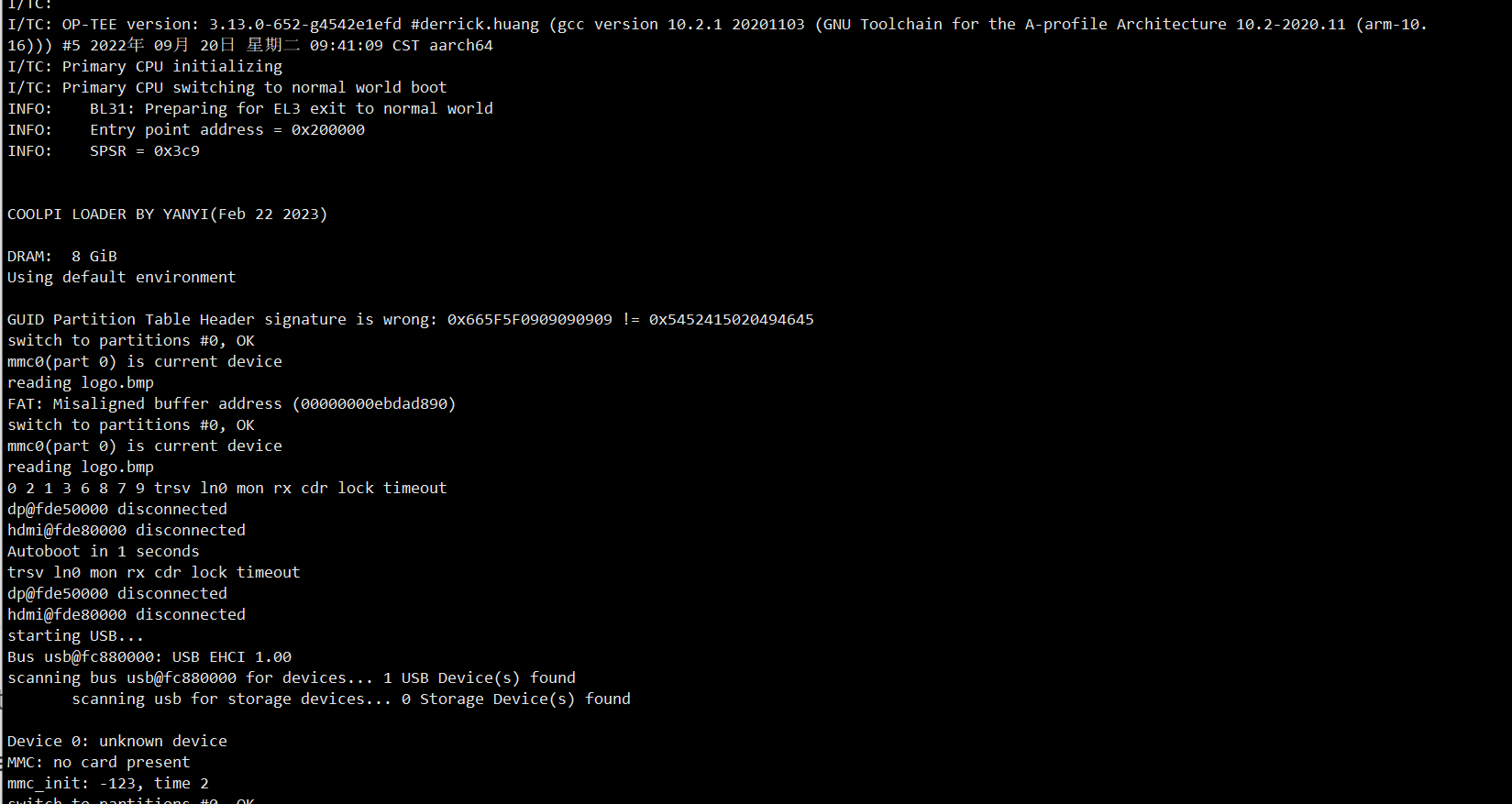
-
@jugg 需要把loader更新到最新。不是内核。
-
@george
loader更到最新 就改不了开机图片了 -
@jugg 我有发过新的loader 给你,你刷下
-
@jack_admin
我刷了最新的0613的系统 难道还要更新loader 才能按3下进入UMS? -
@jugg 更新系统不会破坏loader文件。不需要重新升级loader。