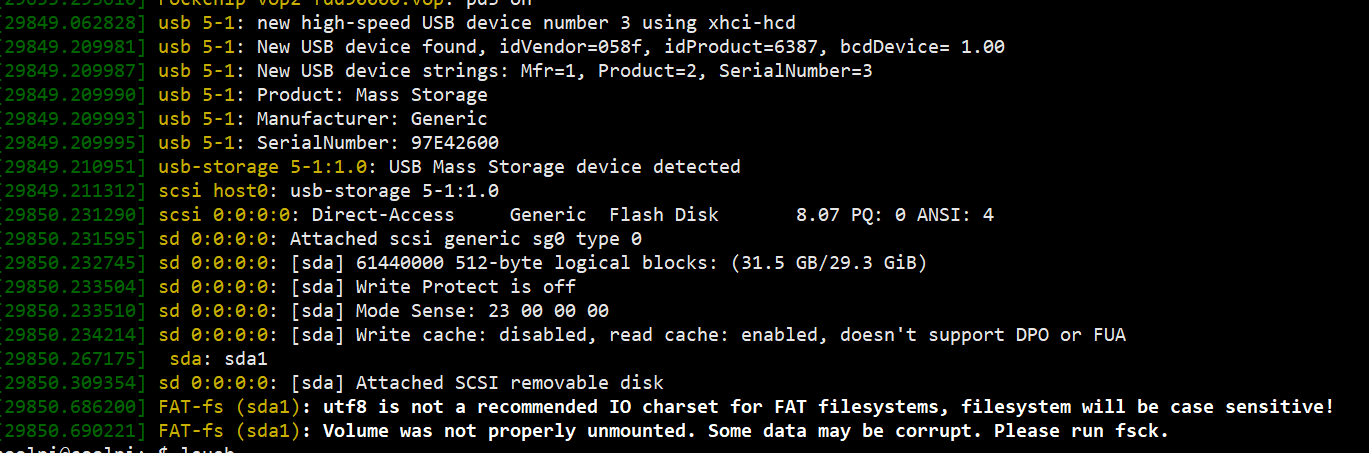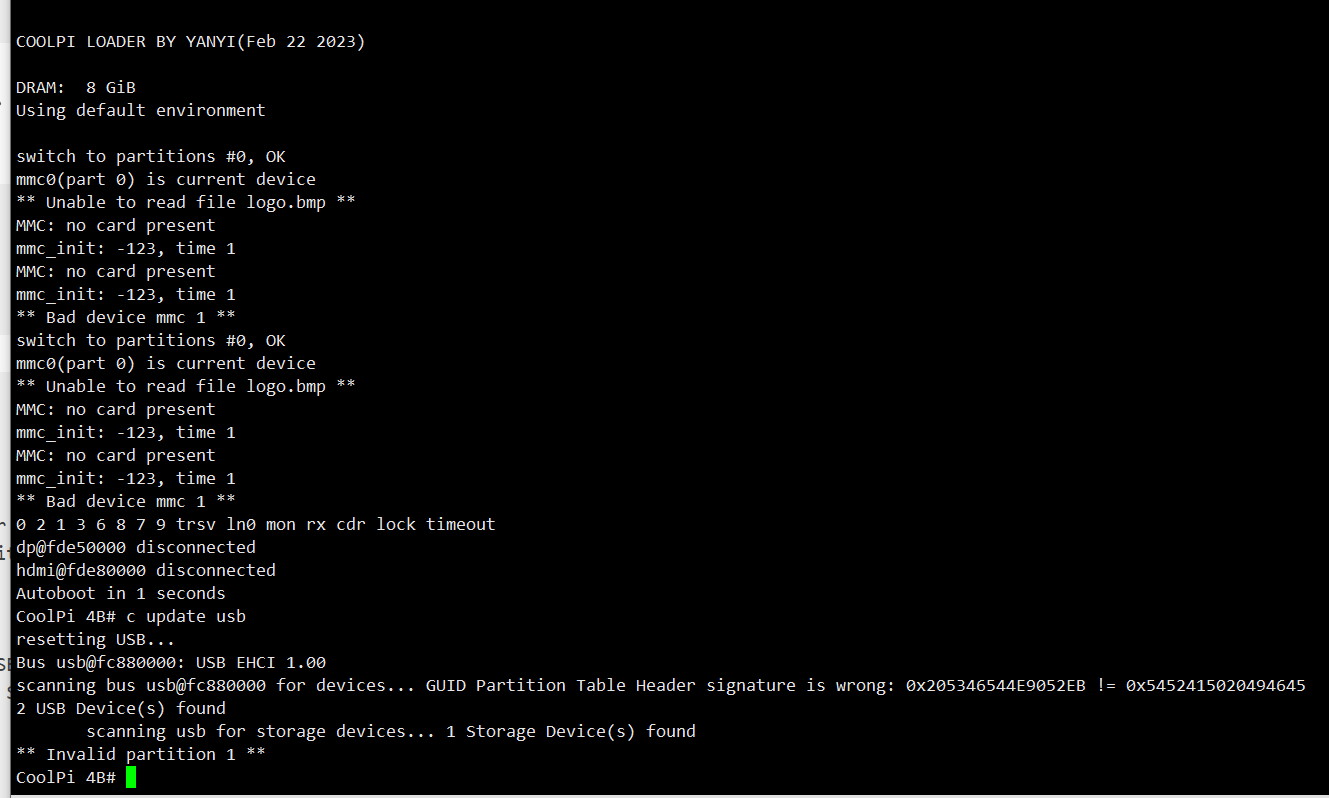Cool pi 4B & CM5 探索快速安装系统新方法
-
COOLPI LOADER BY YANYI(Feb 22 2023) DRAM: 8 GiB Using default environment switch to partitions #0, OK mmc0(part 0) is current device ** Unable to read file logo.bmp ** MMC: no card present mmc_init: -123, time 2 MMC: no card present mmc_init: -123, time 2 ** Bad device mmc 1 ** switch to partitions #0, OK mmc0(part 0) is current device ** Unable to read file logo.bmp ** MMC: no card present mmc_init: -123, time 2 MMC: no card present mmc_init: -123, time 2 ** Bad device mmc 1 ** 0 2 1 3 6 8 7 9 trsv ln0 mon rx cdr lock timeout dp@fde50000 disconnected hdmi@fde80000 disconnected Autoboot in 1 seconds trsv ln0 mon rx cdr lock timeout dp@fde50000 disconnected hdmi@fde80000 disconnected starting USB... Bus usb@fc880000: USB EHCI 1.00 scanning bus usb@fc880000 for devices... 1 USB Device(s) found scanning usb for storage devices... 0 Storage Device(s) found Device 0: unknown device MMC: no card present mmc_init: -123, time 2 switch to partitions #0, OK mmc0(part 0) is current device Scanning mmc 0:1... Found /extlinux/extlinux.conf Retrieving file: /extlinux/extlinux.conf reading /extlinux/extlinux.conf 285 bytes read in 4 ms (69.3 KiB/s) 1: Linux coolpi Retrieving file: /initrd.img reading /initrd.img 8775086 bytes read in 51 ms (164.1 MiB/s) Retrieving file: /Image reading /Image 37706240 bytes read in 212 ms (169.6 MiB/s) append: root=LABEL=writable rw rootfstype=ext4 console=ttyS0,115200n81 quiet splash plymouth.ignore-serial-consoles vt.global_cursor_default=1 irqchip.gicv3_pseudo_nmi=0 net.ifnames=0 rtleth=ethaddr:7a:46:da:5f:3e:bd Retrieving file: /rk3588s-cp4.dtb reading /rk3588s-cp4.dtb 141838 bytes read in 5 ms (27.1 MiB/s) ## Flattened Device Tree blob at 0x0a100000 Booting using the fdt blob at 0x0a100000 Loading Ramdisk to eb176000, end eb9d45ae ... OK Loading Device Tree to 00000000eb150000, end 00000000eb175a0d ... OK switch to partitions #0, OK mmc0(part 0) is current device ** Unable to read file logo_kernel.bmp ** MMC: no card present mmc_init: -123, time 2 MMC: no card present mmc_init: -123, time 2 ** Bad device mmc 1 ** switch to partitions #0, OK mmc0(part 0) is current device ** Unable to read file logo_kernel.bmp ** MMC: no card present mmc_init: -123, time 2 MMC: no card present mmc_init: -123, time 2 ** Bad device mmc 1 ** Adding bank: 0x00200000 - 0x08400000 (size: 0x08200000) Adding bank: 0x09400000 - 0xf0000000 (size: 0xe6c00000) Adding bank: 0x100000000 - 0x200000000 (size: 0x100000000) Adding bank: 0x2f0000000 - 0x300000000 (size: 0x10000000) Starting kernel ... I/TC: Secondary CPU 4 initializing I/TC: Secondary CPU 4 switching to normal world boot I/TC: Secondary CPU 5 initializing I/TC: Secondary CPU 5 switching to normal world boot I/TC: Secondary CPU 6 initializing I/TC: Secondary CPU 6 switching to normal world boot I/TC: Secondary CPU 7 initializing I/TC: Secondary CPU 7 switching to normal world boot I/TC: Secondary CPU 1 initializing I/TC: Secondary CPU 1 switching to normal world boot I/TC: Secondary CPU 2 initializing I/TC: Secondary CPU 2 switching to normal world boot插了安装U盘 还是直接进系统了
-
@jugg 没识别到你插的U盘,直接启动emmc系统。你确认下U盘插的位置
-
@jack_admin
usb3.0的下口
这个U盘 进板子的系统能识别 -
@jugg said in Cool pi 4B & CM5 探索快速安装系统新方法:
@jack_admin
usb3.0的下口
这个U盘 进板子的系统能识别你再试试,没道理备份能用,安装能用,还原也是安装的过程
-
@jack_admin
我已经试过很多次了 -
@jack_admin
除了刚刚做好的安装U盘能刷系统外
替换了install目录里面的文件 它就直接进系统了 -
@jugg 同一个U盘,断电重启,插U3下面一个或上面一个端口
starting USB... Bus usb@fc880000: USB EHCI 1.00 scanning bus usb@fc880000 for devices... 1 USB Device(s) found scanning usb for storage devices... 0 Storage Device(s) found观察能否扫描到存储设备
-
@jack_admin
U3的上面下面都识别不到 -
@jack_admin
插U3的上面
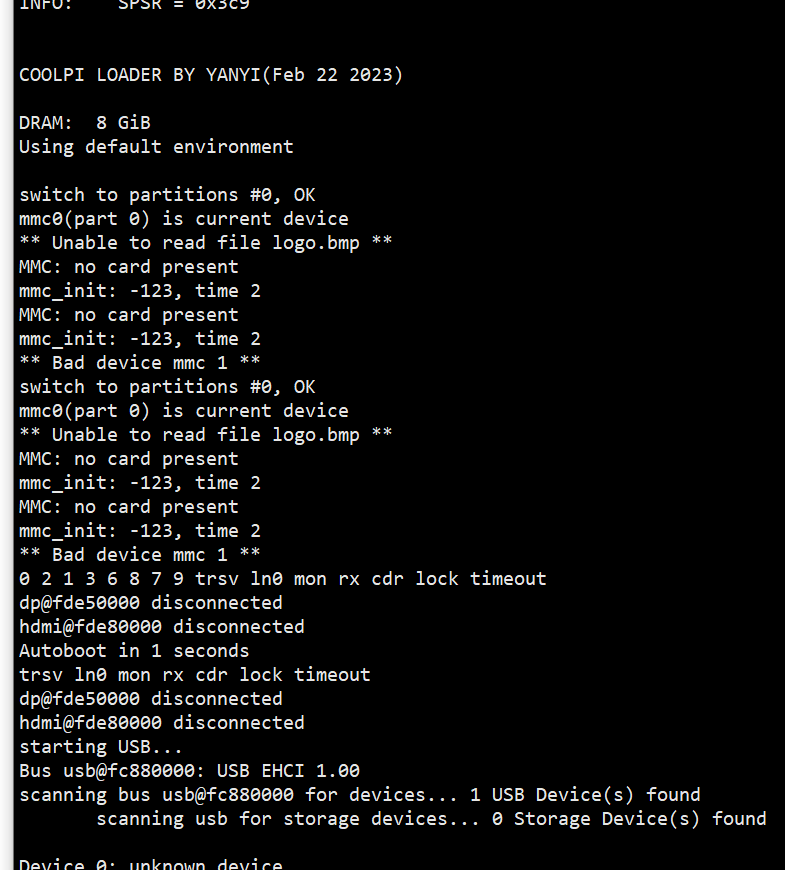
-
@jugg said in Cool pi 4B & CM5 探索快速安装系统新方法:
@大法师
安装U盘和备份U盘都可以用
刚做好的安装U盘是可以刷系统 就是安装镜像里面的系统
备份u盘是可以备份系统 backup可以备份出系统
但是把备份U盘中backup文件夹的内容 拷贝到安装u盘的install文件夹中
安装U盘不能还原系统你的U盘有几个,什么型号的,是概率识别?
-
-
@jack_admin
我所有U盘都是一样的
那要什么样的U盘才行 -
@jugg 你升级下最新的loader,再试下上下两个U3有没有改善。我们测试用闪迪/金士顿 U3 U盘,也试过部分移动硬盘,可以识别加载
-
@jack_admin
最新的uboot在哪里?
需要自己重新编译? -
-
@jack_admin
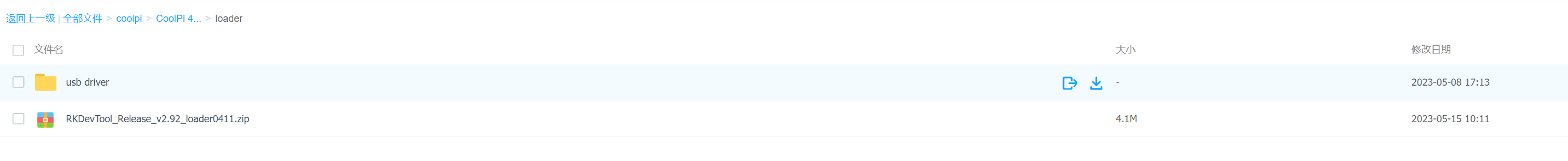
没有啊 -
@jugg 0411那个就是了
-
-
@jugg
https://wiki.cool-pi.com/en/home/quick_start
参考loader更新方法U盘你格式化一次,拷贝uboot.img到U盘
-
@jack_admin
更新了loader
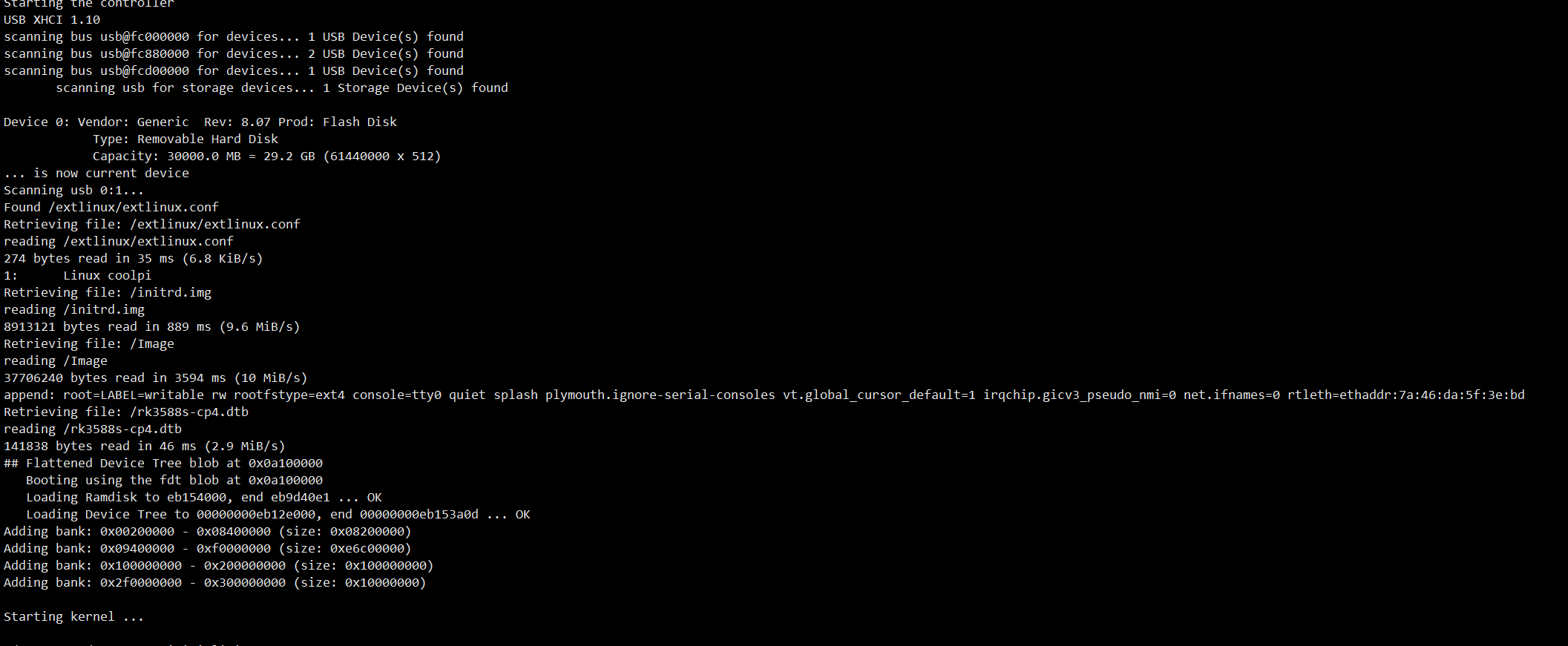
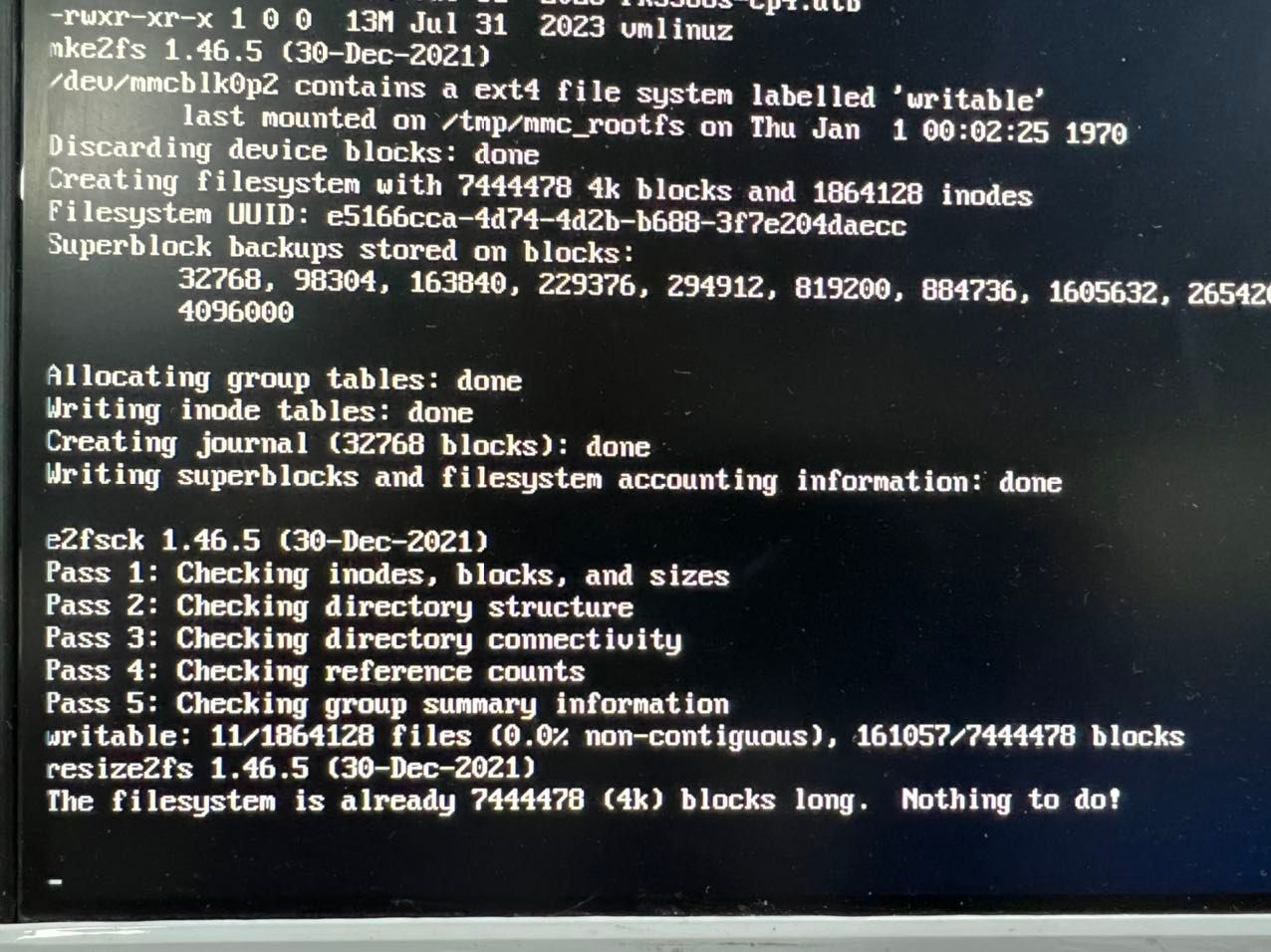
卡在这里不动了 过一会儿就黑屏了