no webcam/device not found
-
kernel 6.1.75, i have no video0 device under /dev/ and cheese for example doesn't show a webcam either, any idea?
-
@Momo-0
Please confirm which image you are using, and you can also use the following command to view the USB device:lsusb -
@george
Bus 001 Device 001: ID 1d6b:0002 Linux Foundation 2.0 root hub
Bus 002 Device 001: ID 1d6b:0003 Linux Foundation 3.0 root hub
Bus 003 Device 001: ID 1d6b:0002 Linux Foundation 2.0 root hub
Bus 004 Device 001: ID 1d6b:0003 Linux Foundation 3.0 root hub
Bus 005 Device 001: ID 1d6b:0002 Linux Foundation 2.0 root hub
Bus 006 Device 001: ID 1d6b:0001 Linux Foundation 1.1 root hub
Bus 006 Device 002: ID 1c4f:006b SiGma Micro USB Keyboard
Bus 007 Device 001: ID 1d6b:0002 Linux Foundation 2.0 root hub
Bus 007 Device 002: ID 1a86:8091 QinHeng Electronics USB HUB
Bus 007 Device 003: ID 0bda:b85b Realtek Semiconductor Corp. Bluetooth Radioimage is 20241004-ubuntu-24.04-preinstalled-desktop-arm64-laptop-v20
-
@Momo-0
Confirm that the USB camera device has not been recognized, and verify if other images are functioning properly or if all images are no longer recognized properly. If so, there may be hardware abnormalities.
When the machine is powered off, unplug the LCD cable again. The USB signal of the camera is connected to the LCD cable. -
@George tried and older image with kernel 5, and tried to unseat and clan the cable of the monitor with 99% alcohol, still no video device
-
@George any idea what else I can try? I see no reason the camera would be damaged, im pretty careful around my stuff
-
@Momo-0
From the phenomenon, it appears that there is a hardware malfunction, such as a damaged camera module or connector.
If you have a certain hardware foundation, you can provide drawings and methods to guide troubleshooting. -
@george is there any chance i could get a replacement screen/camera?
-
@Momo-0
Need to cooperate with testing first to determine where the problem lies?- Connect the LCD cable and use a multimeter to test the ground impedance of the two PINs shown in the figure below
- Disconnect the LCD cable and use the same method to test the ground impedance of two PINs
Test method: Set the multimeter to the diode position, connect the red probe to GND, and connect the black probe to the signal.
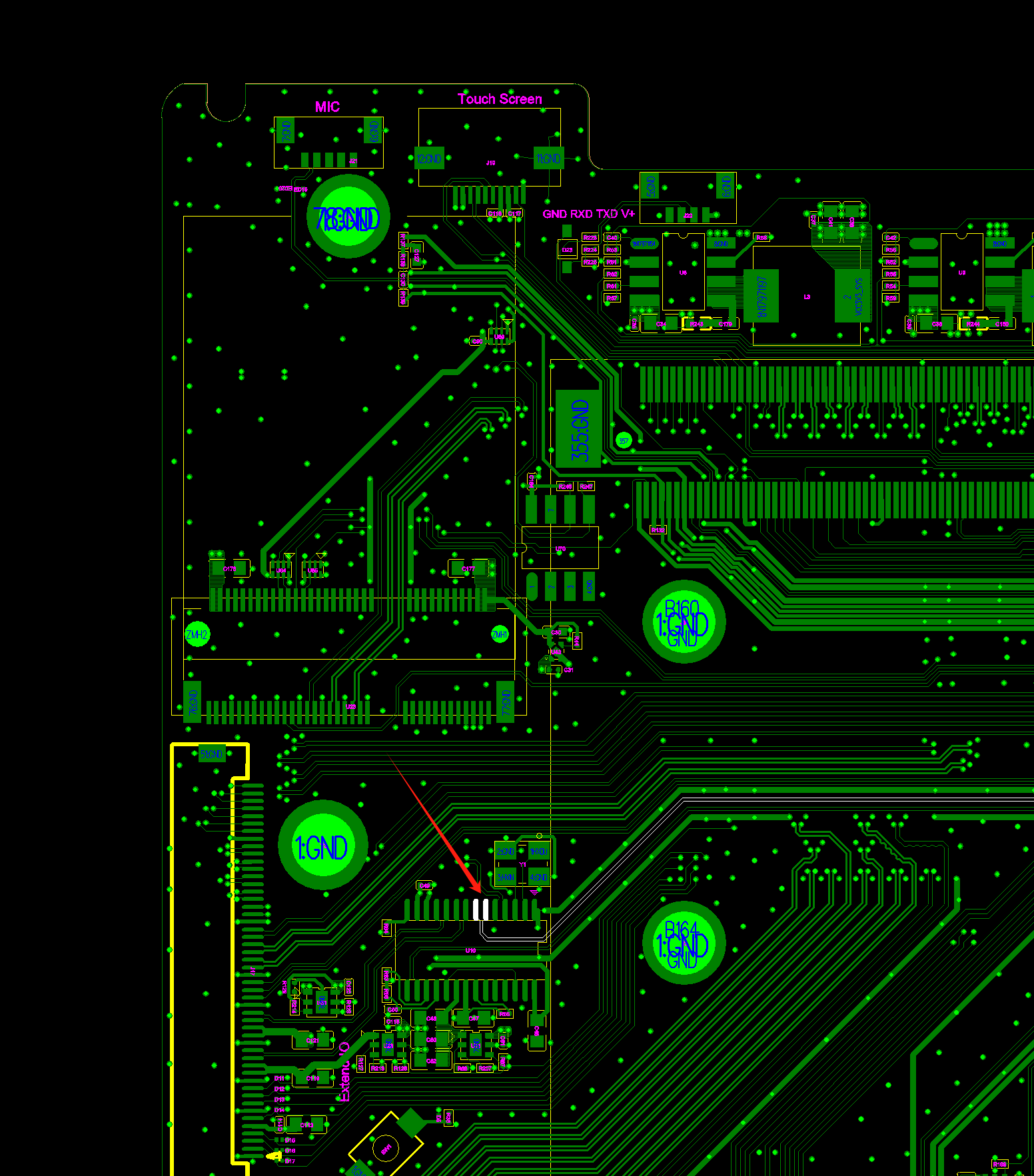
-
@Momo-0 I tested both Pins with and without the LCD cable attached, but I get no connectivity between them and ground. No beeping
-
Would love to daily-drive this laptop, but i kinda need a webcam to do that
-
After letting the Laptop rest for a few days, the cam was back shortly, went away after a few seconds though.