刷了系统不启动,怎么回事?
-
硬件版本是v11,按照论坛置顶的方法刷机,几乎都不能启动,尝试过多个ubuntu和android镜像,都不行,在线离线的方法都试过了。唯一能启动的只有armbian镜像。
混乱的文档还不如没文档!!!!!
-
@emtohere
4b的机器按照这个文档操作即可。
https://wiki.cool-pi.com/en/home/quick_start -
@george 还是不行。我玩过挺多开发板的,就你们这家的文档不行,太令人失望了,浪费两晚宝贵时间
-
@emtohere 你是使用的EMMC还是TF卡?能否提供开机日志信息。
-
@george TF卡。目前用armbian,不想折腾了。我还买了3块,打算刷android的,才发现这问题,之前一直用armbian。
-
@emtohere said in 刷了系统不启动,怎么回事?:
@george TF卡。目前用armbian,不想折腾了。我还买了3块,打算刷android的,才发现这问题,之前一直用armbian。
云盘里的镜像差不多都试了,问题各种各样:固件格式不对rkd打不开、镜像分区定义大于设备、好不容易找到一个刷进去了开不了机,有卡在logo画面的,有不停重启的、离线刷也是开不了机。只有armbian刷 完就进系统!!!!!
-
@emtohere
机器默认刷机是使用etcher来刷。不是用RK官方工具,上电多次按开机按键,机器就会进入UMS模式,然后使用etcher软件加载固件,选择设备刷机即可。 -
@george 这倒没试过,etcher直刷tf卡就是各种开不机。有空再试一次。
-
@george 我用tf卡,不用进ums模式吧。按你的说法,是不是得借助一个u盘,用ether刷iso镜像,然后u盘插入开发板,u盘引导进入系统,最后在系统里dd刷入目标系统?
-
@emtohere
使用TF卡的话不需要进入UMS模式,直接用读卡器通过etcher软件写就好了。不要用RKD工具。 -
@george 试过了,不行。只有armbian可以
-
@emtohere I have the same problem. Only Armbian will boot. No other image works on TF card or USB drive.
-
-
@Neozy Because the other images are split into two partitions:
- Boot partition (starting at 0x4000): contains the Linux image and DTB files.
- Rootfs partition (starting at 0x84000): contains kernel modules and binaries, but has an empty /boot directory.
This layout is somewhat uncommon, as most distributions place the kernel image and DTB files directly under the /boot directory within the root filesystem. As a result, you may need to modify the boot script of your bootloader (e.g., U-Boot) to account for this partitioning scheme.
-
@zehui
The use of cloud storage images requires updating uboot to the latest version. Currently, RK3588/3588S uses a unified image, and machine models are distinguished in uboot. As for the partitions of the image, they are boot and rootfs. Boot stores kernel related files.
As shown in the following figure:
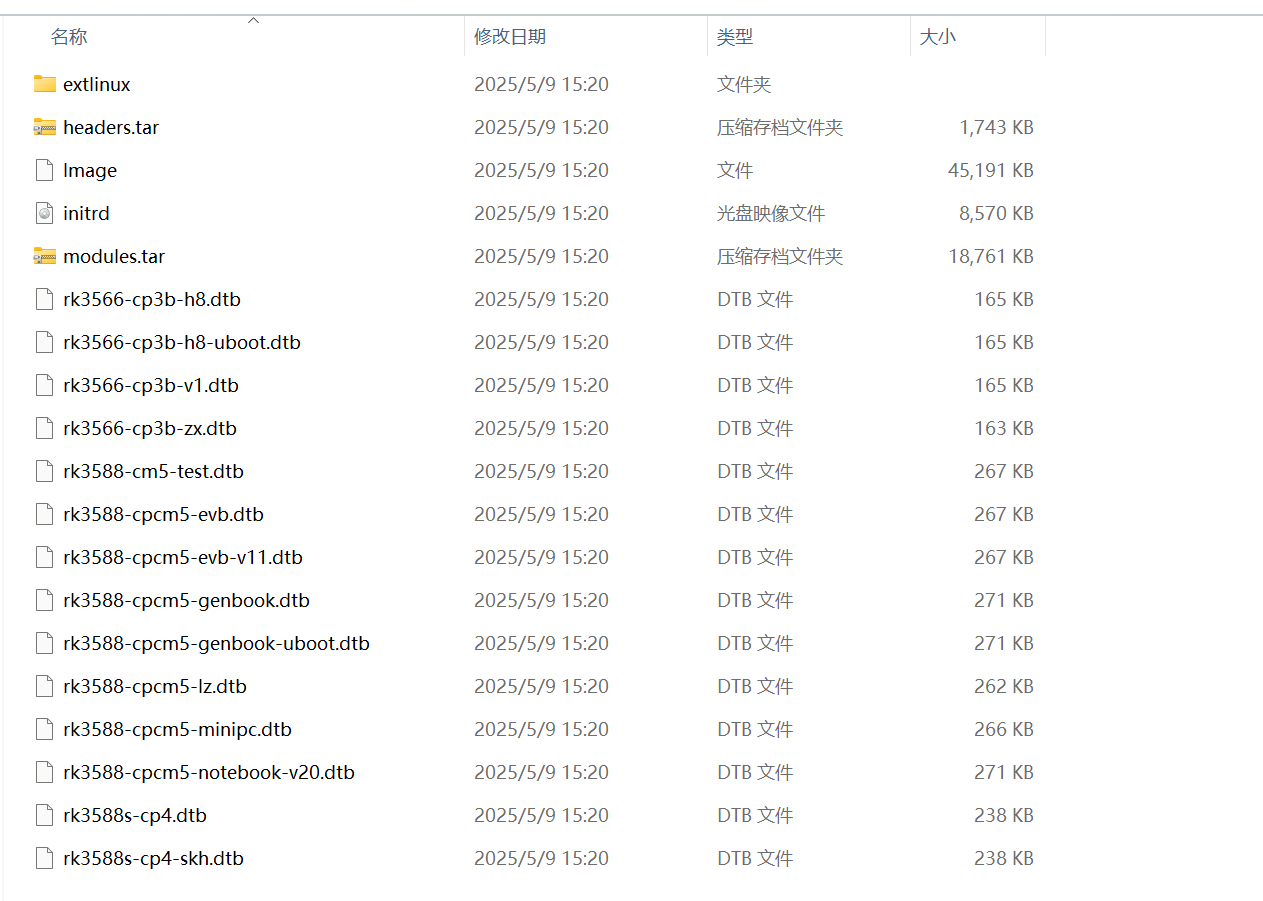
-
@george It's fine for me—as a TrustZone developer, I always use a custom U-Boot and build the entire system myself.
However, it's good to keep this as a note to inform other developers.
