After installing ubuntu 22.04 on the emmc of CM5 EVB, only the logo appears.
-
I installed ubuntu 22.04 version 20230606-ubuntu-22.04-preinstalled-desktop-arm64-cm5-evb-v11.img on emmc on CM5 EVB according to the manual. When I turn off the power and reconnect it, only the logo appears.
I've had power issues before, so I'm using a 12V 3A adapter.
I heard that there is a way to check with serial, so I would appreciate it if you could tell me how to do it. -
@etrin
Can the machine enter UMS mode normally? If it can enter UMS mode, you can try formatting the UMS disk using Windows tools and then burning the Ubuntu system again. Generally, if the system can be burned normally, it indicates that there is no hardware problem. -
@george
The following figure shows the location of the debug serial port, with a serial port level of 3.3V and a baud rate of 115200
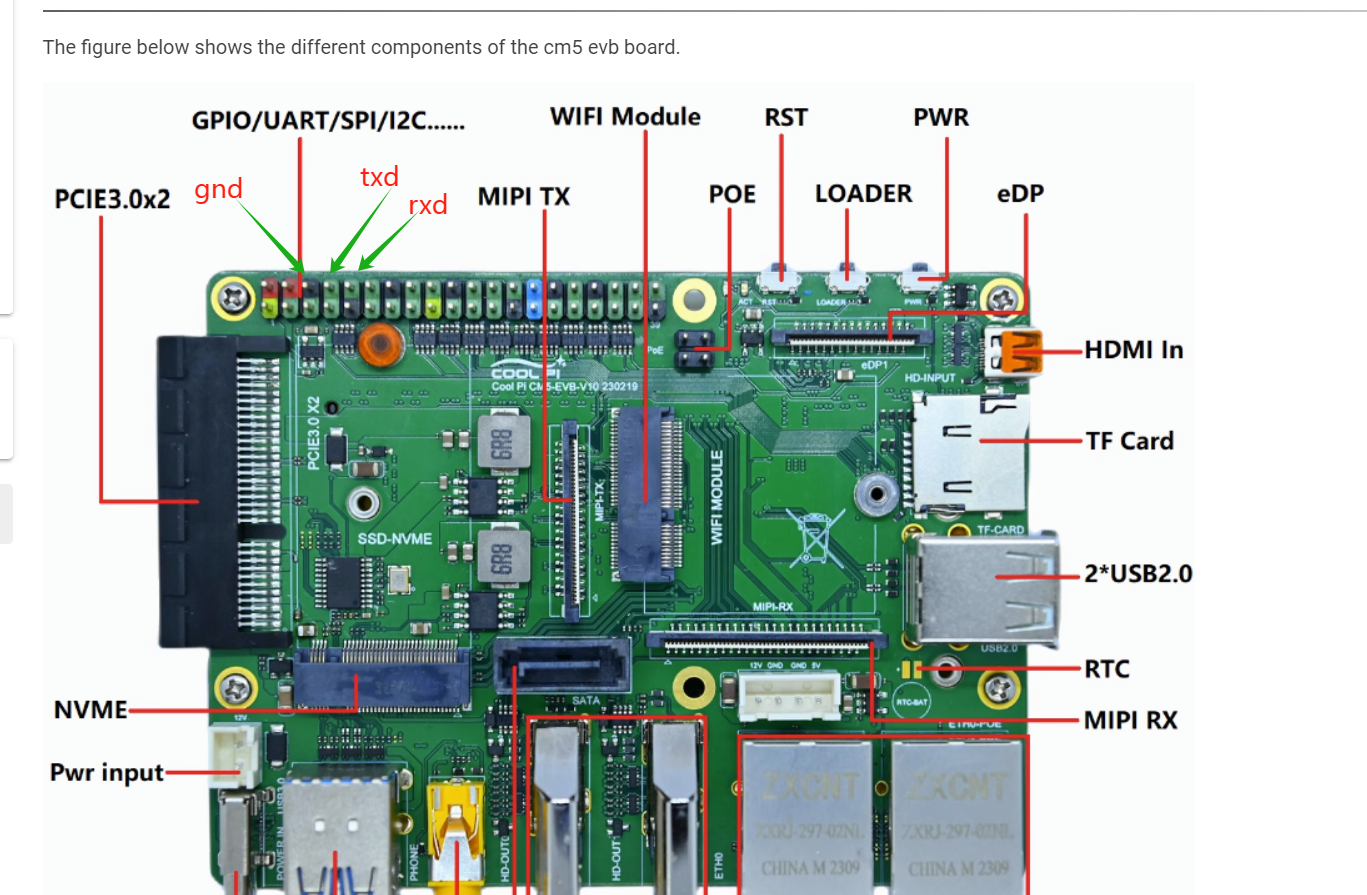
-
@george Thank you for your reply. have a good day.
-
@george It went into UMS mode and ran several times in Windows, but only the logo appeared.Thank you for your reply.
-
@etrin
Please note that the updated USB port is the USB 3.0 interface located on the upper layer near the power connector. -
@george I updated the OS by connecting to the top of the USB3.0 blue connector.