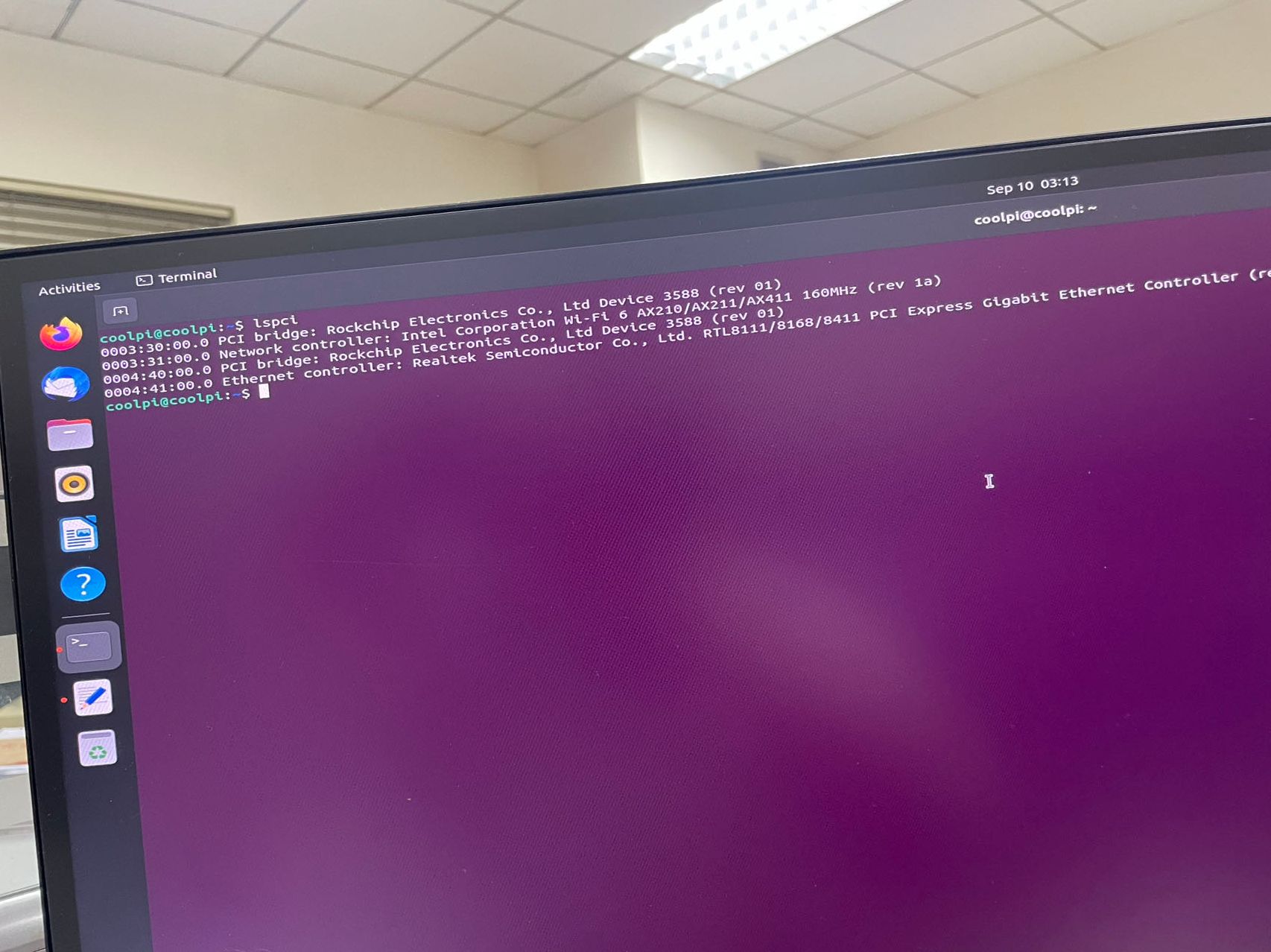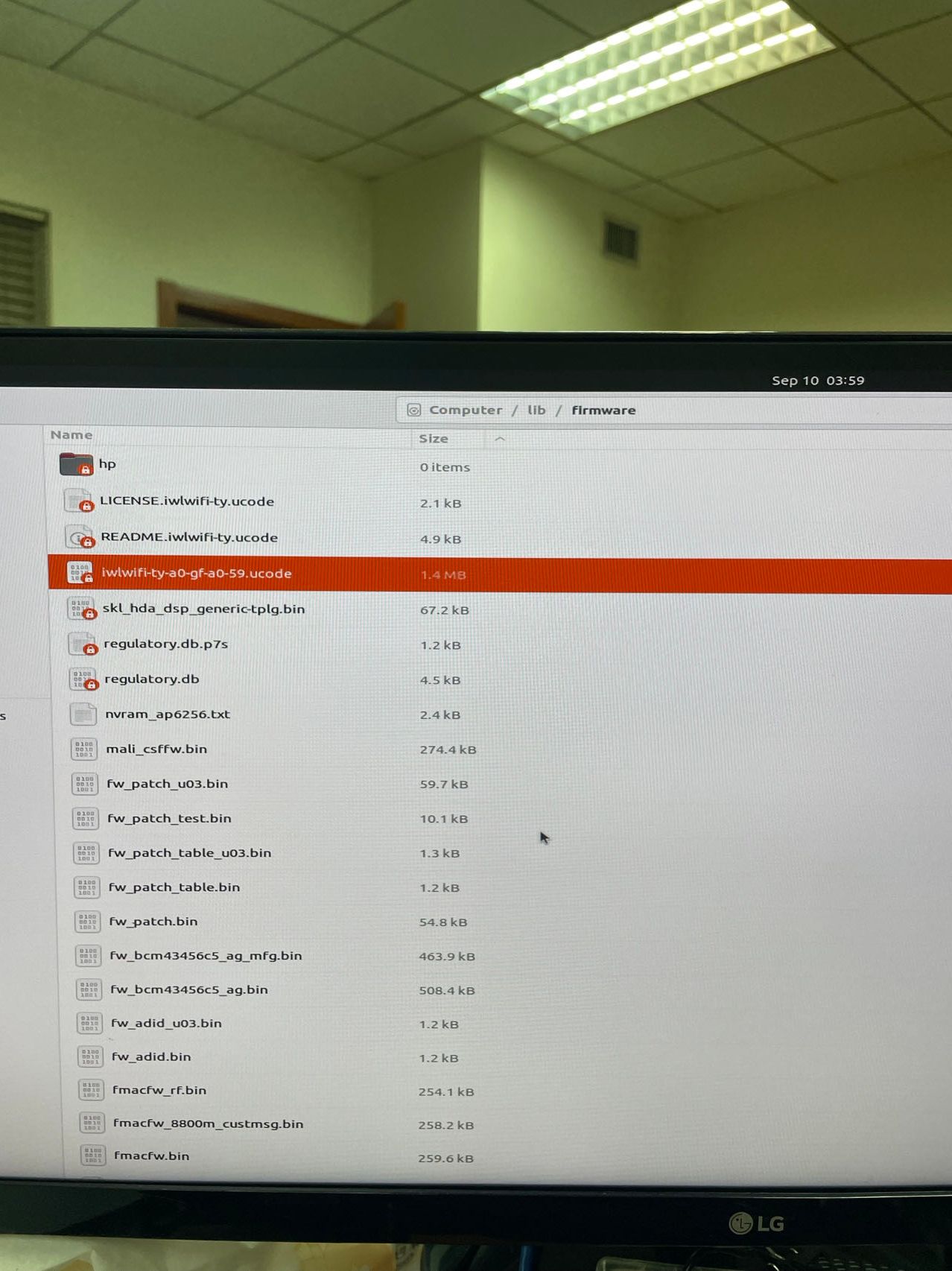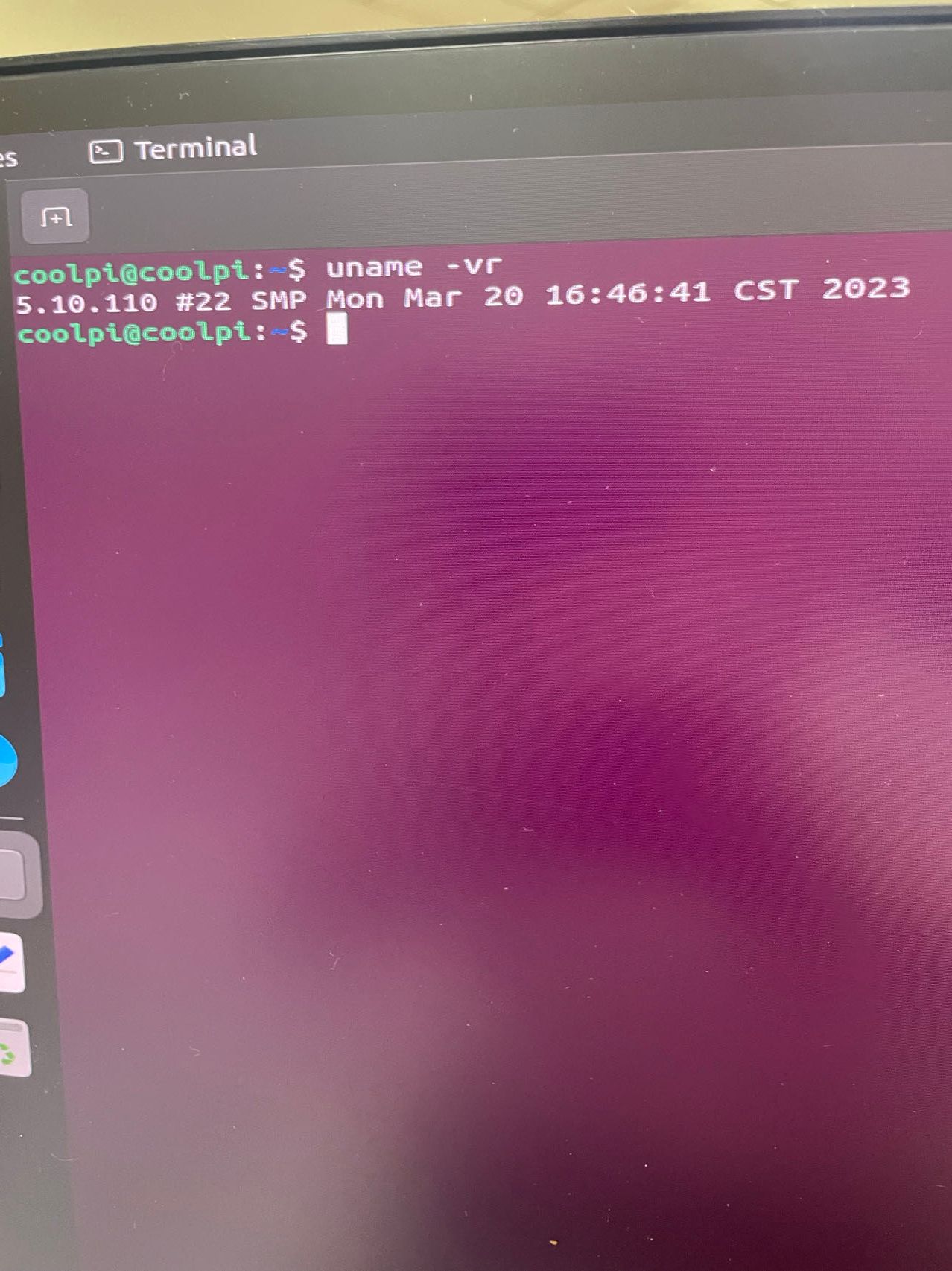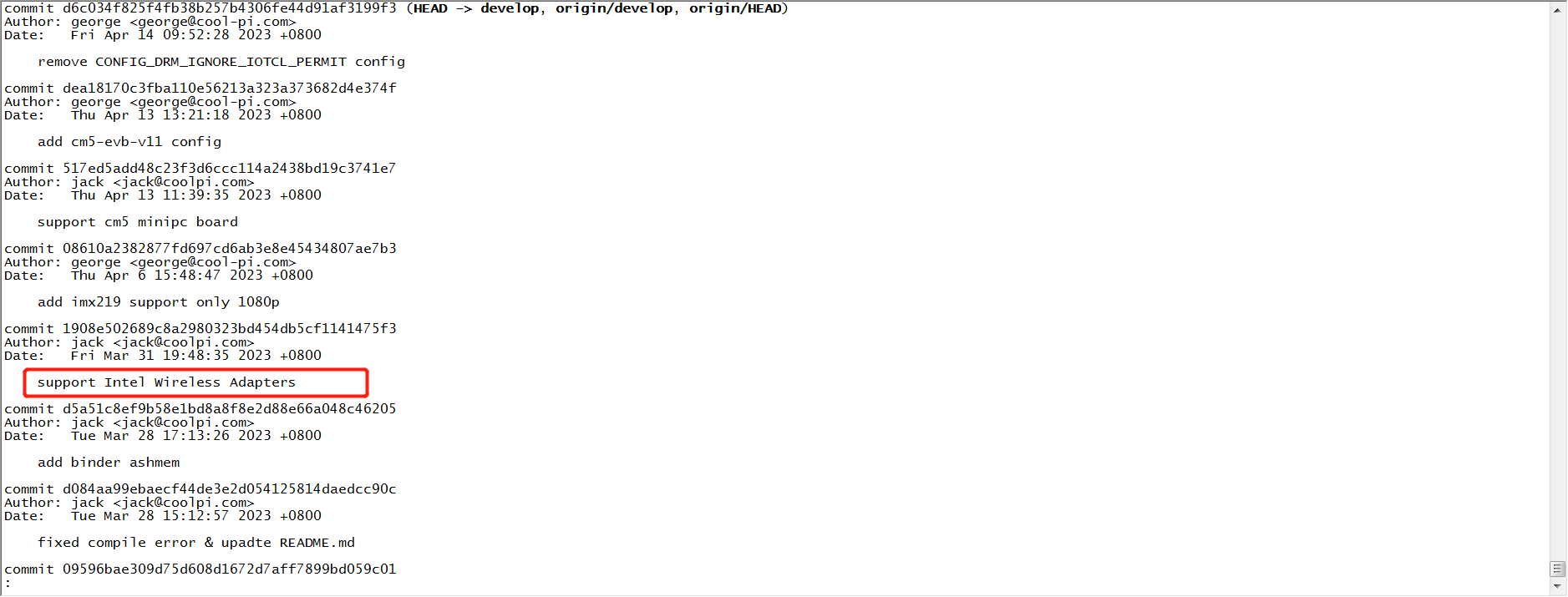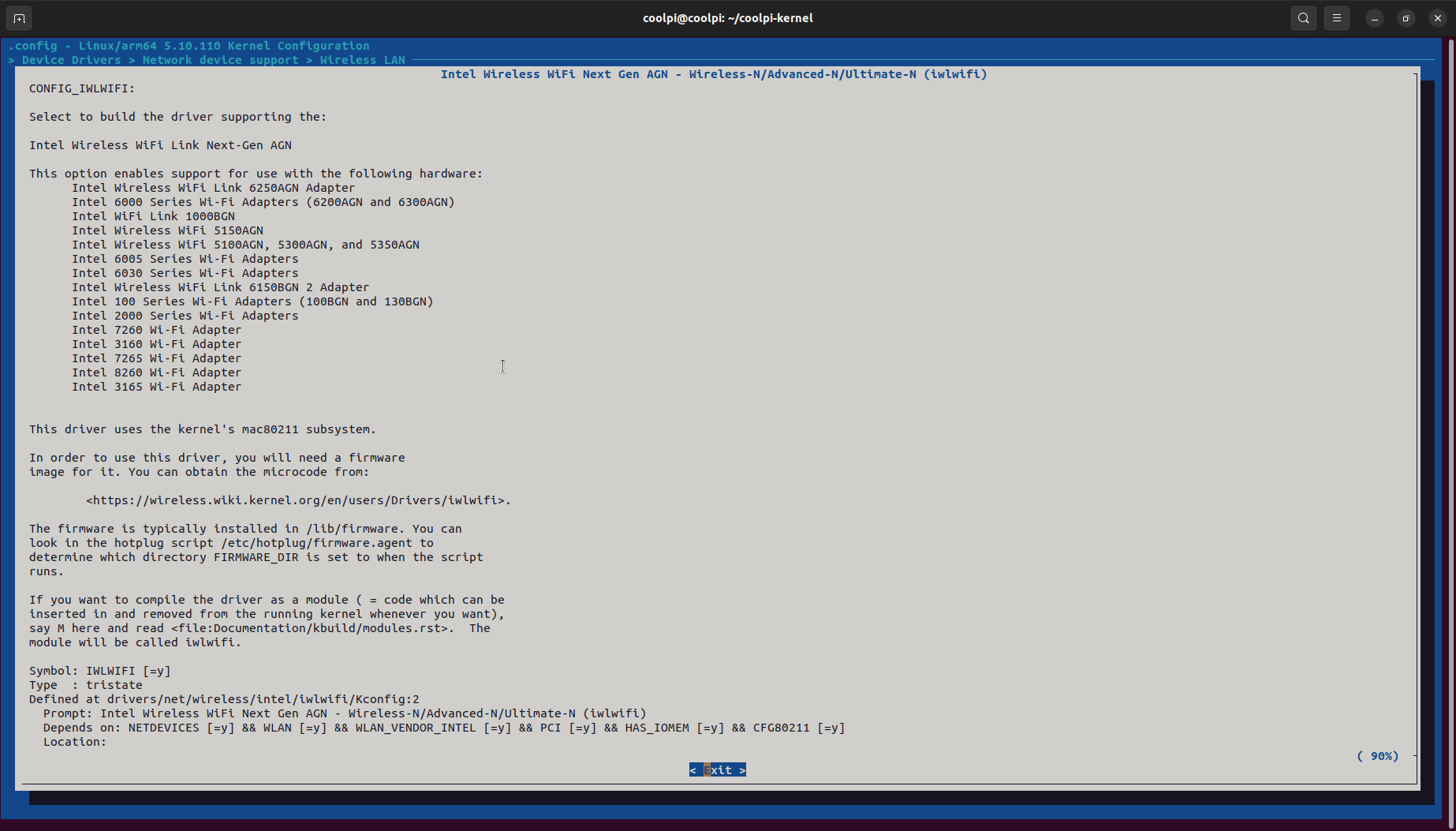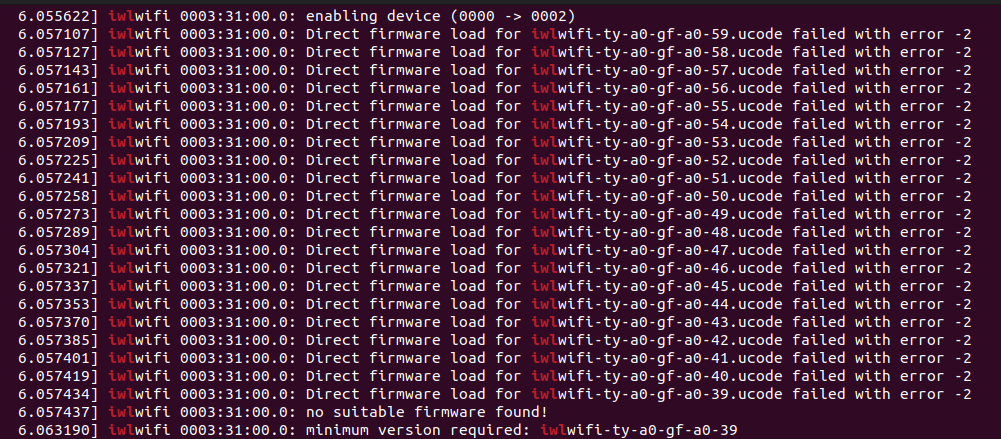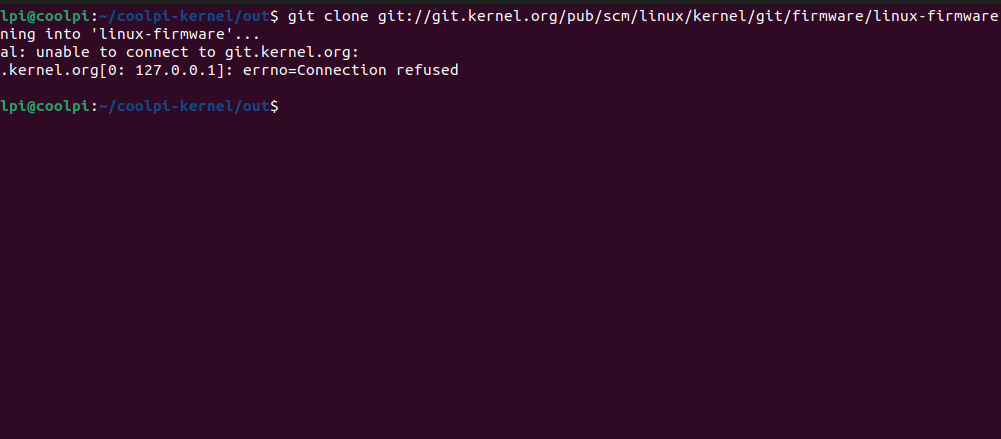Introduction to COOL PI CM5 interface
-
@jack_admin :我这么把dmesg命令生成的文件传给你。
-
@wuming 直接上传附件就好了
-
-
-
-
@wuming dmesg |grep iwl
-
@wuming 你的内核版本不对!内核请更新到最新,使用cm5-evb-v11的配置编译
-
-
@george 我的这个版本不行吗?
-
-
@george said in Introduction to COOL PI CM5 interface:
dmesg |grep iwl后没有任何信息出现
-
-
@george 我已经编译了核心,也看到了关于Intel IWL支持的内容,但是wifi就是不出来
-
@wuming 编译完成后,替换内核和驱动操作对不对。驱动自动加载过程的日志文件发一份
-
- 编译完成out目录文件拷贝到机器/boot/firmware路径
sudo cp ./out/* /boot/firmware -R- 解压modules.tar.gz 到机器/lib 路径
sudo tar -zxvf /boot/firmware/modules.tar.gz -C /lib -
-
@wuming :git://git.kernel.org/pub/scm/linux/kernel/git/firmware/linux-firmware.git
不通,能不能重新给一个地址 -
-
@wuming 确认你的/lib/firmware路径有没有这个文件iwlwifi-ty-a0-gf-a0-59.ucode
-
git://git.kernel.org/pub/scm/linux/kernel/git/firmware/linux-firmware.git https://git.kernel.org/pub/scm/linux/kernel/git/firmware/linux-firmware.git https://kernel.googlesource.com/pub/scm/linux/kernel/git/firmware/linux-firmware.git