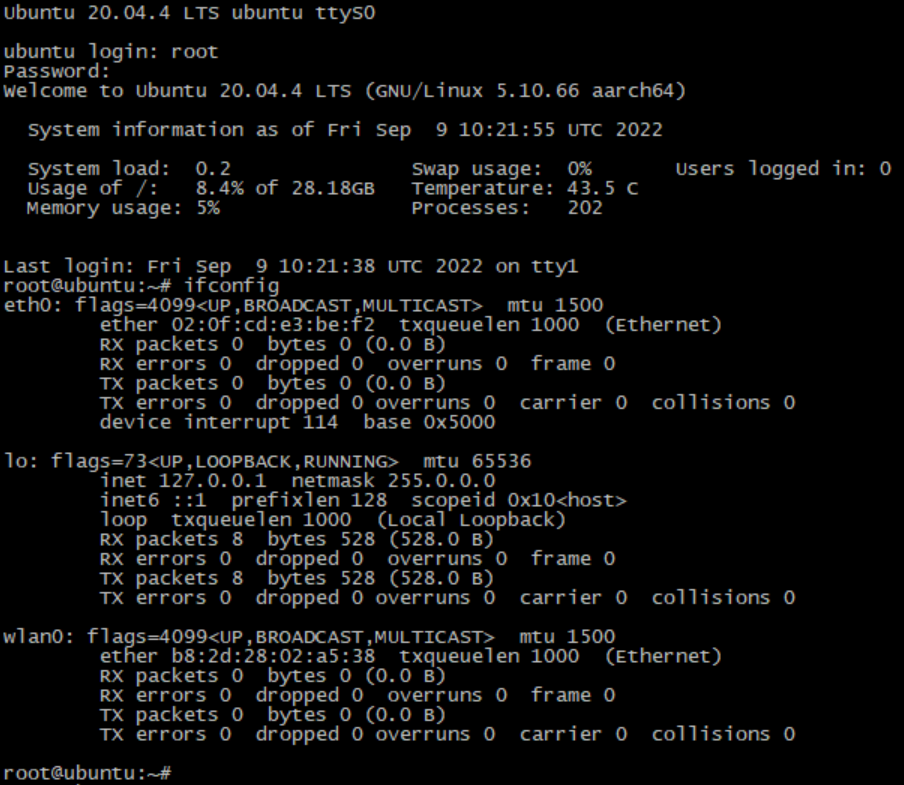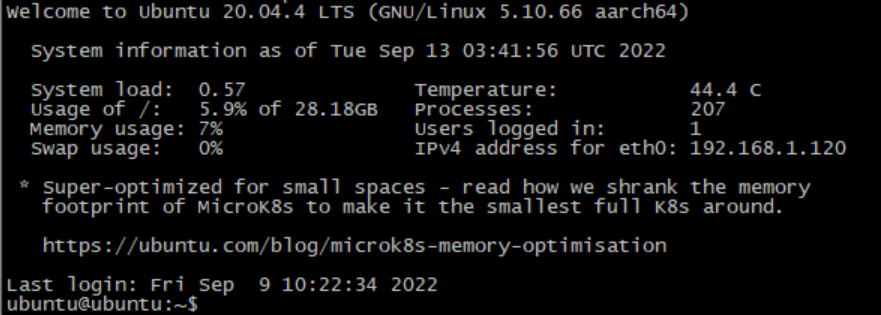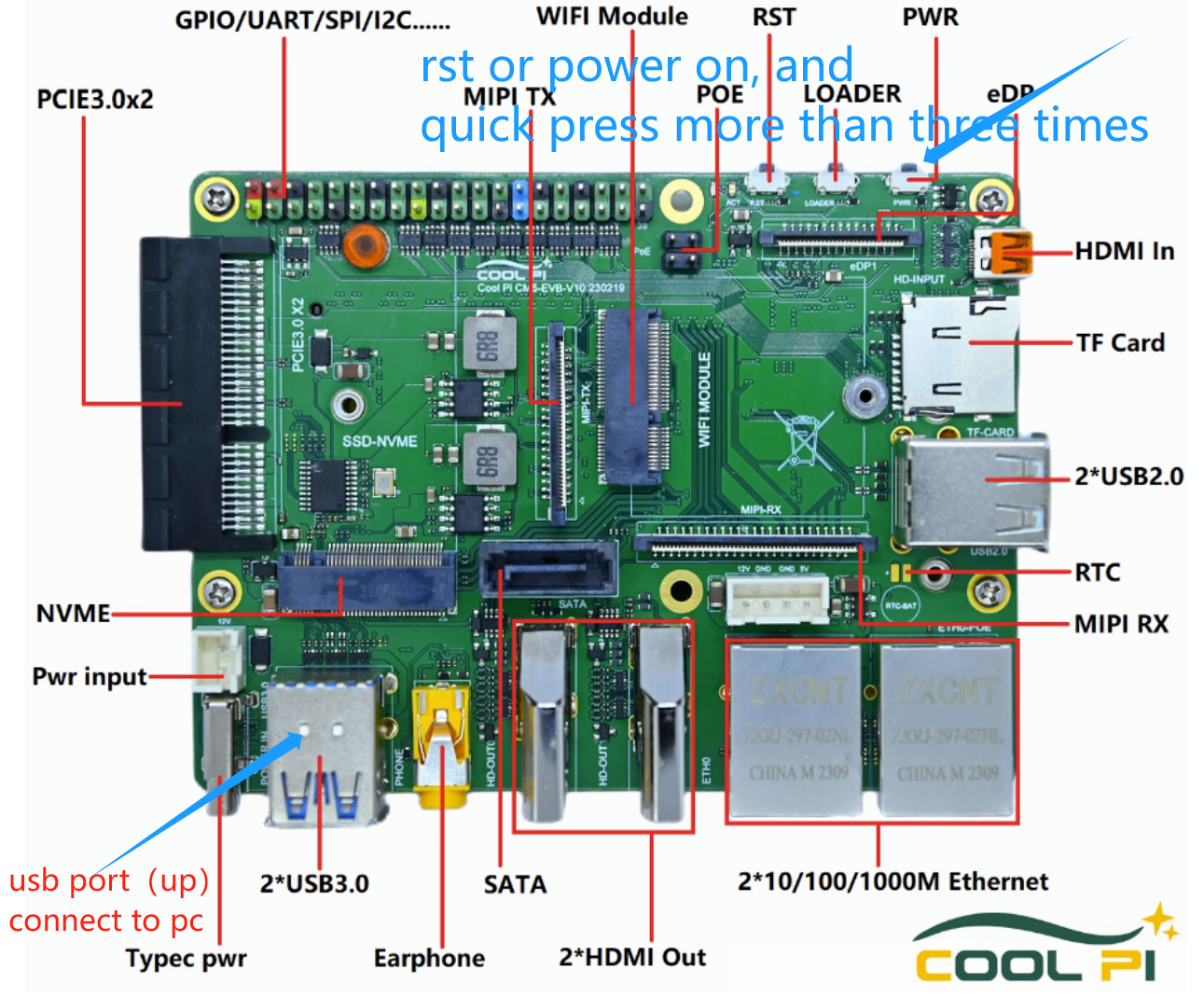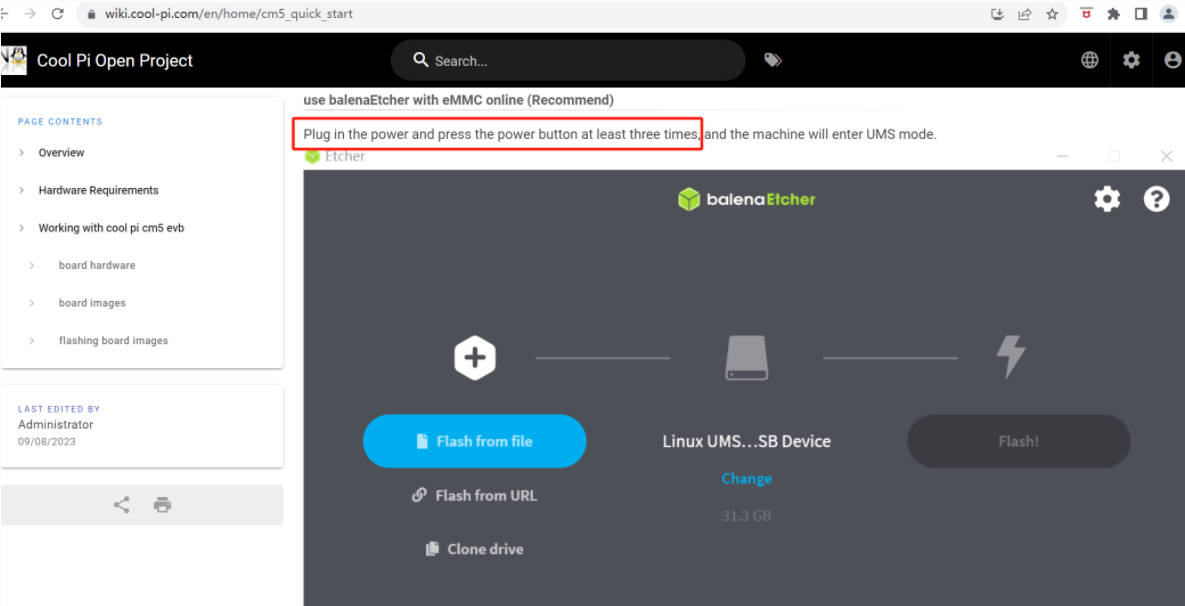使用1017镜像版本,需要额外执行如下指令完成环境搭建
sudo su
apt-mark unhold libssl1.1 libdpkg-perl libc-dev-bin libc6 libc6-dev
apt update
apt install gcc make git python libncurses5-dev openssl libssl-dev build-essential pkg-config libc6-dev bison flex
下载内核本地编译
mkdir test;cd test
git clone https://gitee.com/yanyitech/coolpi-kernel.git
cd coolpi-kernel
./build-kernel.sh
编译完成,在out目录生成内核二进制文件、设备树以及驱动包
coolpi@coolpi:~/test/coolpi-kernel$ ls -lh out/
total 150M
-rw-r--r-- 1 coolpi coolpi 137M 10月 17 13:33 modules.tar.gz
-rw-r--r-- 1 coolpi coolpi 137K 10月 17 13:33 rk3588s-cp4.dtb
-rw-r--r-- 1 coolpi coolpi 13M 10月 17 13:33 vmlinuz
查看当前磁盘挂载状态
coolpi@coolpi:~/test/coolpi-kernel$ df -h
Filesystem Size Used Avail Use% Mounted on
udev 1.9G 8.0K 1.9G 1% /dev
tmpfs 373M 1.5M 371M 1% /run
/dev/mmcblk2p2 29G 12G 16G 44% /
tmpfs 1.9G 209M 1.7G 12% /dev/shm
tmpfs 5.0M 4.0K 5.0M 1% /run/lock
/dev/mmcblk2p1 300M 27M 273M 9% /boot/firmware
tmpfs 373M 32K 373M 1% /run/user/1000
根据需要进行内核文件替换更新
coolpi@coolpi:~/test/coolpi-kernel$ ls -l /boot/firmware/
total 27084
-rwxr-xr-x 1 root root 176 1月 1 2021 cmdline.txt
-rwxr-xr-x 1 root root 64 8月 31 09:25 config.txt
-rwxr-xr-x 1 root root 8775086 8月 31 09:25 initrd.img
-rwxr-xr-x 1 root root 8128296 10月 17 11:11 modules.tar.gz
-rwxr-xr-x 1 root root 139847 10月 17 11:11 rk3588s-cp4.dtb
-rwxr-xr-x 1 root root 10673011 10月 17 11:11 vmlinuz
coolpi@coolpi:~/test/coolpi-kernel$