COOLPI CM5-EVB fried my laptop
-
Attention. CM5-EVB has no backfeed protection in place.
If you want to flash bootloader ( rktool ) you need to power the board and connect via usb-c to usb-a to computer.
If not powered 12V to the dc in. Its not found in boot mode at all.Now the cool thing. The dc in has diode for back feed protection out of the dc in.
The USB-C not.I did measure on usb a plug 12V on 5V pin after the laptop went blank.
My main laptop for do all my work is now toast.
Imediately went blank after plugging the coolpi cm5-evb.Now i am 3 weeks without my work laptop till replacement mainboard in.
Not all usb ports on computers have diode protection.
Usually not needed because USB usually does not backfeed.USB-C can but only with proper checking circuit.
Proper backfeed protection on client device is mandatory.
Dear coolpi team pls contact me via PM.
-
@lexarion
The CM5-EVB board typec interface is only used as a power supply interface and does not need to be connected to a computer normally. And the normal TYPEC input interface has at least 20V OVP function. I don't know why the laptop motherboard is damaged?
The interface for downloading CM5-EVB images is USB 3.0. Please refer to the following document for operation. Thank you for your support.
https://wiki.cool-pi.com/en/home/cm5_quick_start -
Yes i see it in the schematics now. You are right.
Usually with rk3588 boards You connect the usb-c port with a usb - usb-c cable to the laptop usb-a port and flash it in maskrom mode.
My mistake was not to fully study the schematics. In the schematics i see the OTG port is wired to a USB 3 A port.
I had connected the usb-c to my computer with usb-c to usb A cable and did feed separately 12V to DCIN.
12V DC in is directly wired to the USB-C port pins. no reverse protection on the usb-c port.
I added now a diode similar to the DCIN diode. now can never happen again.
See attached image. this my change for future proof.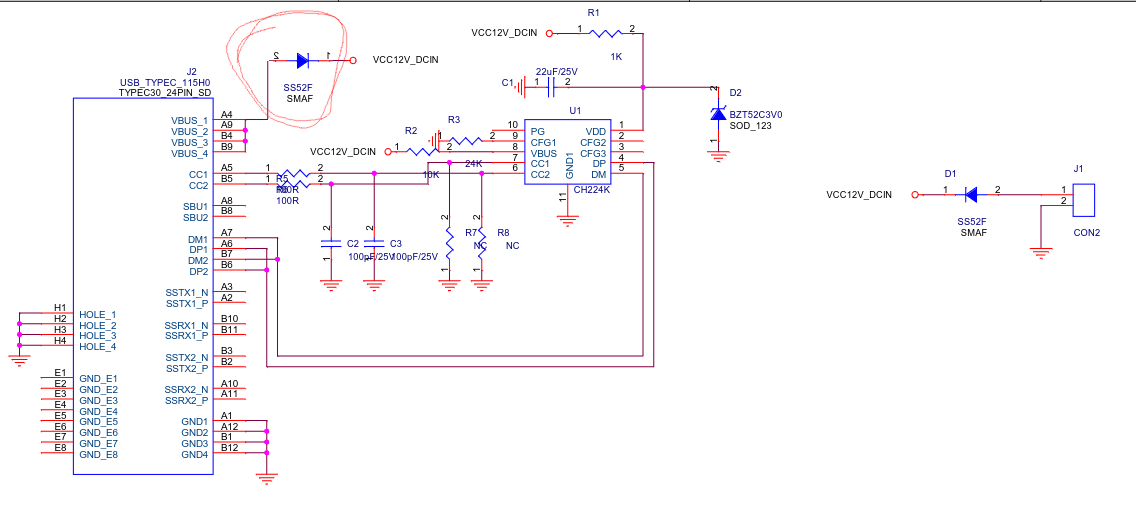
I will prepare a updated documentation and send it to You george in a private message so You can update the wiki page and the getting started page.