cm5 laptop install wchat
-
-
Open the following address and download the file with the. flatpak suffix.
https://github.com/web1n/wechat-universal-flatpak/releases
Select the following aarch64 version
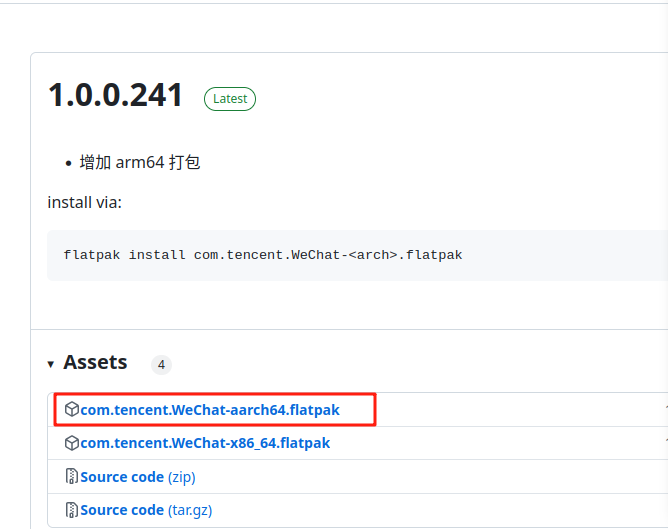
-
Right click on the download directory and open the terminal, enter the following command to install flatpak
sudo apt-get install flatpak -
Enter the following command to configure
sudo flatpak remote-add --if-not-exists --system flathub https://flathub.org/repo/flathub.flatpakrepo -
Enter the following command to install WeChat
flatpak install com.tencent.WeChat.flatpak -
Copy icon
sudo cp /var/lib/flatpak/app/com.tencent.WeChat/current/active/export/share/ applications/com.tencent.WeChat.desktop /usr/share/applications/ sudo cp -R /var/lib/flatpak/app/com.tencent.WeChat/current/active/export/share/icons/hicolor/* /usr/share/icons/hicolor/ -
Preview
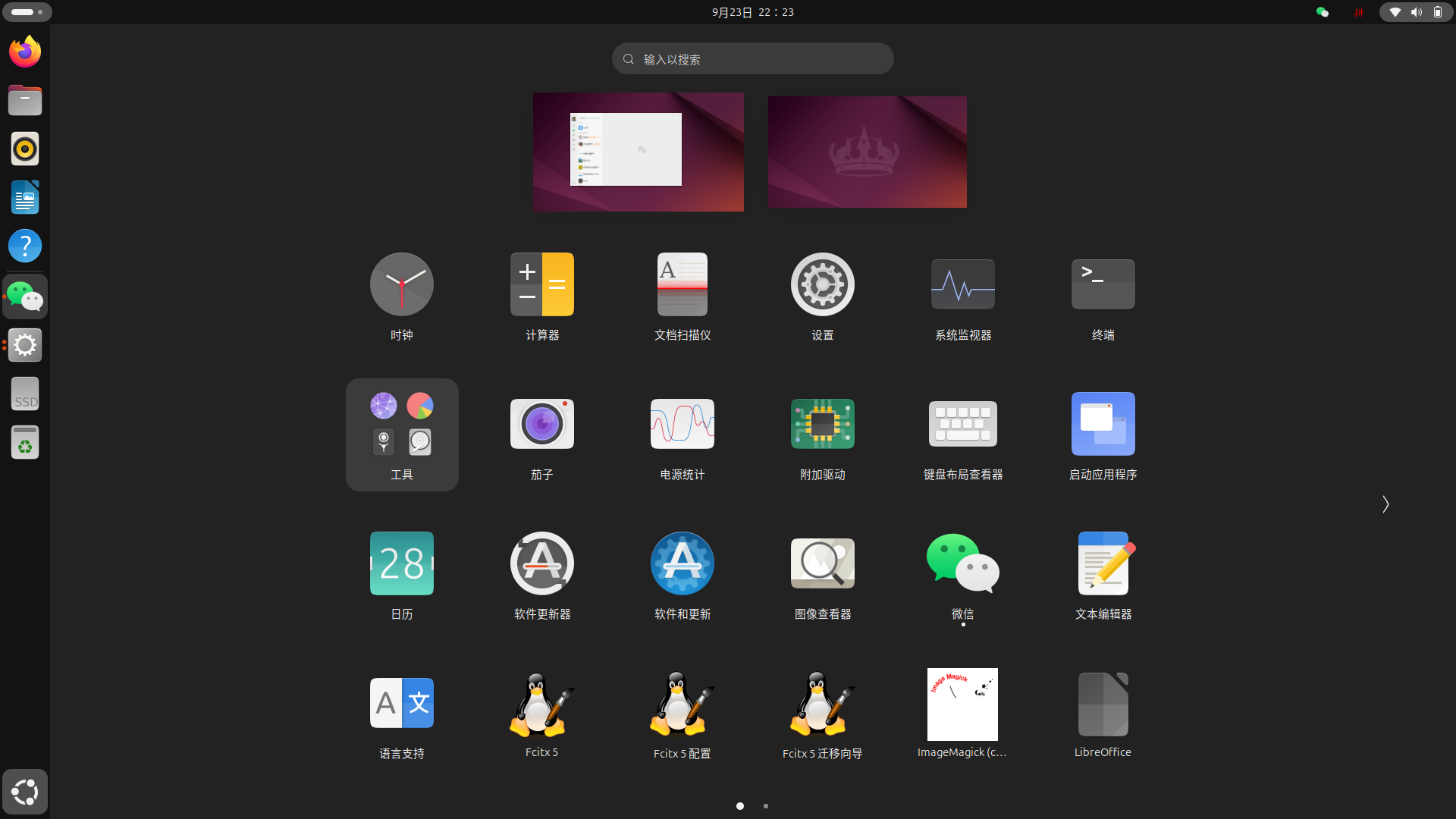
-
-
Flatpak is a good thing for Arm64 ,but may have some problem on CM5
As we know ubuntu on cm5 is using panfork for GPU by patched mesa.
but flatpak has their own mesa without panfork patched.So some app (like video player or game) install from flatpak can not running with GPU. and Maybe toooo slow.
But for wechat its fine.