-
Cool-PI-4B初次烧录方法
-
下载烧录工具
网盘下载地址
https://pan.baidu.com/s/1CbkJd6_TeeRnaKWYxolzsA?pwd=zkjm提取码:zkjm -
下载要烧录的镜像,并解压
网盘下载地址
https://pan.baidu.com/s/1Nig5fIHkWghwwgb7_Gmabg?pwd=hqi4提取码:hqi4 -
安装好烧录工具后,插入USB转TF/eMMC小板,本次使用的是32GB的eMMC。
-
默认提示格式化磁盘,选择格式化;
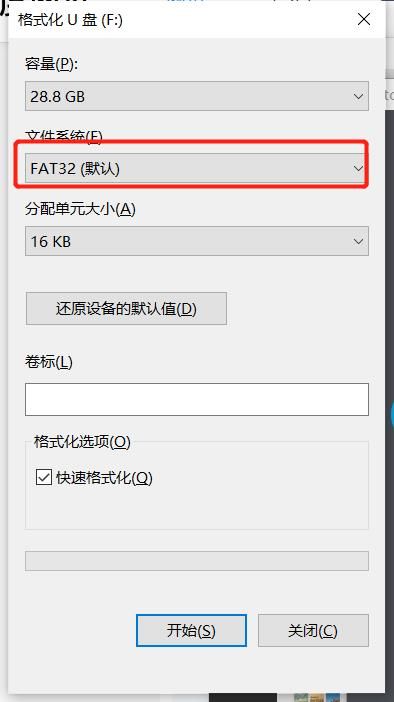
-
使用管理员权限打开烧录工具,并执行烧录
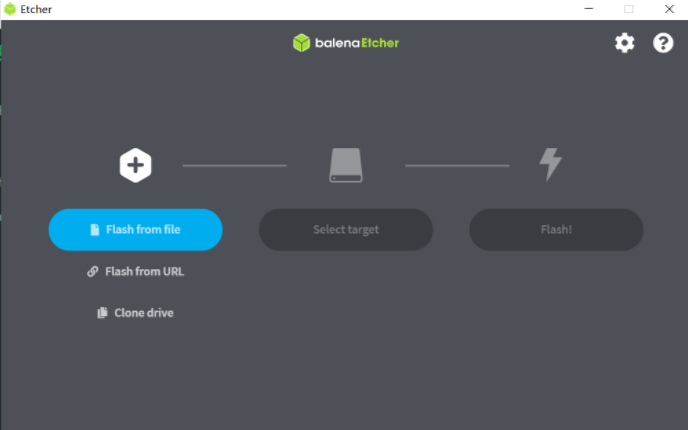
-
选择刚下载的镜像文件,并选择烧录目标设备,点击Flash开始烧录
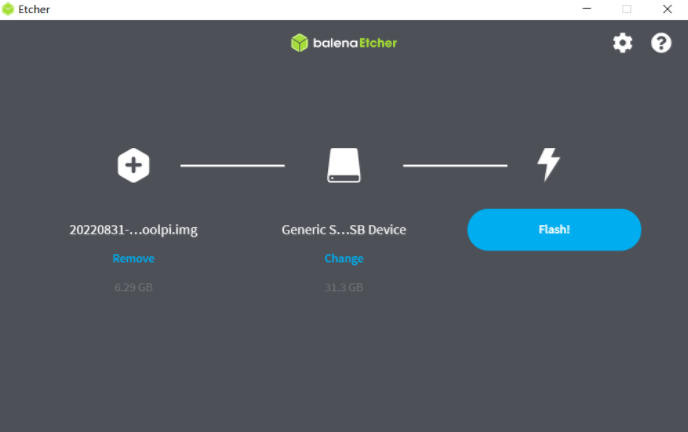
-
等待烧录完成即可上板测试
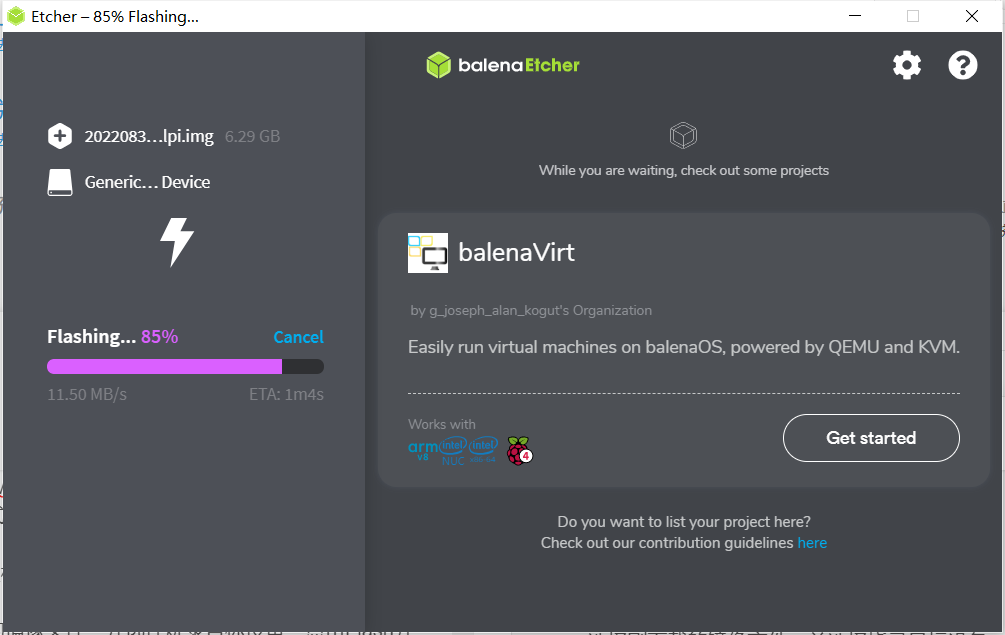
-
-
新用户请阅读文档,快速上手操作