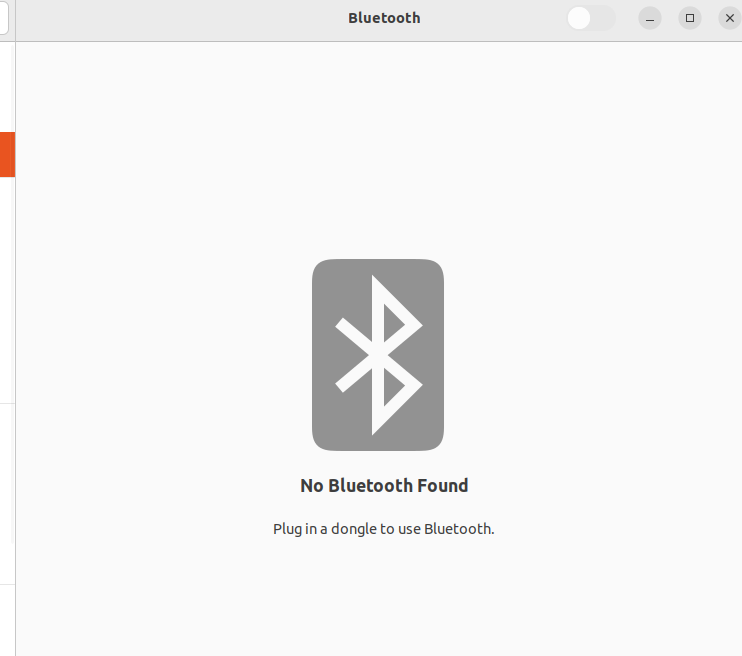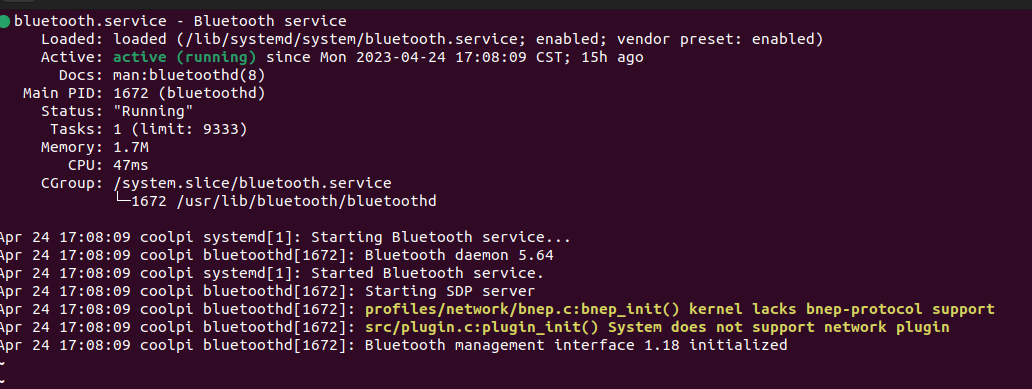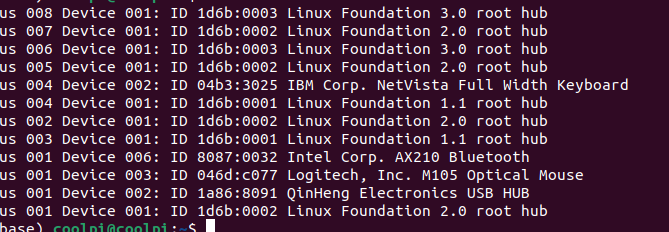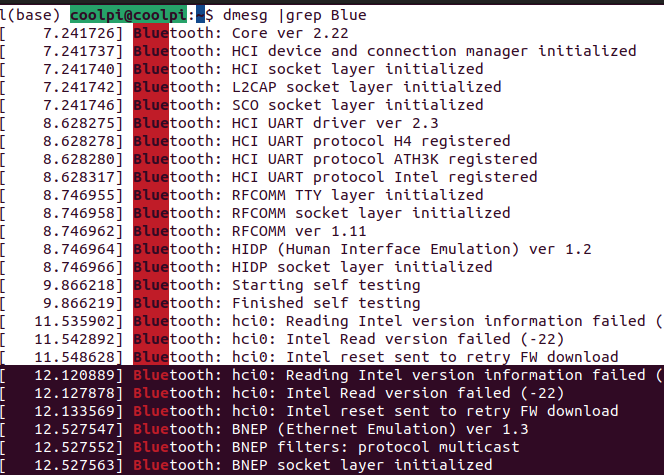Introduction to COOL PI CM5 interface
-
@wuming 恭喜!!有空的话可以整理一下你的调试步骤,方便后面进来的小伙伴学习。
-
@george :蓝牙好像还有问题
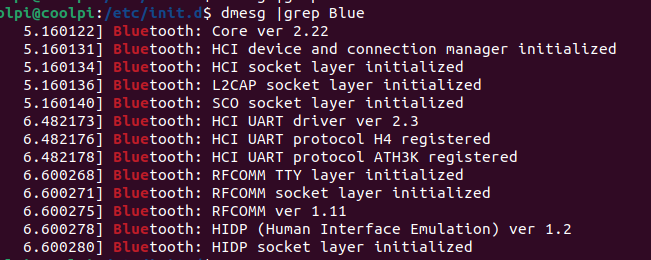
-
-
-
@wuming lsusb 发一下结果,然后内核要同步到最新。
-
@george
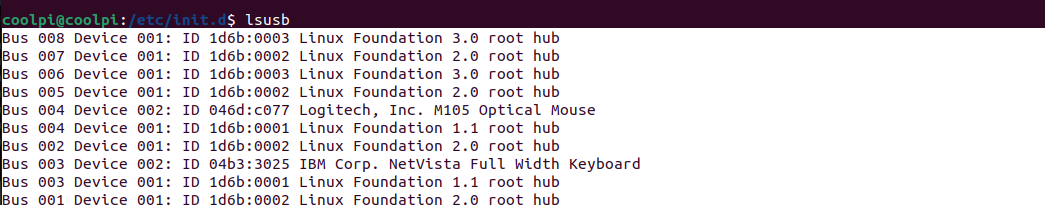 没有发现蓝牙设备
没有发现蓝牙设备 -
@wuming 你手上是V10的机器吗?V10的暂时不支持蓝牙!可以联系一下代理更换一下V11的底板。
-
@george 咋看是v10还是v11?
-
@wuming 机器的40pin排针旁边有版本号
-
@george 看见了,是v10,我先联系一下代理商
-
@george : CM5可以适配什么摄像头?请推荐一个卖家,谢谢!
-
@wuming
IMX219
【淘宝】https://m.tb.cn/h.UtvVLeM?tk=xKy7dm9s4XE CZ3457 「英伟达Jetson Nano摄像头模组 800万像素 IMX219芯片广角160度」
点击链接直接打开 或者 淘宝搜索直接打开
OV5647
【淘宝】https://m.tb.cn/h.Utv42LD?tk=6mA3dm9HRea CZ3457 「OV5647摄像头 OV5647模块适用于Raspberry Pi 500万像素 广角65度」
点击链接直接打开 或者 淘宝搜索直接打开
除了摄像头模组以外,CM5的机器还需要增加一根转接排线,预计下周各个店铺会上线转接排线。 -
This post is deleted! -
@george 那我等转接线上架后再一并购买,麻烦你到时候通知一下,谢谢
-
@george v11版的底板已经收到,dmesg给出的信息是这个:Bluetooth: hci0: Reading Intel version information failed (-22) Bluetooth: hci0: Intel Read version failed (-22)
-
@wuming dmesg| grep hci0
-
@george [ 8240.199981] Bluetooth: hci0: Reading Intel version information failed (-22)
[ 8240.206990] Bluetooth: hci0: Intel Read version failed (-22)
[ 8240.212757] Bluetooth: hci0: Intel reset sent to retry FW download -
-
-