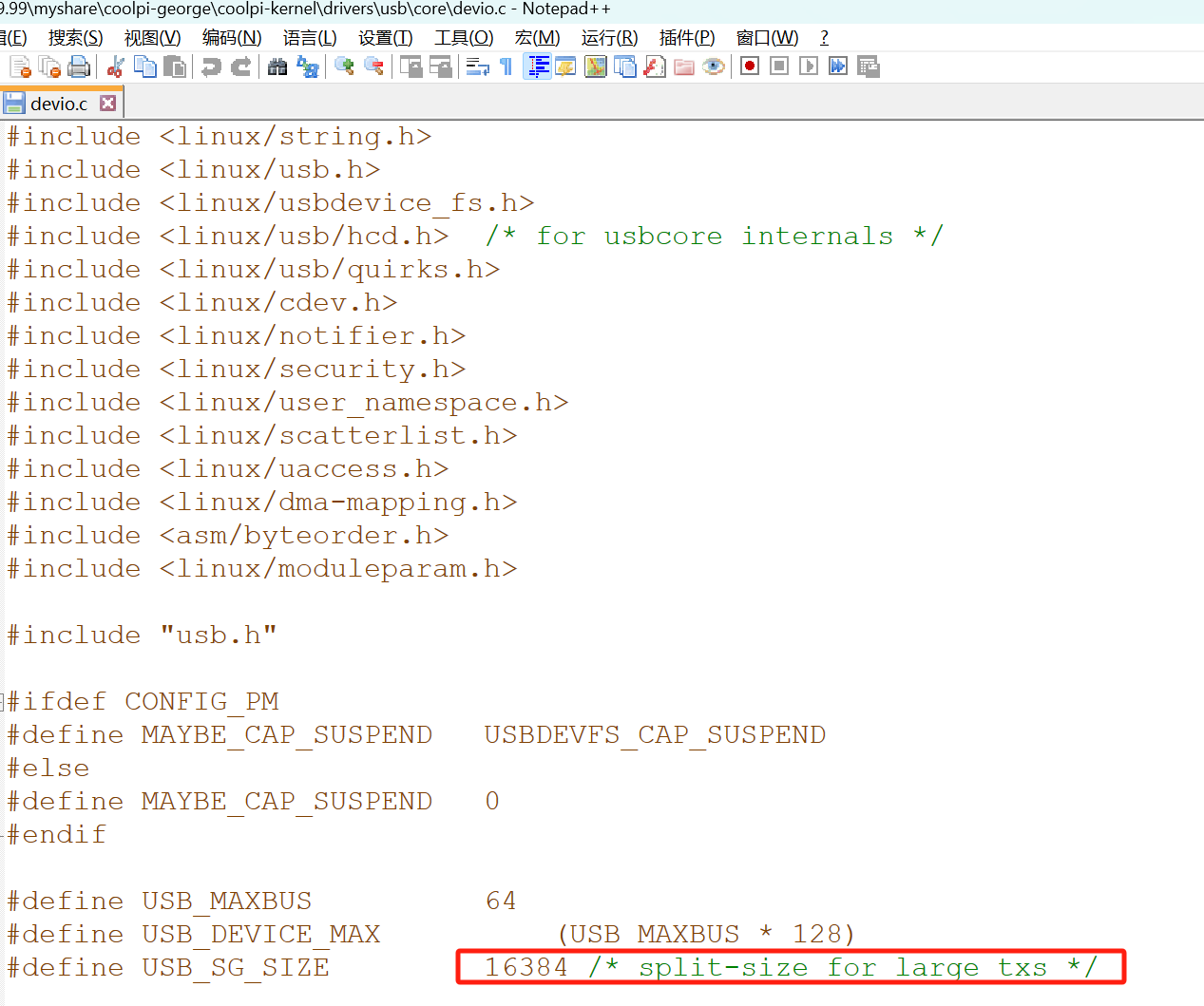Use D435i with Coolpi 4B Problem
-
We are currently trying to compile and use librealsense from source on a CoolPi 4B(RK3588) to support our Intel RealSense D435i camera.
Our progress so far is as follows:
- We have successfully compiled the library on our system.
- The RGB Camera and Depth Camera functionalities are working correctly, and we can stream data from them without issues.
However, we are facing a problem: we are unable to receive the dual infrared (grayscale) image streams from the stereo cameras.
We understand that enabling these streams typically requires applying Intel's kernel patches to the system. The challenge is that our CoolPi 4B runs on a 5.10 kernel, and the official librealsense patches do not seem to support this version.According the document, we have now recompiled librealsense on our CoolPi 4B (Kernel 5.10) with the -DFORCE_RSUSB_BACKEND=ON flag in CMake, as recommended. The goal was to bypass the kernel's uvcvideo driver, which does not recognize the RealSense camera's custom video formats.
However, after recompiling and attempting to run our application (or realsense-viewer), we can not read gray image from /camera/infra1 and /camera/infra2. Some useful messages list below.How can we solve this problem? Please give us some advice.
Thank you for your help. -
@tom-jerr
Based on the log information indicating insufficient resources, Try to enlarge the buff shown in the following image.