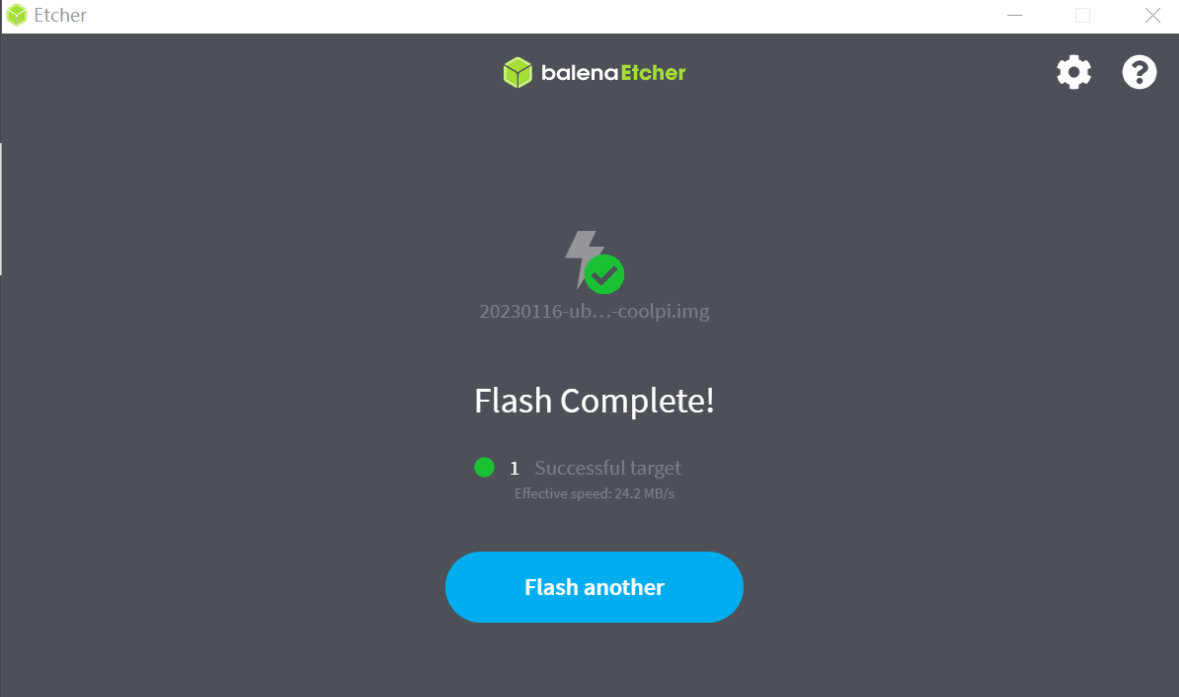cool-pi 4b: loop of logo during boot
-
Hi,
I'm trying out the Ubuntu image downloaded from the Onedrive.
The boot process was failed that kept rebooting right after showing the cool-pi logo:- The cool-pi 4b can work with the armbian
- The ubuntu image I trried are
** 20230105-ubuntu-20.04-preinstalled-desktop-arm64-coolpi
** 20230116-ubuntu-20.04-preinstalled-desktop-arm64-coolpi
Can anyone help me with that?
Bests,
Nick -
-
@大法师 Interesting. It looks like the emmc is connected to the USB port. Have you tried to put the emmc on the coolpi board yet? I got the infinite loop while putting the emmca on the coolpi board. Did I miss anything in set up?Thx
-
@nickliu emmc onboard also nice!
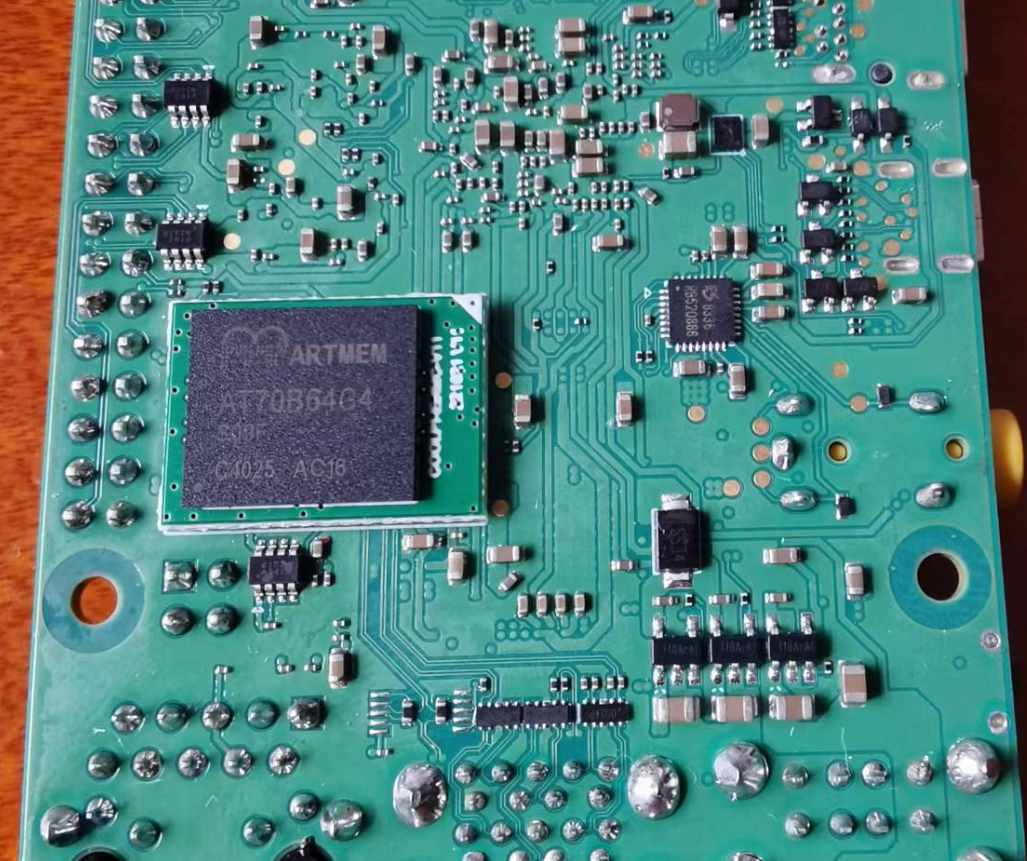
change console to ttyS1, and then boot again if something output message from HDMI.
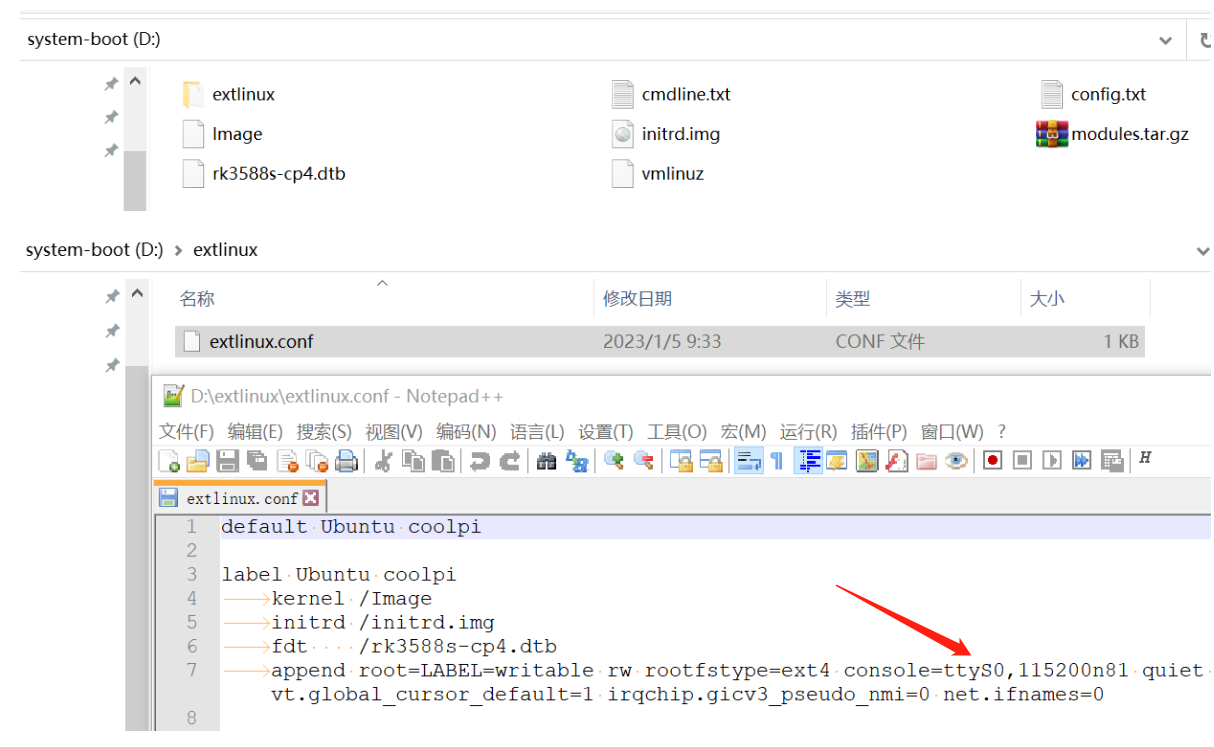
-
@大法师 Still not working.
Looks it to be a uboot problem?
I connected the serial port to board.
The uboot outputs the error: "Failed to mount ext2 filesystem...".
And the file system of image are msdos and ext4.
Any thoughts? -
@nickliu https://www.cool-pi.com/topic/168/如果制作的启动盘无法加载
Maybe like this. Do you have TF card which can load into system?
-
@大法师 Thanks.
The issue is because old version u-boot cannot correctly handle the ext4 file system.
I changed the mkfs.ext4 to mkfs.ext4 -O ^metadata_csum,^64bit in the github/ubuntu/telet.sh.
The img compiled by myself can boot w/o that loop logo issue but stuck somewhere in the kernel boot.
I will try the TF and let you know.I tried the method in the link. The gdisk output is as following:
sudo gdisk /dev/sdc
GPT fdisk (gdisk) version 1.0.5Partition table scan:
MBR: MBR only
BSD: not present
APM: not present
GPT: not present -
@大法师
The TF card is working.
Interesting....
Any thoughts? -
@nickliu Thanks! While burn firmware and insert eMMC or TF card first booting, please save serial console log.