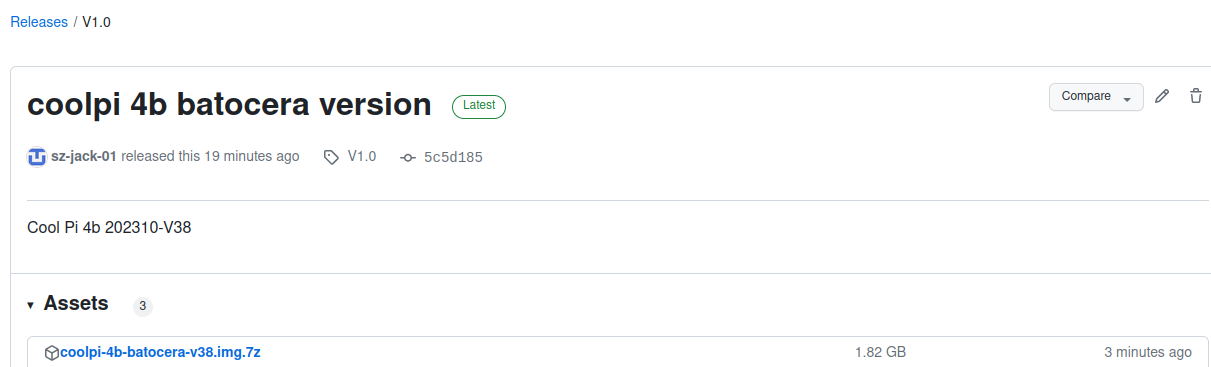how about batocera with cool pi 4b
-
@cyberwisk Você tentou esse procedimento para instlar o drive AIC8800 :
https://wiki.batocera.org/wifi_ssid#how_to_manually_add_drivers_advanced -
- rootfs need install AIC8800 firmware to /lib/firmware;
- add script file /etc/init.d/S29coolpi_bt;
- add script file /usr/bin/bt_load_coolpi_firmware;
-
@大法师 Muito obrigado pela ajuda, os meus conhecimentos em compilação e kernel e instalação de drivers no Linux é limitado voce pode ajudar ?
onde eu baixo o AIC8800 firmware ?
qual o procedimento de instalção no Batocera linux ?Se não for muito trabalho voce pode por favor aplicar o Path na iso abaixo:
batocera-rk3588s-coolpi-4b-37-noBTnoWifi.7zEssa versão funiona muito bem menos o WIFI e TB, voce pode substituir pela iso que esta no seu site, já que ela não funciona corretamente.
mais uma vez muito obrigado pelo Suporte
-
-
@大法师 it's not working even adding the AIC8800 drivers and the scripts, wifi card is not recognised.
-
@Macs I tested here by adding the files to the Driver directories and it didn't work. I decided to wait for version 38 of Batocera, as I don't know how to compile it. I'm looking forward to the possibility of using GPIO as well.
-
@jack_admin said in how about batocera with cool pi 4b:
Test firmware link
@Macs have you test version 36?
-
@jack_admin yes , there wifi works but my 8bitdo controller is not recognised and the audio is not working. Instead in the 37 from @cyberwisk audio is ok and controller too, but it's missing the wifi.
The majority of games freeze at start, maybe due to the issue of audio not being present, managed to make start only snes, but I did not go deeper seen so many issue present. -
Greetings! When will the Batocera 38 version for Cool Pi be released?
Saudações! Quando a versão do Batocera 38 para a Cool Pi será liberada?
-
@jack_admin I got the controller working on 46 but still no audio. On 37 the wifi still does not work even with the driver installed. I suspect because the driver was for the previous kernel on 36 and the is not compatible with 37.
-
@Macs @carloshenrique I'll verify that version 38 wireless network and audio capabilities.
-
thanks a lot!
-
@jack_admin said in how about batocera with cool pi 4b:
@Macs @carloshenrique I'll verify that version 38 wireless network and audio capabilities.
Support Wifi & Audio
链接: https://pan.baidu.com/s/13UmH2nb6W35Gn5aL12qyiQ 提取码: qlc9

-
@大法师 said in how about batocera with cool pi 4b:
qlc9
Can anyone make this image available on another website so I can download it? I will do several tests and post them here so that we can continue to evolve this project. Thank you very much for your contribution and effort!
-
-
@jack_admin Parabens e muito obrigado! graças ao seu trabalho posso aposentar os adaptadores externos, o Batocera funciona perfeitamente na Placa Cool-Pi, fico feliz foi uma ótima compra, esse é meu retroconsole definitivo.

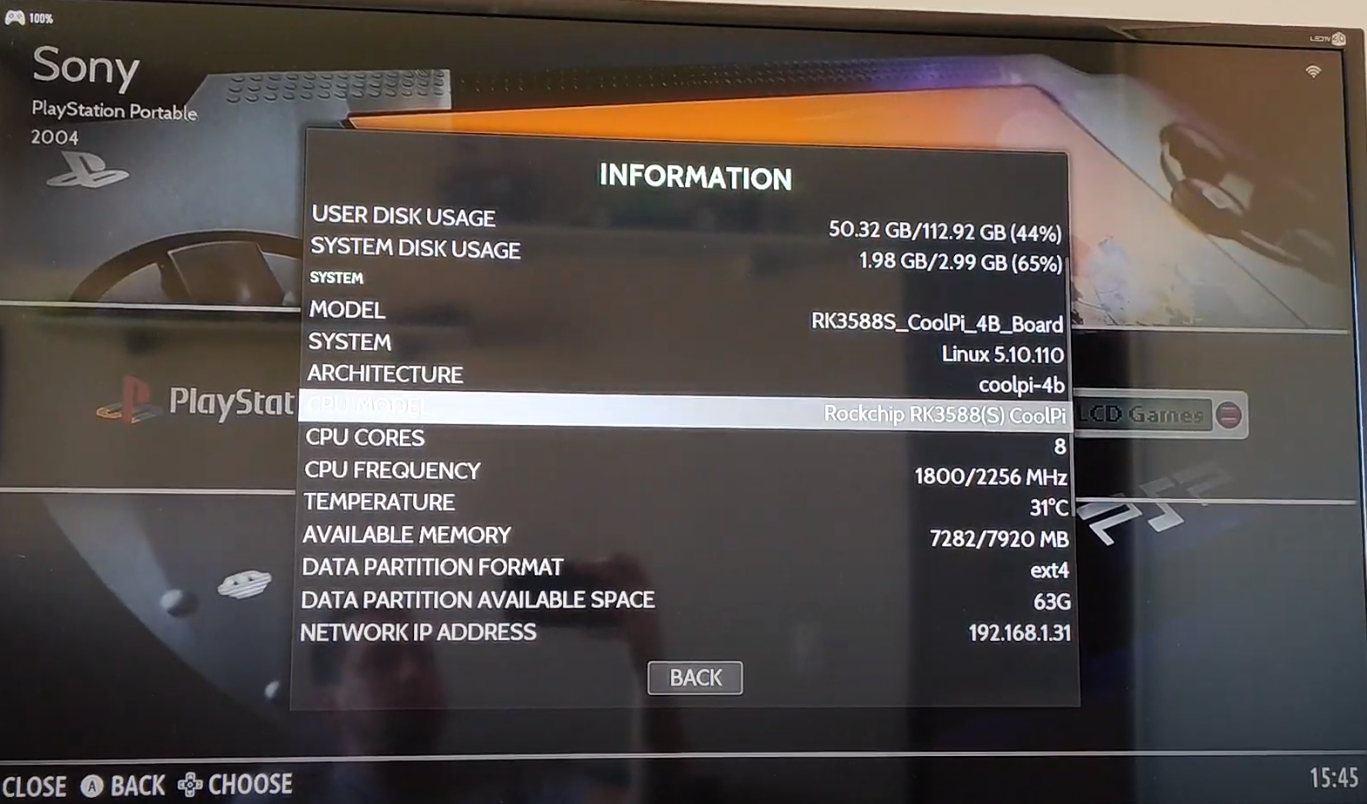
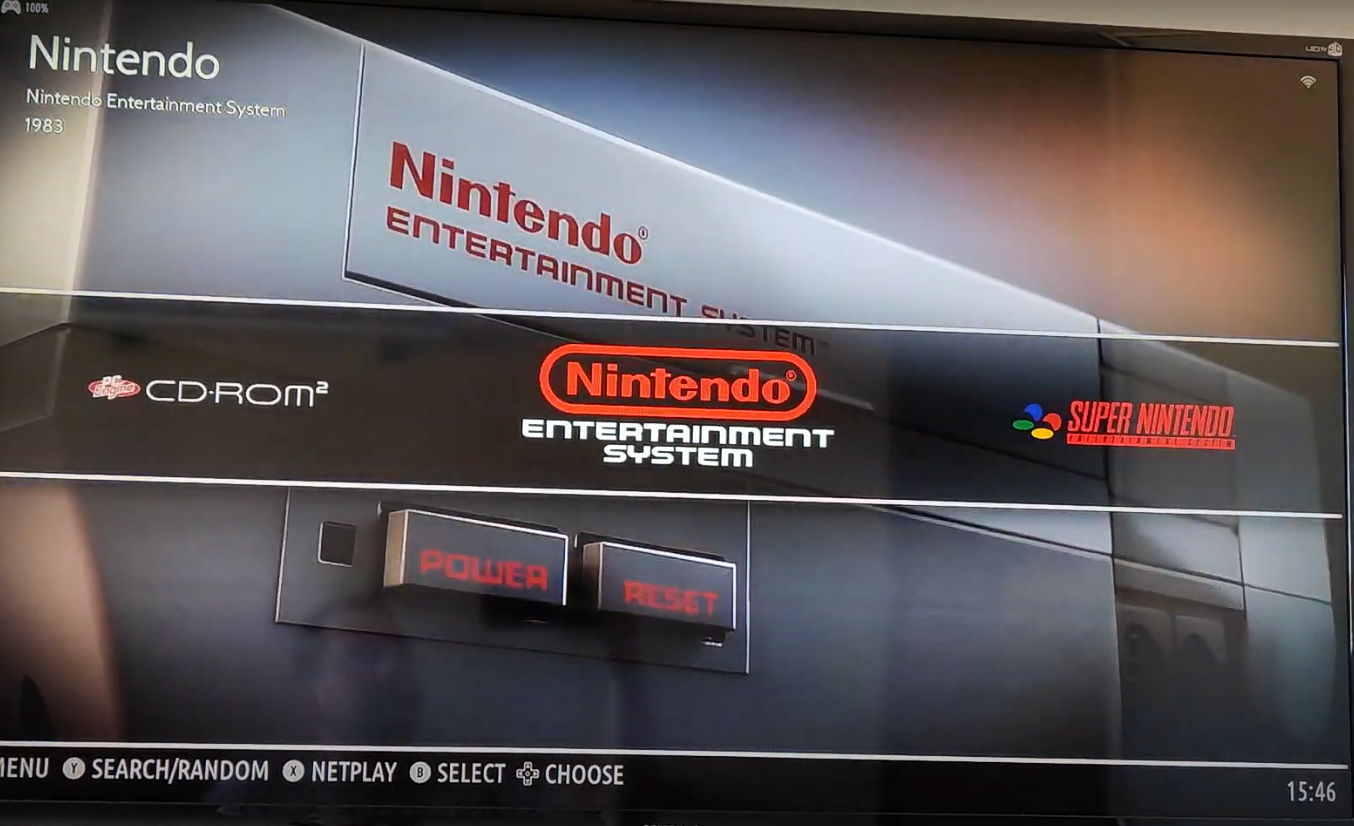
-
@cyberwisk
Bom dia! Quando possível testa a versão 39. Baixei o arquivo BOOT.TAR da versão Orange PI 5, substitui o arquivo boot/batocera ele mostra a imagem do Batocera e fica congelado, não chega no vídeo
Peguei uma Raspberry Pi5 para testes e comparação e a Cool Pi 4 bate ela em vários aspectos:
CPU, GPU, saída P2, porta para EMMC, wifi 6, NPU, vídeo 8K...
A Cool Pi 4 é a placa definitiva até esse momento pra retro emulação na minha opinião. -
Fazendo testes aqui percebi que se mudar a resolução de "Automático" em:
Ajustes de Jogos-> Modo de vídeo
Sempre ao abrir um jogo o sistema congela.Doing tests here I noticed that if you change the resolution from "Automatic" to:
Game Settings-> Video Mode
Whenever opening a game the system freezes. -
Greetings! Can you please update the version? The Batocera 40 for Orange PI5 has been made available.
Thank you very much! -
@jack_admin Can you please update the version? The Batocera 41 for Orange PI5 has been made available.
Thank you very much!