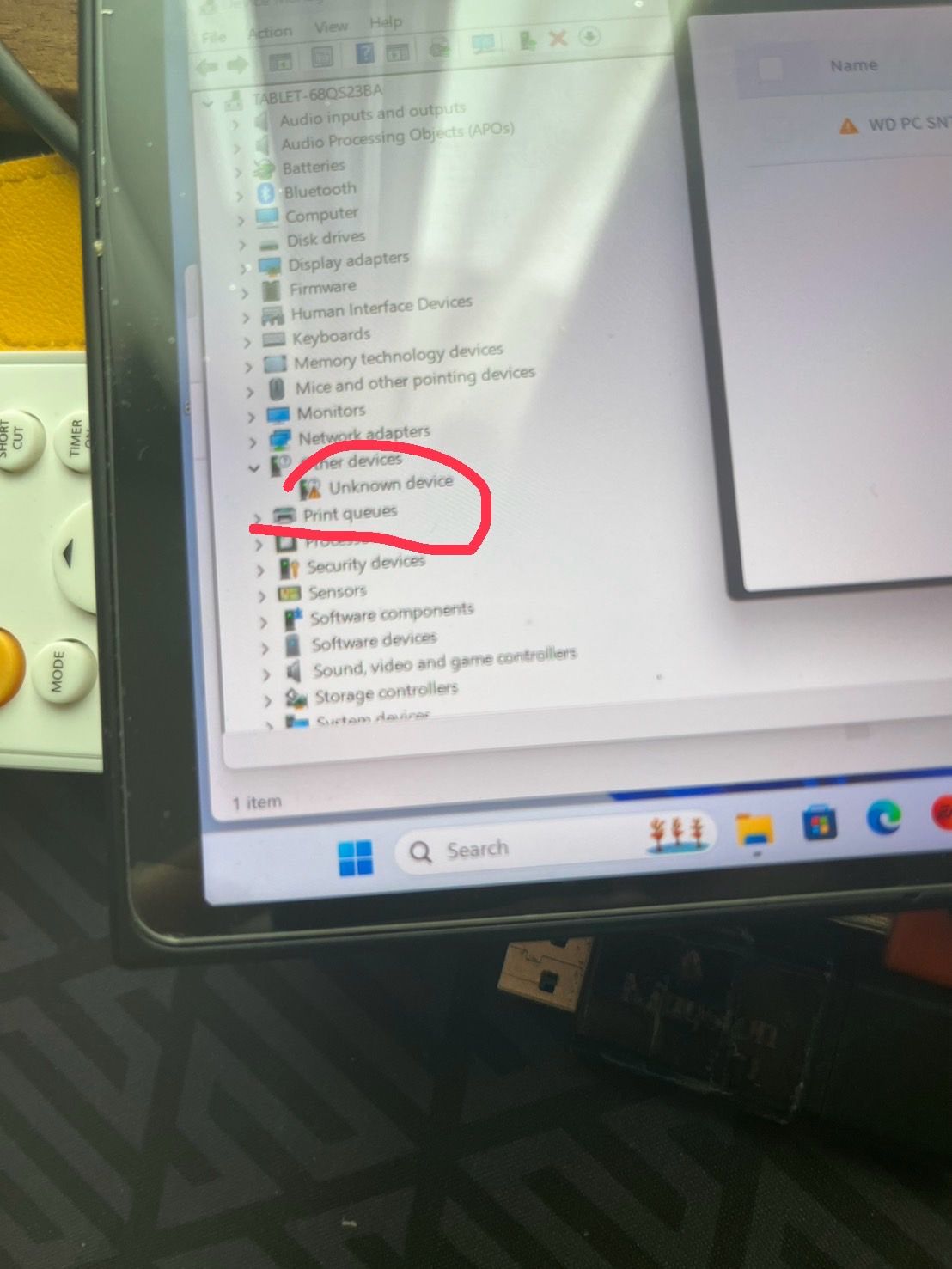@berkaroad That's sad.
Actually, Kernel 5.10 on the Armbian is quite okay.
But I dont know why when I tried Xonotic, it's very laggy.
I tried to install GPU support by following solution in the webboard.
But still got like 10 FPS.
So, I think updating the kernel could help.
Latest posts made by rtmtree
-
RE: Can't Update Kernel on Armbian image (5.10) to the current one.posted in PI CM5 Laptop
-
Can't Update Kernel on Armbian image (5.10) to the current one.posted in PI CM5 Laptop
I just installed Armbian image (from Onedrive) on my Notebook-v20 and got kernel 5.10.
So I tried to upgrade the kernel to the new one by following https://cool-pi.com/topic/514/cool-pi-cm5-laptop-linux-quick-start-guide.
I can compile kernel (from https://github.com/yanyitech/coolpi-kernel).
but there is no dir /boot/firmware to copy to.
and when I created /boot/firmware dir and copy /out/ to it.
I got " No space left on device"
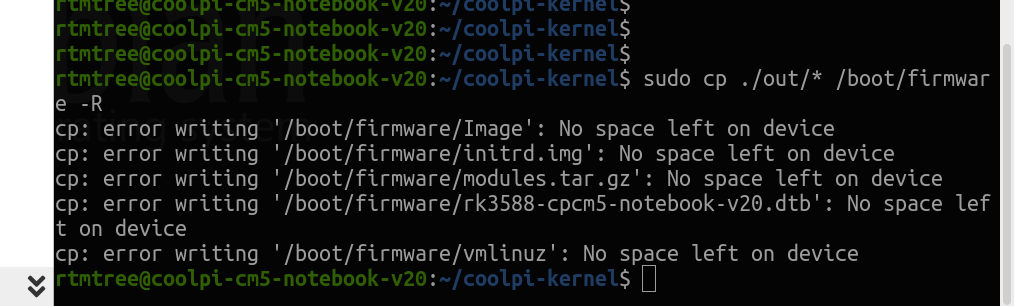
ps. I cannot resize this partition with Disk Utility.Can the https://github.com/yanyitech/coolpi-kernel work with armbian?
If not, how can I update kernel on the Armbian?Thanks in advance.
-
RE: Cool Pi Cm5-Laptop Linux Quick Start Guideposted in PI CM5 Laptop
@george Can the kernel from https://github.com/yanyitech/coolpi-kernel work with Armbian image?
I installed Armbian image (from Onedrive) on my Notebook-v20 and got kernel 5.10.
So I tried to upgrade the kernel. but there is no dir /boot/firmware to copy to.
and when I created /boot/firmware dir and copy /out/ to it.
I got " No space left on device"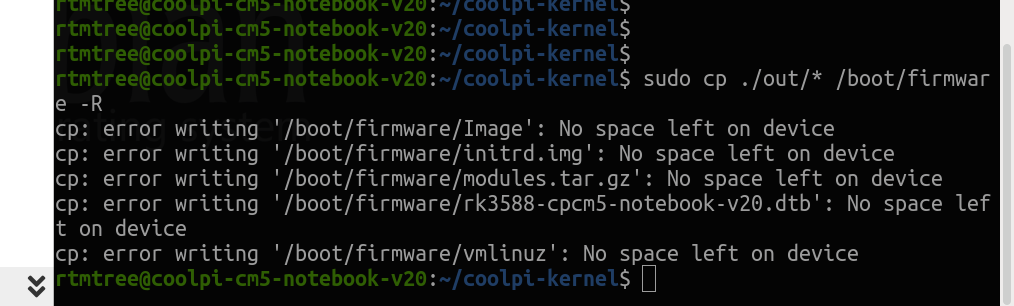
thank in advance.
-
RE: brand new NVMe SSD not detected.posted in PI CM5 Laptop
@george Thanks a lot, I will contact the Aliexpress seller
-
RE: brand new NVMe SSD not detected.posted in PI CM5 Laptop
@george It's
2342
SM2259XT2G AA
THXW90.00
CH 2H -
RE: brand new NVMe SSD not detected.posted in PI CM5 Laptop
@george Thank you.
the ls /dev show nothing NVMe prefix.
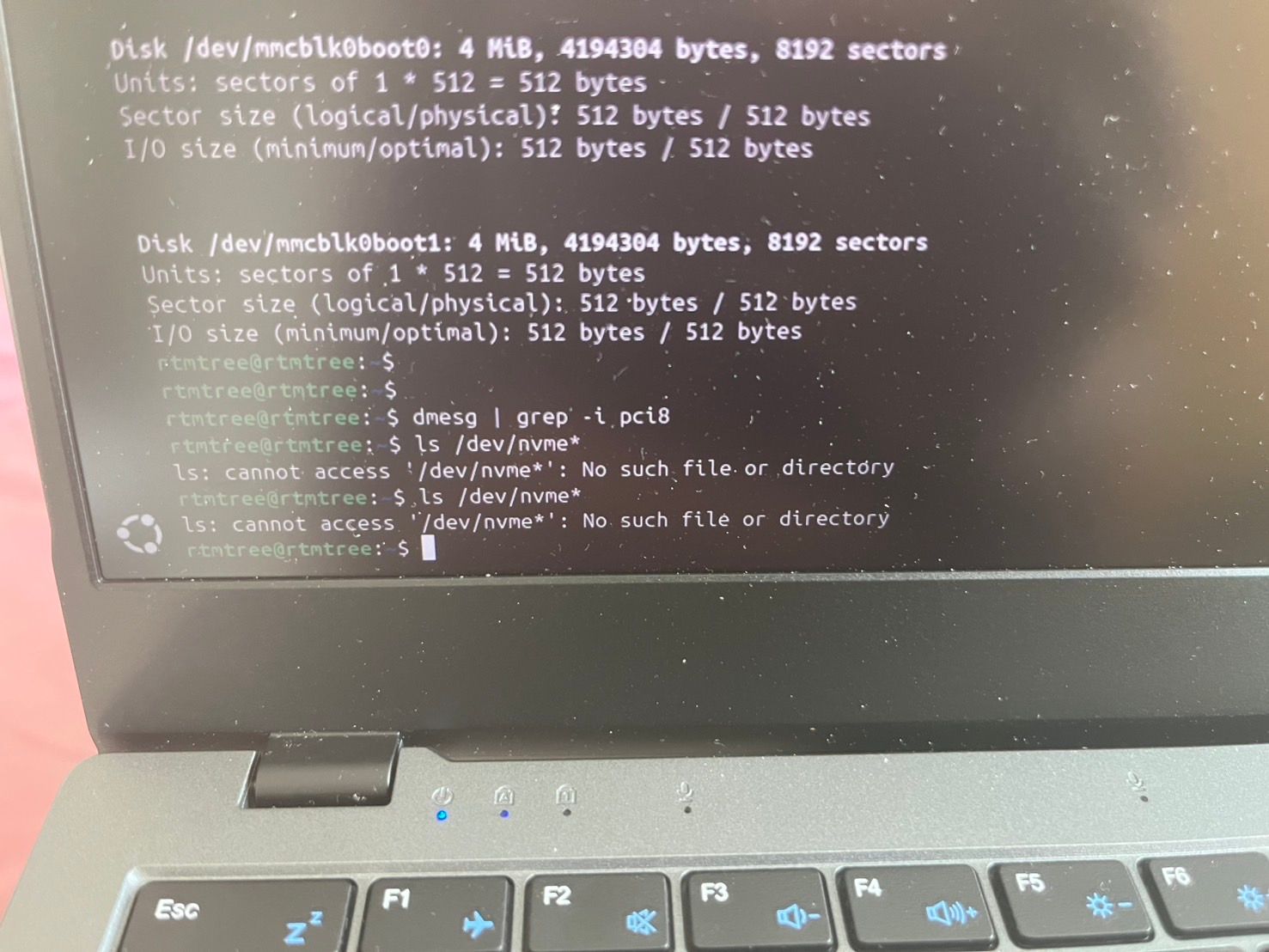
I think they gave me wrong SSD
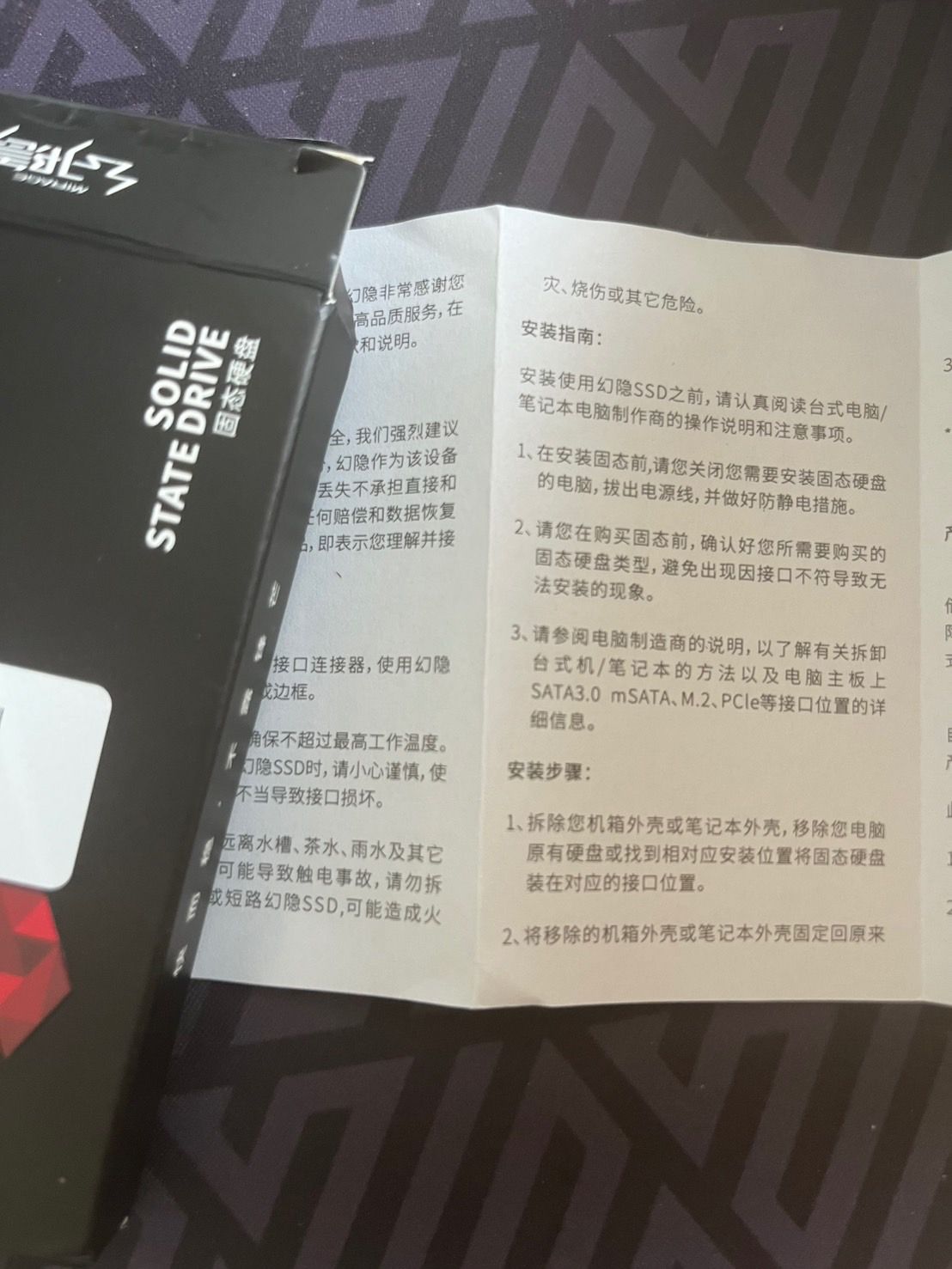
-
brand new NVMe SSD not detected.posted in PI CM5 Laptop
I just bought CM5 laptop. and it came with this 1TB NVMe SSD.


 .
.I plugged it to the laptop. it's not shown in the Disks App that's understandable b/c it's a brand new. So, I followed a lot of instructions on how to formatted it.
(I dont know how to get to CM5 laptop BIOS/UEFI to enable AHCI mode)
most of the command result like there is no NVMe plugged.
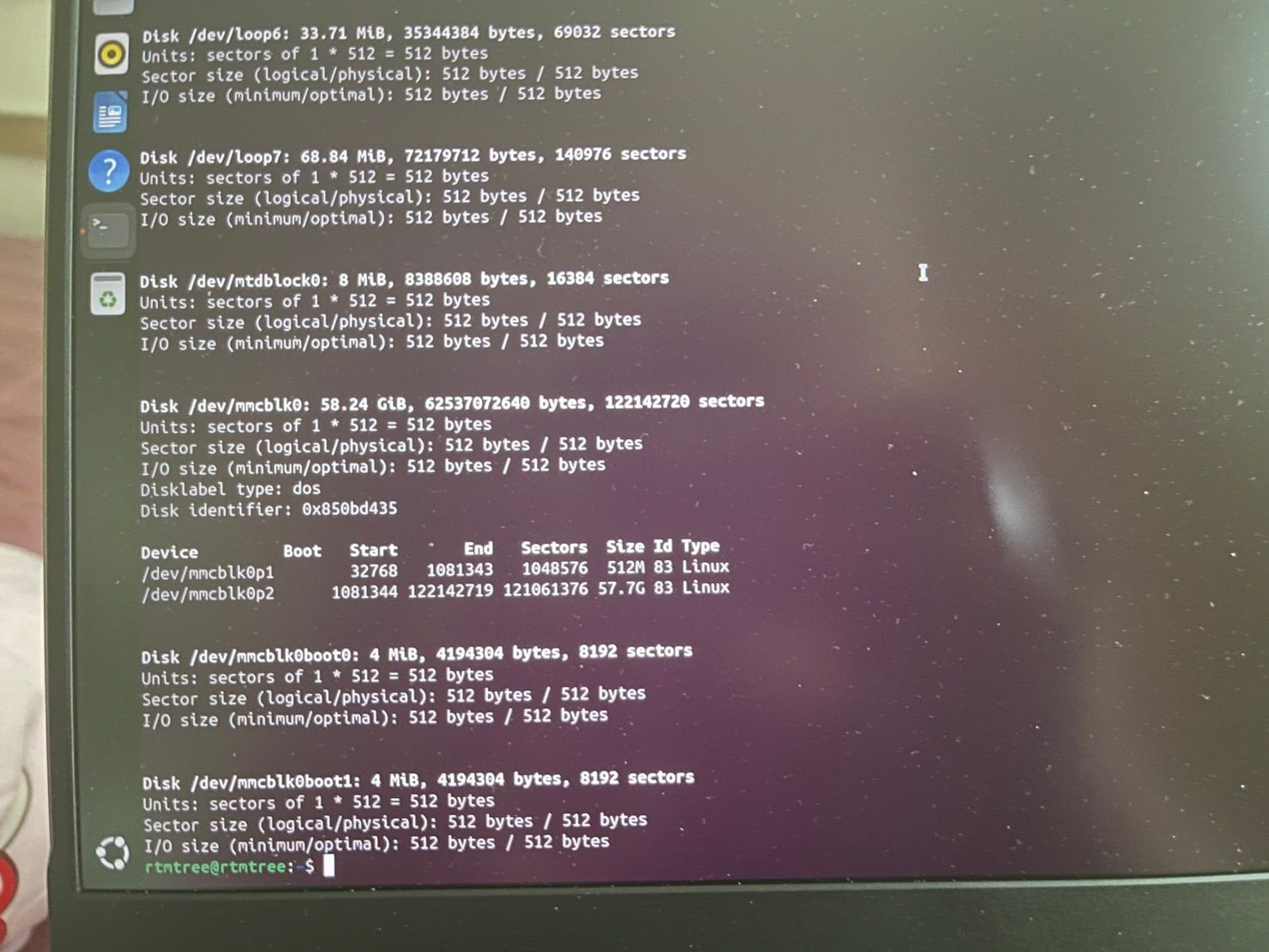
So I used "dmesg | grep -i pci" to get error related to PCI and got this.
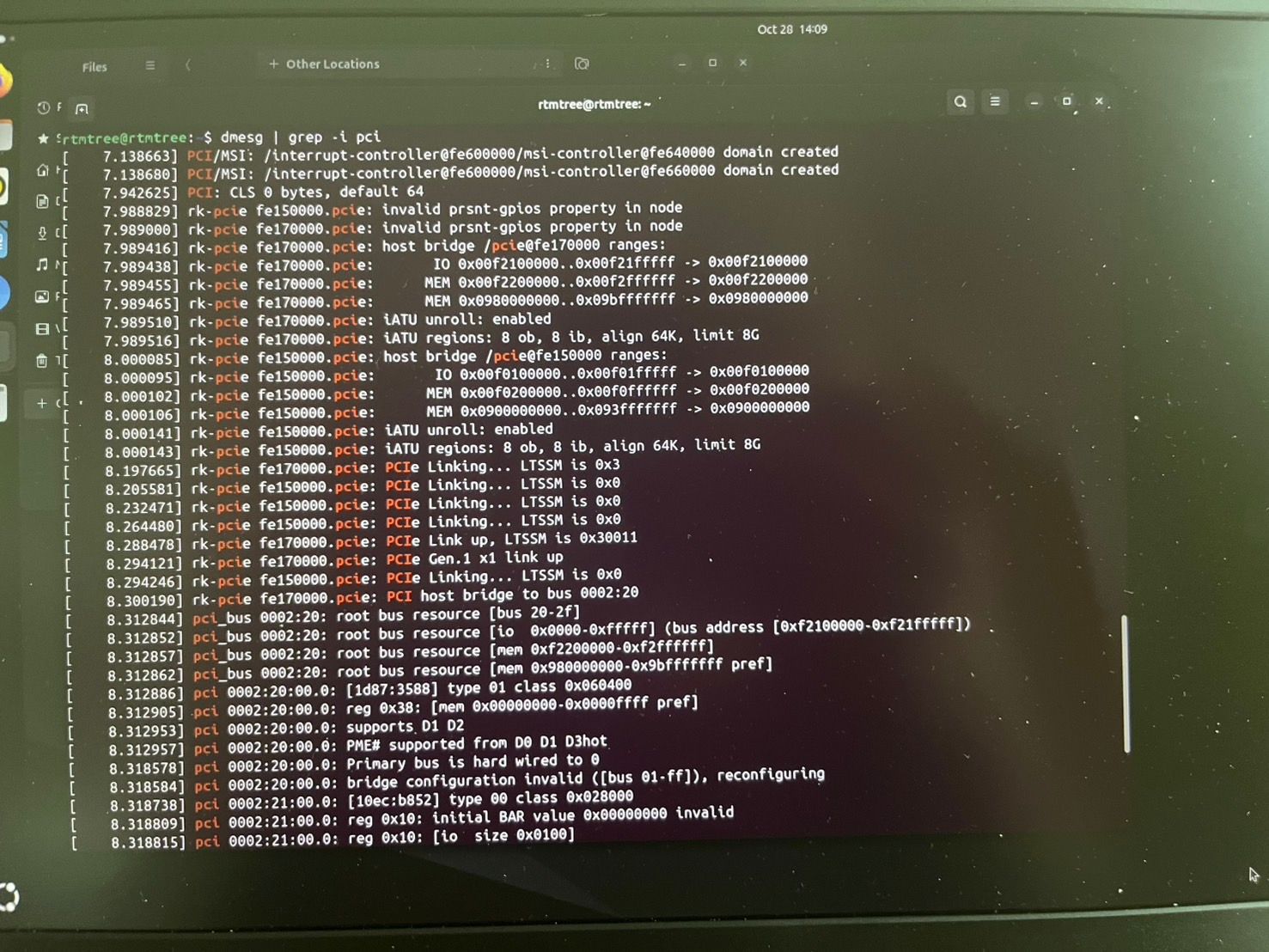
-
RE: PLEASE help, the laptop not turn on after pressing power button.posted in PI CM5 Laptop
@george It's coming back again.
Thank you so much. -
PLEASE help, the laptop not turn on after pressing power button.posted in PI CM5 Laptop
I just bought CM5 laptop.
I tried to configure the Chromium browser and reboot the laptop to make sure it work.After that, the laptop not coming back power on again.
And even not turn on after pressing power button.
I pressed it in every possible way (frequently for UMS and hold) but no sign of coming back. (no even Coolpi logo)the only clue I can think of is that there is a moment where I want to format my NVMe ssd. I went to Disk app and saw 2 disks. One is named as "SD Reader" (64GB) and another is 8.X MB disk. I thought the 8.X MB disk is my NVMe ssd. I formatted it. After that, the laptop still works. Maybe , it's some forbidden part.
Thanks in advance.
PS. I can still see the orange LED when plugging the DC.
PS2. The green light on the board still work properly.

PS3. I can still see the board as Unknown Device when connecting it to the Windows PC (But not see in Etcher)