基于Cool Pi 4 Model B 安装宝塔面板
-
宝塔是什么,可以查看demo页面
apt-get install wget curl wget -O install.sh http://download.bt.cn/install/install-ubuntu_6.0.sh sudo bash install.sh 安装成功后,保存账户信息用于内网面板登陆 ================================================================== Congratulations! Installed successfully! ================================================================== 外网面板地址: http://xxx.226.28.51:8888/dc404f6c 内网面板地址: http://192.168.3.xx:8888/dc404f6c username: xxxx password: xxxx If you cannot access the panel, release the following panel port [8888] in the security group 若无法访问面板,请检查防火墙/安全组是否有放行面板[8888]端口 ================================================================== Time consumed: 9 Minute! ubuntu@coolpi:~$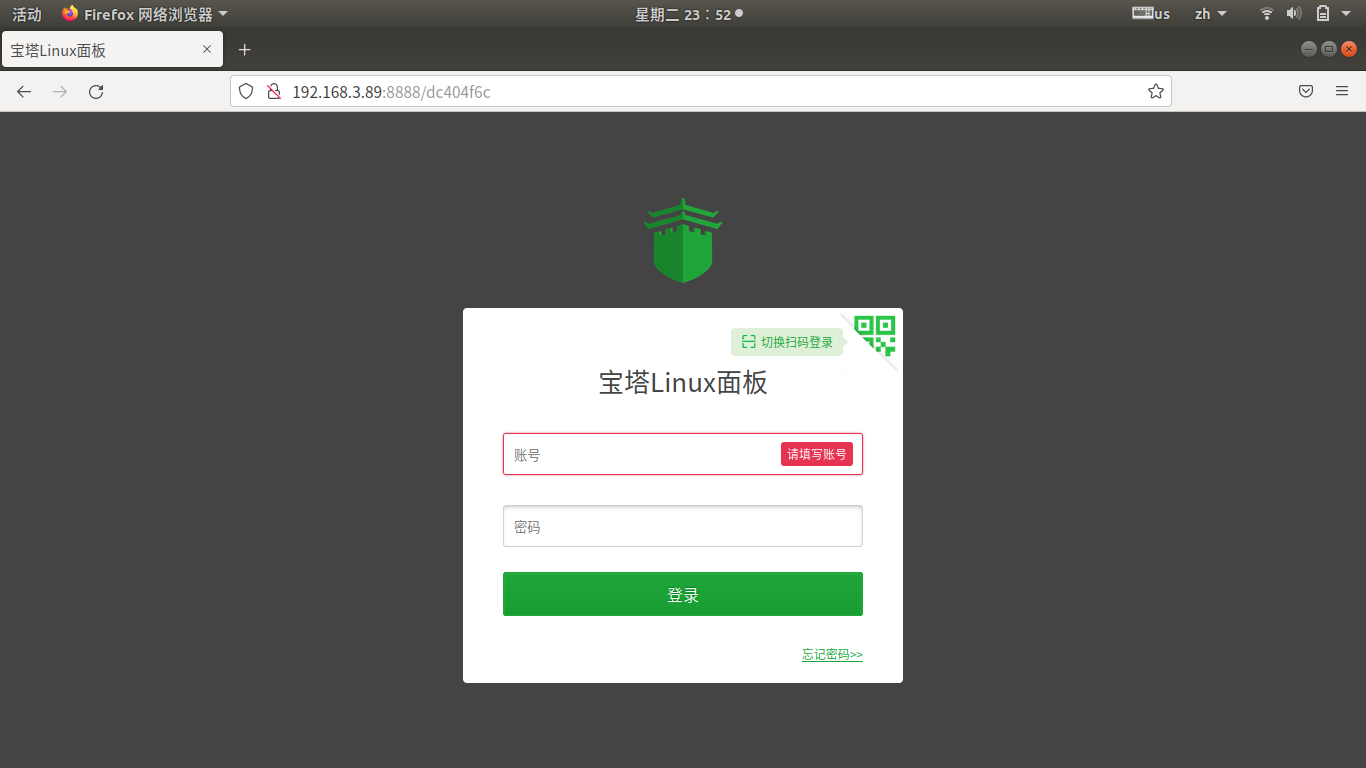
-
@大法师 请问是debian11还是Ubuntu20.04,还是Ubuntu22.04的系统镜像版本?
-
@harry-huang 上面的操作是基于ubuntu22系统。其他系统可以参考