在windows环境如何对emmc进行刷机
-
已经找到Coolpi 4B设备
-
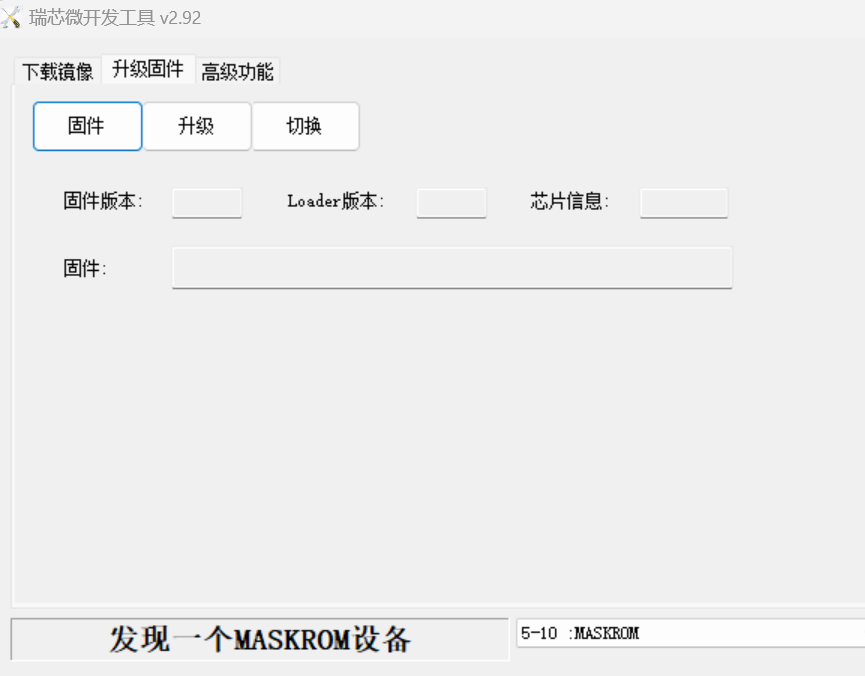
-
哪里可以找到parameters.txt?
-
有三种方法可以刷机。
建议拿个U盘可以脱机刷系统
https://www.cool-pi.com/topic/247/cool-pi-4b-cm5-探索快速安装系统新方法?page=1 -
@大法师 EMMC已经插到板子上,没找到关于emmc的刷机步骤,在百度网盘里也没看到parameters.txt
-
